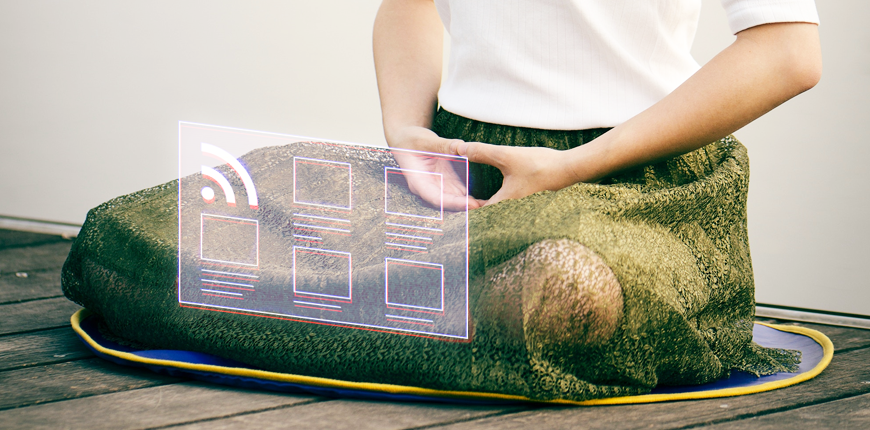Less is more
Table of Contents
Enabling RSS Feeds means to create a shortcut to grab the news of a Magento 2 store from the bookmark bar of the customers’ web browser. The latest news will travel at a glance through scanning the headlines, only core news and skip other content to be displayed.
It works out for a group of customers who cannot live without the habit of seeing streaming news feeding through RSS, in another way, it supplies more functions to your stores to look modern above the none. You attract the customers who are highly attentive to your store, the old ones or those who fed up with advertisement pop-ups and such.
However, they can possibly be your rivals. Real competitors will take advantage of this to know what is new in your stores, so you’d better prepare the new thing every day so that they cannot keep up with your pace!
If you turn on the function, you will an RSS link at your page’s footer, as well as having your page a new feature Subscribe to RSS Feed in pages.

RSS link at Site Footer
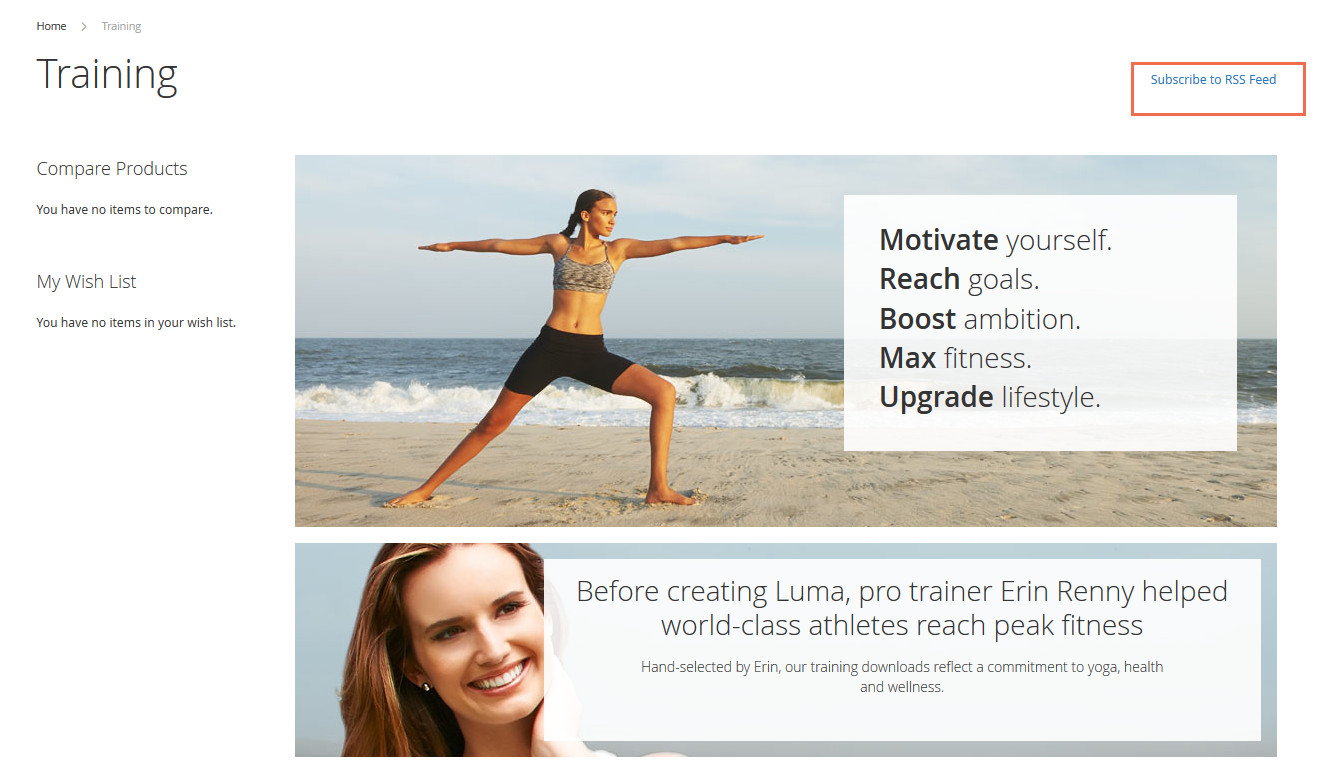
Subcribe to RSS feed link on top right Category Catalog Page
In customer account dashboard, there is a RSS management look like this:
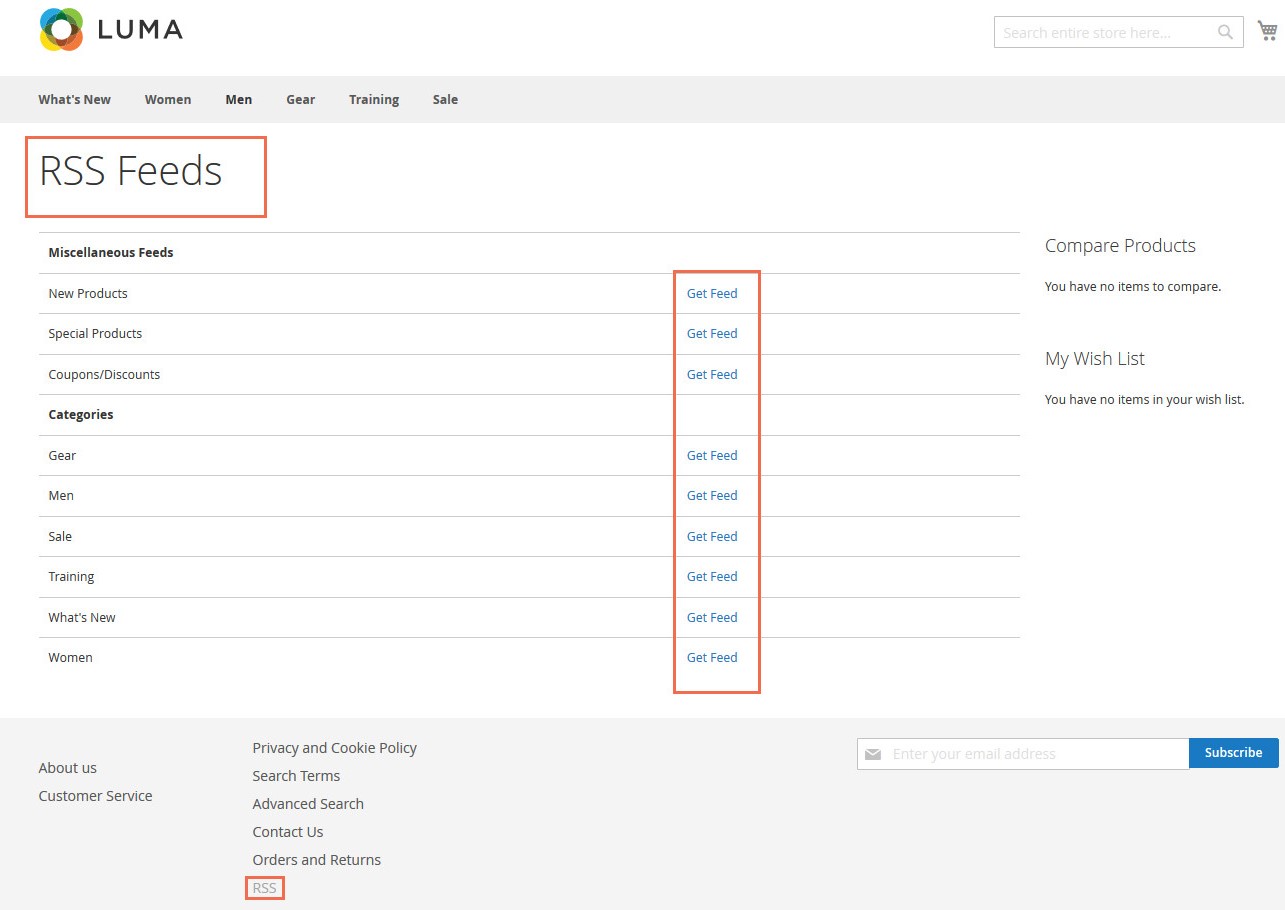
Customers are directed to Get Feed management page when clicking to RSS link at Footer
After clicking to subscribe, they place where to leave the feed
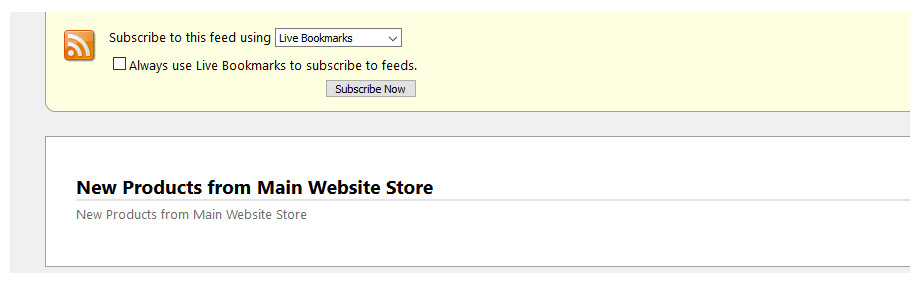
Confirm subscription
Learn types of RSS Feeds in Magento 2
There are 6 kinds of news feeding for Magento 2 customers, which are:
Wish list: By enabling, customers find a Subcribe to RSS newsfeed link displayed on top of the page wish lists.
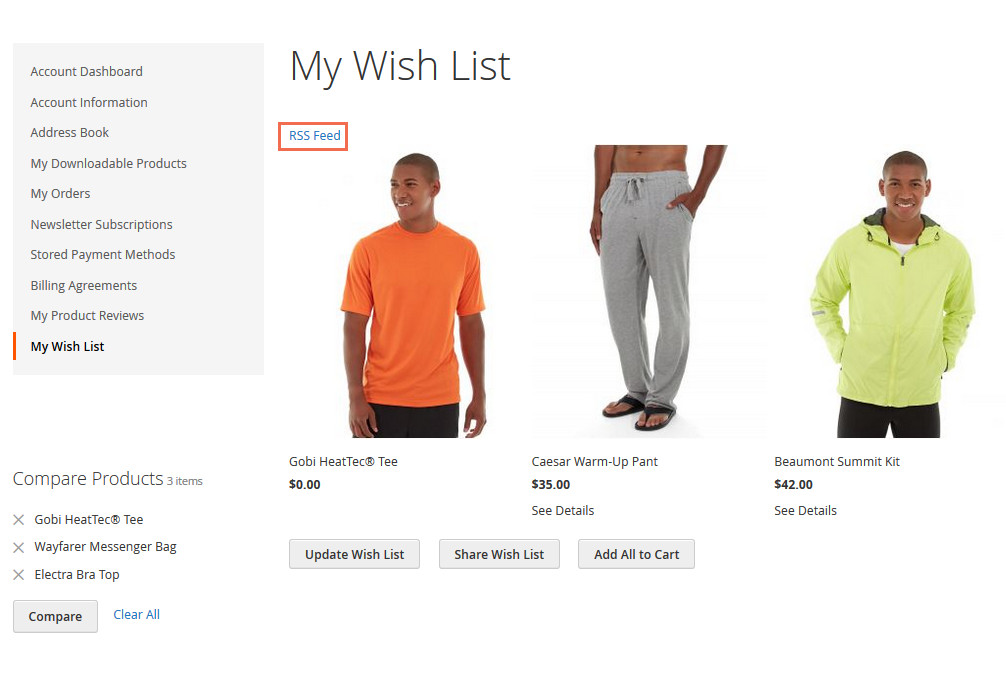
RSS Feed link on Wish List
New Products: By enabling, you receive the publication news of the latest products on the catalog.
Special Products: By enabling, you receive the publication news of products that are tagged promotional prices.
Coupons/ Discounts: By enabling, new discounts and coupons information will reach RSS subscribers soon.
Top Level Category: By enabling, any publication changes at top level category products will be sent to RSS subscribers.
Customer Order Status: By enabling, a link shows on the order. This is a useful type for customers because they can use to track the status of orders right in RSS feeds.
Let go straight to how to set up RSS Feeds using Admin Panel
At the left Admin Sidebar, click Stores. Find Configuration under Settings.
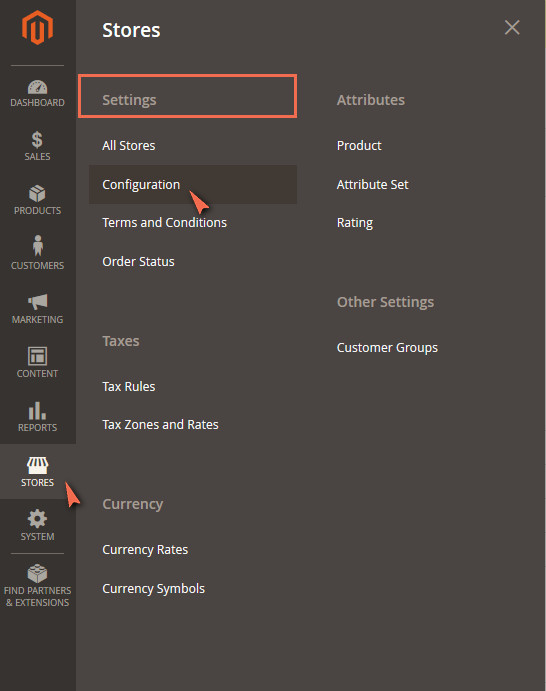
Stores > Configuration
You will be directed to the Configuration window. Pass General to Catalog section, the second one at the category column; RSS Feeds is the second one from below. Select to begin set up.
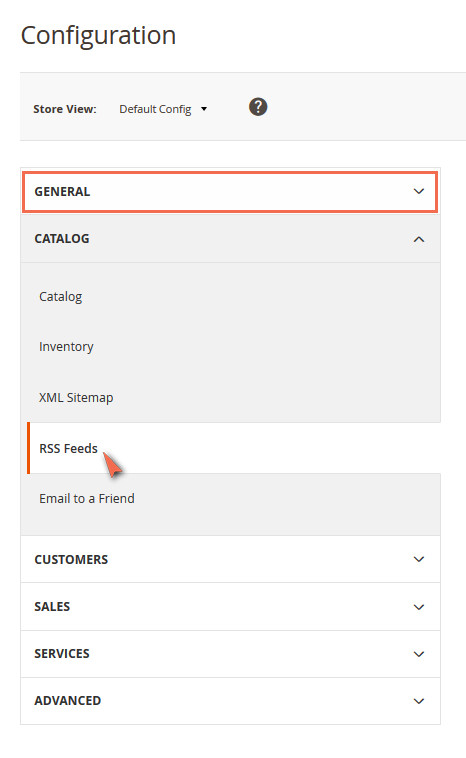
Catalog > RSS Feeds
In case you have more than one store view, choose to set which store view receives the RSS Feeds enabling. Click to the arrow and determine.
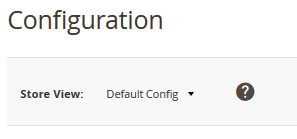
Choose Store View
Now move on to Enable/ Disable mode of the following
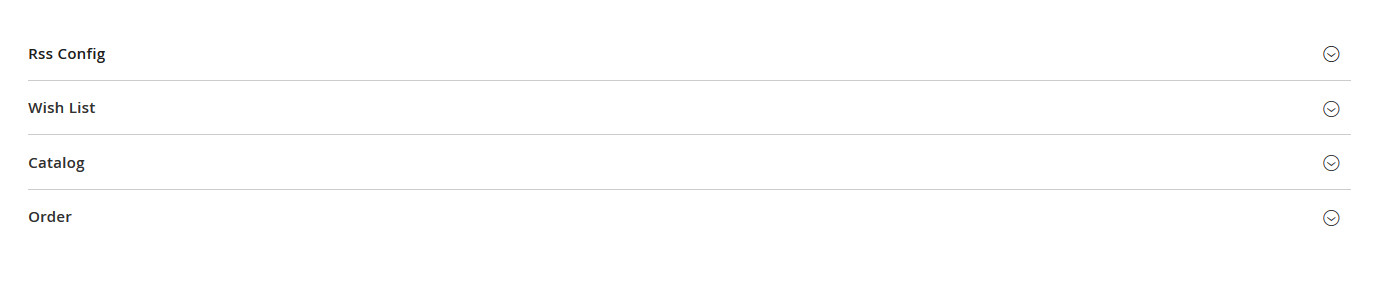
Configurable feeding list
To enable/ disable RSS Feeds, change status from Disable to Enable
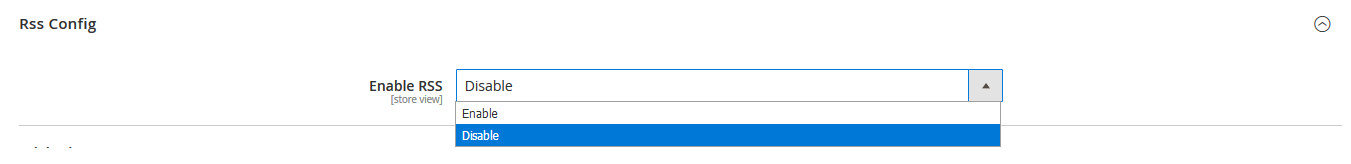
Enable the feature
After that, by Enable all the features: Wishlist, Catalog (New Products, Special Products, Coupons/Discounts, Top Level Category) and Order (Customer Order Status Notification) does your customer activate their feeds upon accordingly subjects in their Account Dashboard or from the top right link of the page.
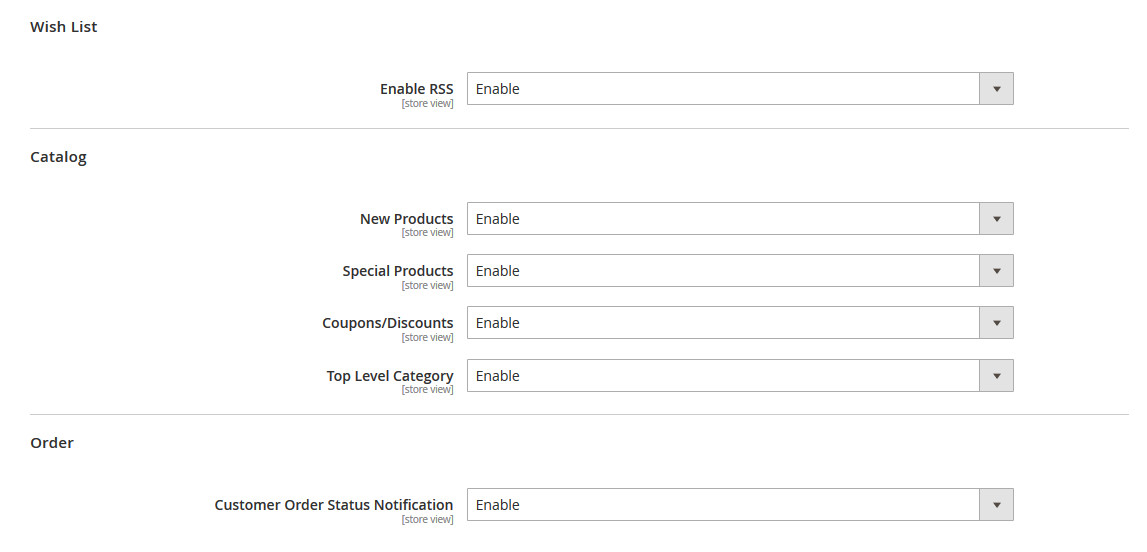
After done with changing the status of all the above, heading to Save Config button on top row. Click to complete configure for RSS Feeds.
Isn’t it an easy task now?
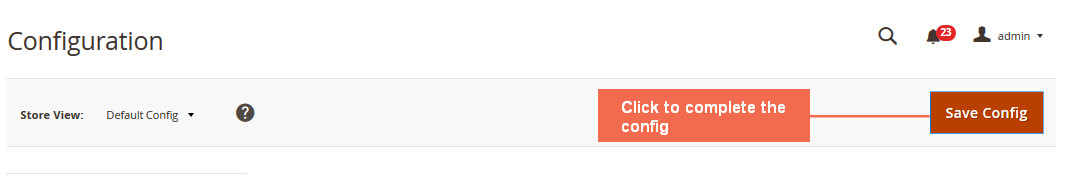
You can see this video for step by step guidance on How to enable/disable RSS Feeds.
Last thought
RSS Feeds, as its name, Reality Simple Syndication, bring a convenient shortcut and also a filter to grab the most essential and most wanted news items in a Magento 2 stores.
Set up now!