Surveys will increase your opportunities to communicate with customers frequently. For online businesses, consumer feedback and experience data can make a significant difference. Through survey questions, business owners can learn how their customers feel and acquire more information to increase their sales volume. Fortunately, Odoo provides online merchants with the Odoo Surveys module that allows them to run online surveys and receive immediate feedback.
This module helps gather customer feedback regarding the products and services the businesses sell. Therefore, they can assess consumer satisfaction, needs, interests, and proposals.
In this blog, BSS Commerce will give you a thorough overview of the Odoo Surveys module and how to create and manage surveys.
Overview of Odoo Surveys
Table of Contents
A brief introduction to Odoo

Odoo is an eCommerce platform with complete business administration tools. In other words, it is a full suite of open-source business applications.
Odoo is proving to be a means to an end for businesses as it aids in scaling steady growth. Whether you want to manage the accounts for your company or the resources for your company, Odoo will be the key to success. If you have more questions about business management, you have chosen the right solution.
Odoo is a comprehensive enterprise resource planning (ERP) solution that gives you total control over your business thanks to its well-defined and cutting-edge features. Due to its dependability, operational preparedness, and sophisticated control and administration skills in your business, Odoo is one of the top ERP solutions currently on the market. Moreover, this platform is preferred over alternative business management solutions by many online merchants. Therefore, the users of Odoo can manage various business activities, including CRM, sales, inventory, reporting, accounting, and sending invoices, to name a few.
What is Odoo Surveys?
Odoo Surveys is a module in the Odoo ecosystem. Odoo Surveys will assist us in maintaining contact with our consumers. Customer input is crucial for keeping the business operating successfully. In the platform’s survey module, Odoo users can design and distribute questionnaires to clients to get feedback for returns. Therefore, Odoo Surveys makes it simple to create and modify surveys straight away with its incredibly user-friendly interface.
Through customer data gained by Odoo Surveys, companies can recognize current trends, concentrate on the demands of customers, and continually improve their internal operations. Therefore, Odoo Surveys allows businesses to reach a wide range of potential customers, evaluate them digitally, and get different points of view about their products and services.
Odoo Survey‘s benefits for your business
Below, we will analyze some benefits that Odoo Surveys bring back to online stores. Scroll down to learn more!
1. Collect more insightful data

Odoo Surveys can provide online businesses with essential data to improve their performance and productivity. An excellent strategy for a business to grow is to get feedback on the goods sold and the services offered. Thereby, online stores can identify how they can make improvements to satisfy a customer with higher-quality products. Companies can inform customers about the request for feedback by sending them a link through social media, emails, or websites.
The user can design the questionnaire to have multiple-choice or single-line answers. The feedback requests may ask the customer to indicate different information like the product’s name, the retailer that sold it, the expiry date, etc. Hence, the feedback that the customer sends will be significantly more precise. Moreover, feedback questionnaires are not just created for product items, but also for services and support offered by businesses. The company’s facility maintenance or cleaning work may be the subject of the survey asking for comments.
2. Create engaging online surveys quickly

Empowering your store with Odoo means that you can manage automated evaluations, satisfaction surveys, marketing campaigns, and feedback forms on only one platform. Hence, it takes no effort from you to conduct and launch a complete survey. With Odoo’s simple building blocks, you can easily create appealing and understandable survey forms because you can preview the final product. Besides, inline material can always be edited.
After that, when you receive survey responses, there is no need for you to synchronize results with your database. Because Odoo automatically handles it, which saves you a lot of time and money. Real-time results can be obtained and seen on charts.
Without Odoo Surveys, you will have to invest many resources into data sharing and gathering. However, with Odoo’s built-in sharing system, you can quickly share your surveys.
Eventually, online merchants can make immediate use of the outcomes. As a result, they can make their plans stronger, and your company’s performance better by using the results of your surveys.
3. Simple and direct from creation to analysis
Odoo Surveys has an incredibly user-friendly interface. Thus, businesses find it even simpler to design and modify surveys. One of the important factors when developing any application, website, or software is conducting a user-friendly interface. If your module has a difficult-to-use interface, your users will find it challenging to use your product. Furthermore, they can even give up trying. Therefore, you ought to make user interactions as straightforward and feasible as possible. To achieve user goals, Odoo Surveys adopts a neat and user-centered user interface design.
Businesses can respond to your marketing needs and offer studies as necessary. With a few clicks, you run your statistics, determine response rates, and extract the analysis. Remember to spend your time on qualitative and quantitative analysis rather than the procedure.
Read More: Odoo CRM: The Solution To Managing Your Customer Effectively
Intuitive steps to build an Odoo Survey
Overview of Odoo Surveys dashboard
You can create surveys using the latest Odoo 15 Survey module following your needs. Businesses can utilize customer-targeted surveys to gather information about their goods and services. On the other hand, staff-targeted surveys can help gain feedback on working conditions, requests, and employee satisfaction from their staff. We will go into detail about the whole process of constructing a survey in the Odoo Surveys module in this section.
Once the installation is complete, you can access the Survey module icon on Odoo’s main dashboard. All created surveys are visible on this platform when you enter the Survey module, as illustrated in the figure below.
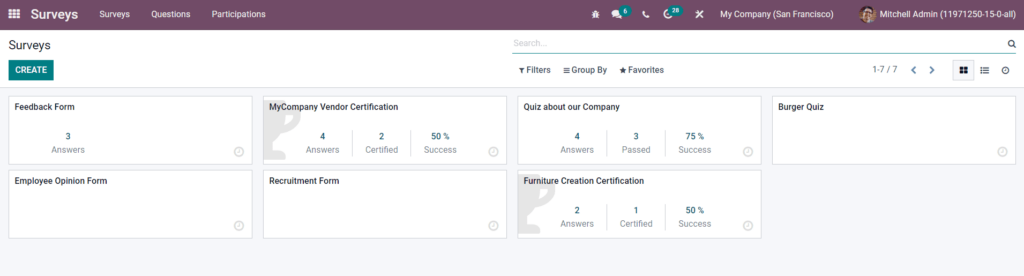
Source: Cybrosys
As seen above, the survey dashboard will show all current surveys for your company. To access and manage any of the surveys, simply click on it. You can easily manage the ongoing surveys using the survey dashboard. The section provides relevant and current information on the questionnaire surveys and will make it simple for you to complete multiple surveys.
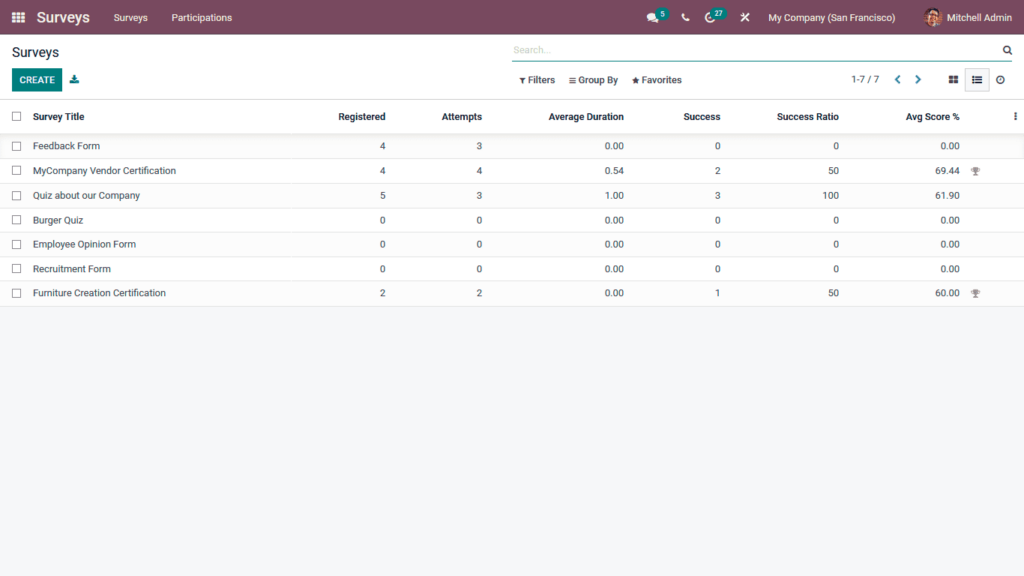
Source: Cybrosys
You can also access the Survey module dashboard in List view by selecting the List view option in the top right corner. The List view is presented in the screenshot above. The appropriate statistics for each of the surveys that have been arranged will be given to the user here.
Read More: Odoo HR – The Best Solution To Manage Your Employees?
Easy steps to build a complete Odoo survey
Below, we will walk you through the entire process of designing and managing a survey in the Odoo Surveys modules. There are six steps in total, businesses should follow them to conduct an effective survey. Thereby, you will receive relevant information from fantastic Odoo surveys.
1. Questionnaire design
Select the option to build a survey in the Odoo survey module to create a feedback request survey. Users can produce any type of survey. However, in this case, a feedback survey can be established by mentioning it in the survey name. A customized description can come with the survey to let customers know what information is accessible.
When you use the survey module, you can quickly create a Survey from its dashboard. You can conduct a new Survey using the CREATE button.
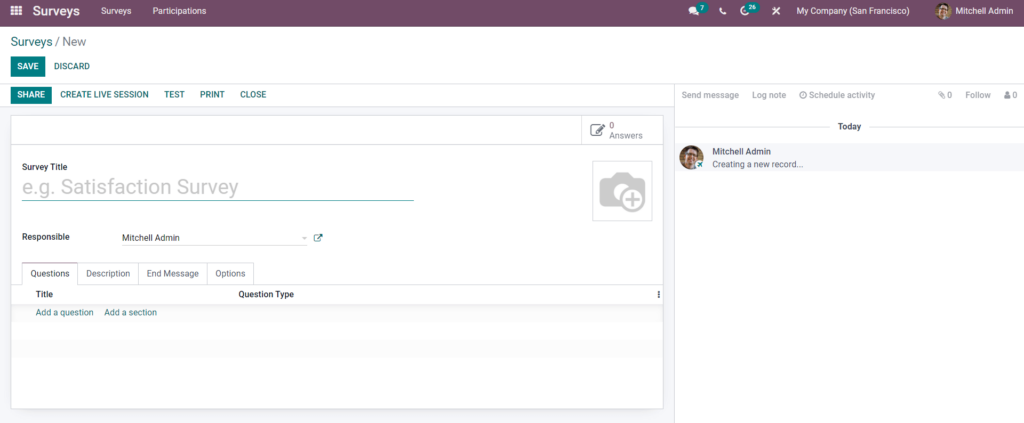
Source: Cybrosys
It is simple to use the survey configuration page. Creating the survey’s title is the first stage in the survey configuration process. Giving the surveys relevant titles makes it simple to manage and distinguish them from other surveys. From the section called “Responsible,” the manager can choose a person who will be responsible for the survey. The person in charge must monitor the survey processes. You can assign any employee from your company to oversee the surveys.
2. Inserting questions
You can add the survey questions in the section titled “Questions”. When you click the Add a question button, a new tab where you can input your question will open, as seen below.
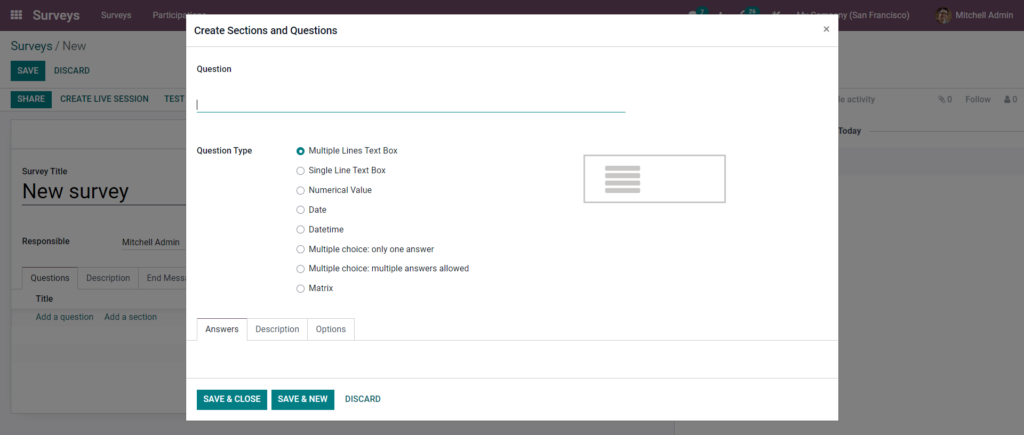 Source: Cybrosys
Source: Cybrosys
You can type your question into the Question field and select the appropriate question type from the list. Moreover, you have a variety of questions kinds to choose from. Each question type embodies the many survey question themes. You can select from the available alternatives, and the question will be formatted following your selection. To provide extra detail or to explain what you are anticipating from the question, you can write a description under the question section.
3. Adding advanced options to the questions
After adding the description, select the Options tab to access the questions’ more complex options, such as Mandatory Answer, Conditional Display, and Question Time Limit. You can make the question necessary or optional. To use the functionality, choose the checkbox next to the Mandatory answer. When the functionality operates, a file will open up where you may input the error message that appears whenever the required response to a question is passed, as seen below.
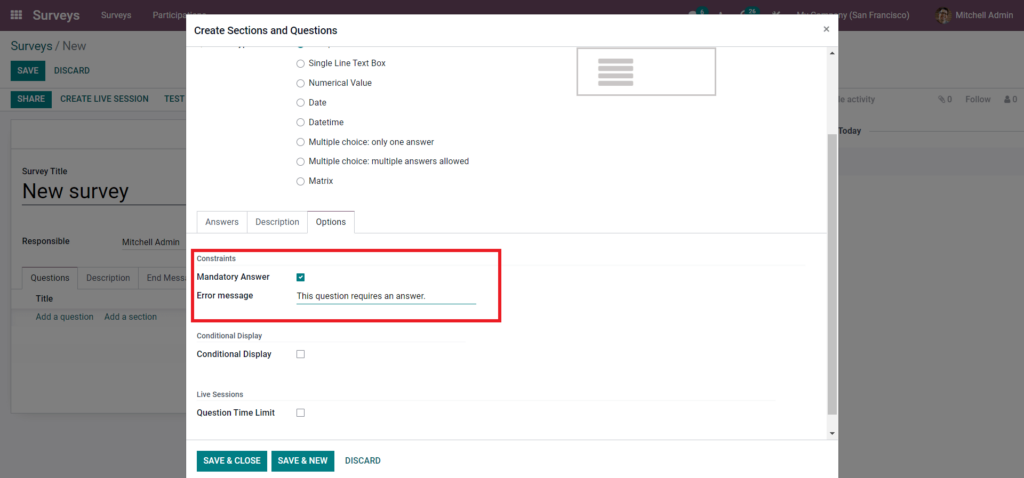
Source: Cybrosys
You can type the error message to appear each time a step in the process is skipped. Besides, you can choose to enable the conditional display by selecting the checkbox.
Questions automatically triggered
Moreover, you can use the conditional display to have the primary question immediately prompt a follow-up query. When customers have responded to the relevant main question, the Odoo Surveys module will automatically trigger the question. You can set a time restriction for each question to be answered by selecting the Question time limit under the Live sessions. By doing so, the survey process can be completed without losing precious time.
The question will go on to the following one once the time limit has passed. After configuring the survey, you can select SAVE & CLOSE or SAVE & NEW to close it or start a new one. To add a new section to the fields from the survey setup section, click the Add a section button under the Questions tab. From the setup page, you can add a description and an ending message to the newly generated survey.
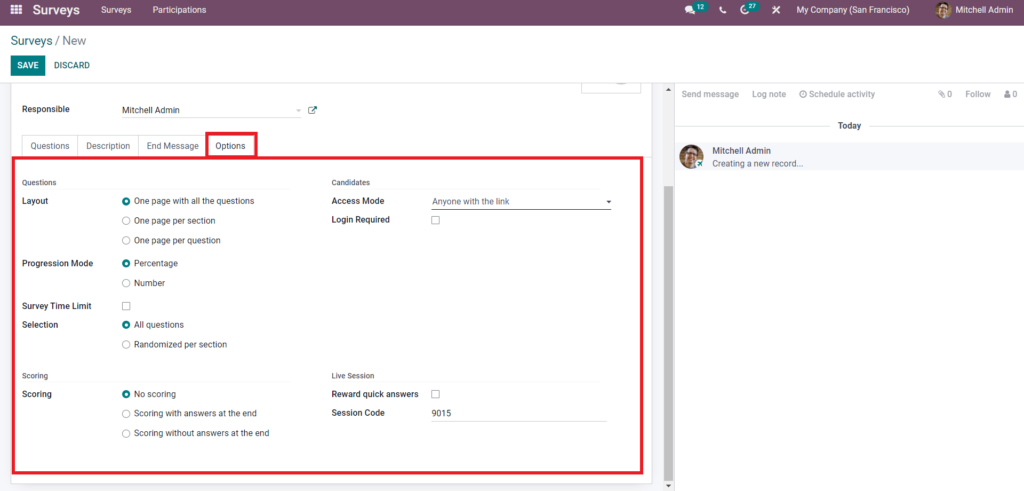
Source: Cybrosys
You can customize the survey more with the advanced features. In addition, you can select the Survey Layout in the Options section. One page with all the questions, one page for each part, and one page for each question are the three primary layout options. If you want to apply the layout options to the Survey, select one from the list. Besides, you have control over who can access the Survey link in the Candidates section. Anyone with the link is the default selection, and the other choice is to invite exclusively. To restrict access to just members who have registered, you can click the Login Required option.
Moreover, you can select the Survey’s progression data representation from the Progression Mode section. Both percentage and number are available as progression modes. Choose the data viewing and management options that best fit your needs.
Set the time limit
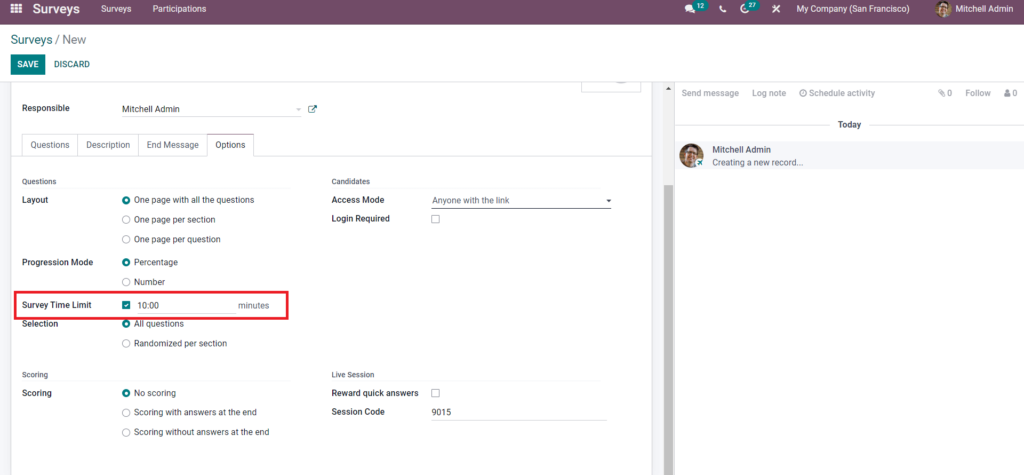
Source: Cybrosys
In addition, the Survey Time Limit portion of the settings page allows you to modify the Survey’s time restriction after the Progression mode has been configured.
You can set the Survey’s time restriction by selecting this option. Setting a time limit for the survey will cause it to end automatically after the allotted period. Setting a time restriction will also enable you to gather more open data. You can select the order of the questions in the survey’s selection section after choosing the time limit. Both choices, All questions, and Randomized per section are available. Depending on the selected option, the question will sort and rearrange itself.
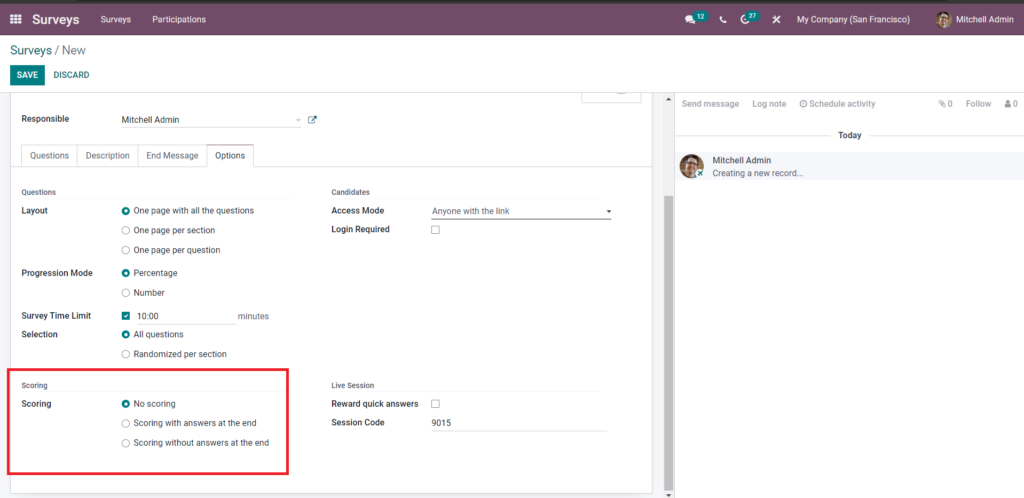
Source: Cybrosys
You can select from the scoring options under the scoring section, as shown above, to score your surveyors. The survey can be scored using one of three methods, as in the image above. Depending on your business needs, you can choose to score surveys by one of the three methods.
Live sessions
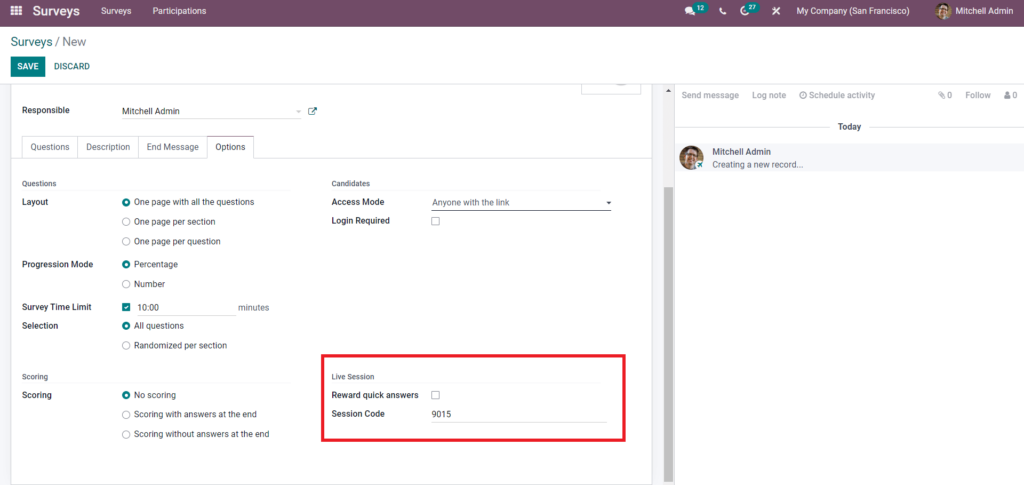
Source: Cybrosys
Businesses can easily keep an eye on the ongoing surveys by using the Live sessions area, which is displayed in the image above. The Live sessions section is where you may manage the live survey sessions. You can choose to respond by checking the Reward quick answers box, and for easier management, you can also give each live area a different code. To begin the live session of the survey, utilize the CREATE LIVE SESSION button.
4. Survey testing
Survey testing refers to putting your survey through several trials to identify any potential flaws. Before distributing a survey to your customers, survey testing can assist you in looking for and solving any potential problems.
The only way to ensure that a survey will provide you with the data you are hoping for is to test it. Odoo Surveys testing ensures that the respondents will give you the desired answers you want and that the survey is functioning properly.
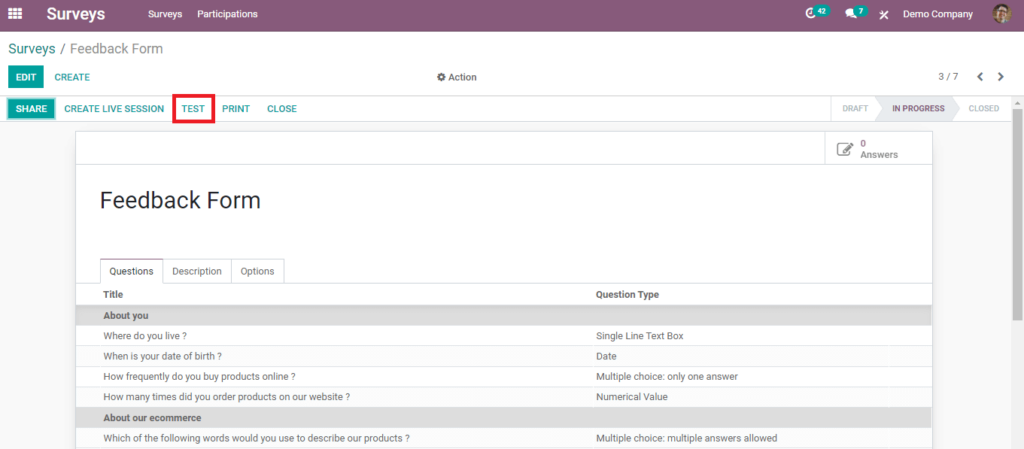
Source: Bassaminfotech
Once you have finished creating the survey, you can easily test the survey by clicking the Test button.
As seen in the image, you can start to run the survey and change it before posting if you identify any trouble with the survey’s questions.
5. Survey distribution
You can share a survey once you publish it to allow other people to respond to it. Using the Share button, we can distribute the survey to the targeted respondents to obtain their responses.
You can invite others by inserting their Email ID in the appropriate fields on the form. You may also write a message in the description asking respondents to take the survey. To mail the invitation, click Send.
With Odoo Surveys’ built-in sharing system, you can quickly share your surveys in a few clicks. The default access level allows survey owners to restrict a person’s survey access permissions at any time or stop sharing the survey.
6. Answer analysis
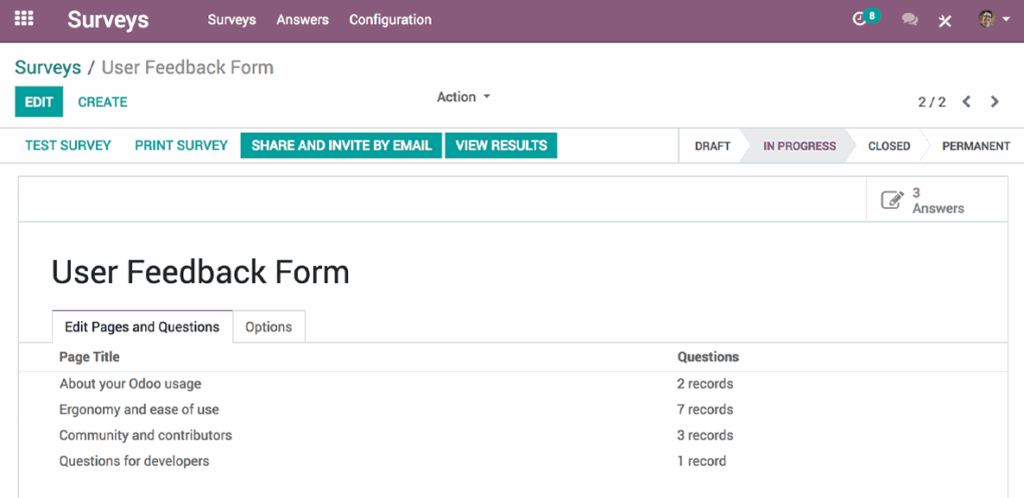
Source: Odoo
Survey owners can generate reports about the survey using the View Results button. There is no need for you to synchronize the results with your database since the Odoo Surveys module takes care of it automatically. Charts are available for viewing and obtaining real-time results.
A new window will show the user’s responses to each question in detail. In addition, you can track how many users skipped and responded to each question. Hence, the user can monitor all the responses and make essential changes to boost sales. The feedback surveys can be quite useful in identifying consumer desire and guiding the company in the direction of user profitability.
On the other hand, Odoo can publicize the survey results to boost the popularity of your product. Thus, businesses can choose whether they release information to the public or keep it private. On your website, you can publicly share your survey findings according to your unique needs and priorities. This functionality is very helpful because published survey results can help you win over more clients’ trust in addition to being seen as ethical.
Read More: Odoo Consulting: What ECommerce Businesses Need To Thrive
Conclusion
Undoubtedly, all businesses need a survey management system to stay in touch with their customers. Companies must receive client feedback since their products and services directly cater to target customers. In other words, it reveals how well-received your products are. Additionally, surveys demonstrate how much you value and care about your clients.
Fortunately, the Odoo Surveys module enables you to run online surveys and receive immediate feedback. Thanks to it, companies will have the ideal tool to conduct powerful surveys. Moreover, you can obtain all the desired data with proper survey data representation because the process is highly automated and data-centered.

Odoo Surveys make Odoo a better choice for online businesses. If you want to deploy Odoo migration from your current platform or build your Odoo store from scratch, please don’t hesitate to reach us. BSS Commerce is the leading eCommerce full-service provider in Vietnam with a long history of operation and high-quality technical expertise. With our Odoo development services, our experts are confident in delivering the simplest and most fantastic solution. Our dedicated team will be available for free consultations.
Contact us, and we won’t let you down!
