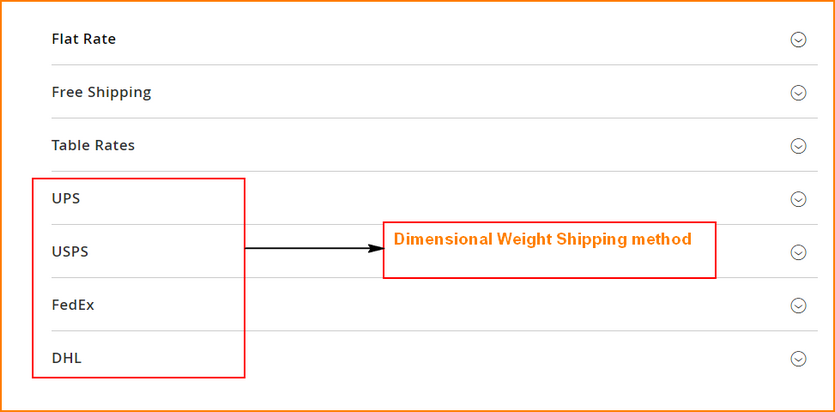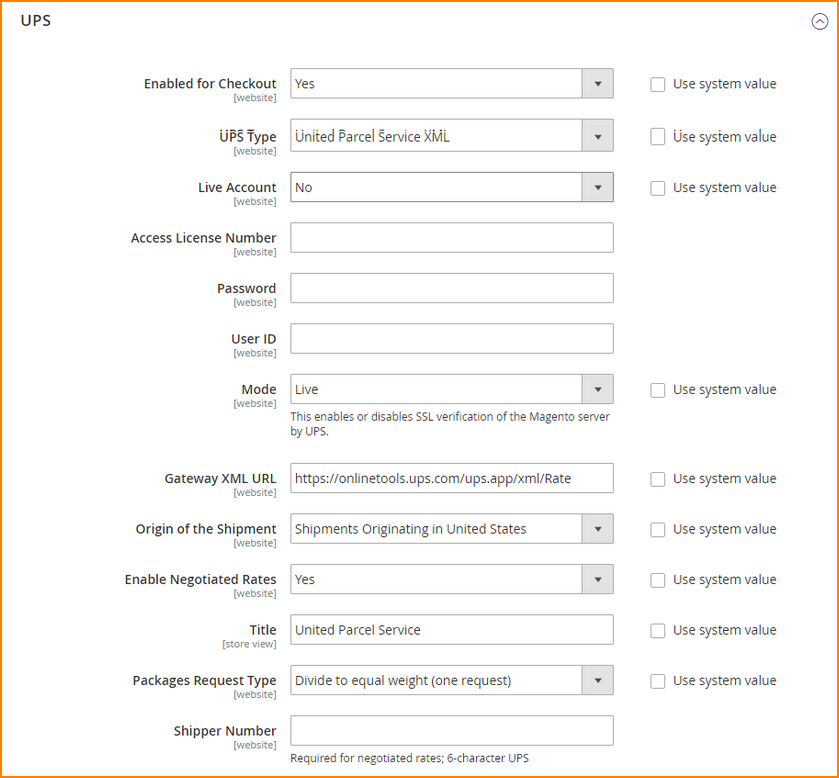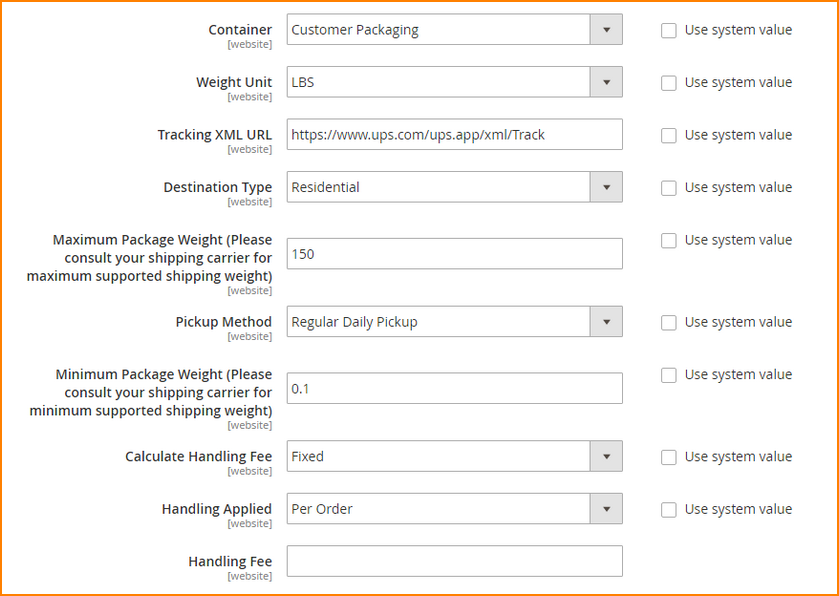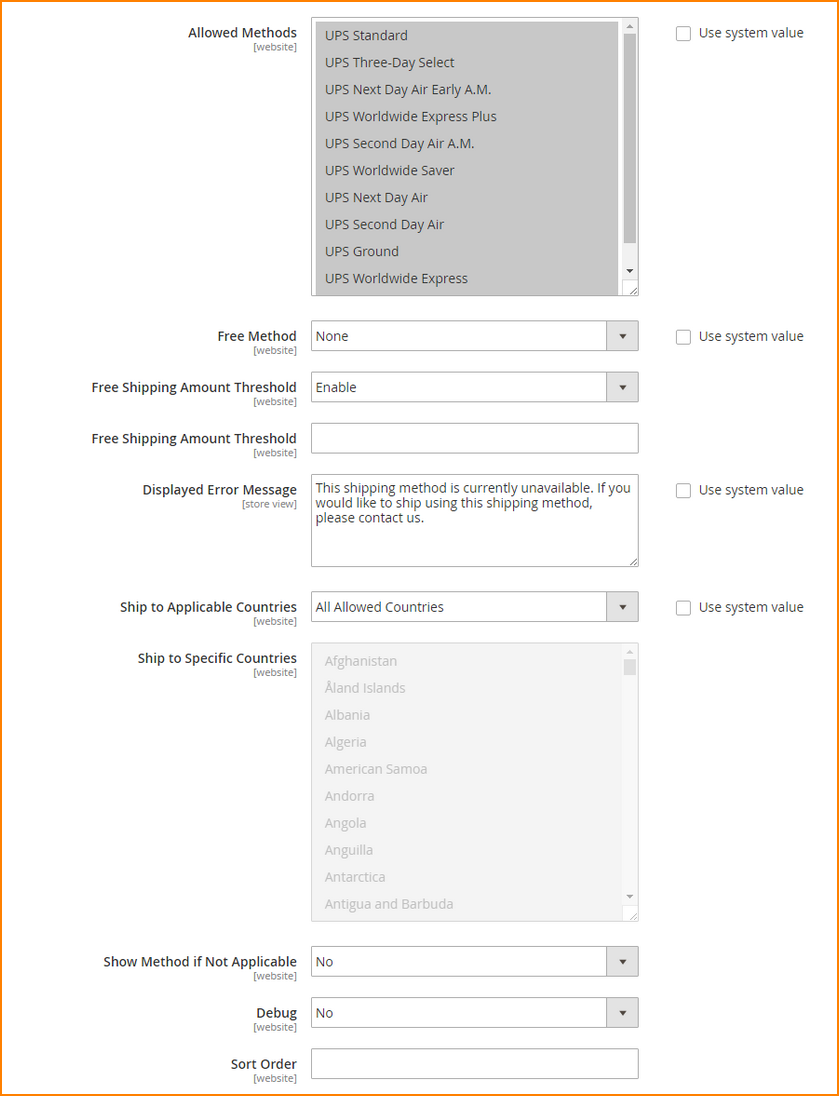In the previous part of how to set up Magento 2 shipping methods, we’ve read about all basic configurations and got information on 3 types of shipping methods. And this article will present to you the last shipping methods: Dimensional Weight.
To see more useful articles, follow the Tutorial series on how to configure Magento 2 shipping and payment methods in Magento 2:
Also, READ NOW >>> How to set up Magento 2 shipping methods (part 1) | How to set up Magento 2 payment methods (part 1) | How to set up Magento 2 payment methods (part 2)
What is Dimensional Weight Shipping Method?
Table of Contents
Dimensional Weight (sometimes called volumetric weight) refers to the type of Magento 2 shipping method whose cost is based on the goods’ weight and package volume.
In other words, the dimensional weight shipping method determines shipping rate based on how much space the package occupies in the cargo area of the carrier. Dimensional weight is commonly used when a package is particularly light in comparison to its volume.
Let’s together find out more information about Dimensional Weight shipping method.
Overall View of Dimensional Weight – Magento 2 Shipping Method
Four main carriers supported in Magento 2 Dimensional Weight shipping method includes:
- UPS stands for United Parcel Service which allows both domestic and international shipping services for more than 220 countries by land and air.
- USPS stands for The United States Postal Service which is a postal service of U.S. government that provide shipping service for domestic and international by land and air. Thus, Magento 2 UPS is commonly used.
- fixed stands for Federal Express which offer both domestic and international shipping service to more than 220 countries by land and air.
- DHL provides international shipping services specialized in managing and transporting letters, goods, and information.
To provide customers with these Magento 2 shipping methods, you need to register commercial accounts with such carriers.
Although the configuration of each carrier may differ, all shipping service providers require you to have a shipping account that provides you with essential information like user ID, gateway URL to complete the setup of each shipping method.
Because these 4 Magento 2 shipping methods share some significant similarities, I will only focus on the configuration of United Parcel Service.
An overview of United Parcel Service:
The company is a global supply chain management solutions provider that is divided into three segments: U.S. Domestic Package operations, International Package operations, and Supply Chain & Freight operations.
U.S. Domestic and International Package operations are combined to form global small package operations, which provide air and ground delivery services for express letters, documents, packages, and palletized freight.
Supply Chain & Freight consists of its forwarding, truckload brokerage, logistics and distribution, UPS Freight, UPS Capital and other businesses. Its services include transportation, distribution, contract logistics, ground freight, ocean freight, air freight, customs brokerage and insurance.
For more information about United Parcel Service, you can explore here.

Now, let’s follow a step-by-step guide to configure Magento 2 shipping method – UPS.
How to Set Up Magento 2 UPS (United Parcel Service) Shipping Method?
Here are 4 steps to set up UPS shipping method in Magento 2:
Step 1: Register a UPS shipping account
Open a UPS shipping account to offer this Magento 2 shipping method to your customers. This is the first and essential step to set up the UPS shipping method for your site.
Step 2: Enable UPS Shipping Method
After registering your UPS shipping account, follow these simple steps to enable the UPS shipping methods in Magento 2:
- In Enabled for Checkout, choose Yes.
- In UPS type, choose United Parcel Service XML.
- In Live Account, choose Yes.
- Then fill in the information of UPS credentials: User ID, Access License Number, and Password.
- In Mode, choose Live to send data to the UPS Shipping system over the secure connection.
- In Gateway XML URL, verify this information to send the request by an XML file.
- In Origin of the Shipment, choose a location that originates shipment
- If enabling special rates with UPS, choose Yes in Enable Negotiated Rates, then type Shipper Number which is assigned by UPS.
- In Title, enter the shipping method name which will be displayed during the checkout process.
- In Package Request Type, choose one of the following options:
- Use origin weight (if you want to send UPS weight measures for each product of an order separately)
- Divide to equal weight (if the packages are divided by equal weight)
Step 3: Container Description and Handling Fee for Magento 2 UPS Shipping Method
Continue the configuration for container description and Magento 2 handling fee of UPS shipping methods with the following steps:
- In Container, determine the packaging type used for shipment.
- In Weight Unit, choose LBS or KGS to set weight system used to measure product weight although the weight system is supported by UPS may be different through countries.
- In Destination Type, choose one of the following:
- Residential: select this if most of your shipments are business to consumer.
- Commercial: choose this if mot of your shipments is business to business.
- Define Automatically: the UPS system will automatically decide the destination type as residential or commercial depending on the situation.
- Enter the allowed weight set by the carrier in Maximum Package Weight and Minimum Package Weight.
- In Pickup Method, choose one of the following options:
- Regular Daily Pickup
- On Call Air
- One Time Pickup
- Letter Center
- Customer Counter
- In Calculate Handling Fee, choose Fixed or Percent to decide how Magento 2 handling fee is calculated.
- In Handling Applied, decide how the handling fee is applied by choosing Per Order or Per Package.
- In Handling Fee, type in the amount of handling fee charged per order or package, using decimal format, for instance, 0.25/ 25%
Step 4: Specify allowed methods and applicable countries for Magento 2 UPS Shipping Method
To complete setting up the UPS shipping method for your Magento 2, please fill in the information below as instructed:
- In Allowed Methods, choose one or multiple options for UPS method offered to customers.
- In Free Method, enable this section if you want to offer customer free shipping.
- In Free Shipping Amount Threshold, choose Enable to make free shipping qualified only if the order reaches a specific amount of money, then specify the amount.
- In Displayed Error Message, enter the message that appears when UPS shipping is unavailable.
- In Ship to Applicable Countries, choose All Allowed Countries to set UPS shipping method for customers from all countries, or specify which countries to apply this method in Ship to Specific Countries list.
- In Show Method If Not Applicable, choose one of the following options:
- Yes: list all UPS shipping methods
- No: only list available shipping methods
- In Debug, choose yes to create a log file with details of UPS shipments made from the store.
- In Sort Order, enter a number to determine the position of UPS shipping in the list of Magento 2 shipping methods displayed during the customer checkout process, for example, 0 = first, 1 = second, 2 = third.
- Finally, click Save Config to save all configuration.
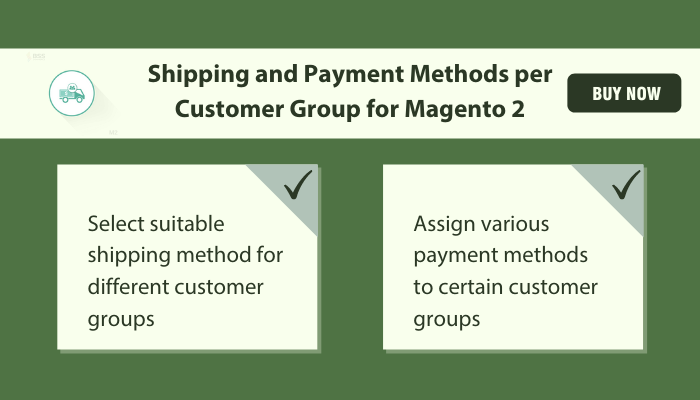
CHECK OUT NOW >>> Shipping and Payment per Customer Group for Magento 2
WRAP UP
For the last words of this blog, we hope you can choose a suitable shipping method for your business and customers. If you want to learn more about other Magento 2 shipping methods, let us know without hesitation.
Furthermore, if you want to know how to assign each shipping method to targeted customer groups, please refer to this extension by BssCommerce for detailed information.
About BSS Commerce:
BSS Commerce is one of the leading Multi-platform eCommerce solution and web development services providers in the world. With experienced and certified developers, we commit to bring high-quality products and services to optimize your business effectively.
CONTACT NOW to let us know your problems. We are willing to support you every time.