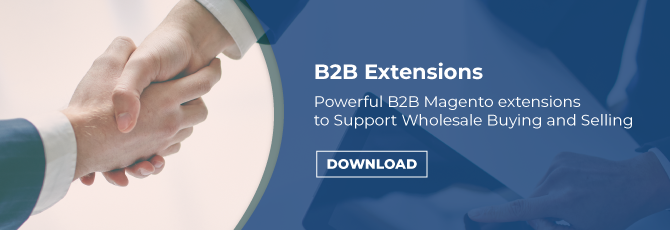In the frontend, company admin can register a Magento 2 company account, build a company team with unlimited account users, and define the user roles and permissions. In the backend, store admin has the right to keep track of and manage all accounts right in Companies grid by following Customers ⇒ Companies.
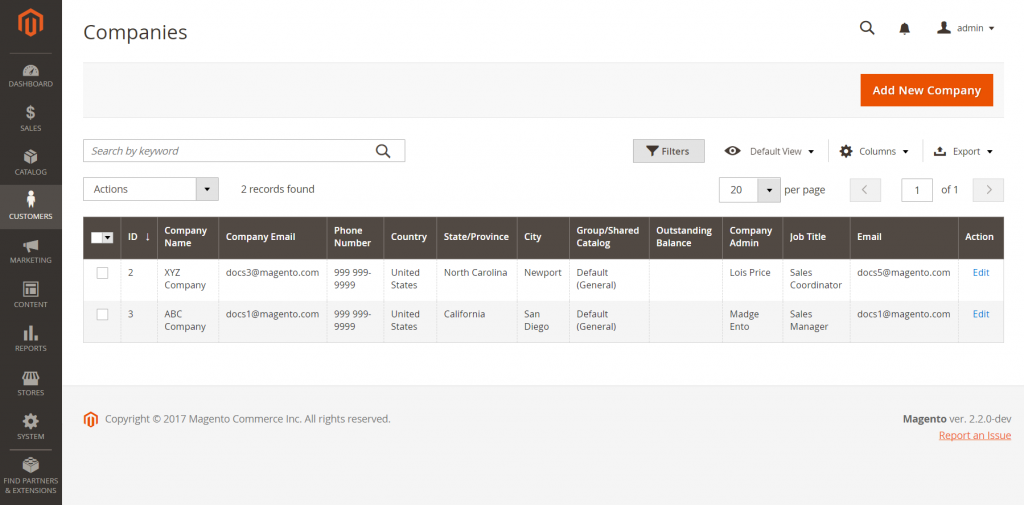
Apply Various Actions on Magento 2 Company Account(s)
Table of Contents
Regarding Magento 2 account for the company, store admin can control the account from its registration and during its operation with multiple actions as follow:
1. Set Active Magento 2 Company Account
When Magento 2 B2B buyers complete the registration form in the frontend, a pending company accounts will be recorded in Companies grid for admin’s approval.
- To activate the specific account, please mark the relevant checkbox. Bulk selection is possible.
- Next, open the Actions control and choose Set Active.
- Finally, tap OK on confirmation message.
The status of selected Magento 2 accounts will be updated immediately. Company admins will receive emails notifying of admin decision and instructing them to set the account password for later login and management.
2. Block Magento 2 Company Account
In case the active Magento 2 company account is not in good standing or under the threat of hacker, store admin can block the account temporarily. Similar to the activation of Magento 2 Company Account, store admin needs to go through 3 steps:
- Pick the account(s) to be blocked by ticking the checkboxes.
- Select Block in Actions control.
- Tap OK when prompted to confirm
Accordingly, the account-user status is turned into “Inactive” which means until the matters are solved, the users are unable to log in and make the purchase under the blocked account.
3. Delete Magento 2 Company Account
Store admin can also remove the Magento 2 Company ID from the user account profile completely when taking Delete action.
- Select the account(s) to be deleted by marking the checkboxes.
- Choose Delete in Actions control.
- Tap OK when prompted to confirm.
Please be considerate since store admin is impossible to restore the deleted account(s). The data related to the company account activities and transactions are still retained in the system. The account-user status is turned into “Inactive” afterward.
4. Convert The Credit Currency on Magento 2 Company Account
The next action can be taken by store admin is to convert the credit of the selected company account(s) based on the specific conversion rates.
- Under the Actions control, set to Convert Currency.
- Tap OK on confirmation message.
- Select Credit Currency that is used by the chosen Magento 2 account(s). In case the relevant conversion rate is available, the amounts are automatically recalculated. If not available, the admin can set the custom conversion rates.
- To complete the conversion process, please tap Proceed.
Update Profile for The Specific Magento 2 Company Account
1. Quick Edit under Action Column
- Firstly, mark the checkbox to select the company account to be updated.
- Next, set Edit in Actions control. The value of several columns such as company name, company email, or phone number is available to be edited in the text box.
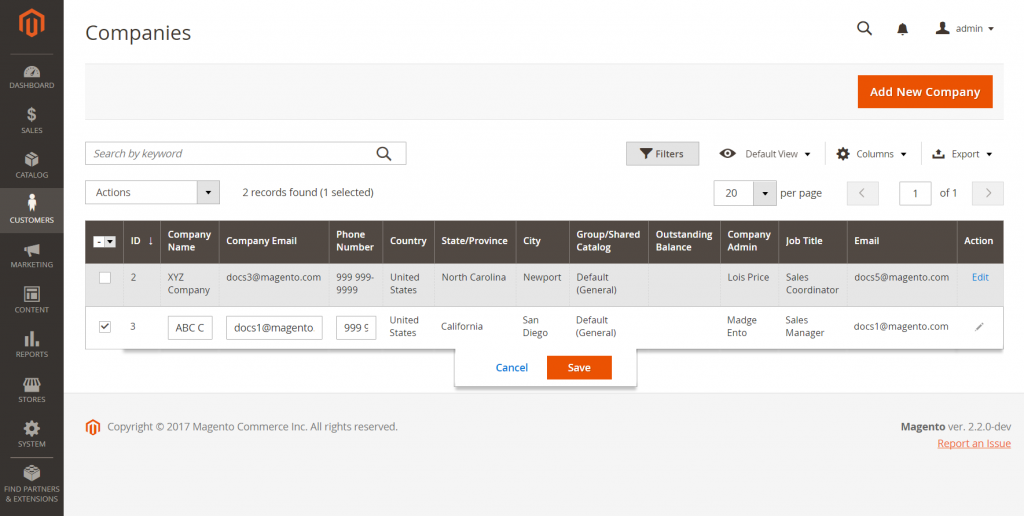
- When completing, remember to tap Save.
2. Full Edit in Company Account Page
If store admin wants to update further information in the company profile, just click on Edit link in that company account line of the Companies grid. By that way, the account page will be displayed, and store admin can make changes as necessary.
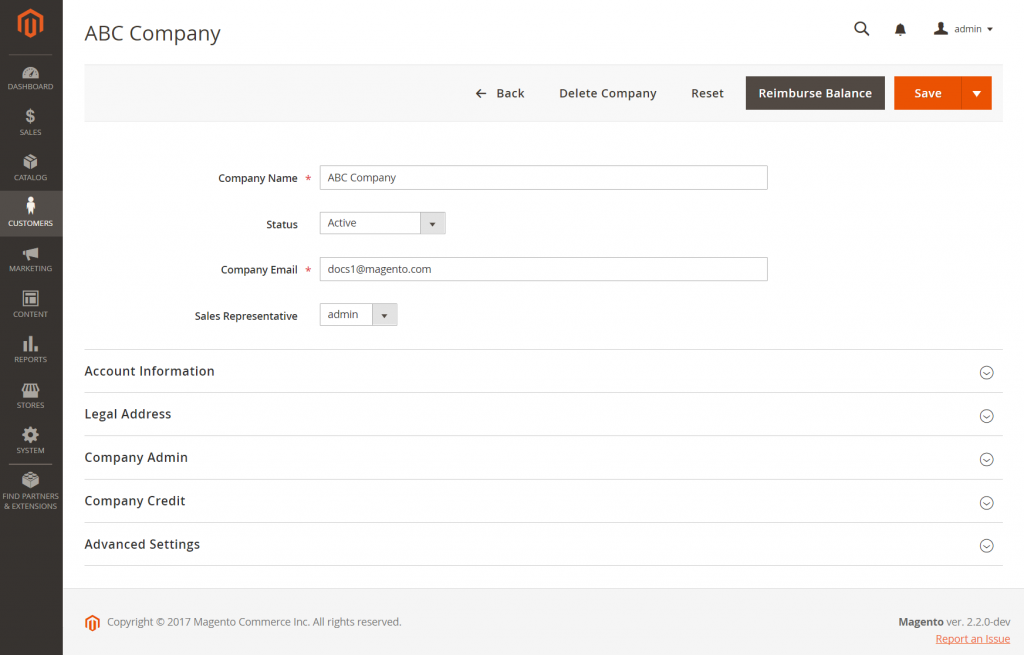
When completing, tap Save to update all information on the frontend Account Dashboard and backend Companies grid.
To ensure that the changes are accurate, feel free to refer to the following Field Description.
Final Words
The B2B Company Account feature in Magento 2 EE is introduced to meet the various demands of the wholesalers. Soon, BSSCommerce best team will develop one advanced Magento 2 B2B extension that includes this company account feature and many more. Do miss it!
Next time, we’ll discuss the second Magento 2 B2B advanced feature: Quick Order.
You might interested in: B2B Magento 2 Dictionary From A To Z: We Literally Mean It!