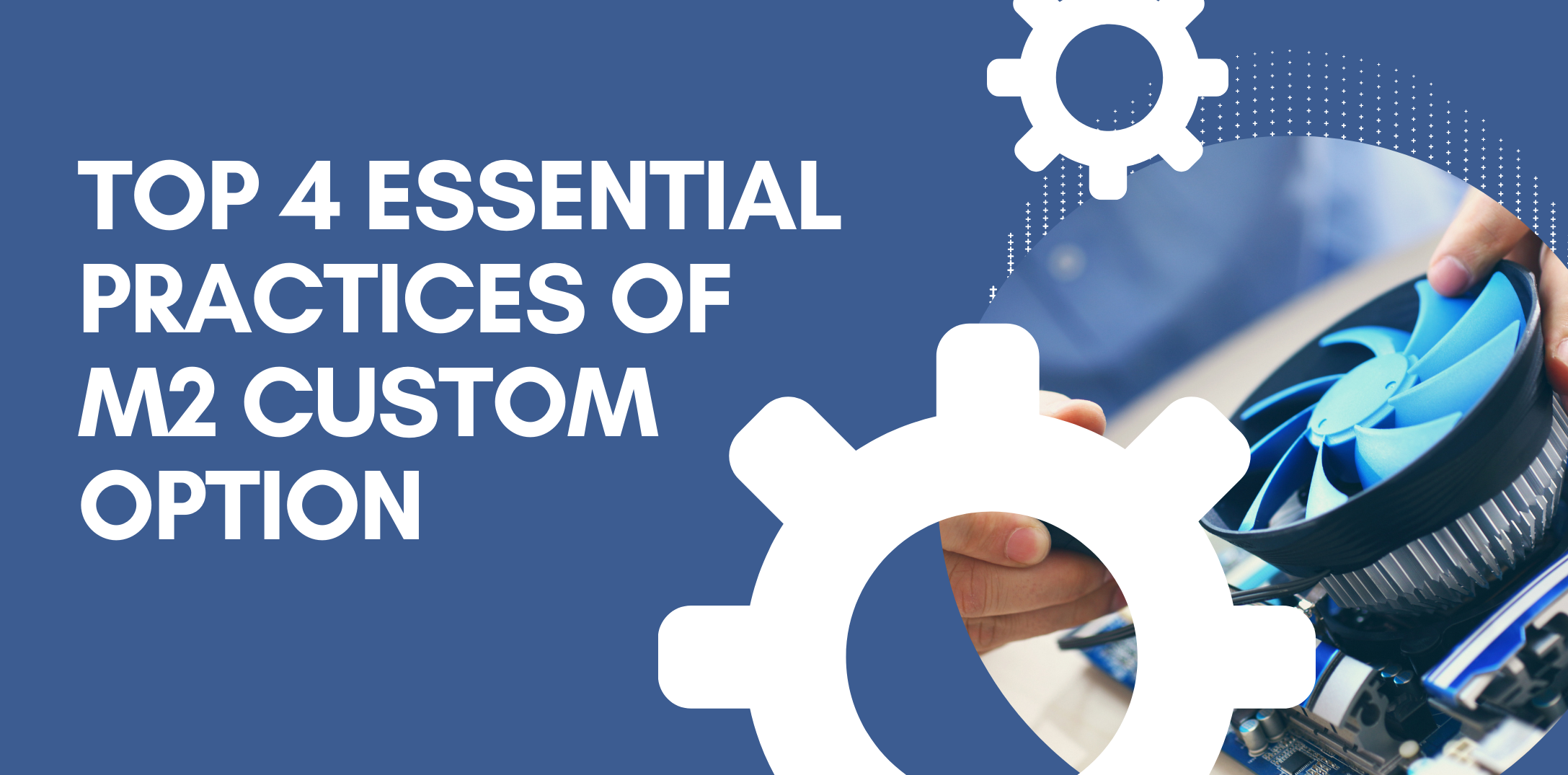Before we go any further, let’s me draw a scenario:
You intend to provide each customer who purchases more than four products of your store a discount of 15% as an incentive to increase more sales. Fortunately, many of your customers fall for your discount pricing strategy and are willing to order more to get the best deal.
Although it is a lucrative chance for merchants to enhance their revenue, it’s also a nightmare because they have to manually implement these orders and even face the wrong pricing calculations. 
The above situation is just one case that proves the necessity of custom options in Magento 2. There’re still many other cases in which you absolutely need this feature to build up your store’s flexibility and reduce the time it takes to finish the task.
So, if you want to discover the best practices of this Magento 2 custom option, let’s glide down, and we’ll get you through all of what you’re looking for!
A. What is Magento 2 Custom Options?
Table of Contents
In brief, the custom option is a feature that enables customers to select the options with a variety of text, selection, and date input types, etc. It is almost the first option for Magento store owners to provide customers with additional options on a product’s detail page.
Thereby, online stores do not need to rely on product attributes. Instead, they just need to simply add their desired options directly on the product edit page, specifically in the customizable options section.
These extra options are typically displayed beneath the product description. Depending on your business’s needs, they may be optional or required.

However, by Magento 2 default, this functionality is quite limited and suits the simple and small inventory. If you have a complex and extensive inventory, you need to use more extensions or develop it yourself.
>>> DISCOVER the efficient way of How To Create Grouped Products In Magento 2 NOW!
B. 04 Best Practices of Magento 2 Custom Option
1. Setting dependency between custom options
First and foremost, let us give you the definition of what is dependency in Magento 2.
In short, dependency is the relationship between parent and child product options in the Magento store. They enable the creation of custom and multiple types of conditional logic and the display of child options based on the sequence of actions taken by the customer.
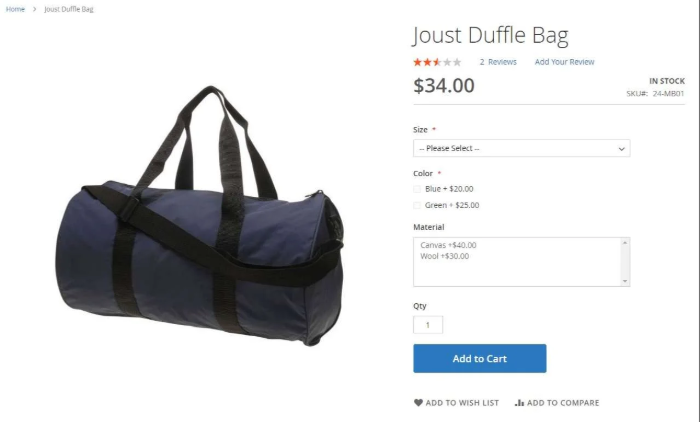
Thus, by setting dependency between custom options in Magento, store owners have the chance to show product variants that are relevant to their customers. Moreover, it also allows you to avoid over-loading the product page with elements when having multiple product variants or assembling a custom product.
>>> FIND OUT the difference between Magento 2 Simple Product With Custom Options VS Configurable Products
2. Create multiple templates for product custom options
The second practice we want to mention here is creating Magento 2 custom options templates. In this way, the merchants can streamline and simplify the process of assigning attribute values to products in a web store.
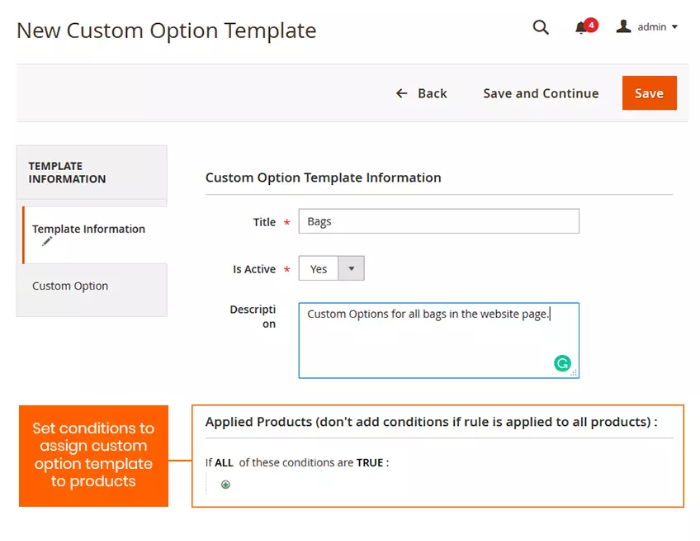
Moreover, you also can add related products or services and promote them as a free bonus or set a discounted price by using these option templates. This feature eliminates the need to create separate pages for small accompanying items, allowing you to sell them more productively.
3. Set image for the selected type of custom options
The following best practice that we want to share with you is Magento 2 custom options image. With this action, your store can display the image for each option selected. Moreover, thanks to swatching image functionality, the customers get a better look at what they’re choosing before making a purchase decision.
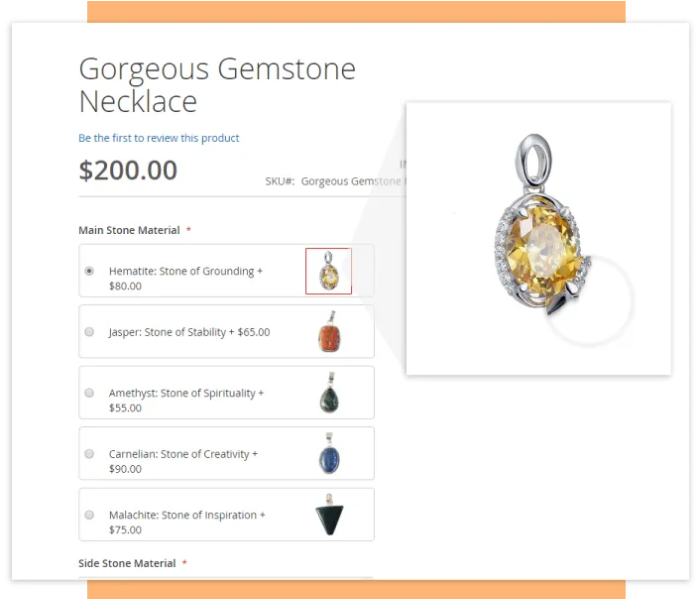
Besides, this action also saves more space on your website by not displaying any of the product’s extra details until it is selected.
4. Use absolute pricing for Magento 2 custom options
Last but not least, remember to use absolute price for the custom option in Magento 2. Thereby, it provides store owners with a flexible pricing calculator and different types of charges.
For instance, using absolute pricing, the administrator can set up the discounts offered to customers. So that your store can work accurately to display correct calculations. And the bad scenario mentioned at the beginning of the blog will be eliminated.
>>> GRASP the best instruction HERE: How To Set Absolute Cost And Add Quantity To Each Custom Option In Magento 2
C. Final Words
In conclusion, Magento 2 custom option is a helpful feature for every store owner to gain flexibility, bring customers the best shopping experience, and reduce the number of manual tasks merchants need to do.
If you successfully apply these practices we mentioned above, it’s definitely will bring your store to a new level of sales and customer satisfaction.
BSS Commerce is one of the leading Magento extension providers and web development services globally. With experienced and certified Magento developers, we commit to bringing high-quality products and services to optimize your business effectively. Furthermore, we offer FREE Installation – FREE 1-year Support and FREE Lifetime Update for every Magento extension.
CONTACT NOW to let us know your problems. We are willing to support you every time.