“Migrate to Magento 2” is one of Magento users’ biggest concerns in recent years after Magento 1 support was confirmed to finish at the end of June 2020. Since Magento 2 was first introduced in 2015, it continuously received improvements. Meanwhile, Magento 1 seems to lag behind with vulnerable security patches. The time to complete the migration process, for this reason, is expected to be as fast as possible.
“How long does it take to migrate to Magento 2?” or “How to estimate time to migrate from Magento 1 to Magento 2?” is a topic that most Magento 1 store owners are curious about. Unfortunately, it’s hard to calculate a precise amount of time, but store owners can gradually draw a time plan by answering some questions.
What should you make clear before reading this post?
- There’s no “one-fit-all” and an exact amount of time for every migration project
- The total time relates to WHAT, HOW, and HOW MANY questions. Please continue reading for details
- The total time covers all steps within the following migration process. However, this piece of content mentions only the options you should consider in phase 2 and phase 4.
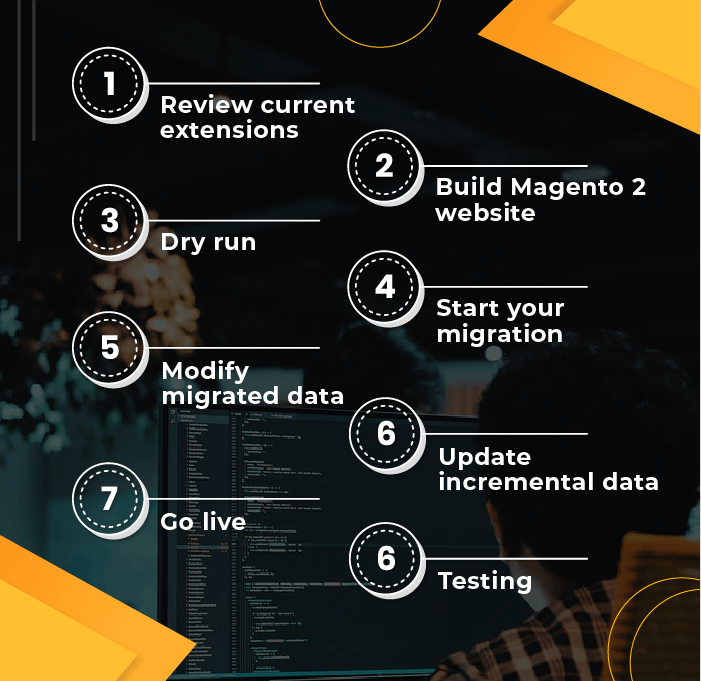
GET BASIC UNDERSTANDING of Magento 2 Migration, then COME BACK to estimate the time.
#1. Design A New Theme or Use A Ready-mage One?
Table of Contents
Preparing a theme is a step to lay the foundation bricks for your new store on Magento 2. Even though the term “Magento theme migration” is commonly used, you need to know that your current Magento 1 theme will become unusable after moving to Magento 2. Since the two platforms are very different from each other on the structure, Magento themes do not work that way.
Consequently, it’s required to rebuild a new template for Magento 2, which can be designed in the same or different style from your old one. There are 3 cases of preparing a theme for your Magento 2: to rebuild a theme for Magento 2 (based/ not based on the M1 theme) or to buy a ready-made theme. Each way will take a different amount of time.
Buy a ready-made theme
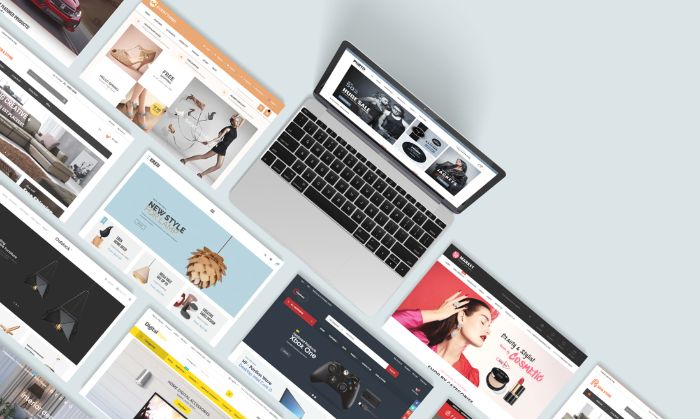
Once you use a ready-made Magento 2 theme for your new site, it won’t take much time to apply the theme and make slight customization. You can pick one among a variety of themes and templates available on the market. Obviously, it’s always better to try high-quality themes than free ones for better design and clean code.
GLANCE OVER Best-selling Magento 2 Themes on Themeforest or 73+ Magento 2 Themes Free that are designed creatively.
It’s OK if you want to make some small customization on the purchased theme, but you will need to wait longer for this additional action. Anyway, this decision still saves a significant amount of time compared with the two next options.
Rebuild a new one based on your M1 theme
In another case, the design on your M1 site was so iconic and familiar to customers, so you don’t want to change it. There’s no choice but to rebuild a new similar theme. Don’t be surprised if the task may last one to a few months, especially when your M1 site performs many effects.
Rebuild a new theme totally different from your M1 theme

This case is most time-consuming as you need to estimate time for both generating ideas and building phases. However, don’t hesitate to choose this way if you find the design on the M1 site so boring and old fashioned.
GET NOTES & IDEAS for Magento Web Design on Homepage to not miss important details of UI.
#2. Which Data Do You Want to Migrate?
Database plays a pivotal role like the blood that maintains an ecommerce business and allows it to generate revenue. Data migration is a crucial step when you migrate from Magento 1 to Magento 2, but this doesn’t mean every part of it is required.
In particular, your database can be categorized into two groups: “Must” and “Optional.”
- The first group (Must) refers to the most essential data that you need to operate your online store like product data, categories, customer information, order data, CMS page, and so on.
- Information that belongs to the other group is less important and your business can still go without them, such as product reviews, testimonials, reward points, etc.
The more database you need to migrate to Magento 2, the longer it takes to complete this step. This is an obvious rule we all understand and accept. So, the decision is yours.
Though Magento provides users with Magento Data Migration Tool to help you out with data transfer, don’t try it if Technology is not your area. Let a reliable Magento development agency do it for you to avoid data losses driven by a lack of expertise.
#3. Customize Magento 2 Modules or Use Ready-made Ones?
Like themes, Magento 1 extensions become useless when you migrate to Magento 2. As a result, you also have choices to customize new modules that work on M2 or purchase available extensions.
Use ready-made modules
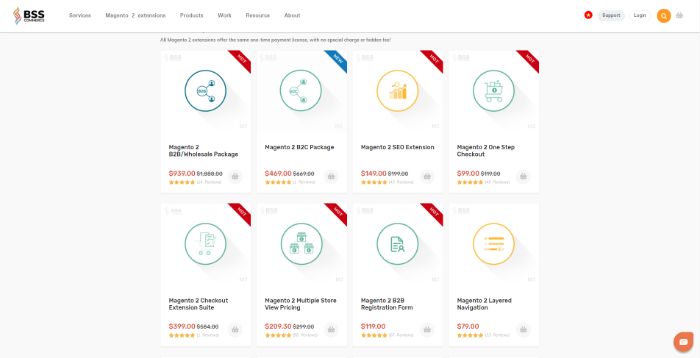 (NEED Magento 2 Extensions? CHECK OUT for 139+ options)
(NEED Magento 2 Extensions? CHECK OUT for 139+ options)After considering purchasing an available Magento 2 module from the market, you must spend time seeking a module covering the functions you need and matching your budget. A wide range of options out there is good news but may take you longer to decide. Don’t forget to cover this period on your time plan as it takes much more time than installation and configuration, especially when the number of modules is not small.
Continuously, you may consume a few hours on average to install, configure a module and solve conflicts if they arise during setup.
(NOTE: As Magento 2 includes improvements over Magento 1. Let’s check again if there’s any Magento 1 module that the Magento 2 version you use can cover by its features.)
Customize Magento 2 modules
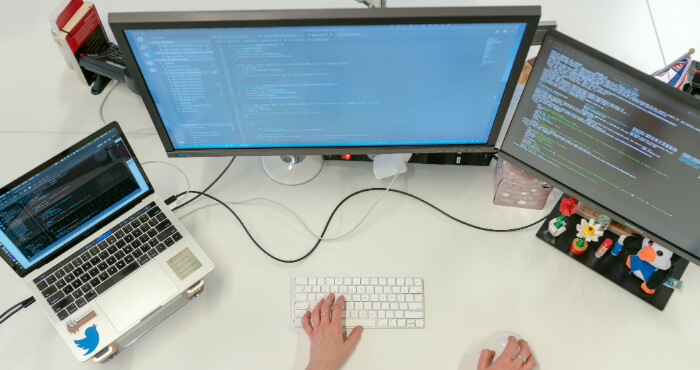
In case you cannot find an available module as you want, let’s ask for support from a certified Magento development agency for module customization.
ASK FOR SUPPORT in Magento 2 Module Creation & Customization from Certified Magento Partner.
Obviously, customizing a Magento 2 module is much more time-consuming than using a ready-made one. The time to write a module may extend up to weeks, depending on the complexity of each module. Therefore, let’s consider carefully if a module really matters on the new site.
#4. Understand and accept
The first and most major factor affecting the migration process originates from you and your existing Magento 1 website. The time to migrate data from Magento 1 to Magento 2 on a large-scale website will surely be much longer than that on a small online store. The difference in the business scale results in the difference in the amount of database that needs to be migrated, from product data to customer and order data.
Moreover, the bigger your business is, the more features it should perform to improve customer experience. This relates to the number of modules available on your Magento 1 site that need to be migrated to Magento 2.
For those reasons, you will NEVER get a time and cost plan for a Magento 2 Migration Service from an agency before they discover and understand your Magento 1 website and your requirements.
SHARE WITH US your Personalized Magento 2 Migration Requests to GET A TIME & COST PLAN.
Migrate to Magento 2 Right Now to Save Your Site from Dying
If you have already answered the above questions, don’t delay Magento 2 migration anymore or your website may soon face irreparable issues. You need to be aware that the end of support for Magento 1 makes it more outdated and vulnerable. In the worst case, your Magento 1 site may be completely wrecked by security holes.
Whatever your migration requests are, BSS Commerce is here to keep you calm with our Magento 2 Migration Service which covers every aspect of migration. As long as you make the right decision before it’s too late, our specialists will discover the project then help you conduct the migration process as quickly as possible.
What benefits will you get from our Magento 2 Migration Service?
- Reliable guarantee
- Short time to market
- Database safety and accuracy
- A dedicated team with experienced specialists
Even when Magento is not your area and you have no ideas about how to start, you can GET FREE CONSULTATION from BSS Commerce’s experts.
Bottom Line
By addressing important questions you should consider before estimating the time to migrate to Magento 2, we hope you understand how it is calculated to have a better plan for the process.
BSS Commerce is one of the leading Magento extension providers and web development services globally. With experienced and certified Magento developers, we commit to bringing high-quality products and services to optimize your business effectively. Furthermore, we offer FREE Installation – FREE 1-year Support and FREE Lifetime Update for every Magento extension.
To get more specific sharing, please CONTACT US and we’re willing to support.
