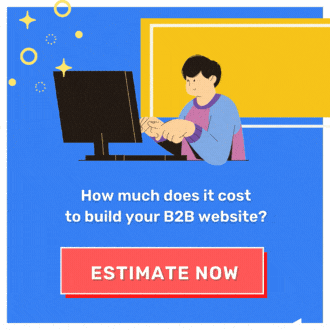Magento 2 B2B Themes: How to Install to Beautify Stores?
Want to beautify your B2B website? Take a look and learn how to install Magento 2 B2B themes. Also, try one of the Magento wholesale themes we recommended below to achieve maximum effectiveness!
What is a Magento 2 Theme?
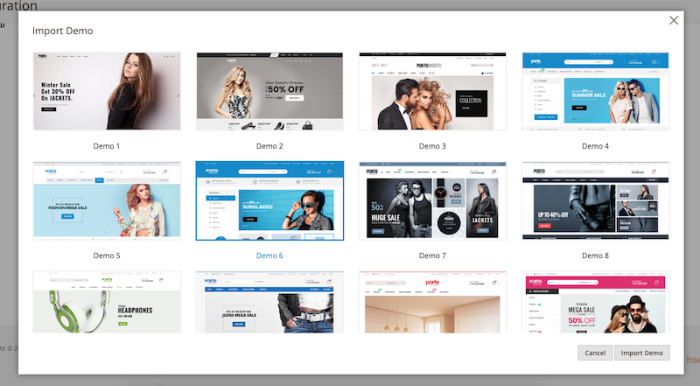
WANT B2B themes? Check out our massive 23 Magento B2B theme list HERE!
A Magento 2 theme is a combination of design elements (interface, layout, color, typo) to improve both the interface and user experiences of a Magento 2 website.
Simply put, applying a Magento 2 theme won’t necessarily change your website content, but it’s more like a reimagining of how your website looks from the outside.
Before and after changing the theme, you could notice several differences in the appearance of your product page, categories page, checkout page, or even your homepage.
There are hundreds of Magento 2 themes on various marketplaces all around the internet. Some are free, and most of them are premium ones that require one-time payment for permission of accessing and using the theme-related files.
How to Install a Magento 2 Theme?

CHECK OUT the website development cost for a Magento 2 e-commerce store!
Since installing the Magento 2 theme requires basic knowledge of working with Magento, it’d be time-consuming to do it yourself.
Yet, there are always alternatives. If you’re a store-owner, asking for help or hiring a Magento certified developer to install your choice of theme would be most appreciating.
In case you already have some basic coding knowledge with Magento 2 and have experience working with servers, try figuring out how to work with the Magento 2 theme package you received.
The necessary first step is to prepare and choose for yourself a Magento 2 theme. Simply download all files required from a merchant’s website or any marketplaces to your computer after making purchases.
Then, depending on whether your theme consists of many files or in the form of a composer package, we might have different ways to install it on your Magento 2 store.
1. Install Magento 2 theme manually
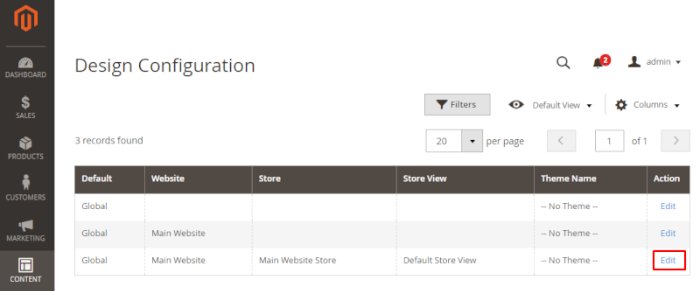
If your theme is just a bunch of files, you might need to install the theme manually. First, to do so, upload the theme that you wish to install to your server via WINSCP (or any client as your liking).
After that, try connecting to your server by SSH and upgrade while deploying command lines as below:
php bin/magento setup:upgrade
php bin/magento setup:static-content:deploy
Finally, log in to your store’s admin panel and go to Content -> Design -> Configuration, click Edit and choose your desired theme from the dropdown menu. Don’t forget to save when you’re done.
2. Install Magento 2 theme by Composer
In case the theme you received is in the form of a composer package, you might want to install it by a composer.
You might need to go to your Magento 2 root directory and input the command line as below:
composer require <vendor>/<name>:<version>;
After dependencies are updated, you need to continue input the next command line:
git add -A && git commit -m “Add theme” git push origin <branch name>
Finally, simply navigate to Content -> Design -> Theme and check if your new theme is displayed on the available list.
3. Install Magento 2 theme via Marketplace
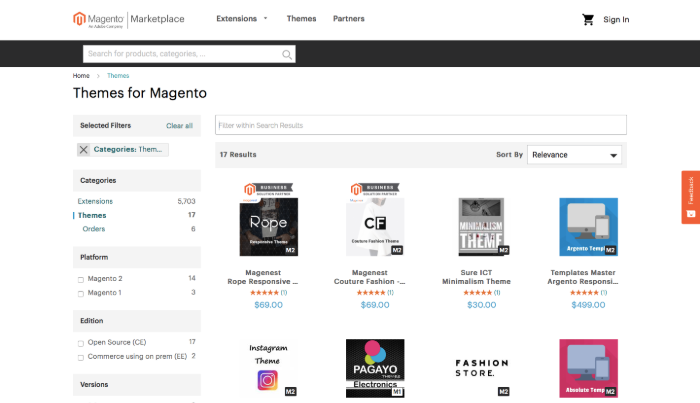
Suppose the theme of your liking is distributed as an extension on the official Magento 2 Marketplace. In that case, you might need to navigate to the Setup Wizard on the backend admin panel at System -> Tools -> Web Setup Wizard.
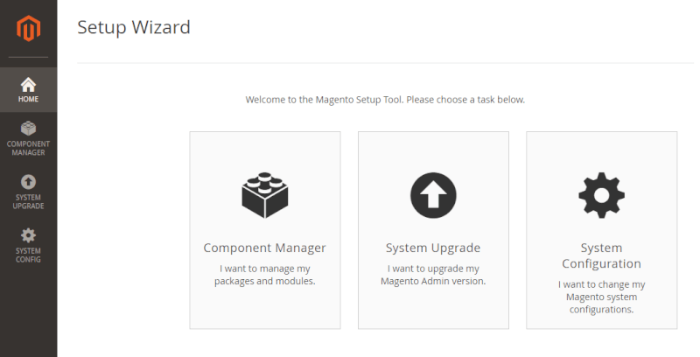
The next step is to choose Component Manager -> Sign In.
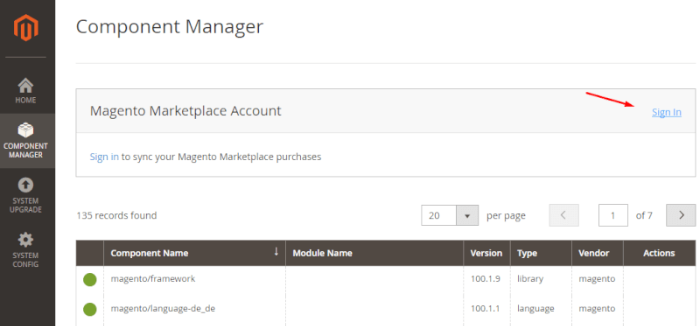
Fill both of your Public Access Key and Private Access Key into the box. Find your New Purchases and click Install.
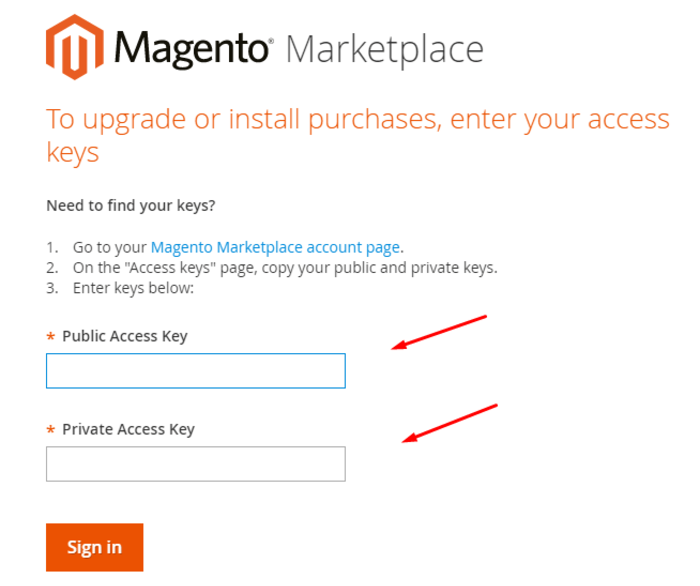
If you can’t find your purchases, merely clicking Sync would help reload your order list.
Recommended Magento 2 B2B Themes
1. Porto
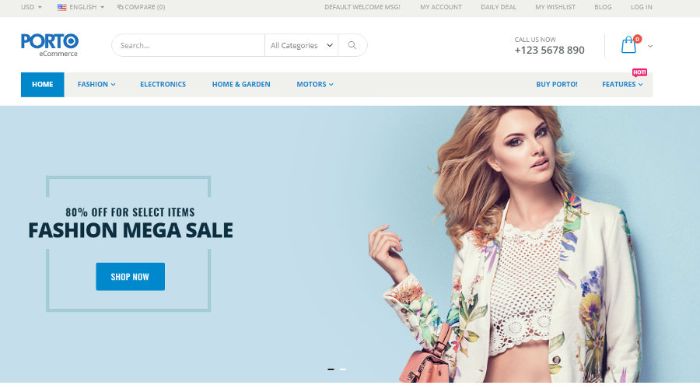
Porto is simply the best-selling Magento 2 wholesale theme with over 15,000 users. It has a massive number of pre-made demos, 18 unique homepage variations for extreme flexibility, and a long list of features for you to choose from.
- Click HERE to pay a look at the Porto theme.
2. Ultimo

Ultimo is a professional Magento 2 theme that is the top choice for B2B purposes. The theme package offers many additional features such as Ajax Catalog, Mega Menu, and much more, which are essential for large wholesale businesses.
- Check out Ultimo HERE.
3. Claue
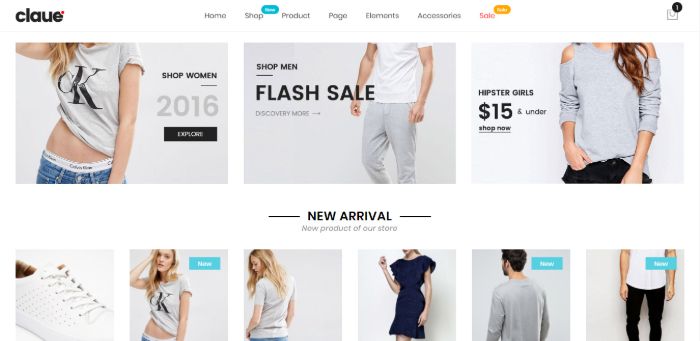
Claue is a responsive Magento 2 wholesale theme with an elegant design that fits for multi-purpose. Many small extensions, which are included together in the package, give you many choices for personalization.
- Visit Claue’s official page HERE.
WANT EVEN MORE themes for Magento 2 e-commerce? CLICK HERE
About BSS |
Start Building Your Successful B2B Website Now! Fill the form, and our sales reps will contact you to arrange a consultation. |