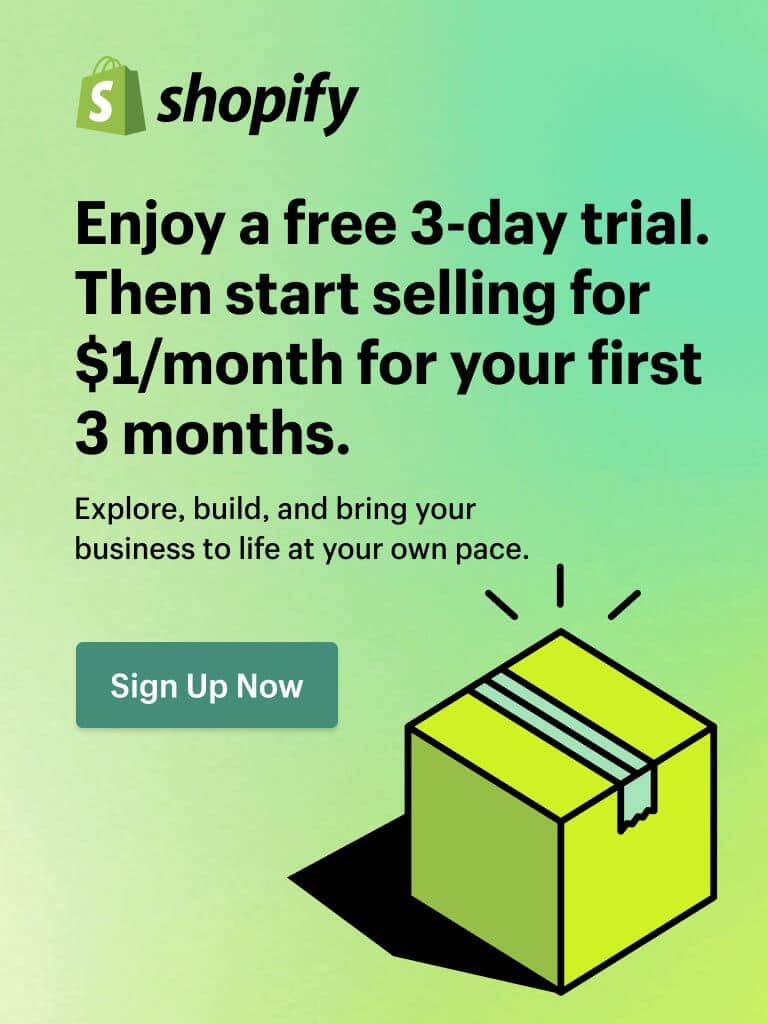Restrict Access with Magento 2 Force Login & Permission
Restricting unauthorized access from suspicious customer accounts might be perfect for stopping your competitors from stealing your pricing advantages. Check out the two features below to find the ideal problem-solver: Magento 2 Force Login & Magento 2 Category Permission.
Is It Necessary to Restrict Access on Your B2B Website?

GOOD READ: Magento 2 B2B Registration feature for wholesale businesses!
As the Magento 2 b2b website owner, you don’t want your competitors to know your product’s wholesale price. And that isn’t the only trouble you got. Your retailers keep going to the wholesale pages while wholesalers keep arriving at the retail pages.
It’s certainly not advisable to let these troubles slip away since you could certainly lose potential customers from such miserable events. Is there a way to limit audience access to product pages exclusively for wholesale purposes?
Fortunately, this question has been answered. The best solution is to restrict access objects to a suitable customer group or a specified account through two modules for Open-source Edition: Magento 2 Force Login and Category Permission.
The Feature List for Magento 2 Force Login & Category Permission
These two extensions have additional functions that help improve your b2b website’s information security to limit unwelcome access.
1. Magento 2 Force Login

With Magento 2 Force Login module, the website admin has the right to set restrict access to a specified list of pages such as:
- Product Page.
- Category Page.
- Cart Page.
- Checkout Page.
- Search Term Page.
- Advanced Search Page.
- Search Results Page.
- Contact Page.
- Other Page.
If you want, the admin can manually add any URL belonging to the website domain to limit access.
Magento 2 Force Login will automatically display a reminder message when a user tries to access a specific page without logging in. If there is no access allowed, the Force Login will automatically popup a window and notice your customer exit the page.
In addition to restricting access, Magento 2 Force Login also allows the admin to set up automatic redirection after customers access the specified page as follows:
- Default.
- Previous URL.
- Home Page.
- Custom URL.
Besides, Magento 2 Force Login also has a feature that allows disabling/enabling the website’s new account registration form to customize accordingly.
2. Magento 2 Category Permission
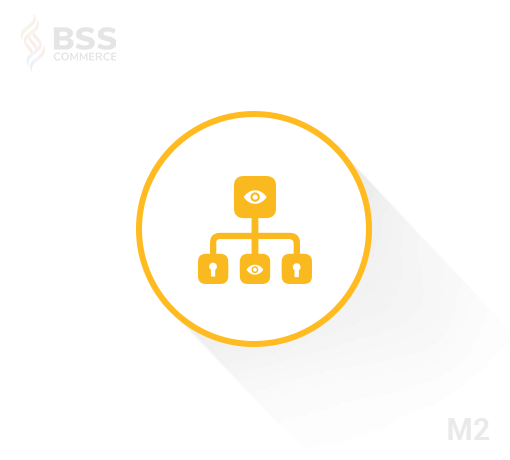
To support Force Login, Magento 2 Category Permission extension also has several useful restricted access functions.
The module allows website admin to set access limits to categories and CMS pages based on the customer group the account belongs to.
For example, if you want to restrict page access to a specific customer group, other groups’ accounts, such as general and retailer, will not access the page you set up.
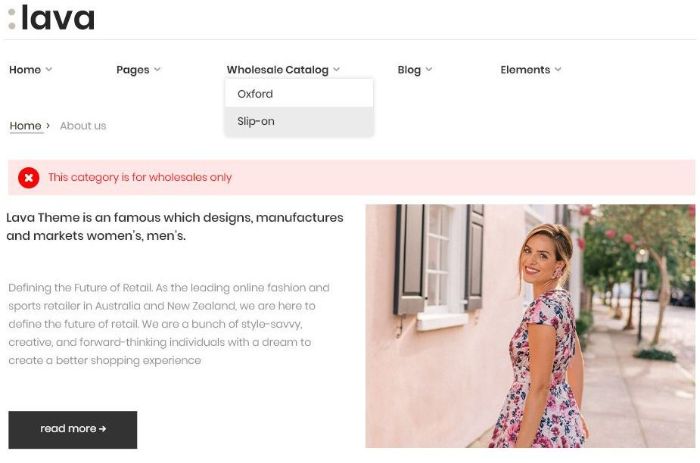
READ NOW: Complete B2B features you might need for Magento 2 Open-source website!
Magento 2 Category Permission also allows you to set access for sub-categories separate from parent categories if needed. This extension also lets the admin website set up redirects for un-authorized customers, such as a homepage or custom URLs.