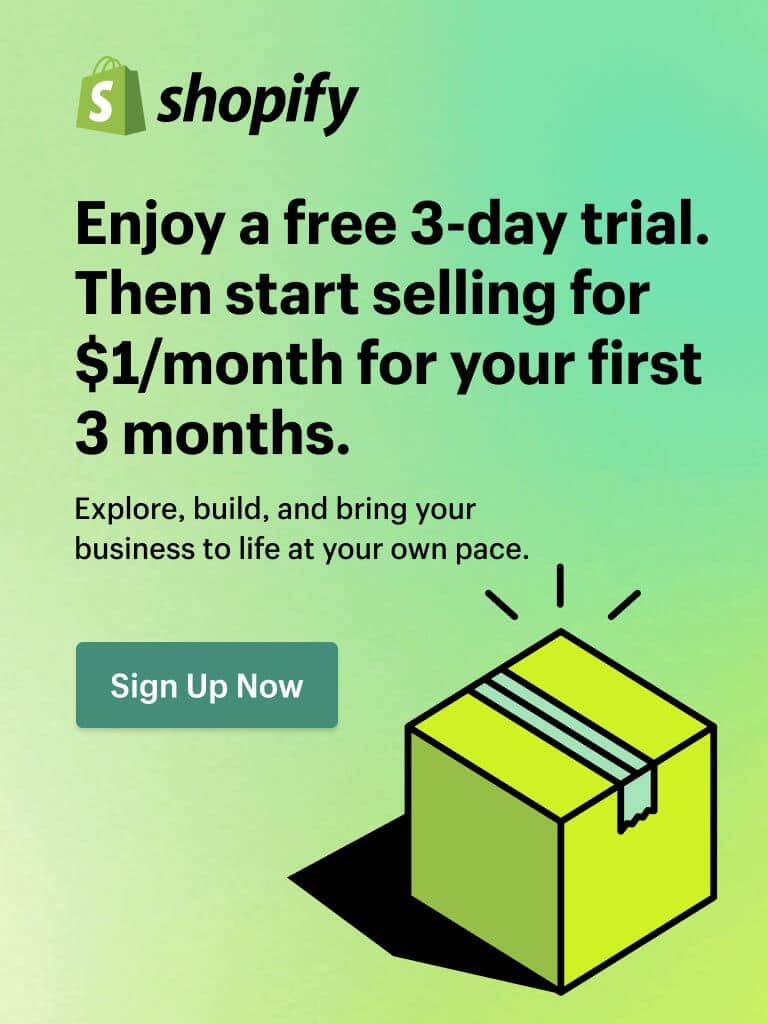Magento 2 Price Per Customer Feature to Setup Pricing
The ability to set up custom pricing for each product based on your customer groups’ choice is impressive and can be quite flexible for your B2B pricing strategy. Magento 2 Price per Customer group is considered essential for your Magento B2B open-source website.
Why B2B Store Owners Need Magento 2 Price per Customer Feature?
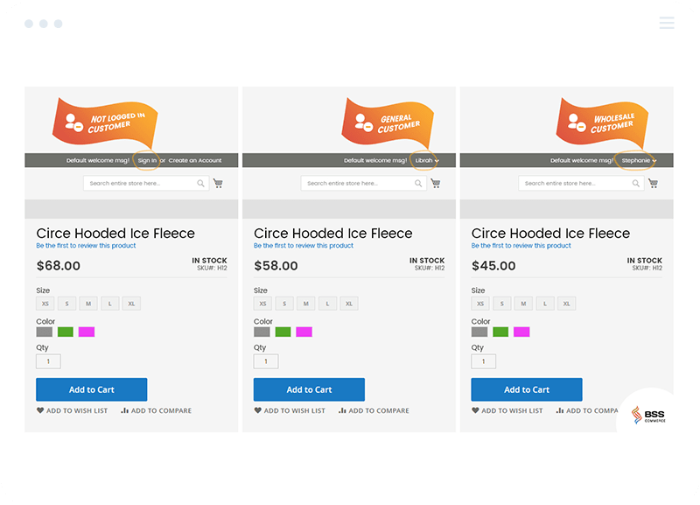
ALSO, CHECK OUT Magento 2 Company Account feature for extra customer controls on the B2B website!
Setting the right prices takes a lot of time and effort, especially for B2B products. The right price can make your product stand out from the competition, and on the contrary, a price that is too high or too cheap can make your revenue drop miserably.
A viable pricing policy that applies to all products on the site that fits different customer groups on Magento 2 will be very complicated to set up. Therefore, Magento 2 Price per Customer becomes a practical function to help solve this problem.
Magento 2 Price per Customer group module helps website admin easily edit custom prices for different customer groups. Depending on which customer accounts belong to the customer group or segment, the prices displayed on the product pages are automatically updated accordingly.
With Price per Customer feature, you can:
- If you serve B2B and B2C customers, then the custom price per customer group is a great way to ensure everything in place and let you set up a flexible strategy.
- Wholesalers are always price-sensitive. An optimized price can ensure them and improve your brand impression, which also enhances the customer experience.
- Replace original price completely with a custom price of your choice, therefore reducing the customer dissatisfaction due to product price discrimination.
- Improve your sales immensely by getting more loyal customers with satisfaction gained from the above benefits.
Possible B2B Functions from Magento 2 Price per Customer Group

1. Custom pricing with price rules
The first function of the Price per Customer extension of Magento 2 Open-source is setting and activating the Price Rule Tab to manage customer prices faster and reduce workload.
With Price per Customer, you can easily set up unlimited product price rules for flexible pricing options.
You can even put on different product prices for each product that appears in the Product Price list module to ensure your customers get the best price that suits their needs.
2. Unlimited advanced pricing rules for products
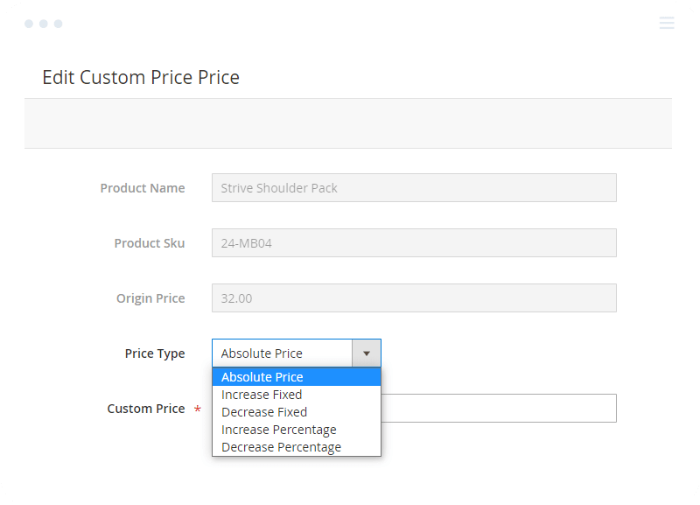
GOOD READ: All extra features for Magento 2 Open-source website of B2B!
The next function is to assign the product price rules to a specific customer or a customer group of your choice.
At the store front-end, guests can only see the product price range while only logged-in customers can see the actual price for the product.
You can also apply this function to show a custom price to your loyal B2B customers as liking.
3. Multiple custom prices per customer group
Finally, Price per Customer extension lets you set up multiple customer prices for each customer groups of your choice, which would be very convenient for businesses aimed at different target customer groups.
With this feature, Magento 2 Price per Customer eliminates most of the need for discount or tier pricing if used.