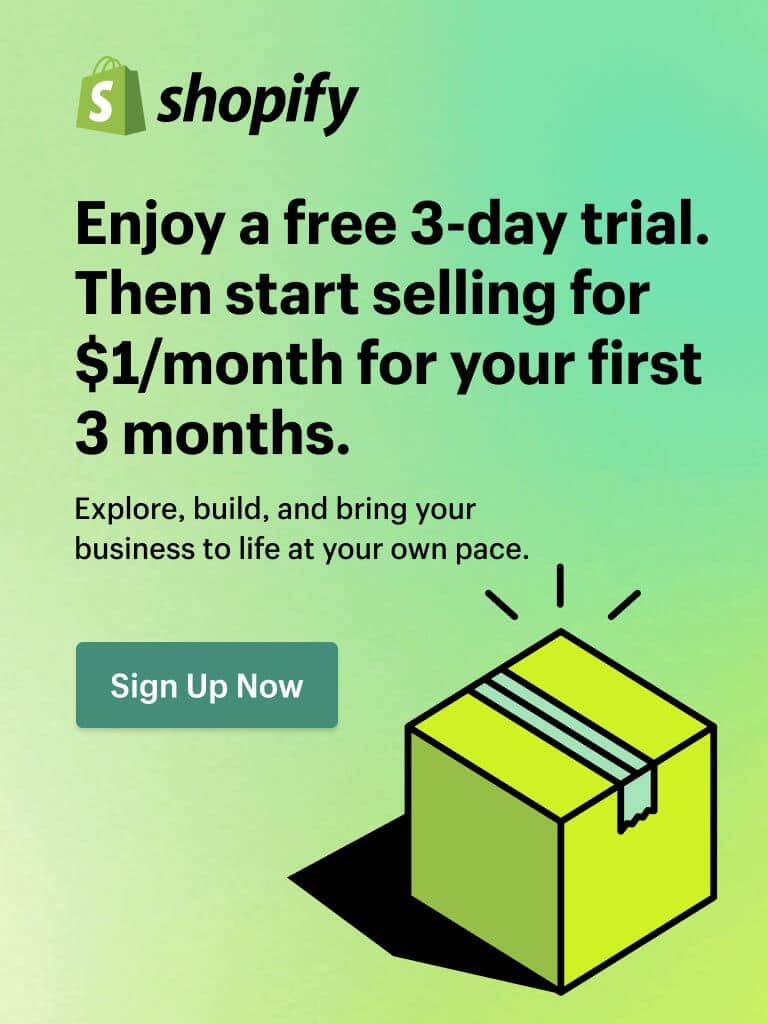Fast Wholesale Checkout with Magento 2 Quick Order
Quick Order is one of the essential functions available in Magento 2 Commerce Edition. It is the primary function that makes the buying process of wholesalers fast and convenient. Let’s find out together!
What is Magento 2 Quick Order?
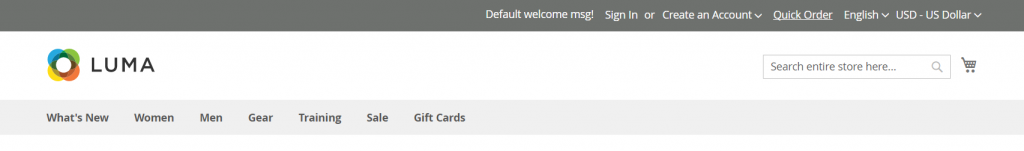
Unlike Magento 2 Open-source aimed at B2C customers, the Commerce Edition specially aims at B2B customers, which means there are extra “quality-of-life” features for wholesalers and the like.
Same as Requisition List and other features, Magento 2 Quick Order is an essential one that will improve B2B customers’ buying process in a conventional way.
Why Do You Need Quick Order Feature on Magento 2?
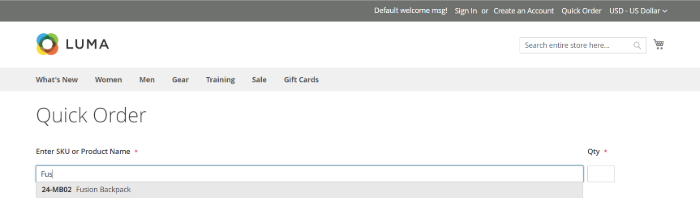
TAKE A LOOK at other Magento 2 Commerce features for B2B here!
Unlike Commerce Edition, Magento 2 Open-source Edition is not designed to serve B2B customers. The main object of the free version is B2C customers, which are retailers and regular customers.
Each order by the target customer will only have a certain number of items, and there is a rare chance that the customer will purchase a second time with the same list of items. It is the typical behavior of B2C customers.
However, B2B customers are the opposite. Wholesalers usually buy in bulk. Each order has many different items and regularly re-orders with the same product list as the previous order.
It will be troublesome for B2B customers to go through the entire purchase process again, including browsing the store to add each product to the cart.
Therefore, the Magento 2 Quick Order function was born to shorten the process and make wholesale customers’ order placement flow quicker and easier.
The Benefit of Magento 2 Quick Order on Commerce Edition
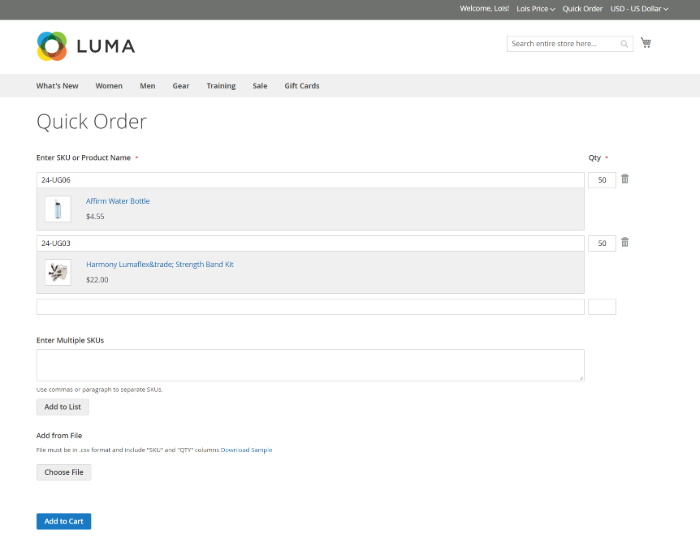
ALSO, CHECK OUT Magento 2 Purchase Order feature for B2B Commerce!
Now, with Magento 2 Commerce Edition, customers can quickly place orders if they have memorized or noted the SKU (Stock Keeping Unit) of the product in their previous purchase. They can enter multiple SKUs at once to put all of them into the cart.
In the absence of a list of SKUs, customers can search on the compact interface and add products to the shopping cart through the product name.
Moreover, using Quick Order allows B2B customers to enter the product quantity of their choice right away while adding multiple products to the shopping cart at once.
Furthermore, customers can make the purchasing process even more convenient by uploading an excel file that contains both SKUs and quantities of the corresponding products.
Magento 2 Quick Order is a conventional benefit in shortening the required time and effort in placing a wholesale order. A fast process means better customer satisfaction and experience, which leads to more and more reorder placement from wholesalers.
However, it should be noted that if your product has multiple options, you should consider going to the shopping cart to select the needed one.
How to Enable Magento 2 Quick Order on Commerce Edition?
Magento 2 Quick Order can be configured pretty quickly. All you need to do is following the step below:
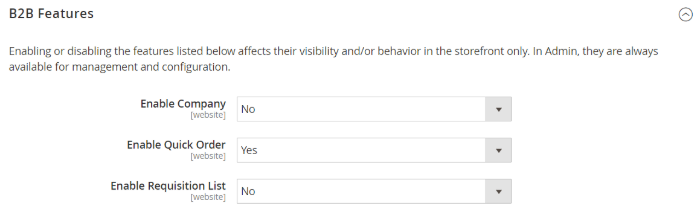
WANT Quick Order feature on Magento 2 Open-source? CLICK HERE!
- Sign in to your administrator account via Magento 2 backend interface.
- After login, follow the admin sidebar and choose Stores.
- From Settings, click on Configuration.
- At the left panel, follow the General section to click on B2B Features.
- Select Enable Quick Order and switch to Yes.
Finally, don’t forget to Save Config and refresh your caches if needed.
Read more of Magento 2 Quick Order tutorials for Commerce edition HERE