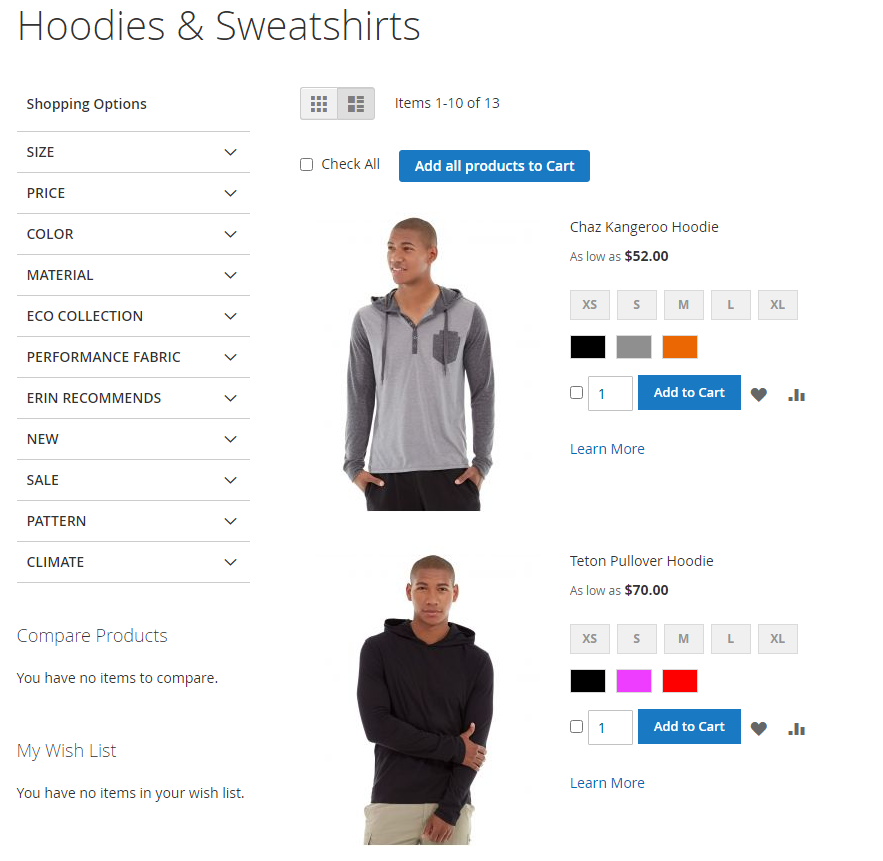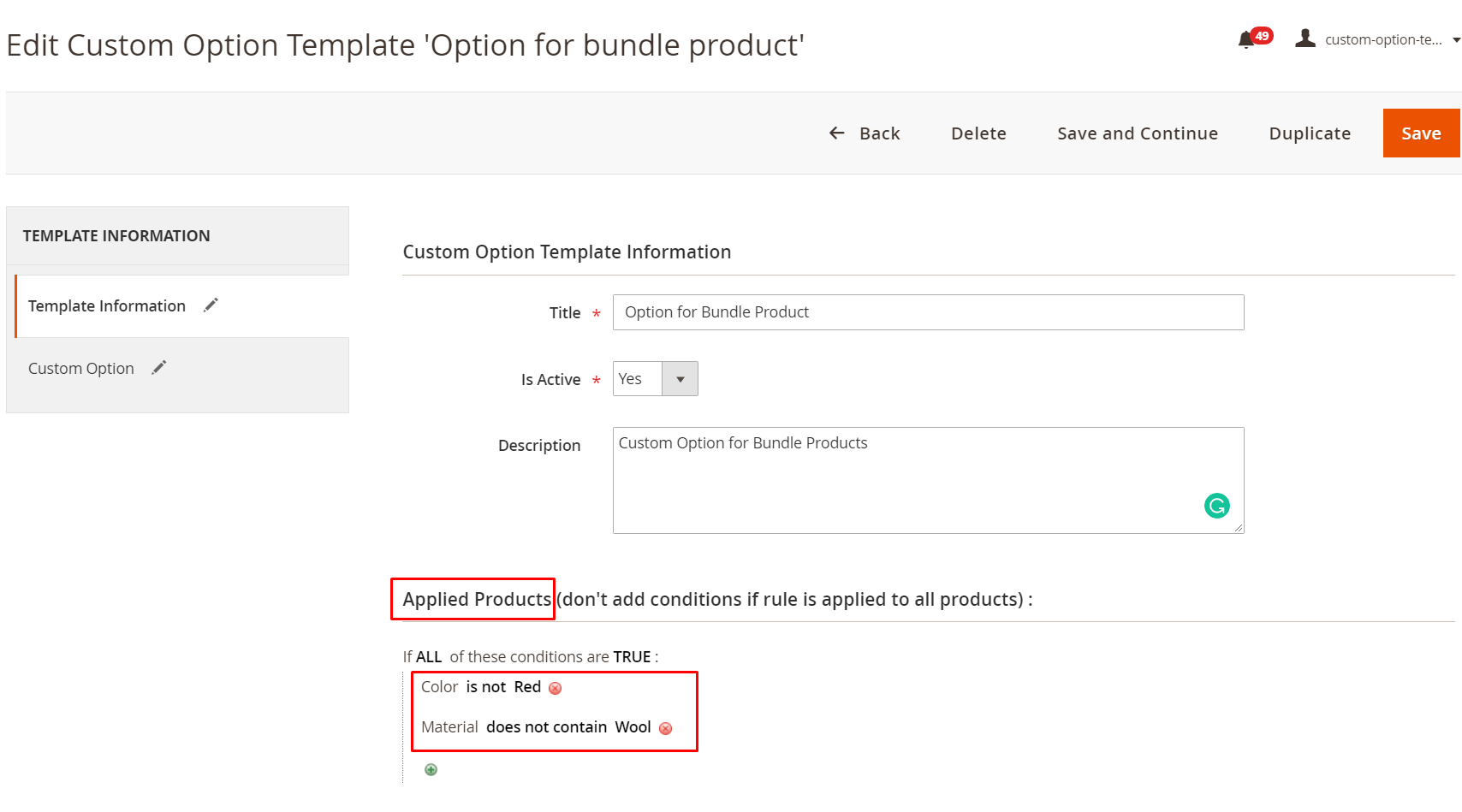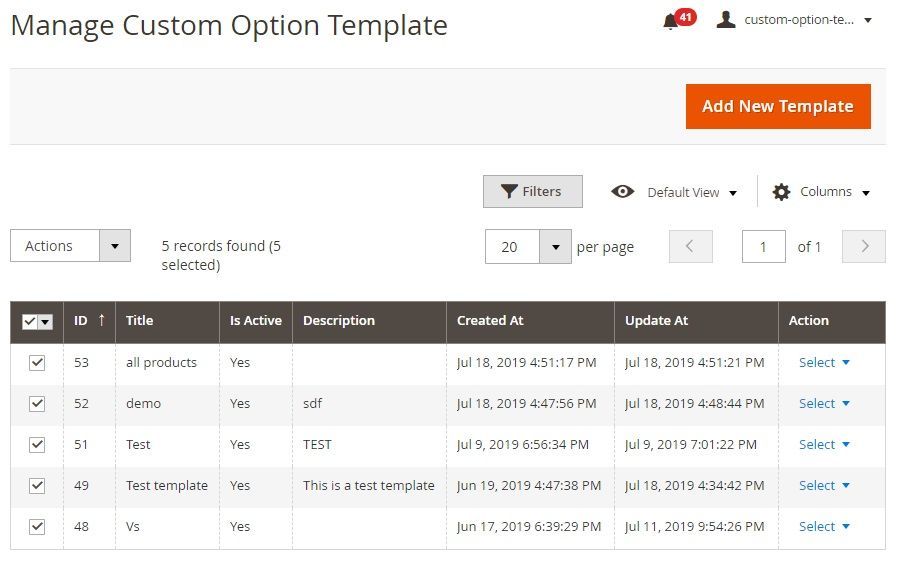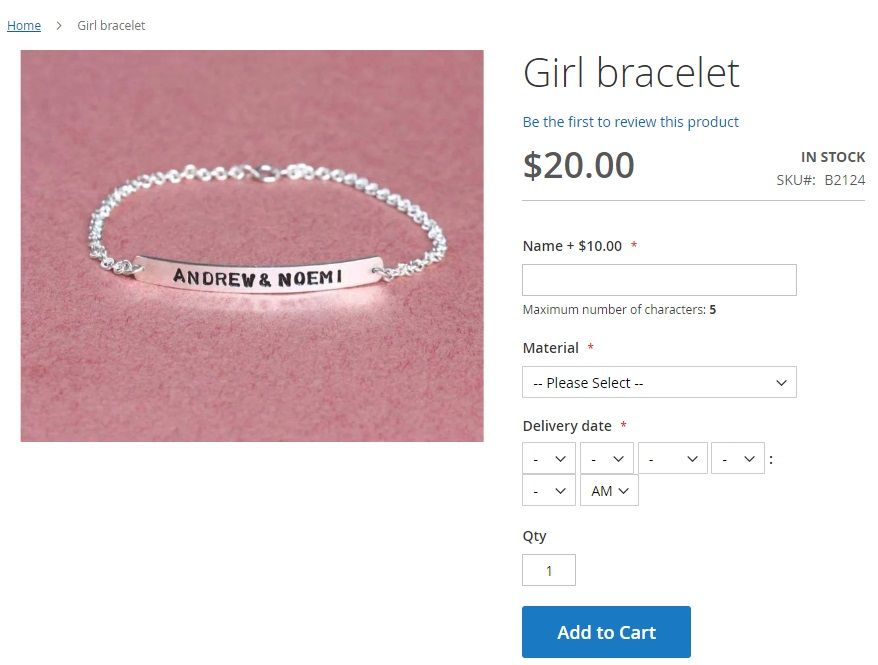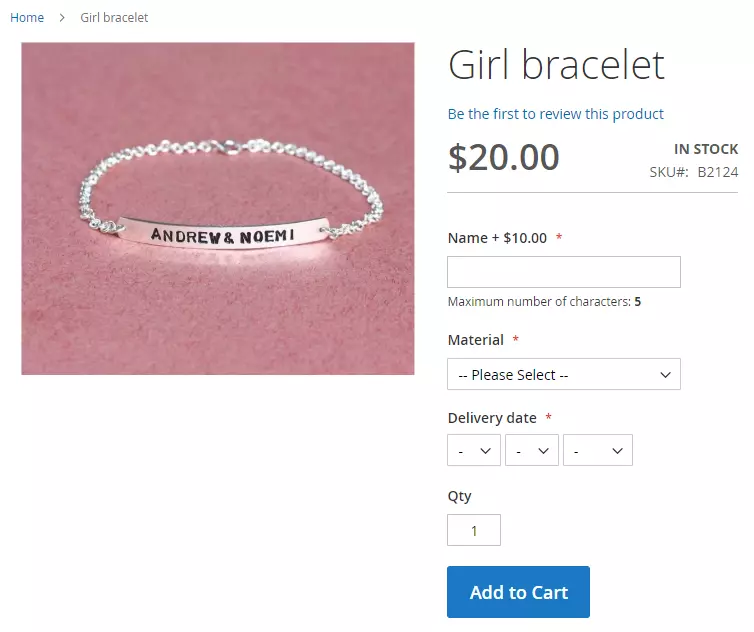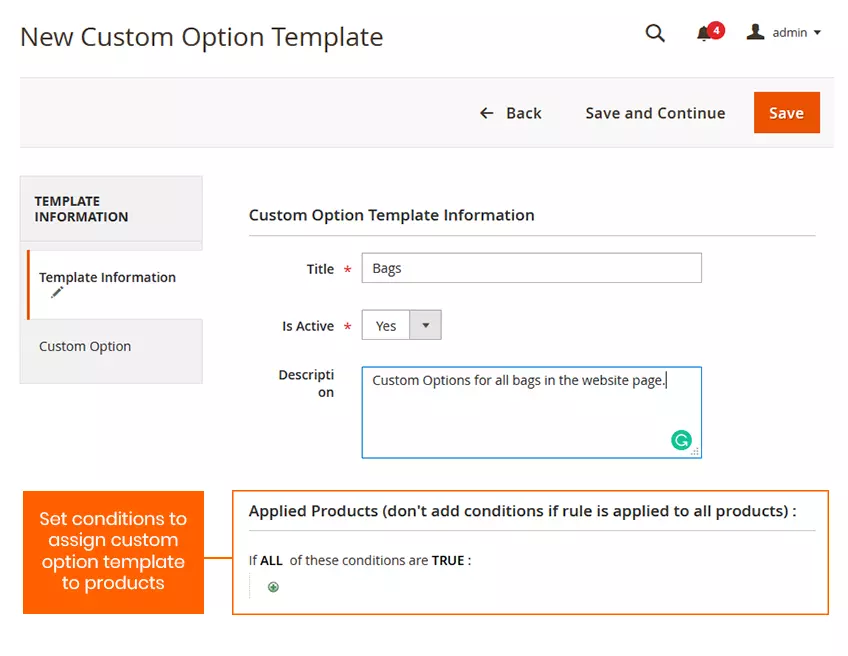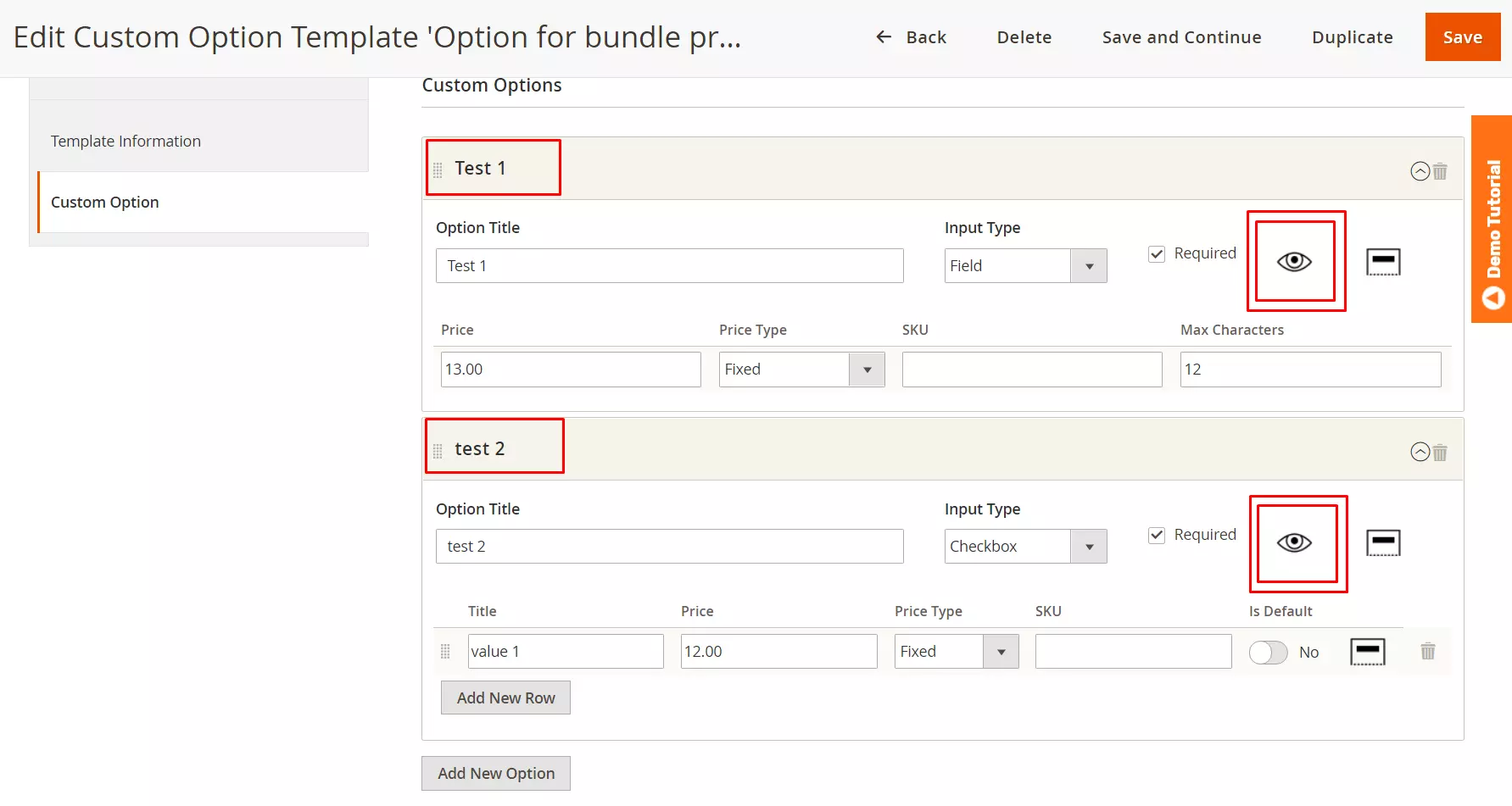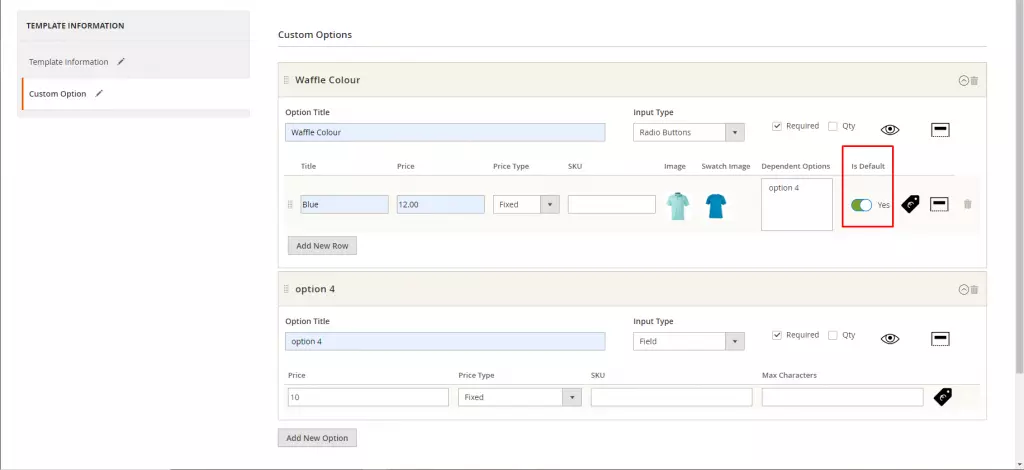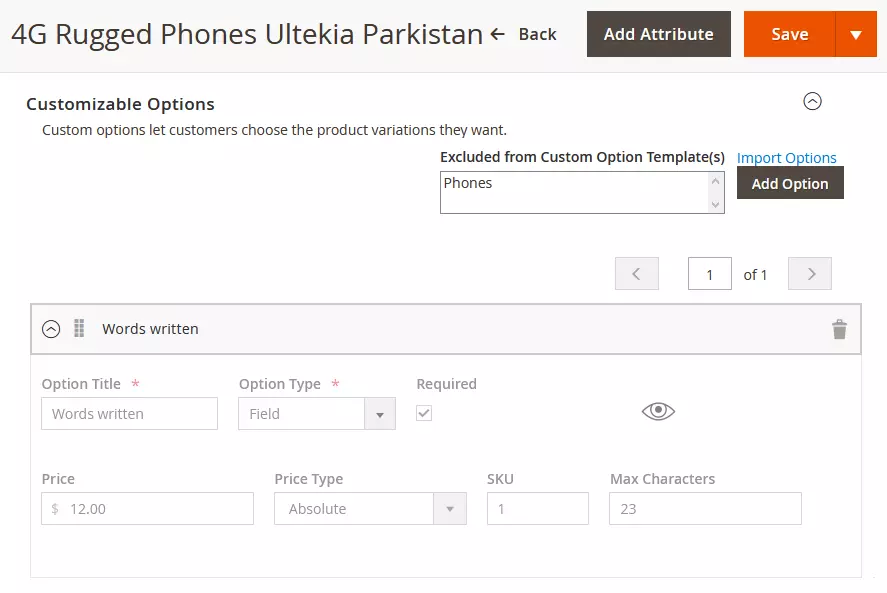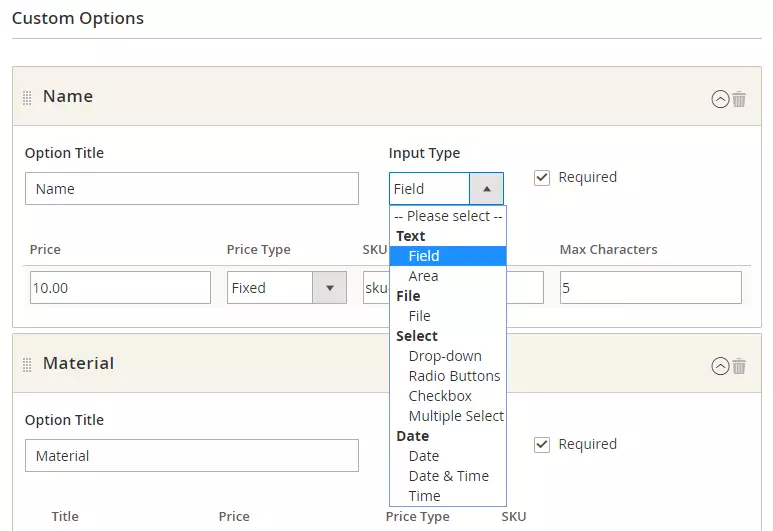We use cookies for various purposes including analytics and personalized marketing. By continuing to use the service, you agree to our use of cookies as described in the Cookie Policy.
Magento 2 Custom Option Template
Custom Option Template is an additional feature for Magento 2 that allows the store owners to create custom options templates from the back-end. Then the admin can easily add those templates to any product and save time significantly.
Magento 2 Custom Option Template extension helps you easily set up an unlimited number of templates and assign them to hundreds of products in a few steps. Quickly check our features below:
- Create unlimited product custom options templates
- Freely edit custom options in all input types
- Apply custom options templates to products by product attribute conditions
- Conveniently manage all custom options templates in a grid
- Supports all product types: simple, configurable, bundle (with fixed price), virtual and downloadable.
- Compatible with Magento 2 Custom Option Image, Magento 2 Custom Option Absolute Price and Quantity, and Magento 2 Dependent Custom Options for better managing your website's custom options.
- Included in Magento 2 Advanced Custom Options Package
NEW UPDATES!
- Compatible with Hyva theme
- Compatible with Magento 2.4.6 & PHP 8.2
Custom Option Template is an additional feature for Magento 2 that allows the store owners to create custom options templates from the back-end. Then the admin can easily add those templates to any product and save time significantly.
Magento 2 Custom Option Template extension helps you easily set up an unlimited number of templates and assign them to hundreds of products in a few steps. Quickly check our features below:
- Create unlimited product custom options templates
- Freely edit custom options in all input types
- Apply custom options templates to products by product attribute conditions
- Conveniently manage all custom options templates in a grid
- Supports all product types: simple, configurable, bundle (with fixed price), virtual and downloadable.
- Compatible with Magento 2 Custom Option Image, Magento 2 Custom Option Absolute Price and Quantity, and Magento 2 Dependent Custom Options for better managing your website's custom options.
- Included in Magento 2 Advanced Custom Options Package
NEW UPDATES!
- Compatible with Hyva theme
- Compatible with Magento 2.4.6 & PHP 8.2