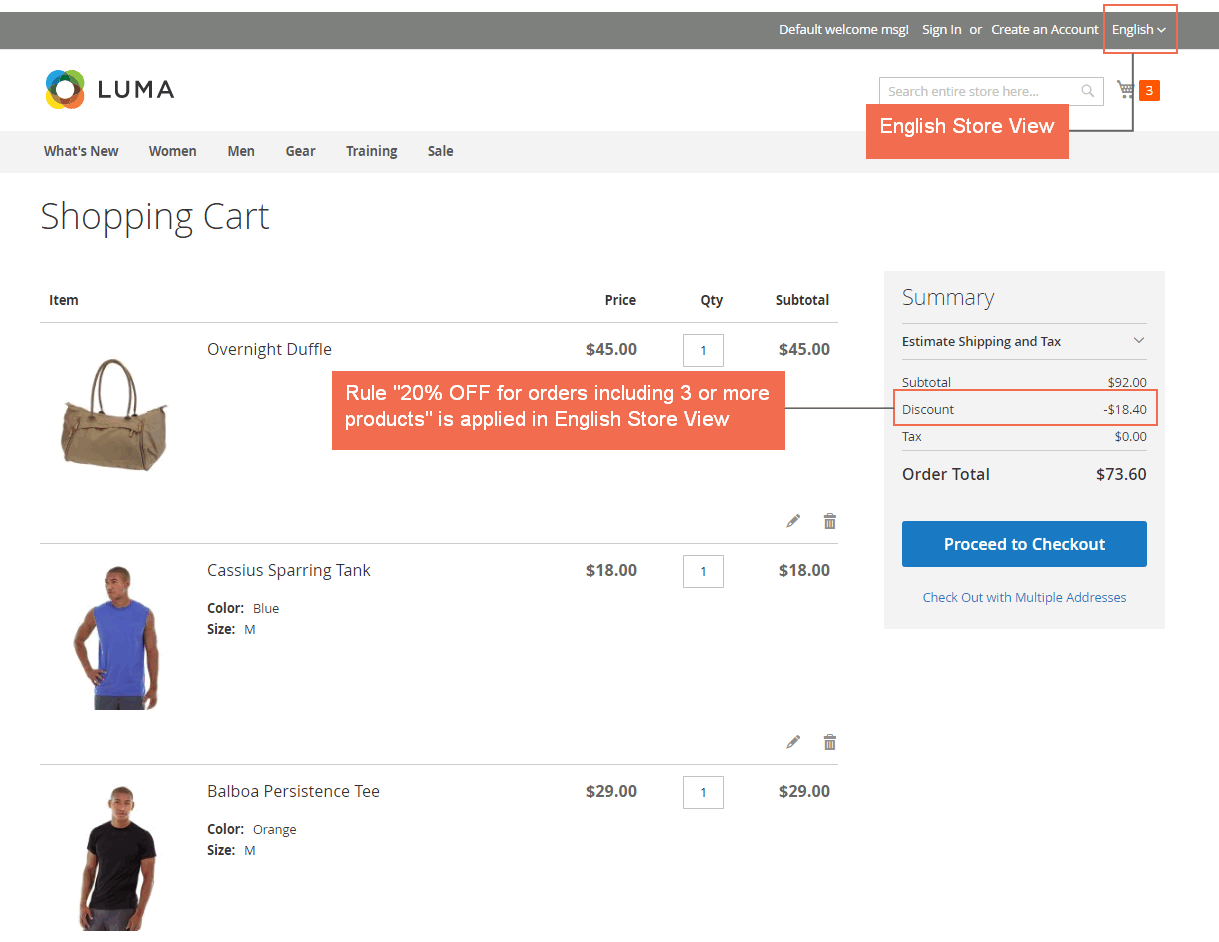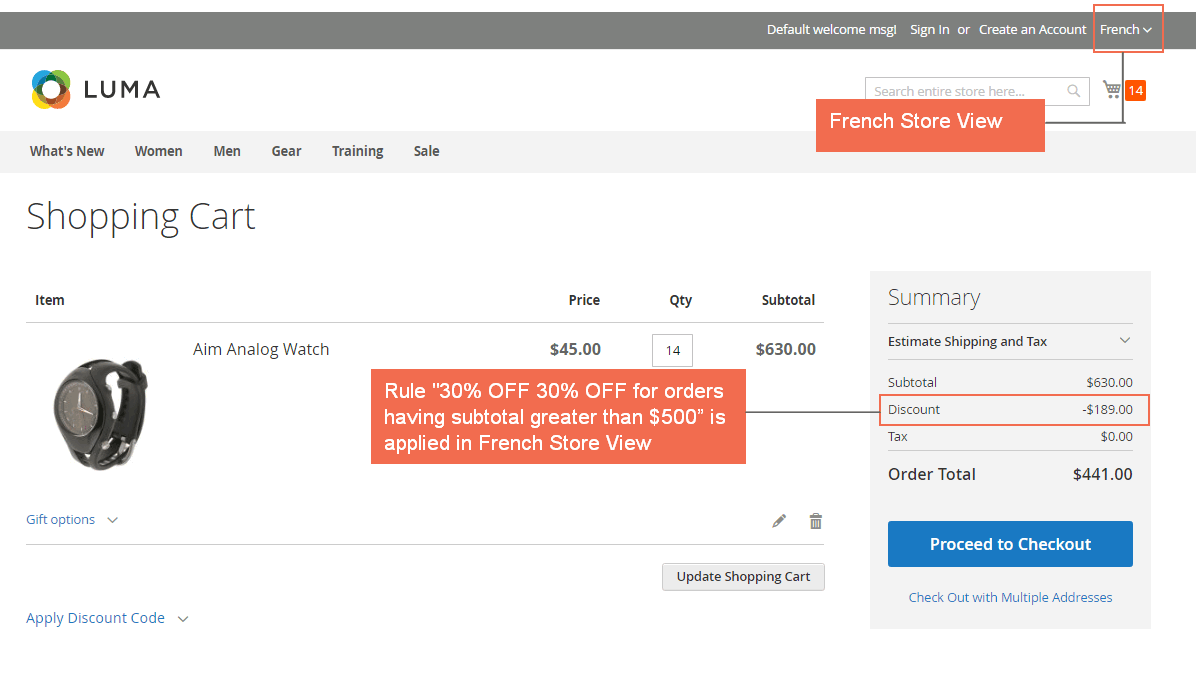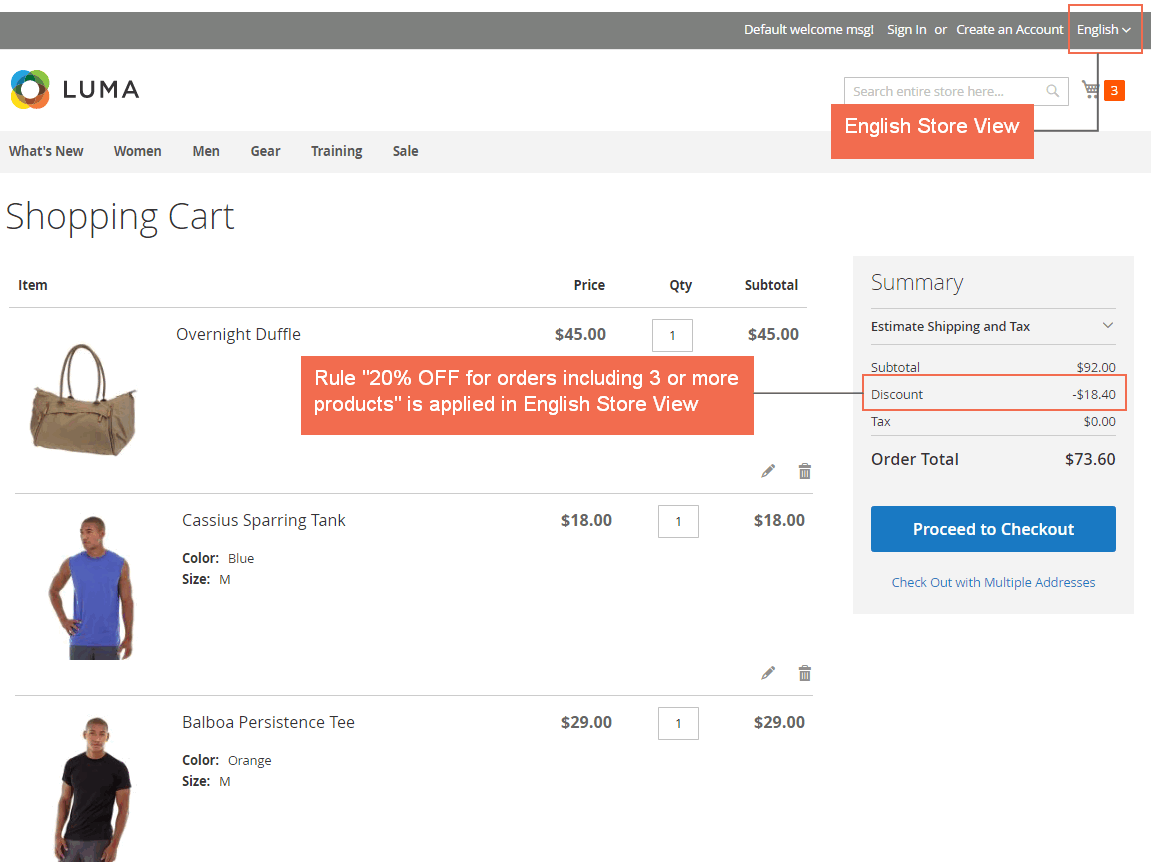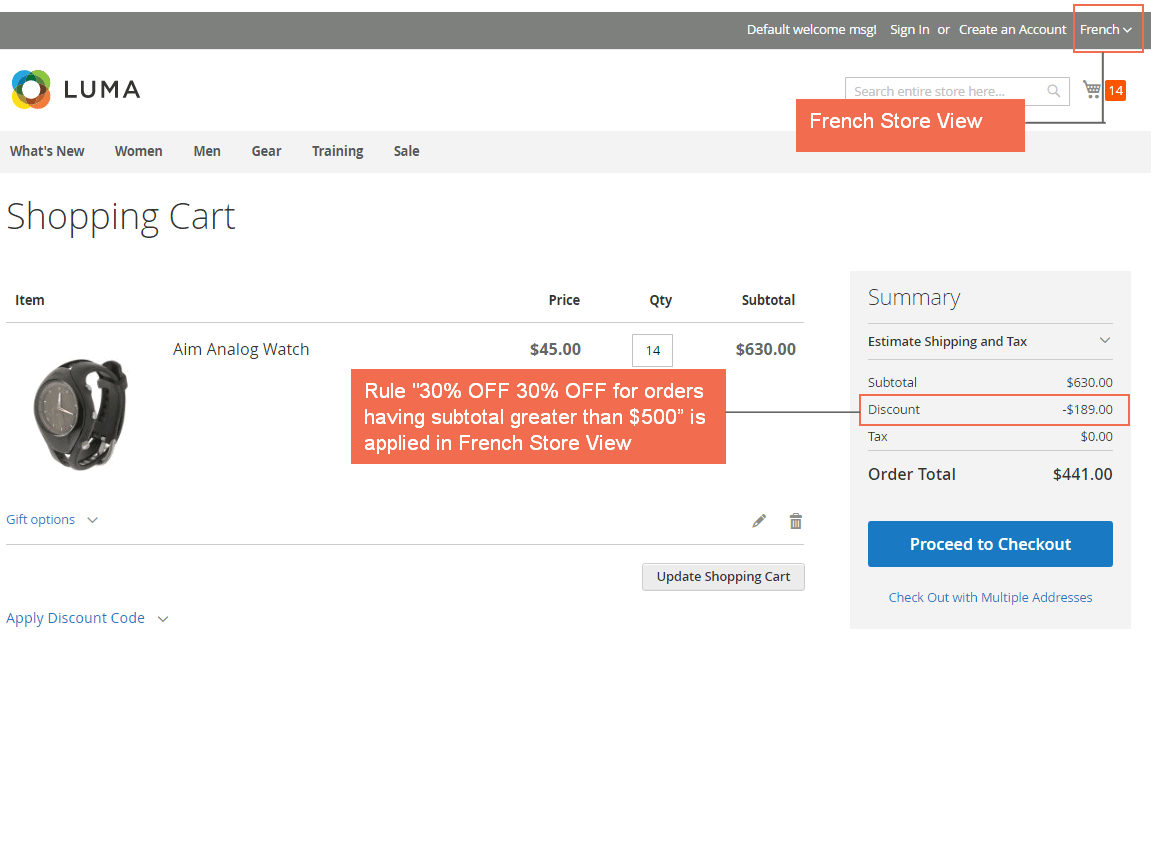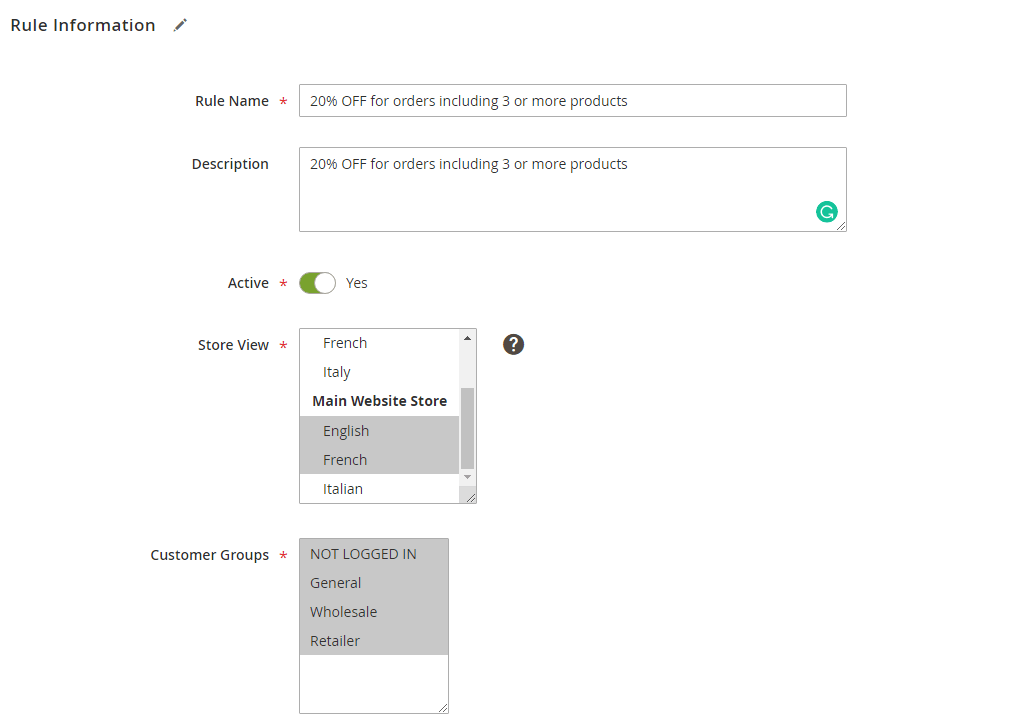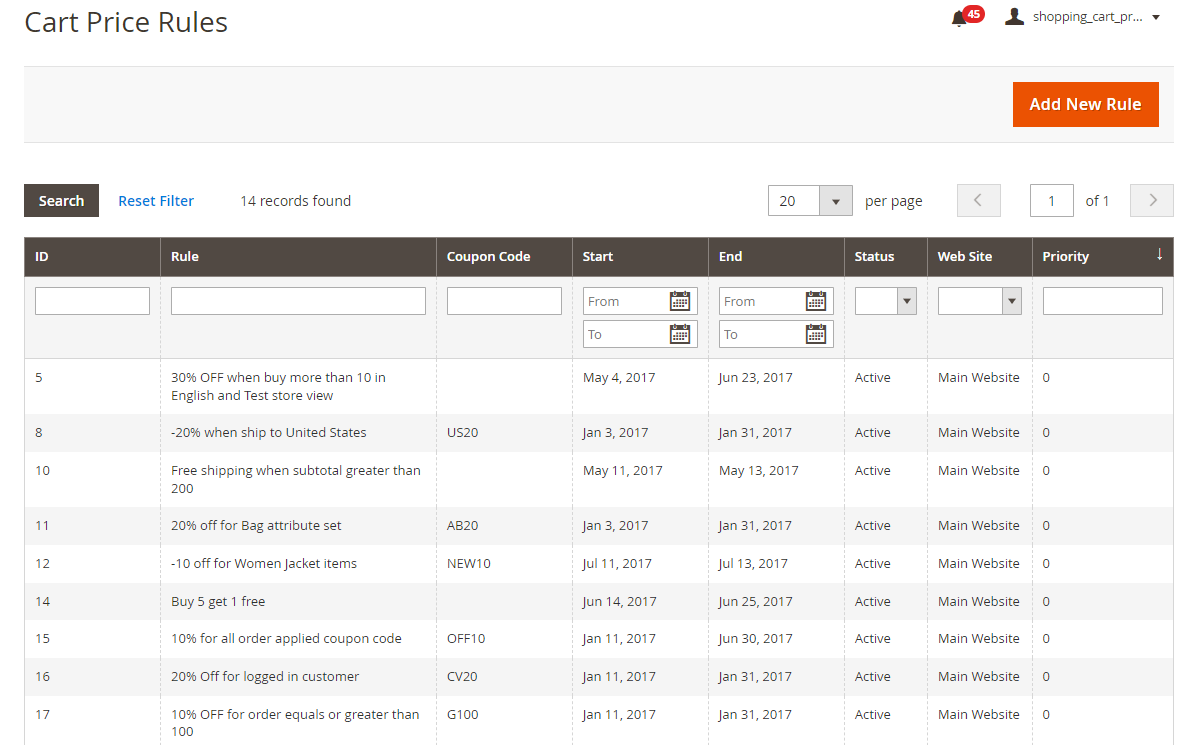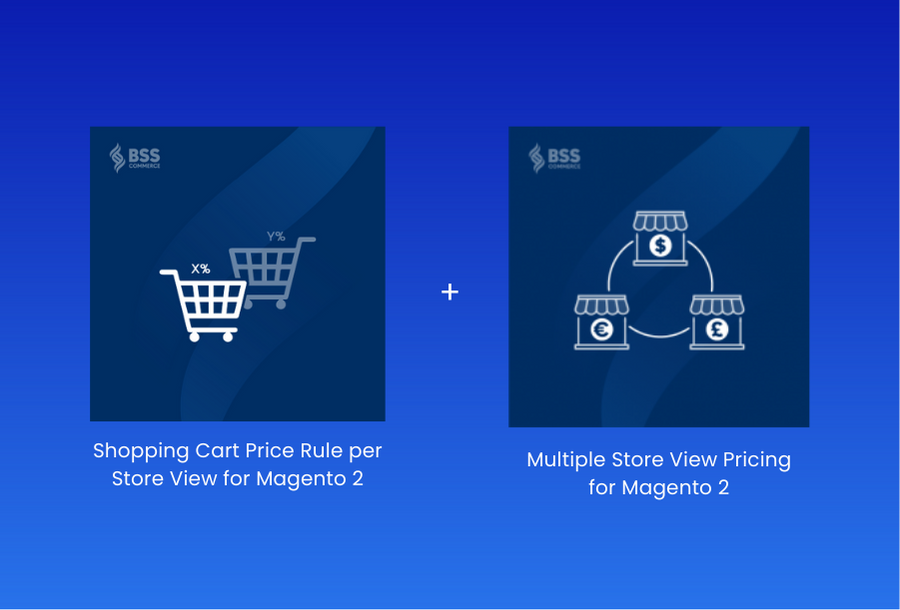We use cookies to make your experience better. To comply with the new e-Privacy directive, we need to ask for your consent to set the cookies. Learn more.
Magento 2 Shopping Cart Price Rule per Store View
Shopping Cart Price Rule per Store View for Magento 2 is a feature that helps administrators set up Magento 2 cart price rules for each store view instead of the whole website as Magento default. This extension suits best for store owners running stores with multiple store views!
Using this Magento 2 Shopping Cart Price Rules per Store View extension, you can localize & customize promotion strategies for customers from various markets. Therefore, persuade them to buy more and increase sales with effective marketing efforts.
Explore some more useful features below:
- Add different Magento shopping cart price rules for each store view
- Easily customize particular promotions for the local market
- Work well with Multiple Store View Pricing extension
- Support REST API
- Compatible with Hyva theme
Let’s foster your sales with this Magento 2 Cart Price Rules extension now!
NEW UPDATE:
- Compatible with Magento 2.4.6 & PHP 8.2
- Allow filtering rules by store views