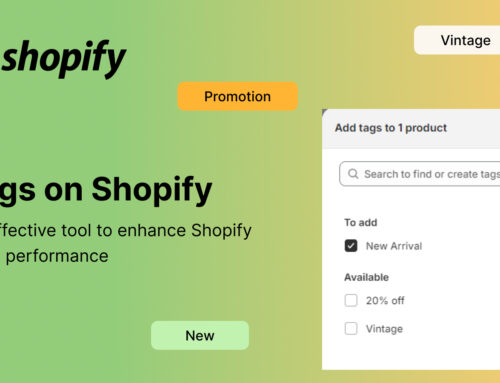Shopify Online Store 2.0 includes several enhancements and new features that save merchants time and make it easier to make more money. You should learn about this version and migrate your store to it as soon as possible.
Shopify launched the latest version with the most significant enhancements at the 2021 Shopify Unite conference. This is not just a good investment for Shopify, but it’s also a good one for its merchants.
Let’s dive into what Shopify Online Store 2.0 changes and implies for merchants, and if you need assistance converting, we’ve got you covered.
Contents
What is Shopify Online Store 2.0?
Shopify and Shopify Plus are two of the world’s fastest-growing eCommerce platforms. This platform allows businesses to build online storefronts to reach clients through in-store and online sales through accessible third-party channels. To date, the total transaction value of Shopify has surpassed $200 billion. As a result, Shopify is one of the most trusted brands in the world.
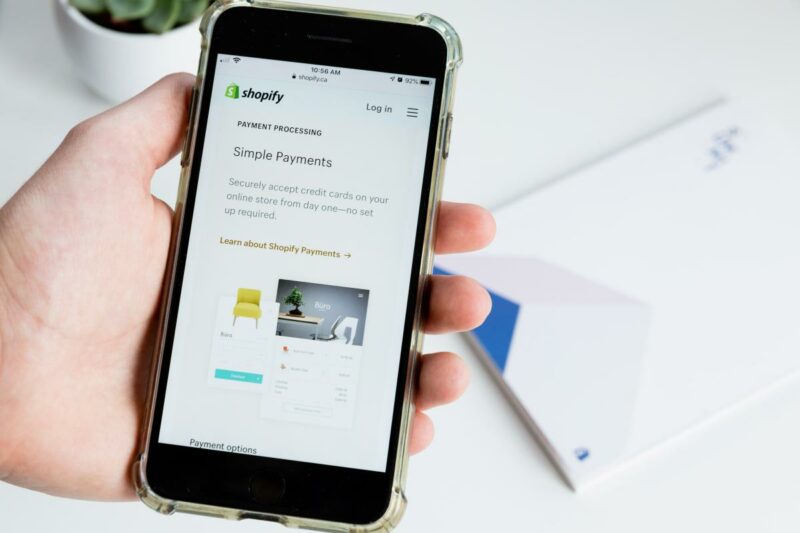
The Shopify Unite Event, one of Shopify’s significant milestones in 2021, was hosted successfully on June 29th, with great expectations from e-commerce professionals. Shopify rolled out a slew of new features and made them available on its e-commerce platform. The latest Shopify versions give developers additional options and allow merchants more control and management over their stores, goods, and collections, as well as their website. This article will go through all of the new features included in Shopify Online Store 2.0.
Key features of Shopify online store 2.0
The entire Shopify community is very excited about Shopify Unite because the new Online Store 2.0 features will completely transform the platform as we know it today. The unique design and editing section in Online Store 2.0 gives merchants complete control over creating new designs for the site and the store, as well as quickly adding widgets to specific sections of their store. One of Shopify Online Store 2.0’s most significant advancements is the ability to edit any page structure, not just the homepage design!
Shopify also introduced a slew of new features and add-ons, all aimed at making it easier for users to participate as fully as possible in the design and operation of their stores.
Upgraded theme architecture
Shopify has upgraded the theme architecture for the online store with Shopify Online Store 2.0. More customization choices are available to sellers, making their stores more accessible and versatile. In addition, new job possibilities for Shopify developers have arisen. They can develop themes and connectors that allow merchants to quickly customize their websites to meet their specific requirements.

- Sections on every page
Sellers on Shopify have always had a limited number of options for displaying and promoting their products and business brands.
Because the seller can only alter the sections limited to the homepage in the older version of Shopify, all of these flaws have been addressed in Shopify Online Store 2.0 – code adjustments, sophisticated workarounds with custom blocks or apps.
Everything is different depending on the sections of each page. Sellers can now add sections to any page, not just the homepage. It opens up a whole new world of possibilities for sellers in terms of personalizing and expressing their own brand identity in the marketplace.
How does it work?
These improvements were made possible through a novel approach to product display in the storefront. Shopify’s new version now renders each page using a JSON template file that lists the page’s elements and stores any settings data connected to any plugins that have been added or if the vendor has modified it. Stores can have several template files with product diversity, collection pages, custom pages, blog entries, and other features. This change allows sellers to display a wide range of products while remaining consistent and manageable. In the same store, you can manage them on different sites.
You may specify your display settings in the new JSON template files, which means merchants can decide which portions appear by default by theme and in what order the rest appear. Merchants can utilize the theme editor to add any elements they want to their website once the JSON template is inserted, just like they did with dynamic sections on the homepage.
- Theme app extensions with app blocks
There is currently no comprehensive solution for merchants that integrates easily with themes. All developers will be involved in the development of the integration logic for any existing articles as well as the archives themselves. As a result, features will behave inconsistently across all topics.
Shopify Online Store 2.0 introduces the theme app extension for developers to address these issues, which allows you to extend your apps into merchant themes through the app block.
- Built-in module
App developers may now provide features that allow merchants to simply add, delete, and customize the appearance and feel of their live shop using the theme editor, all without touching the code.
Theme app extensions, like other app extensions, maybe efficiently designed, published, and updated using the Shopify CLI.
You may also make as many changes to your store as you like now that you don’t have to open the theme code to install apps manually.
Use the Themes API and the Content API to see if a merchant is using a theme compatible with your theme app extension. Knowing what kind of theme a merchant uses will help you give the most extraordinary referral experience possible for merchants that want to incorporate the app into their theme.
Flexible store content
The Shopify Online Store 2.0 theme editor will allow merchants to add fields and properties without using APIs or code. Sellers will be able to include whatever they want, such as detailed ingredient descriptions, size options, and shipping information attached. Merchants can now use meta fields to add anything to the core store editor.
Shopify has improved meta fields in three ways in terms of development:
- More flexible: Metafields now has a more adaptable input system. It will then gradually adjust to better align with data from in-store commerce.
- Standard meta fields: Shopify introduces legal meta fields, making it easier for custom themes to work across stores in different market verticals.
- Presentation Hints: You can now add presentation hints to meta fields, allowing Storefront and Liquid API users to display merchant data in the way merchants intended with less custom code.
Shopify Metafields have been improved to increase store flexibility.
Superfields are extra pieces of information that apps can add to Shopify products, customers, orders, and preference objects. They are a valuable way of storing data that is not included in the administrative reports generated by the Shopify system, such as part numbers, order numbers, or blog post summaries.
Version 1.0 required developers to either encode the display of meta fields into topics or rely on other APIs to make changes. Of course, the modification process will be difficult and time-consuming. The store owner (rather than the developer) can now easily change the meta fields directly in the new version of Shopify Online Store 2.0. Following that is an item display image that can be uploaded without APIs, coding, or any other hassle. There are also some excellent standard meta fields to use.
Enhancements to the theme editor
Instead of having to click on the page to edit the various sections, the editor now displays a tree view, which aids in the organization of the page’s content in the sidebar. Except for the header and footer, merchants can hide the majority of the blocks from this sidebar (which can contain blocks that can be moved or hidden but cannot be hidden by themselves). These modifications enable merchants to rearrange the order of a page.
Liquid Input Setting
A new Liquid input setting has been added to the theme editor, allowing merchants to add custom Liquid code to pages directly from the editor. A Liquid setting is identical to an HTML setting, with the exception that it allows merchants to access Liquid variables, allowing them to access both template-specific and global Liquid objects.
These modifications make it easier for merchants to adopt the new Shopify Online Store 2.0 features. They can then make decisions about their online store without much developer assistance, freeing up a significant amount of time to focus on building devices: the store’s design and creative integration.
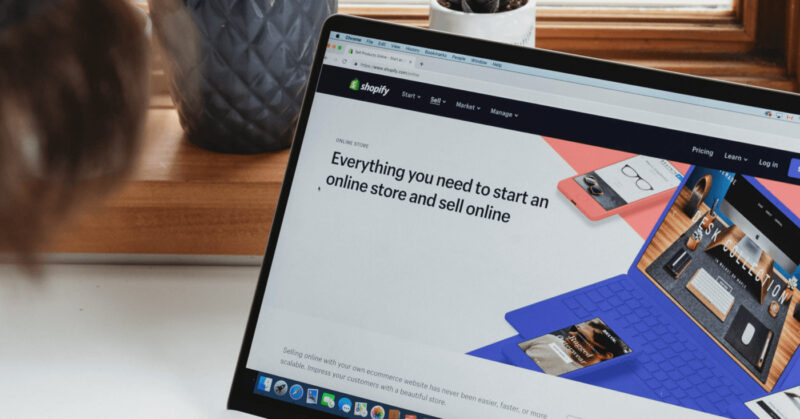
New developer tools
Online Store 2.0 gives developers a new method to create apps and themes for Shopify retailers.
Theme Checker improved Shopify CLI tools and Shopify GitHub integration included in Shopify Online Store 2.0. More development involvement and version control are available to merchants. A better sandbox environment for the local theme was customizing and quicker editing with real-time modifiers for Shopify themes.
Shopify LCI
Developer themes are temporary, hidden themes linked to the Shopify store you’re testing. When you use Shopify theme serve, Shopify CLI will automatically create a theme developed within the store you’re working with and reuse that theme every time Shopify theme serve runs after that.
The development theme allows you to view changes to the theme you’re working on locally in real-time, interact with it, and customize it using the theme editor.
Theme Check
Theme Check is a Liquid and JSON language server that checks themes for errors. Additionally, it will filter and highlight Shopify themes as well as Liquid best practices. This tool integrates with editors such as Visual Studio Code and assists in identifying some of the most common types of errors in your theme code, such as loose syntax errors, missing templates, performance issues, and so on.
When errors are detected, Shopify sends an error message with a link to the document that is being checked for errors to assist you in removing them as soon as possible. Theme Check is included in the Shopify CLI tool package, so you can run its own installation.
Better developer tools, allowing developers to work more efficiently.
While this is beneficial to developers, it is also beneficial to sellers. Improvements to Shopify’s ‘Liquid’ coding language implementation result in increased speed and efficiency, which benefits merchants.
Merchants in Shopify Online Store 2.0 can also add Liquid directly through the theme editor, which saves time and makes the process much simpler than in the previous iteration.
Best of all, you can now integrate your Shopify theme with Github. Additionally, copy the modified code from the local development environment to the Github repository. This means you can fork into multiple new branches for easier management and more easily merge them into the master branch.
A new reference theme
Shopify has released a brand new default theme that combines all of the features described above to coincide with the release of Online Store 2.0 – Dawn Shopify theme.
Dawn is Shopify’s first open-source reference theme, designed with OS 2.0 flexibility and speed in mind. To provide a great experience across all browsers, it is built with semantic markup using HTML and CSS rather than relying on polyfills and external libraries. It is intended to be as flexible as possible while remaining as simple as possible. It allows sellers to stick to Shopify’s original design while also having the freedom to be creative and edit the design with changes that are appropriate for their business.
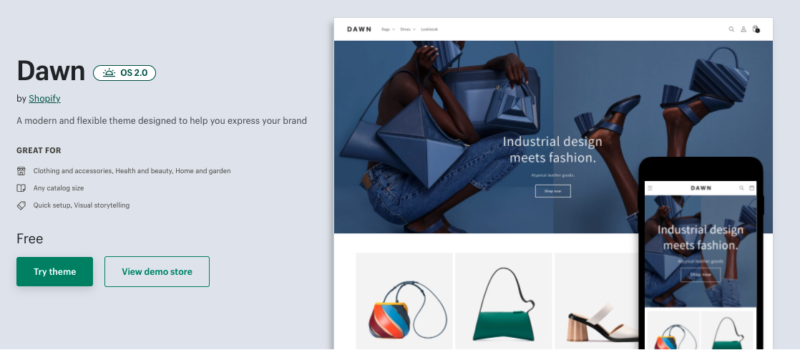
Nobody can argue against a store with fast download speeds. The ideal web page load time is less than 2 seconds. Suppose the page load time is increased from 1 to 3 seconds, the bounce rate probability increases by 32%. Dawn completed this task 35% faster than the previous default theme, ‘Debut.’ As you can see, the new version includes a slew of new features. This means you can remove unnecessary apps from your store, resulting in faster loading speeds.
Check out Top 13+ Shopify 2.0 Themes to Create a Stunning Online Store
The Shopify Theme Store reopening
On July 15, 2021, Shopify will reopen the Shopify Theme Store to partners. And now, you can submit new themes for review, and work on approved articles will begin to be published.
To submit to the Shopify Theme Store, a one-time submission fee of USD 99 per account will be a 2.9 percent processing fee on all transactions.
After being closed in 2018, The Shopify Theme Store is reopening and increasing the opportunities for developers to participate in establishing their reputation and standing.
Discover 100+ Best Shopify Themes Collection For Each Store Model
Updating your themes and apps
You should aim to convert your themes and apps to the 2.0 Web Store update requirements as soon as feasible to take full benefit of these enhancements. The sooner you upgrade, the sooner you’ll benefit from OS 2.0’s versatility.
The latest improvements have been implemented in all Shopify Theme Store themes and Shopify App Store apps. Merchants must ensure that their theme is Web Store 2.0 compliant in order to use the new Web Store 2.0 features through the theme editor.
Shopify’s latest edition includes configurable regions or blocks that provide store owners more control over page design. These module blocks are only available on the main page in version 1.0. They’re now available across your whole store with version 2.0, offering you more versatility wherever you go.
So, how does this affect you? You can do the following:
- To help promote sales, develop additional promotional banner sets
- For a better user experience, move the add to basket button or create the most appropriate product title.
Experience how to migrate your theme to OS 2.0 and build theme app extensions to make your app compatible with OS 2.0 themes with BSS Commerce Shopify Web Development Service.
Why is Shopify online store 2.0 worth migrating to
The top advantages of Shopify for merchants are flexibility, creative freedom, proactive management, and performance enhancement.
- Greater flexibility to change online store content
Always, content is king (even Shopify is no exception). Extending branded content on a Shopify 2.0 store is now easier and faster than ever. Shopify allows you to use your talents to create a unique website, a unique brand, and the opportunity for your business to become the ultimate success.

- The ability to develop new pages with complex designs without the help of a developer
You can create a complex website using Shopify online store 2.0 customizations (not just a homepage anymore). Sellers can provide unique experiences for their customers, set up small booths for each product type, introduce deeper, and sell more products. And most importantly, even if you lack technical knowledge, you are entirely free to design as you see fit.
- Access to easy to apply these changes on all pages
- Quick and easy to upload and amend content via improved meta field functionality
- Faster to load than before, which means fewer visitors will abandon your site.
Summary
We have compiled the most recent Shopify online store 2.0 updates above. The new features of Online Store 2.0 are essentially based on sample JSON. If you want to change your theme to include more features, simply convert the Liquid template to a JSON template and convert any required Liquid or HTML code into the parts you need to have in the new JSON model.