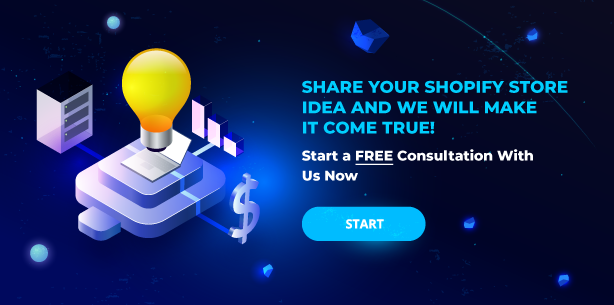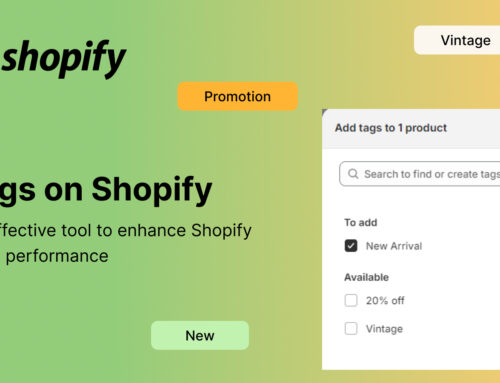We all know the privilege of owning an e-commerce store in this 21st century, and Shopify is even one of the leading companies in the online world. You can manage your store no matter where you are, from viewing products, checking inventory, managing customers’ service, to even changing your store settings and payment. This Shopify store login guide will walk you through how to login as a store owner or a customer and edit the login page on Shopify if you want to control who is registering.

Since the Shopify page can be logged in from many types of devices, we will give you general instructions on how to login to Shopify store homepage and some guidance when you are unable to log in and some interesting apps related to the login feature.
Contents
Shopify Store Login by Devices
Shopify Store Login using a computer/laptop
Shopify store admin login
As a store owner, you are advised to visit the Shopify.com page on your computer/laptop and click on the “Login” button.
Please note not to click on the “Get started” button because it will create another store by your email, which will cause login problems in the future.
You should contact the Shopify support team if you think you have created multiple stores from your email.
When linked to the Login page, type in your domain name, email address, and password.
It would be best to be careful with the “Remember me” button since people will access your store once they have your computer.
Shopify store customer login
As store owners, they have the right to enable customers to create an account to login to their stores or some specific pages on their store. This is one of the interesting features created by Shopify for different customers’ purposes.
To enable this feature, go to your Shopify Admin => Settings => Checkout => Customer accounts. There will be 3 options for you depending on your preference: Accounts are disabled, Accounts are optional, and Accounts are required.
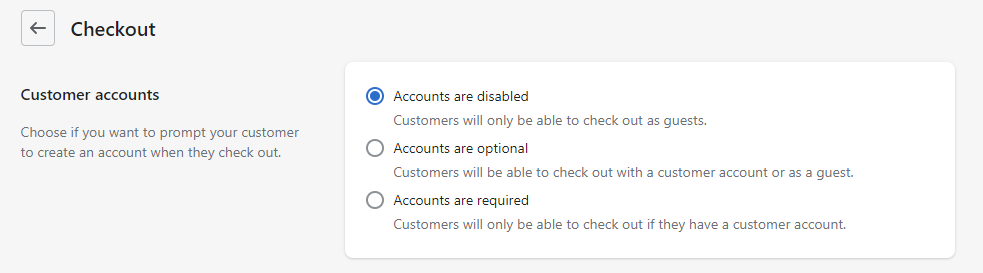
If you are a customer and cannot access a website or store, it means the site is set as “coming soon,” or the owners require you to create a customer account to log in to the store.
If you cannot create an account, that means the store owners have locked the customer registration feature.
The default setting on the desktop only allows customers to log in to the store. If you want to log in to some specific store pages, you need to download the Shopify app for this feature.
Shopify store login using smartphone
Once you downloaded the Shopify app, navigate to the app, and enter your email address and password. If you have multiple stores, you’ll be required to enter your domain name to determine which store you want to visit.
Please remember that the app requires some minimum software version to run. For iOS, your phone needs to run from version 9.0, and for Android, from version 5.0.
If you install iOS version 14 or later, you might need to turn on the Cross-web tracking on your settings to enable the third-party Shopify apps to read the data and connect to the Shopify features.
Shopify Store Login Errors
Many users experience login problems with Shopify. This is undeniable since the Shopify platform runs on an online server, and millions of users are working simultaneously. We will list out a few suggestions that you can try out to fix the problem.
Shopify store owner login error
Sometimes you can’t log in on your desktop while your phone or everybody else’s page works fine. Check one of the few steps below before contacting the Support team.
If all the components have a green tick, that means your system works fine. If there are any red or yellow, or black icons on any section, try finding the problem in that section.
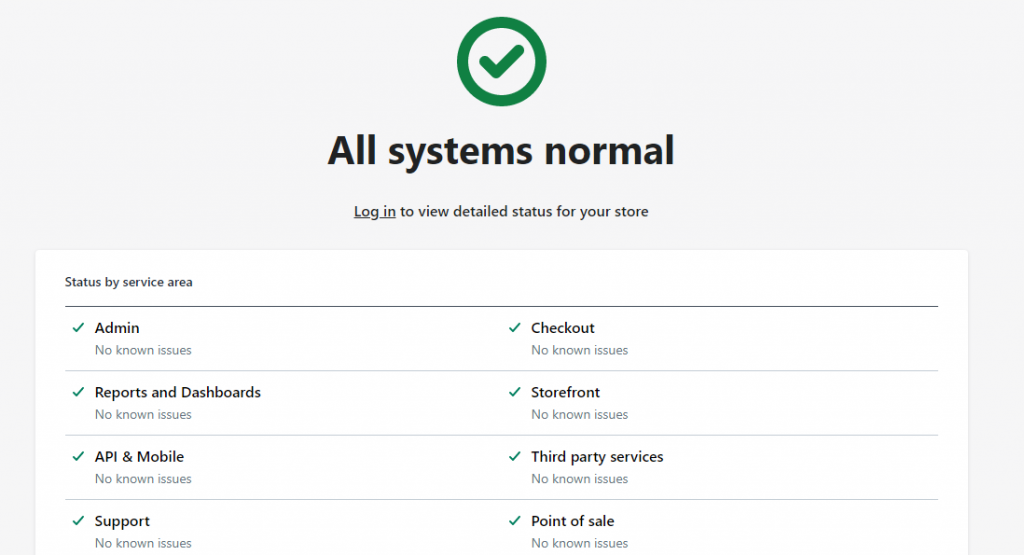
- Checking if you are using Shopify supported browsers
There is a list of the browsers that Shopify supports, and they are all common ones. Ensure that you are using either Google Chrome, Mozilla Firefox, Apple Safari, Microsoft Edge, Opera, Apple Safari for iOS, or Google Chrome for Android.
Try to update your browser if required to see if your Shopify store login problem is resolved.
- Clearing the cache
This is the common solution to users’ login problems.
The actions and changes you made to your online store are stored in a cache memory keeper. Clearing it often releases some burden from memory, making the store run more smoothly and forcing the cache to update the newest changes in your website.

There are different guidelines to clear the cache on different browsers; please visit the Shopify help center page to search for your desired one.
- Access your shop in a private/incognito browsing session
This action might reduce the technical error on your main browser.
- Try using an alternative browser.
If your current browser is not working, try switching to any of the supported browsers listed above to see if the problem is fixed.
- Try using an alternative device.
There might be some problems with your desktop; if you try logging in on another device and it works fine, you should further check the technical problems on your desktop.
If none of the above can help you, then it’s time for you to contact the Shopify Support team. Since you can’t log in to your account, contact them through email or Twitter to receive the help you need. If you can solve the problem, keep scrolling to find out how to edit the Shopify store login login page.
Shopify store customer login error
A customer can get access to most of the stores easily just by one click. If you must create an account and have trouble logging in, try one of the suggestions below.
- Ask the store owners to reset your password if you forget your password
The store owner has the right to reset your password on their admin setting; try contacting your owner if you forget your password.
- Get invitations from the owner to create accounts to access specific pages.
If you want to get access to the locked page of a store, ask the store owner to send you the direct invitation link.
Please note that the email invitation is only valid for 30 days, so make sure to create and activate your account before the invitation expires.
Shopify Store Login feature with B2B Access Management App
Now that we’ve gone through a basic tutorial of the login feature, BSS Shopify would like to recommend an app useful for the store admin to control the login feature on your store’s homepages on Shopify.
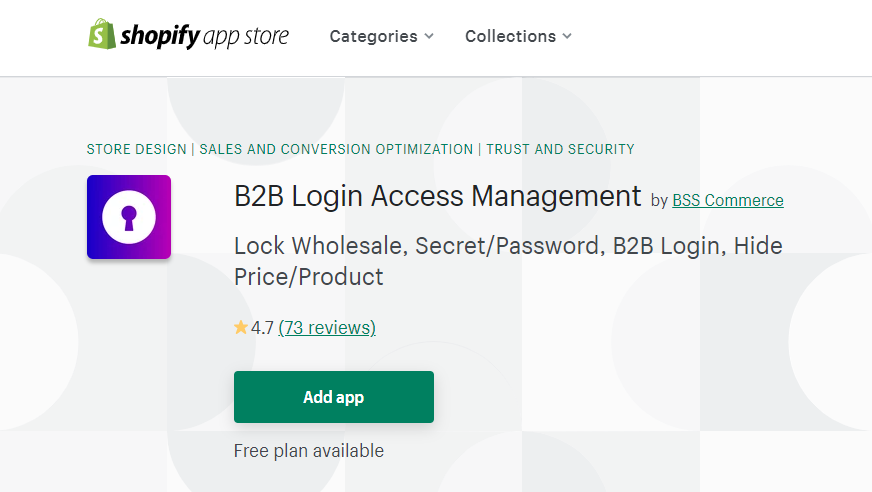
Because of the wholesale and B2B business, sometimes you want selected product info and prices to appear to specific customers only by editing Shopify’s login page. The B2B Login Access Management app by BSS Commerce would be a simple answer for your business just by a few clicks.
- Features
This app will help you control visibility and prices, require customers to create an account to login and view the locked pages. You can also disable customer registration to manage the number of login accounts to your site.
You can even let the customers browse the product but not purchase or see the price.
The app receives positive reviews to have helpful customer support and good adaptation to your business’s requirements.
By using this app and helping you edit the Shopify store login page, you have further and detailed control over the small actions made by your customers so that you can target customers to different sections easily.
- Pricing plan
You can view the example store, and BSS Shopify gives you a 4 free day trial of the app with 4 pricing plans called Pro Plan, Plus Plan, Platinum, and Premium, which will cost $5, $10, $25 and $50 a month.

🎁 Try now: B2B Login Access Management
The more money you pay for the plan, the more features you will get inside the app.
For example, only the Premium plan will allow you to hide specific products from customer’s tags, send secret links to your desired customers through a token, or even create a secret store for your targeted customers.
Depending on your business demand, you can choose the level of security you want to create on some specific pages of your store.
If you are looking for more tips, such as adding labels on the Shopify store or adding sub-collections on Shopify, let’s click and dive in!
Mastering the Shopify Store Login process is your gateway to a world of possibilities. With the power to manage products, track sales, and customize your storefront, you’re equipped to steer your e-commerce venture toward success. Remember, Shopify Store Login isn’t just about access – it’s about unlocking the potential within your reach.