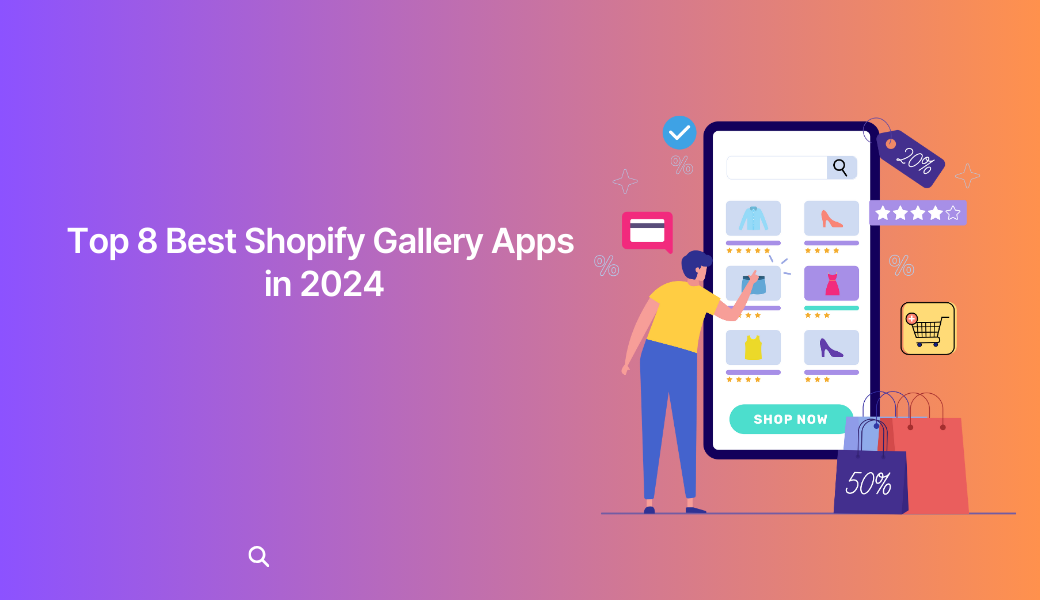You’re a busy business owner managing your online shop, and finding the right Shopify gallery apps for your Shopify store takes a lot of time. We did the work for you!
These apps can make your product images look amazing on your store, boosting how many people buy from you. We checked app ratings, reviews, cool features, and more to pick out the list of 8+ best Shopify gallery apps for you to choose from. BSS Commerce Shopify hopes this makes it easier for you to choose one for your store!
Contents
Review 8+ Best Shopify Gallery Apps
| App | Developer | Rating | Free Plan | Free Trial | Price/Month |
| XO Gallery | Xotiny | 4.8/5 | Yes | 7 days | $5.95 – $14.95 |
| Enorm Image Gallery + Video | EnormApps | 4.8/5 | Yes | 7 days | $1.99 – $12.99 |
| Photo Gallery | Robin PRO | Klimo.io | 5/5 | Yes | 7 days | $5 |
| GO Product Page Gallery + Zoom | Galaxio Inc. | 5/5 | Yes | 14 days | $2.99 |
| Lookbook ‑ Shoppable Galleries | Expert Village Media Technologies | 4.9/5 | Yes | 7 days | $4.99 – $29.99 |
| POWR: Photo Gallery | Carousel | POWR.io | 4.5/5 | Yes | No | $5.49 – $89.99 |
| Cozy Image Gallery | eCommerce Addons | 4.9/5 | No | 21 days | $1.99 – $19.99 |
| GG Product Page Image Slider | Gigilabs | 5/5 | Yes | 7 days | $4.99 – $8.99 |
#1 XO Gallery

XO Gallery, made by Xopify, is an awesome Shopify gallery app for sprucing up your online store and making it super appealing to visitors. When people see beautiful stuff, they’re more likely to stick around and buy things. This Shopify product gallery app lets you create as many galleries as you want, so customers have loads to explore without searching around.
Plus, it shows many galleries on one page, saving your clients time. Uploading photos is a breeze; you get tons of cool effects to make your products stand out. With all these handy features, it’s worth installing this app pronto!
Key Features
- Make endless galleries with unlimited pictures.
- Uploading and arranging is a breeze.
- Tag products in images with the Hotspot/Lookbook feature.
- Turn product pics into cool galleries.
- Works seamlessly on all screen sizes so you don’t lose any customers.
#2 Enorm Image Gallery + Video

Showing off pictures and videos is a big deal when you want people to notice and remember your stuff. This Shopify image gallery app is perfect for anyone who wants awesome albums of pictures, like collections of clothes, to sell more. You can make loads of these albums without worrying about filling up your storage space.
This app has cool features! First, you can add links to each album so visitors can see lots of photos when they click. Click on a picture, and you get a closer look. Plus, you can write captions or add prices to each pic. Second, uploading tons of photos at once is super fast, making your store look great for buyers. Third, there are unique galleries just for videos, where you can make your clips look super cool with different effects.
Key Features
- Make photo or video collections with or without pop-ups. Include links, titles, and descriptions.
- Customize video galleries with your YouTube or Vimeo videos.
- Set up a main layout and connect other galleries to it.
#3 Photo Gallery | Robin PRO

Robin PRO Photo Gallery focuses on mobile users, keeping your sales in line with the increasing mobile browsing trend. It provides various gallery styles like perfect grid and masonry layouts.
You can enhance your store’s navigation by connecting photo galleries to specific products. Also, by adding alt tags to images, this Shopify gallery plugin helps search engines find your website more easily.
Key Features
- Quickly load galleries using optimization, lazy loading, smart sizing, and CDN.
- Ensure a smooth shopping experience for mobile users.
- Boost sales by linking products directly from your photo galleries.
- Protect your gallery images with watermarks to prevent theft.
- Improve visibility on search engines by adding SEO-friendly alt tags to your images.
#4 GO Product Page Gallery + Zoom

GO is a promising Shopify image gallery app designed for websites that need to work perfectly on all devices. It’s customized for desktops and smartphones, allowing touch, swipe, and pinch gestures.
What’s impressive is its variety of gallery layouts—carousel, slider, bullets, and more. Beyond just photos, it’s also simple to add videos and 3D models.
Key Features
- Personalize product images using carousels, thumbnails, sliders, arrows, and more.
- Enhance images with a high-quality zoom feature for a closer look.
- Customize settings separately for mobile and desktop. Supports touch, swipe, and pinch gestures.
- Offers various layout choices and infinite loops and works with variant images.
- Works well with videos, 3D models, and works smoothly across a range of themes.
#5 Lookbook ‑ Shoppable Galleries

The Lookbook Image Gallery from Expert Village Media focuses on making your online store look great and helps with marketing. People tend to buy things when they see nice, well-designed pictures because they are likelier to want them.
With this Shopify product gallery app, you can show your products in different styles, like grids, slideshows, and lists. Here are the cool things about it:
First, you can quickly upload tons of photos without much hassle. Use the ‘massive upload’ section and easily share your best pictures for your marketing without wasting time.
Second, a tagging feature lets online stores add quick info about prices and discounts. This works super well for clothing shops or stores selling household items, making it easier for customers to find what they want.
Third, to make shoppers happy, this Shopify photo gallery app lets them buy stuff immediately if they like what they see in the pictures and the info provided.
Key Features
- Craft Shoppable Lookbooks by adding spots or tags to images in the gallery for easy shopping.
- Simplify purchases for customers with ‘Shop the Look’ in the Lookbooks.
- Upload many images simultaneously and display them in formats like collage, slideshow, carousel, mosaic, and grid.
- Allow direct adding to the cart or buying straight from images in the Lookbook.
- Automatically display galleries specific to products created by the Lookbook app
#6 POWR: Photo Gallery | Lookbook

POWR Photo Gallery| Carousel stands out as a premier Shopify gallery app application, simplifying the creation of visually stunning photo galleries effortlessly. Its sleek, contemporary interface provides users with a broad spectrum of gallery options, from classic grids and lookbooks to distinctive collages or sliders. Users can swiftly and creatively enhance their website design by arranging images in these varied layouts.
The app’s functionality extends to enabling the addition of payment buttons, transforming galleries into shoppable spaces for convenient online purchases. Moreover, its integrated social sharing links and CTAs effectively boost online visibility and customer engagement. Finally, the keyword search feature within the gallery ensures easy navigation for customers seeking specific content.
Key Features
- Organize your image collection into a lookbook, grid, photo collage, or slider format
- Incorporate images, events, and blog posts with clickable links
- Encourage interaction by enabling social media sharing and liking of images
- Utilize the dynamic lightbox or activate image hover effects for an interactive experience
- Implement an open-text keyword search bar within your image gallery
#7 Cozy Image Gallery

Designing for e-commerce is increasingly important for online stores to stay competitive, and Cozy Image Gallery is a strong choice. Firstly, it offers Unlimited Images, letting you upload as many as you want without limits. You can create numerous galleries for a set price and upload hundreds of images per gallery, all stored safely via a CDN without worrying about memory card space.
Secondly, the Shopify photo gallery app allows users to resize images and apply filters or effects afterward. Additionally, users can add captions or emojis to create more engaging photos. Some features, like image ratio and font size, require an account upgrade. Try out the app now to create stunning visuals!
Key Features
- Tailor the gallery layout to your preference using the app’s customization options.
- Craft limitless Grid, Masonry and carousel galleries.
- Enhance images with lightbox/Popup view, Links, Captions and hover effects.
- Embed effortlessly using an HTML embed snippet anywhere you like.
- Effortlessly arrange gallery images using Manual or Automatic Sorting.
#8 GG Product Page Image Slider

The GG Product Page Image Slider simplifies displaying your products in great detail. This Shopify gallery plugin lets you showcase your items using various gallery layouts like sliders, image grids, and carousels, whether with images or videos.
Beyond offering a built-in video player for YouTube or Vimeo, this tool enables multiple images per variant. Additionally, it ensures your store looks good on all devices—desktops and mobiles—without any compatibility issues.
Key Features
- Simple installation – pick the perfect image layout for your product page gallery.
- Personalize – choose carousel style, arrows, colors, thumbnails, video player, and zoom.
- Mobile-friendly – swipe through Product Images and Videos similar to Instagram.
- Variant-specific images – display images for the chosen product variant.
- Support for diverse media – play product videos and showcase 3D models for an enriched experience.
How do Shopify gallery apps work?
Gallery apps for Shopify stores bring big benefits in two ways: looks and how well your store works. They both help make you more money.
First, they make your product pictures better. With these apps, you can do cool stuff like slideshows that let people smoothly flip through images. You can even add zoom or let folks download pictures. And it’s not just about regular photos-these apps can also show videos or stuff customers post, which shows how great your products are.
But that’s not all. The best Shopify gallery apps also make your site faster and better. They shrink images so your site loads quicker and give you info on how your site is doing. This means you won’t miss anything that could slow it down or mess it up.

What should you look for in a Shopify gallery app?
Choosing the right Shopify image gallery app can be tricky with many options. Here’s what you should focus on:
- Mobile-friendly: People often use phones, so pick an app that works well on mobiles. You don’t want them leaving your store because it looks weird on their phones.
- Image magic: Find an app that makes your pictures load fast. This helps your site load quicker and sell more stuff.
- Picture limits: Check how many images each plan allows. You might not need many pictures if your store isn’t huge. Save money by choosing a plan that fits your needs.
Remember, know what you need and read app descriptions carefully before picking one!
Tips for choosing the best Shopify gallery apps
With so many options out there, you might wonder how we picked these apps. Here’s how we did it:
- Shopify ratings: All the apps we picked have super high ratings—mostly above 4.7. They’re top-notch.
- Customer reviews: We dug through lots of reviews to see what people liked and didn’t like about these apps. That helped us choose the best ones.
- Features galore: We included different apps with different cool stuff, so you can pick the one that suits you best.
- Price matters: The apps we chose either have a free version or let you try them for free. That way, you can test them out before paying.
FAQs about Shopify Gallery App
1. Can you make a gallery on Shopify?
Sure, you can design a dedicated gallery page on Shopify. This page allows customers to explore your products visually. When visitors check out the picture gallery and see your products, their first impression can inspire or turn them off. It’s important to create an appealing gallery to make a positive impact on your customers.
2. Can you use a photo gallery on Shopify?
Yes, you can! Integrating the Photo Gallery app into your Shopify website allows you to display stunning and responsive image galleries seamlessly. It’s a simple process – just add the app to your site and follow these steps: Open the free configurator, click on theme settings, and choose where you’d like to place the Photo Gallery.
3. Where can you find the media gallery in Shopify?
Go to Content > Files in the Shopify admin panel to access product media and other files. You can filter files by selecting ‘Product media’ in the ‘Used in search’ dropdown. The Files section in the admin panel displays all files used in every product throughout your store.
4. Is there a photo editor on Shopify?
Yes, Shopify provides an image editor that allows you to edit and resize images within your Shopify admin. It’s important to consider the aspect ratio of your images before editing them, as it impacts how they will appear on websites.
5. What’s the recommended image size for a Shopify gallery?
For Shopify collection images, it’s suggested to use dimensions of 1024 x 1024 pixels. However, these images should not exceed 4472 x 4472 pixels or be larger than 20MB in file size.
6. How do I add a video gallery to Shopify?
- Step 1: Upload your videos to a compatible service.
- Step 2: Copy the video URL.
- Step 3: Ensure your video is responsive.
- Step 4: Copy the responsive embed code snippet.
- Step 5: Log in to your Shopify admin and locate your page.
- Step 6: Click the ‘Insert video’ icon and paste the embed code.
Conclusion
After exploring the top 8+ best Shopify gallery apps, picking the right one for your store should be more straightforward. Armed with details about their features, ease of use, and cost, the choice is yours to make.
Whichever app you opt for, BSS Commerce Shopify believes it’ll contribute to improving conversions and elevating user experience.
Shopify setups to help you manage your store and boost sales: