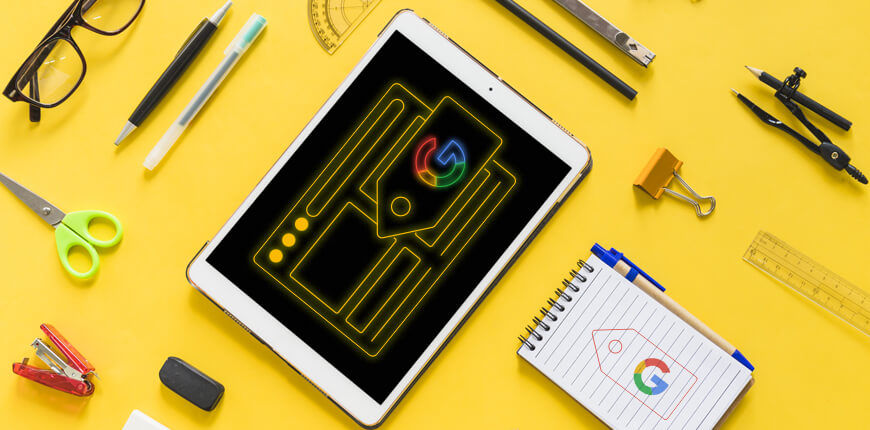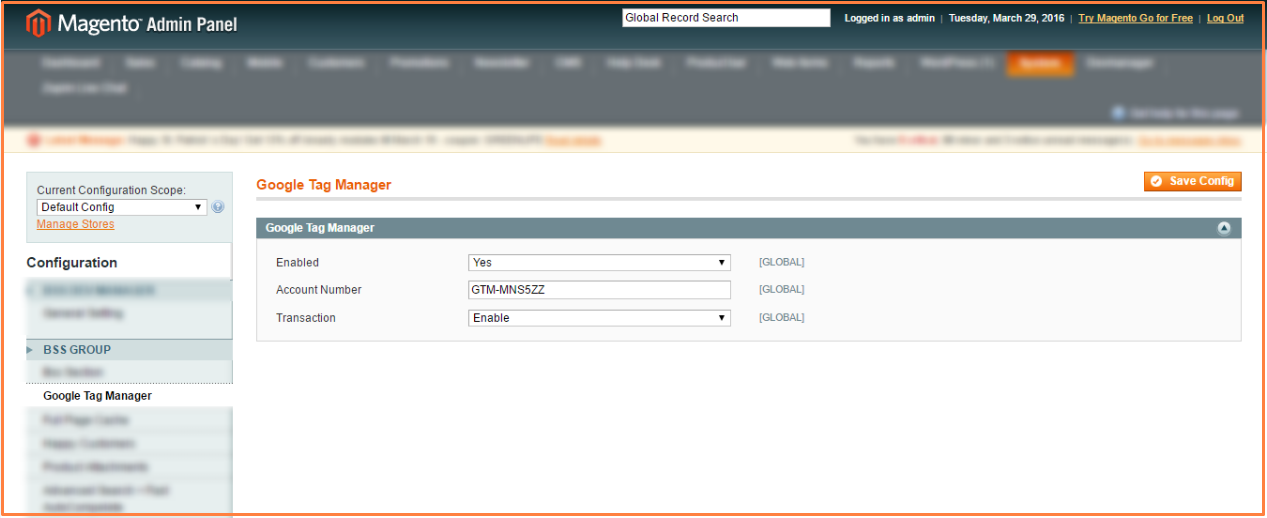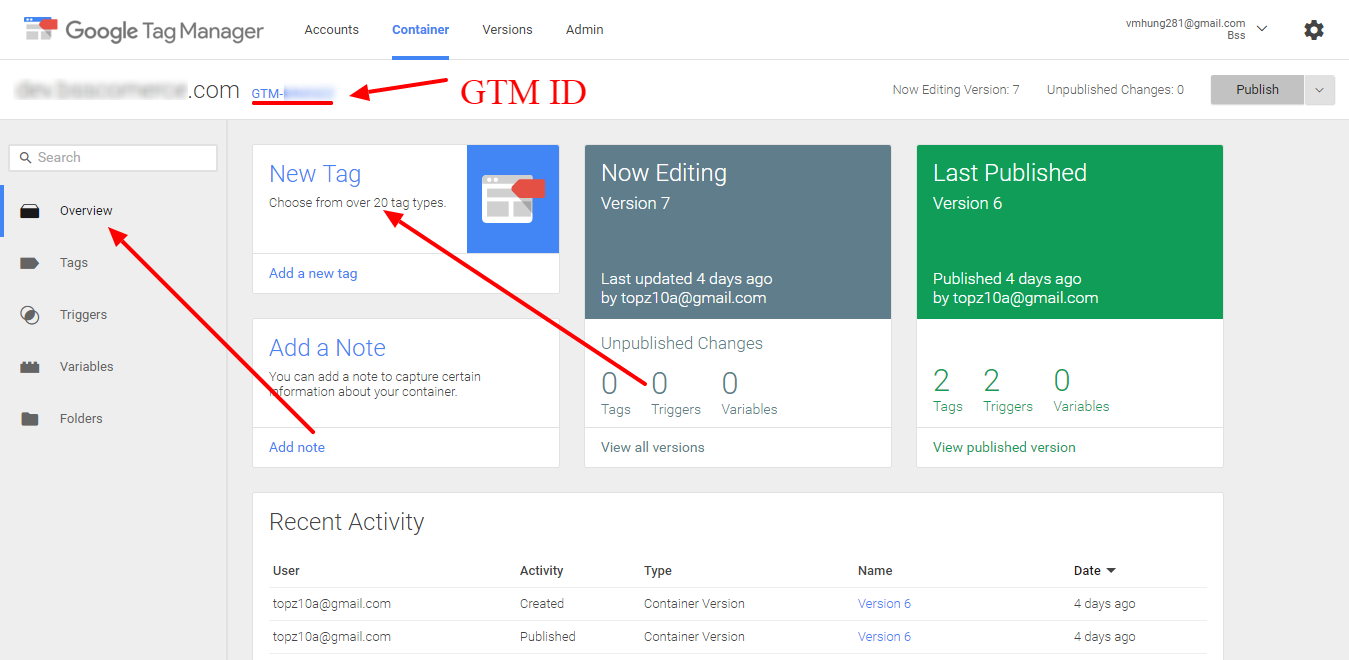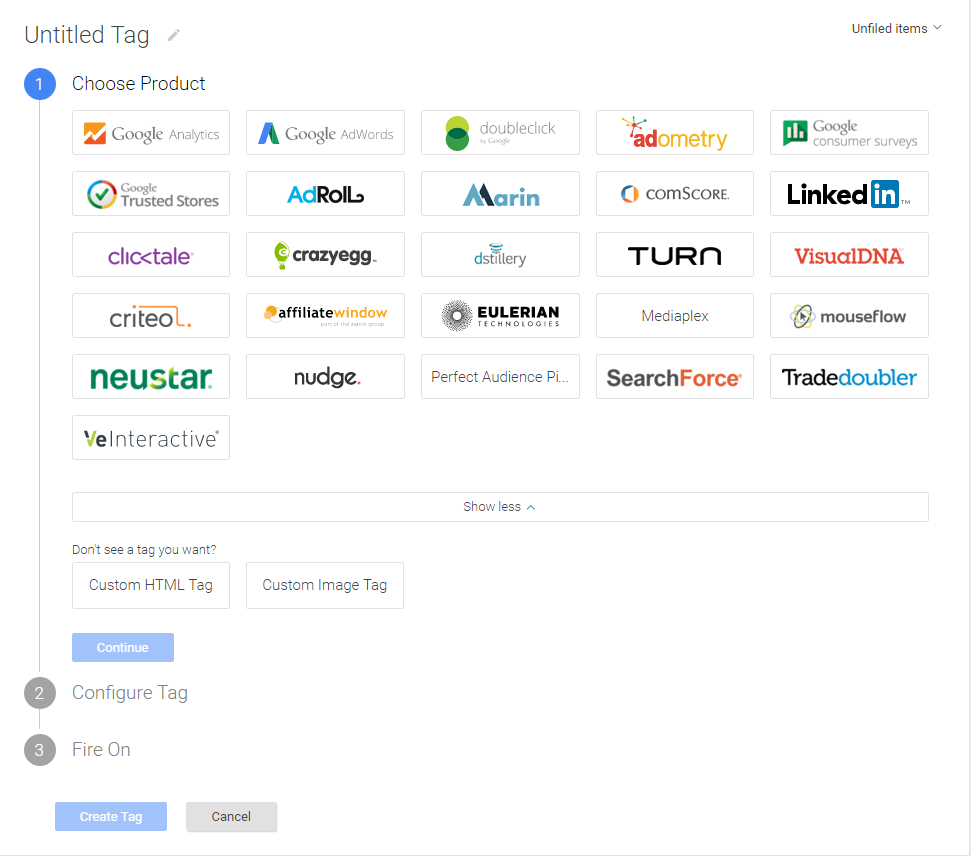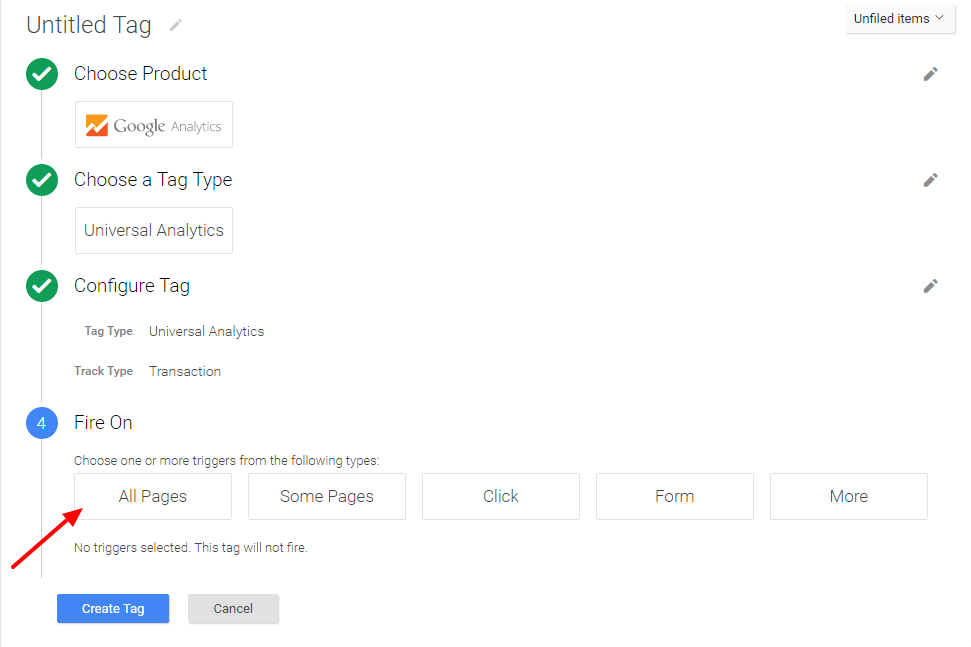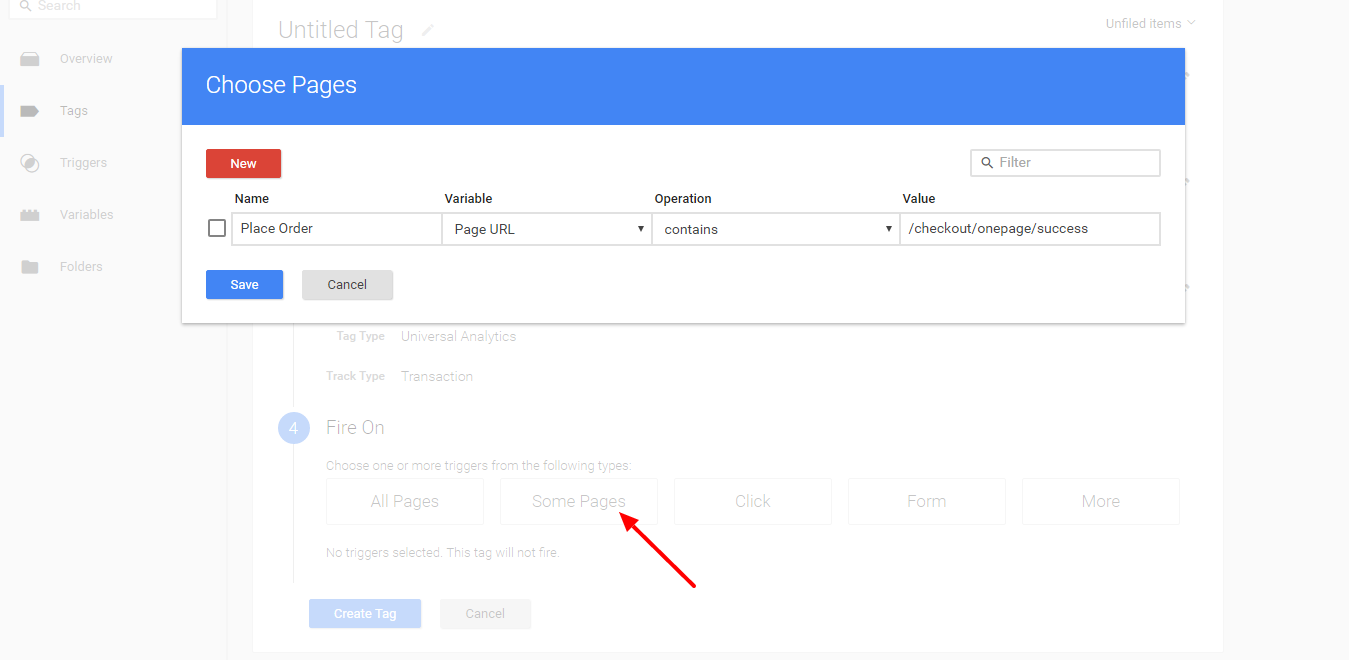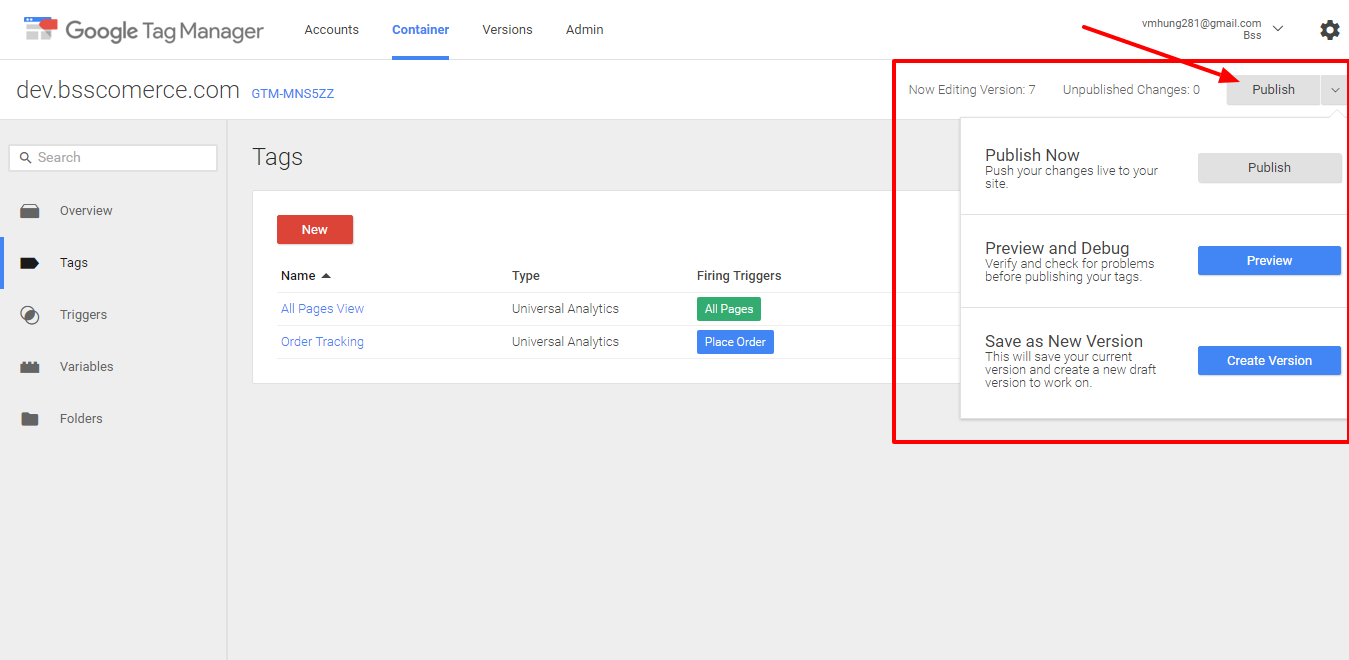Google Tag Manager is a web application developed to manage tag system created for websites. Google Tag Manager helps you quickly update tags and code snippets in your website to track analysis or marketing optimization. You can add and upgrade tags easily from Google Tag Manager who will limit coding errors and make you independent on your IT staff when making any changes of tags in your site.
So what is a tag? The tag is a snippet of tracking code inserted in the website such as Google Analytics, Google Adwords, Crazyeggs and so on.
In a normal way when using Google Tag Manager, you have to define a container to store your tags, then copy and paste container code on every page of your website. However, to simplify the coding process, there is a much more convenient way and also free you from complicated snippets of code without errors or mistakes. This is using Bss_GoogleTagManager Module.
This module will integrate Google Tag Manager on your Magento site with simple and easy configuration. The most outstanding feature of this module is that you don’t need to copy and paste snippets of code in your website.
Please note that this module is not separated from Google Tag Manager because it is considered as the third party that helps you add Google Tag Manager to your Magento site easier and allow you to manage all your Google tags (Adwords, Analytics) directly through the Google Tag Manager site.
The configuration in Magento backend
Table of Contents
After installing BSS Google Tag Manager in your site, you begin to carry out configuration in the backend.
Enabled: you can enable or disable BSS Google Tag Manager easily by choosing Enable or Disable.
Account Number: you add your GTM ID in Account number (The ID of your Google Tag Manager account and you will see it when you log in to your Google Tag Manager account)
Transaction: Choose to enable or disable GA e-commerce transaction in Transaction.
Google Tag Manager module by BSSCommerce supports e-commerce data (including transaction data: id, affiliation, revenue, shipping, tax and Item Data: id, name, price, quantity) when you want to send to Google analytics for analyzing information of orders in more details and.
Create tags on GTM
To begin creating tags, you login at https://tagmanager.google.com
The Google Tag Manager interface is displayed as bellows:
Step 1: You click “New Tag” to create tags and then choose a product you want to add (Google Analytics, for example)
Step 2: In the Config Tag:
- In Tracking ID: you add the ID of chosen products ( Google Analytics Tracking ID, for example)
- In Track type: you can choose any kind as you wish, or you select Transaction if you want GA e-commerce transaction tag.
In case you do not use this module, you only track some types such as page views, clicks,… and cannot track order information to send to GA ecommerce. Therefore, this is one of a useful feature when installing this module for your site.
Step 3: You choose a page to fire tags on: Tags can fire on all pages or some pages depending on your wish.
If you want to fire tags on some pages, you fill information into a pop-up and Save
Also, you can also choose to fire on tags on some other events such as Clicks, Form and so on
Publish tags
After creating tags, you click Publish to publish tags
Generally, BSS Google Tag Manager module is not separated from Google Tag Manager because it is like a mean that helps you integrate Google Tag Manager to your Magento site more conveniently and quickly. Instead of inserting code to all pages, you need to enable or disable the module to use soon. Moreover, this module also supports ecommerce transaction tracking.
If you find our blog post useful, please Like and Subscribe to our blog to get the latest knowledge for applying to your Magento site.
In case you have any further questions, please Contact us to receive the best support. Our support team who is specified in Web Development and Magento extensions will always be ready to help you everytime via Skype, Livechat and Email Support.