Magento 2 Out Of Stock message is the notification about the out-of-stock status of your product when the product is not in stock.
This is a very important thing to enhance the shopping experience in your online store.
That’s why you should not only enable this feature but also set up the appearance of the stock message to optimize it even more.
And in this article, we will show you how to do it.
Let’s go!
Why Magento 2 Out Of Stock Message Is A Must?
Table of Contents

Below are 5 reasons why Magento 2 Out Of Stock Message is a must-have feature.
Uninterrupted operation
The flow of operation ensures that inventory is always ready and re-filled in time. Waiting for material is time-wasting and inefficient.
The interruption of work due to out-of-stock status will cause a delay in delivering products to the customer. Hence, a ready stock is essential for any business to guarantee a smooth operation.
Quick delivery for customer
When the inventory is ready, products can be delivered to the customer immediately.
It will raise customers’ trust in your store and prove the professional service of your brand.
After a satisfied purchase, online shoppers tend to revisit the store. However, if their desired product runs out of stock, they will feel discouraged.
To avoid that scenario, Magento 2 Out of Stock Message is the best solution to allow customers to follow the out-of-stock product.
Raise customers’ trust and loyalty
Customers are likely to stay loyal to your brand if they get quick delivery and good service after the purchase.
As you know, getting new customers is important for any business, but turning existing customers into loyal customers is an even more crucial task.
Magento 2 Out of Stock Message extension enhances the stock alert system by notifying your customers when the product they want to buy is back in stock.
So thanks to this extension, not only does the purchasing department recognize the out-of-stock issue quickly, but also it helps bring customers better service.
Reduce inventory cost
Even if there is no production or stock movement, you still have to pay for some fixed costs, such as warehouse rent or equipment cost, etc.
Magento 2 Out of Stock Message module helps businesses quickly identify the out-of-stock issue and restock in time. This helps cut down the idle time and save inventory costs.
Strengthen competitive advantages
The stock alert function certainly boosts the customer shopping experience. It will be your most significant loss to let the potential customer go to your rival just because your store temporarily runs out of that product.
The Magento 2 Out Of Stock Message extension will immediately send an email to the customer to notify them that the product is back in stock, so you can keep in touch with your potential customer.
The Best Magento 2 Out Of Stock Notification Extension
The default Magento does support the product alert feature. However, the default function has many limitations.
To customize the Magento 2 out of stock message, you need to install a third-party extension.
And hereby, we want to introduce you to the best solution for Magento 2 Out Of Stock Message:

Magento 2 Out of Stock Notification by BSS
Price: $119
INSTALL NOW: Magento 2 Out Of Stock Message by BSS!
This is a terrific Magento 2 Out Of Stock Message extension with so many advanced features to bring your business to the next level.
To assure customers’ disappointment when their desired products are out of stock, this extension enables setting an alert for out of stock items.
It is also a very effective tool to enable stock subscription email.
You can easily catch the customer’s attention by displaying a “Notify Me” button for the sold-out product. It’s the best way to build up a relationship with your customers and gain their trust.
This feature helps store owners to increase sales and avoid losing potential customers.
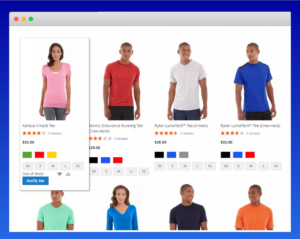
Moreover, this extension allows you to display the notify button on any page. You can display it on category pages or product pages, and when a customer clicks on it, they will be redirected to the product page.
It allows store owners to enable stock notification for any customer group, even not-logged-in customers or guests. This brings convenience for the visitors, saves browsing time for both customers and visitors, and enhances the user’s experience.
The module also supports managing customer subscriptions effectively. Magento 2 Out Of Stock Message by BSS helps you manage customer subscribed information in a grid smoothly and efficiently. The admin can edit a customer’s stock subscription data (customer’s name, email, product, etc.)
The module has a very special feature that is Product Subscription Tab. This tab is only available to logged-in customers. On their Customer Account Page, they can check information of products they have subscribed to, stop notifications of a product and all products.
And last but not least, it enables the admin to edit the Magento 2 out of stock message, notify button design and stock alert email template.
Full list of features:
- Enable stock update notification for guests or not-logged-in customers
- Automatically send email to notify that the product is back in stock
- Manage stock subscription on the Customer Account Page
- Support product stock alert on many pages (Product Page, Category Page, Search Result Page)
- Support stock alert for children product of the configurable product, grouped product and bundle product
- Compatible with Magento 2 Bundle Option Image 2.3, Magento 2 Grouped Product with Custom Options and Multiple Source Inventory on Magento 2.3.x and above
How To Customize Magento 2 Out Of Stock Message

There are three things you should customize to make your Magento 2 out of stock message match your brand’s theme:
- Product alert message
- Notify button design
- Back in stock email template
To customize those settings, first of all, you navigate to Stores > Configuration > BSSCommerce > Out of Stock Notification.
Customize Magento 2 out of stock message
To set up Magento 2 out of stock message, in the Product Alerts section:
- In Enable: Choose Yes to enable the extension, No to disable it.
- In Allow Product Subscription for: Select the customer group to apply out of stock notification.
- In Send Notification Based on Available Number of Product: Choose Yes to enable sending notification emails according to the number of items in stock. For example, if there are 30 people who sign up for the out of stock notification for a product, but there are only 20 items available. The extension will send product alerts for the first 20 people, the remaining 10 people will be put on the waiting list.
- In Notification Message: Enter a message you want to guide customers to fill in the email field.
- In Stop Notification Message: Enter a message you want to guide customers on how to stop notifications from the product. If you leave it unfilled, the default message will get displayed.
- In Limit Email Send per Customer: You must fill this field to restrict the number of stock alert emails sent to each customer if the product is back in stock many times.
- In Send Mail When Quantity: You must fill this field to send an email to the customer only when the product quantity meets this requirement.
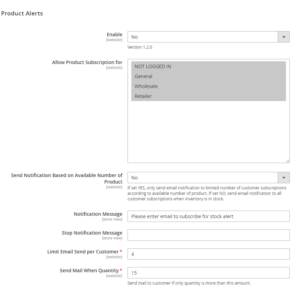
Customize Magento 2 out of stock button
To edit Magento 2 notify button, In Notify Button Design section:
- In Notify Button Text: You can edit the text within the notify button.
- In Stop Notify Button Text: You can edit the text within the stop notify button.
- In Button Text Color: You can edit the text color of the button.
- In Button Color: You can edit button color.
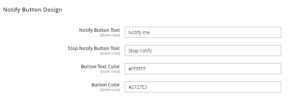
Customize Magento 2 out of stock email
Navigate to Marketing > Communications > Email Templates.
Click the Add New Template button to create a new email template.
In Template, select Stock Alert then click the Load Template button.
You can modify the template by inserting variables in the Template Content.
Fill in all the required fields, and click the Save Template button.
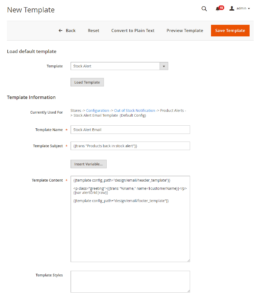
Conclusion
In this article, we have shown you how to customize the Magento 2 out of stock message, including edit the out of stock message, notify button design and stock alert email template.
We hope this blog is helpful and good luck to you!
BSS Commerce is one of the leading Magento extension providers and web development services in the world. With experienced and certified Magento developers, we commit to bringing high-quality products and services to optimize your business effectively. Furthermore, we offer FREE Installation – FREE 1-year Support and FREE Lifetime Update for every Magento extension.
CONTACT NOW to let us know your problems. We are willing to support you every time.
