Associated Products Magento is now being used by practically all e-commerce websites. Customers can choose the variant they want from a configurable product by selecting choices.
In fact, there are hardly any stores that sell solely single-option products. The requirement for providing customizable alternatives to a product is critical, especially for internet enterprises.
Customers may easily move between retailers and examine the quality, variances, and even costs of online products, which is not the case with physical products. This is a common occurrence in modern shopping these days and epochs.
Customers will not return to your store if you are unable to provide them with the highest level of quality and satisfaction.
We do recognize, however, that many store owners (including you, most likely) continue to make mistakes when associating products Magento 2 programmatically and deciding between Associated Products Magento 2 Vs. Configurable Product.
We’ve summarized all of the important information in this post to help you readily recognize and make the greatest use of these items. As a result, we attempted to keep everything as simple and concise as possible. We’re hoping for the best.
Let’s dive into our article NOW!
Compare Between Associated Products Magento 2 Vs. Configurable Product
Table of Contents
A configurable product appears to be a single product with multiple variations and drop-down lists of options for each variation. Each alternative is essentially a separate simple product with its own SKU, making inventory tracking for each product variation possible. A simple product with custom choices may achieve a similar effect but without the ability to track inventories for each variation.
Check out our tutorials for a walkthrough on how to make a configurable product with a product template, needed fields, and basic settings. A red asterisk appears next to each necessary field. After you’ve completed the basics, you can go on to the advanced settings and other options.
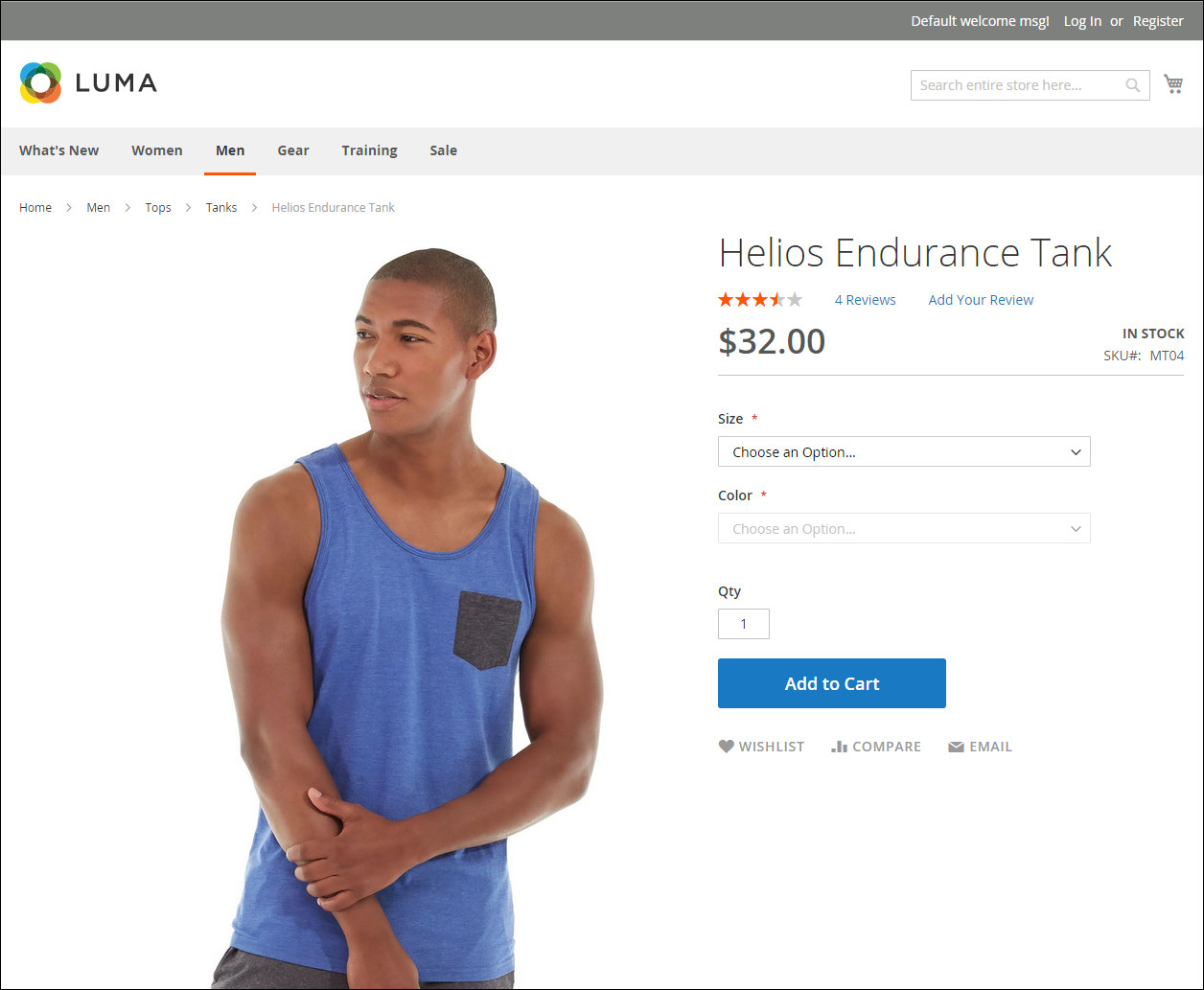
READ NOW >>> Magento 2 Simple Product With Custom Options VS Configurable Products
Associated Products are also known as the children products.
Simple items that are related to the customizable product are grouped together as associated products. A simple product with specified choices for the Magento customizable product attributes Size and Color, for example, is an associated product.
Associated products will be based on the same Magento configurable product attributes that were used to construct the configurable product, and will be generated automatically from inside the configurable product record. Custom variants or options will not be available.
How To Associated Products Magento 2 Programmatically?
By browsing the Product grid and clicking on the “Edit” link, you can change the “Visibility” of all those simple goods from “Not Visible Individually” to “Catalog, Search.“
If you wish to alter these for a group of products, select them all in the product grid and then click the “Update Attributes” option from the “Action” dropdown menu just above the grid. Once you’ve selected that choice, go to the “Attributes” page of the product information tab and update the value of the “Visibility” property to “Catalog, Search.” Once you’ve made your changes, click the save button to see the magic happen on the product listing page.
If Magento asks you to, don’t forget to execute Cache Management.
This is how the product listing page would look:

Clearly displaying all of the product’s possible colors. It has a fantastic UI and UX since it displays the breadth of the product catalog while also allowing the user to quickly visualize each color.
This is how the product information page would look:
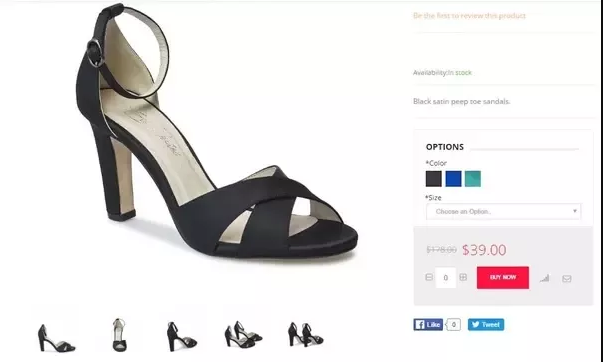
Thus, the user can go straight to any color sandal from the product listing page, and once on the product information page, he or she can change the color to better visualize the product.
>>> DISCOVER the efficient way of How To Create Grouped Products In Magento 2 NOW!
Load product configurable by ID:
$associatedProductIds = [2060,2061,2062,2063];//Simple Product ids array $objectManager = \Magento\Framework\App\ObjectManager::getInstance(); $product = $objectManager->create('Magento\Catalog\Model\Product')->load(2046); // Load Configurable Product $product->setAssociatedProductIds($associatedProductIds); $product->save();
Load product configurable by SKU:
$associatedProductIds = [2060,2061,2062,2063];//Simple Product ids array $objectManager = \Magento\Framework\App\ObjectManager::getInstance(); $product=$this->objectManager->create($this->mProduct,null)->getSku('24-WG085_Group'); // Load Configurable Product $product->setAssociatedProductIds($associatedProductIds); $product->save();
Conclusion
In brief, associated products Magento can benefit your business and boost your sales.
Associated products is a website solution that dynamically displays similar items to help clients find what they want and finish their orders. Set up smart recommendations to improve store income and display suitable bundles to increase the average order value.
You may want to KNOW >>> How To Set Absolute Cost And Add Quantity To Each Custom Option In Magento 2
BSS Commerce is one of the leading Magento extension providers and web development services in the world. With experienced and certified Magento developers, we commit to bringing high-quality products and services to optimize your business effectively. Furthermore, we offer FREE Installation – FREE 1-year Support and FREE Lifetime Update for every Magento extension.
CONTACT NOW to let us know your problems. We are willing to support you every time.
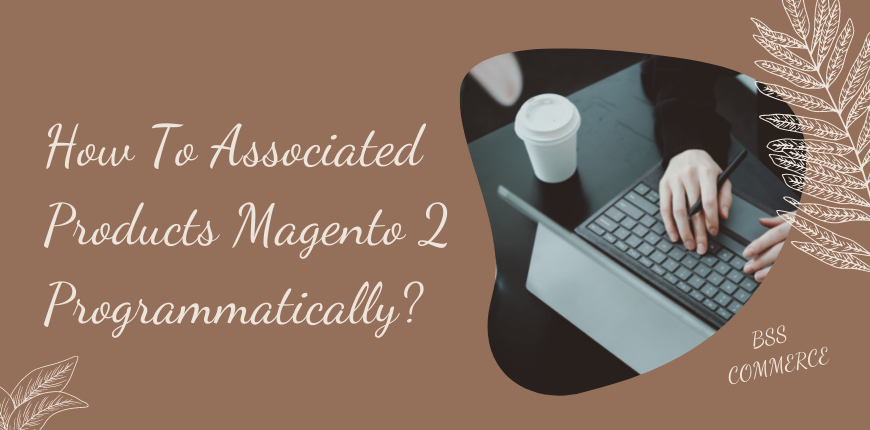
Associated products can be sold either as part of the configurable product or as separate products.