1. The drawback of XML Sitemap in Magento 2
Table of Contents
In the default Magento 2, the XML sitemap is supported at the backend but still limited. The default only provides generating sitemap features at a very basic. However, other important functions needed for a neat and dynamic Magento 2 XML sitemap such as excluding unwanted links or splitting sitemap are not available. Thus, the performance of Search Engine Optimization on your store may be affected. For a more detailed look on XML sitemap, you can check out our blog Why Sitemap is a Must-have in Magento 2.
2. An Effective Extension to Generate Magento 2 XML Sitemap
But no need to worry, we have come up with the new Magento 2 XML Sitemap Extension as a useful solution to this problem. The main module feature is to allow admins to configure for an auto-created XML sitemap including all links on your Magento 2 store. Moreover, the module also supports many more features such as splitting sitemap and hiding selected links from the sitemap file. Hence, your store will be provided with a well-structured XML sitemap for Google and other search engine crawlers to read.
3. How to Generate Magento 2 XML Sitemap
Generate an XML sitemap including all links of your store automatically
The extension auto-creates an XML sitemap containing lists of all available links in your Magento 2 store. Through the sitemap, search engine crawlers will be provided with a connection to Homepage, category pages, product pages, and CMS pages. Moreover, admins can also add external links to other websites to the XML sitemap. And for the most important part is that the sitemap is generated following other advanced settings of admins about excluding links or dividing sitemap.
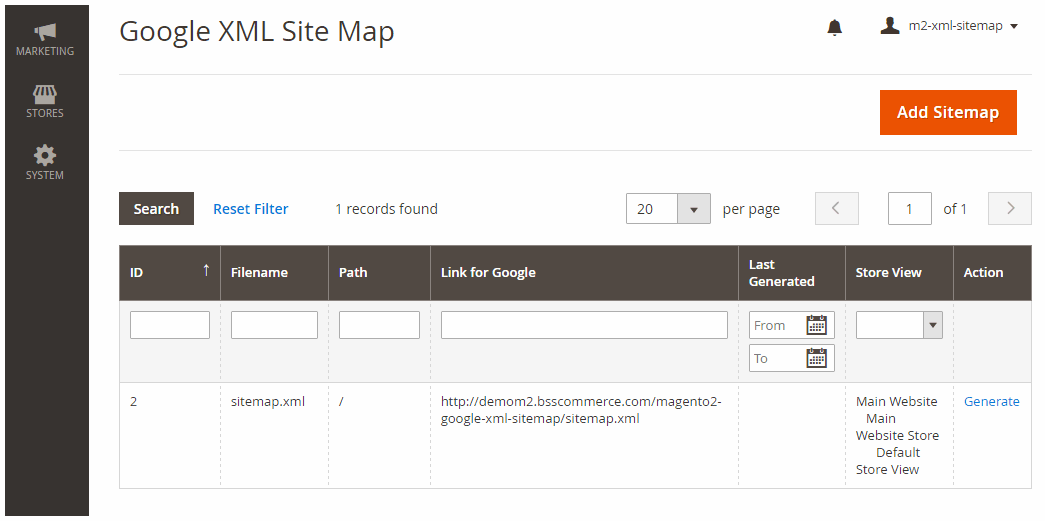
Magento 2 XML Sitemap – Add new XML Sitemap
Select links to be removed from sitemap by category, product type or product ID
For some private reasons, site owners may want to prevent crawlers from indexing some specific links. These needs will be fully supported by Magento 2 XML Sitemap Extension. In the backend, admins can choose links to be hidden from XML sitemap by category, product type or product ID.
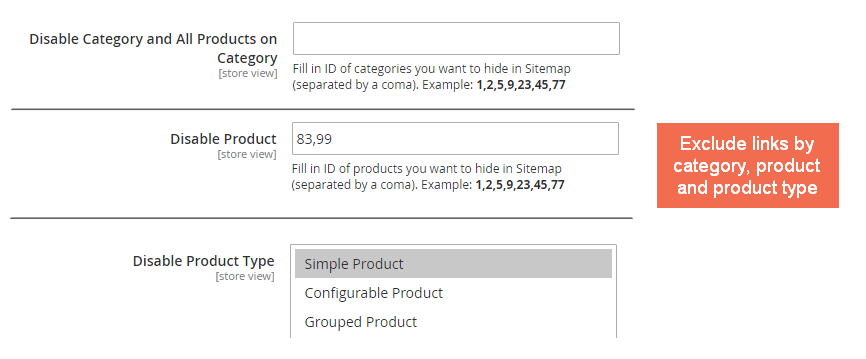
Magento 2 XML Sitemap – Exclude links
Divide an enormous sitemap into smaller ones by level category, manufacture or time
As a Magento 2 store can contain up to hundred thousands of link, it is better to show crawlers the fastest and smartest way to index all of these links. Splitting one huge sitemap into smaller ones is the best choice. The extension allows you to divide the sitemap by top-level category, manufacture or time for an easier indexing guideline to the bots.
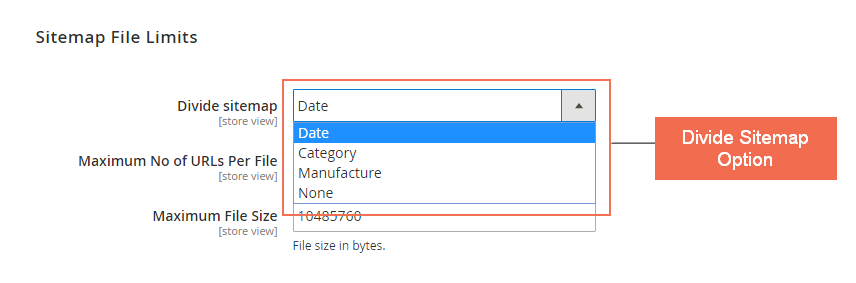
Magento 2 XML Sitemap – Split Sitemap
Set priority and frequency for the crawlers to update your store
You can choose this set specifically for the homepage, category pages, product pages, and CMS pages. By assigning this detailed setting, you assure that search engines like Google know when to update your content and what to update first in the search result.
4. Conclusion
With Magento 2 XML Sitemap Extension, we want to bring admins an effective solution to generate a dynamic XML sitemap and enhance SEO performance in your store. You can also check out another sitemap extension which is Dynamic HTML Sitemap for Magento 2 or more stunning Magento 2 Extensions from us to boost your business. If you have any opinions or questions, please let us know in the comment. Stay updated with our blog for more great modules and Magento knowledge-base post!

