In Magento 2, product rating stars is an ideal feature to attract more new customers with your product feedbacks. In this article, we will show you how to enable product star ratings in your Magento 2 backend
1. Enable product rating in Magento 2 – default configuration
In the default Magento 2, you may be familiar with the below rating stars with the general title “Rating.” But we all know that there are many factors when it comes to customer satisfaction. What if they are happy with your price but not satisfied with your service? A 3-star rating, in general, cannot show that.
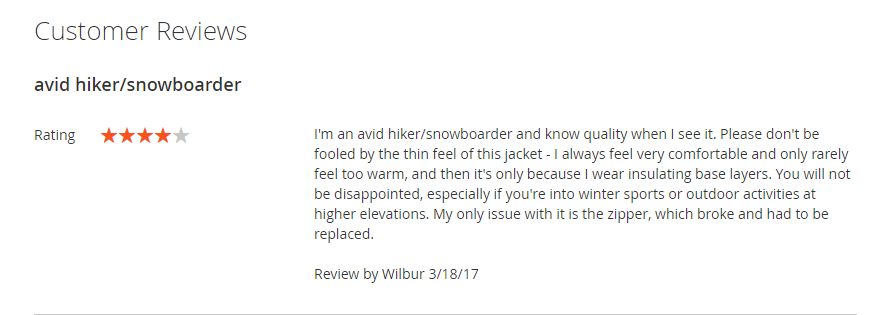
Don’t worry because you are free to enable product rating stars at Magento 2 backend by yourself. Firstly, go to Stores => Rating.
Then choose Add New Rating to start making your product rating in Magento 2.
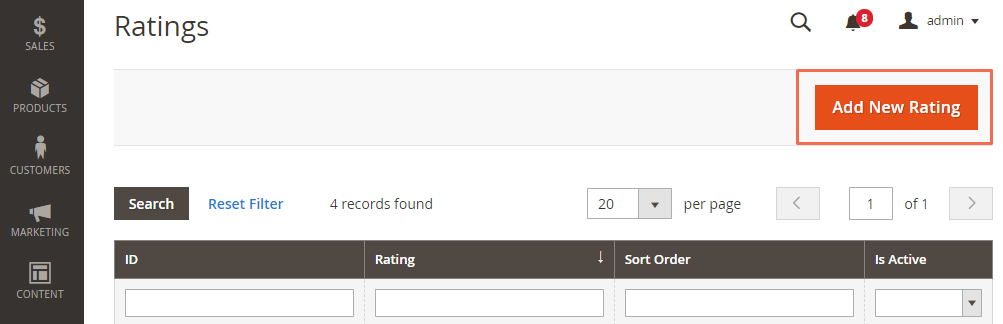
In Default Value, enter the default value for the new rating. If you are using multiple store view, fill in the value for each store view below. For example, you can fill in Service in the default value and the translation of the word for other store views.

In Visibility, set the visibility for the store views you want to show the rating. The product rating will not be enabled in Magento 2 if you don’t set the profile for it.
In Is Active, click on the checkbox to active the value.
In Sort Order, enter the order of the rating value in the frontend.
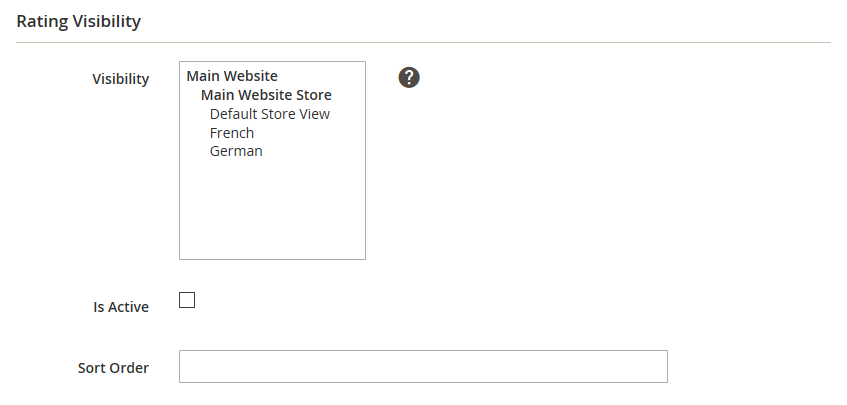
To complete the process, click on Save Rating. Do not forget to Flush Cache.
At Magento 2 frontend, you can have various product rating value like this.
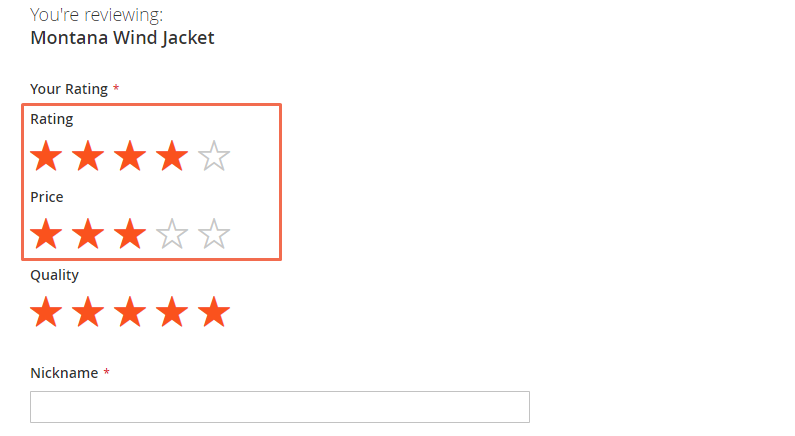
2. How to upgrade Magento 2 product stars rating
After getting a product rating for your Magento 2 store, if you still want an upgrade for this feature, then Magento 2 Product Ratings and Reviews Extension is worth to be considered. Let’s check out how this product rating Magento add-ons can improve your store.
-
Visualize Magento 2 product rating ratio with a Rating Summary Chart
An eye-catching graph provides an overview of all the rating values of the product. In case your item has a large number of feedbacks or buyers don’t have time to read all the reviews, this will be extremely helpful to make them less confused. The chart lists all product rating values in multiple columns. One column consists of rating stars, the number and the percentage of each star.
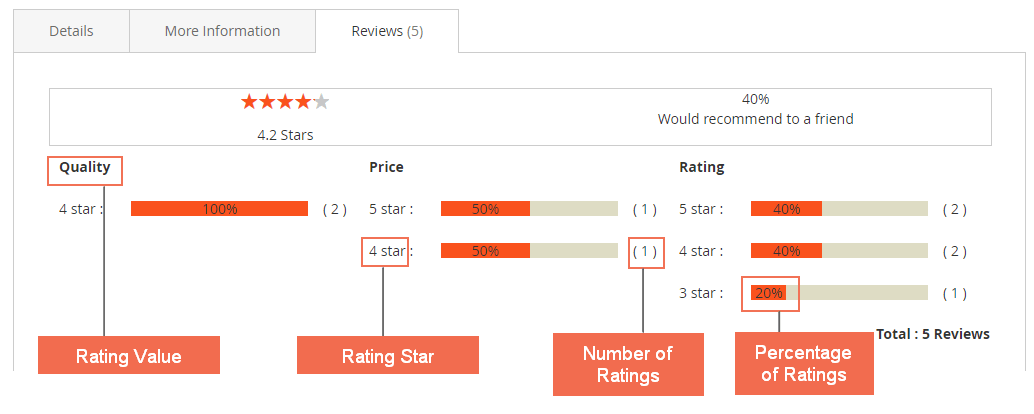
-
Sort product reviews by ratings
The modules allow your buyers to sort by Magento 2 product reviews in many options including rating star. In this way, customers can save lots of time-wasting to find their wanted feedback.
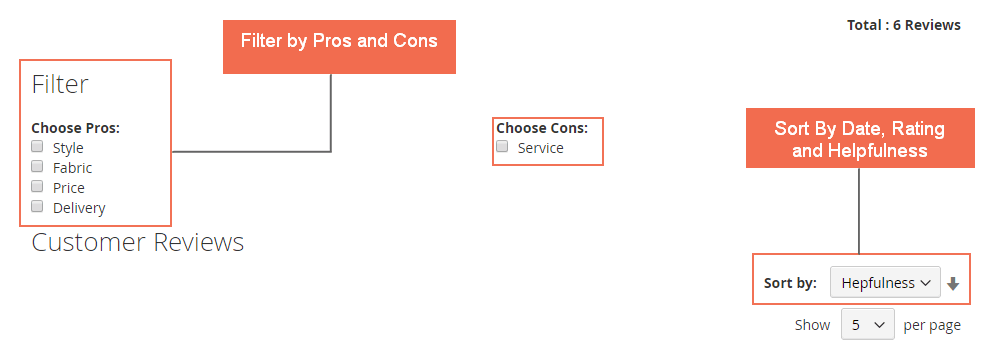
The Magento 2 Product Ratings and Reviews Extension by BSS provides you with the most advanced reviews and rating functionalities in Magento 2. You can check out the full list of features. And don’t forget that our extension comes with FREE Installation and FREE 1-year support. If you still have any questions about how to get product rating stars in Magento 2, please leave them in the comment section!

