When Is Magento Reindex Required?
Table of Contents
Magento is a powerful platform for handling major data volumes. As the platform is designed to contain large data, it’s easy to be overloaded with tons of records leading to lagging performance. To address this problem, Magento indexes are necessary.
In this article, we will show you how to reindex Magento 2. Let’s learn how to optimize your Magento 2 website’s performance and improve user experience.
How to reindex Magento 2 in 2 Ways
According to Adobe Experience Cloud, there are two simplest ways to reindex Magento 2:
- Reindex on the Admin Panel
- Reindex through Command Line
Let’s discover!
How to Reindex in Magento 2 from the Admin Panel
 At the same time, all admins understand that reindexing helps the massive data of Magento run smoothly when changes are made. Reindex from Backend for Magento 2 extension would be an effective tool that optimizes the Magento 2 reindex command. Instead of using CLI, the admin now can configure it on the admin panel.
At the same time, all admins understand that reindexing helps the massive data of Magento run smoothly when changes are made. Reindex from Backend for Magento 2 extension would be an effective tool that optimizes the Magento 2 reindex command. Instead of using CLI, the admin now can configure it on the admin panel.
After have this tool for your website, you can easily reindex on the Magento backend site by following the steps below.
Step 1: Log in to your website Admin Panel
Step 2: On the left toolbar, go to System, then click Index Management.
Step 3: Select the checkbox and choose the Reindex Data. You can also reindex each element individually in the Action column or select multiple elements to reindex by selecting through the first column – Checklist boxes.
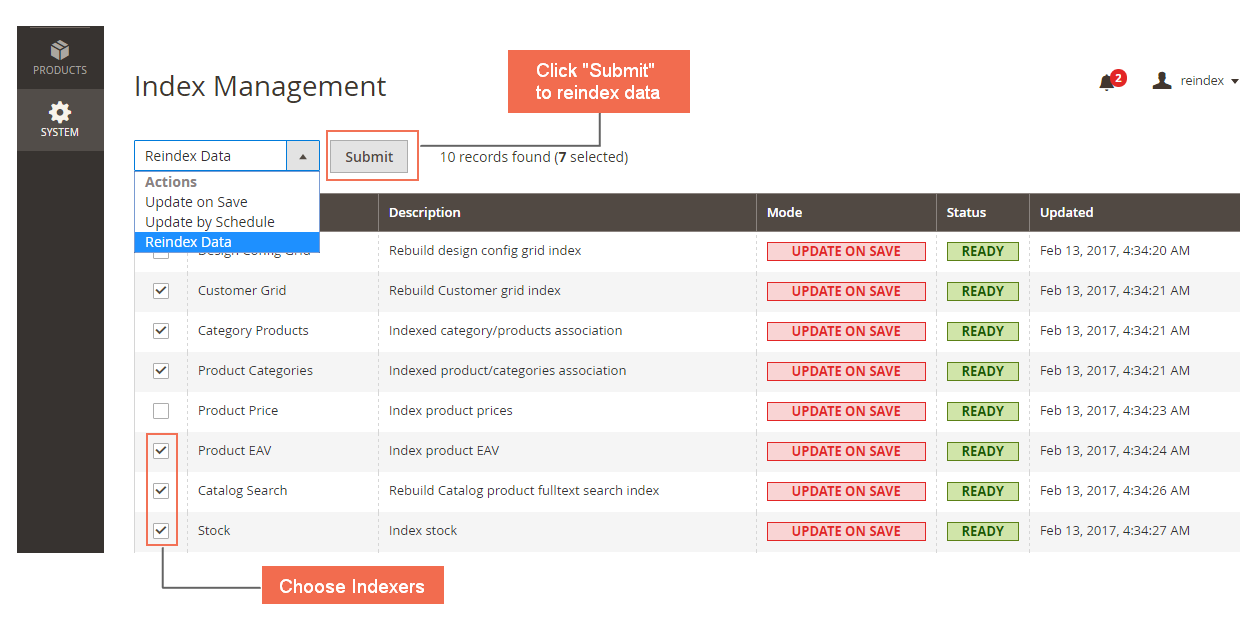
Step 4: Click Submit to complete reindex process.
Magento 2 How to Reindex Magento 2 through Command Line
Before the tutorial, remember that this command reindexes one time only, and it’s complicated without tech knowledge. Moreover, to keep indexes up to date, you must set up a cron job.
And now, follow the instructions:
Step 1: Apply the command below to reindex all or specific indexers.
bin/magento indexer:reindex [indexer]
Step 2: Where [indexer] is a space-separated list of indexers. Omit [indexer] to reindex all indexers.
If the steps above were performed correctly, you will receive the sample result as below:
Design Config Grid index has been rebuilt successfully in <time> Customer Grid index has been rebuilt successfully in <time> Category Products index has been rebuilt successfully in <time> Product Categories index has been rebuilt successfully in <time> Catalog Rule Product index has been rebuilt successfully in <time> Product EAV index has been rebuilt successfully in <time> Inventory index has been rebuilt successfully in <time> Catalog Product Rule index has been rebuilt successfully in <time> Stock index has been rebuilt successfully in <time> Product Price index has been rebuilt successfully in <time> Catalog Search index has been rebuilt successfully in <time>
Step 3: After that, you can check the indexer status with the following command:
php bin/magento indexer:status
Step 4: In some necessary cases, you may also need this step to reset the indexer. Apply the following command to reset the indexer:
bin/magento indexer:reset [indexer]
Conclusion
We all know that Reindex is crucial to effectively manage your website. And, above are the 2 simplest ways to help you Reindex Magento. We also recommend you use Magento 2 Reindex from Backend because of its great features, it helps you quickly and effectively reindex Magento 2 without having to search again “how to reindex Magento 2”. Moreover, this extension is FREE now! Get it for your store.
BSS Commerce stands out as a leading provider of Magento extensions and web development services globally. Our team is confident with skilled and certified Magento developers, committed to delivering top-notch products and services to enhance your business efficiency.
Feel free to REACH OUT to us for assistance. We are ready and willing to address any issues you may have, providing support at any time you need.
