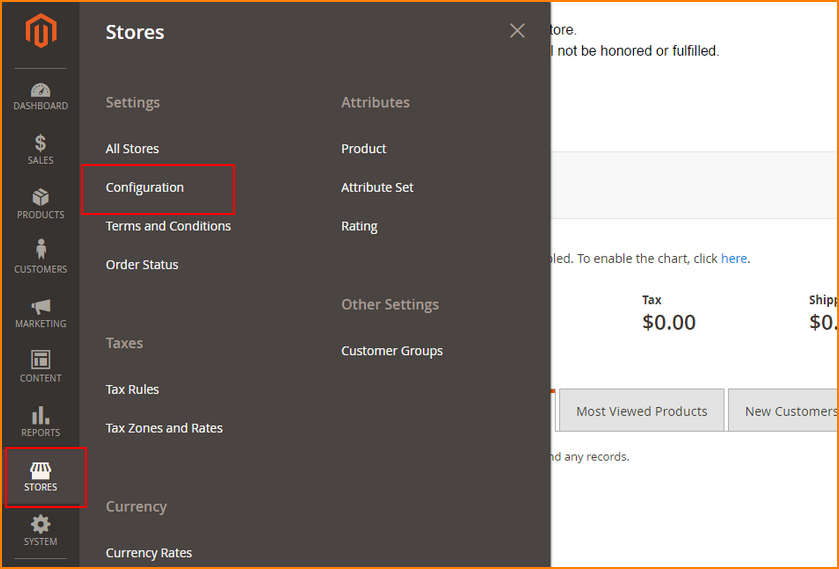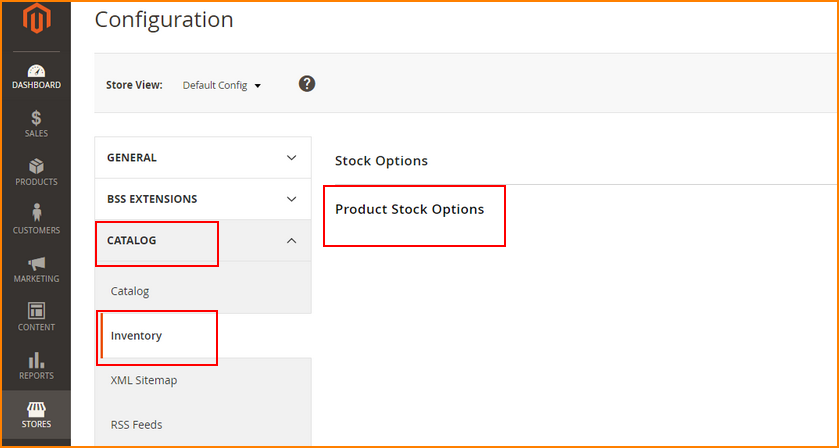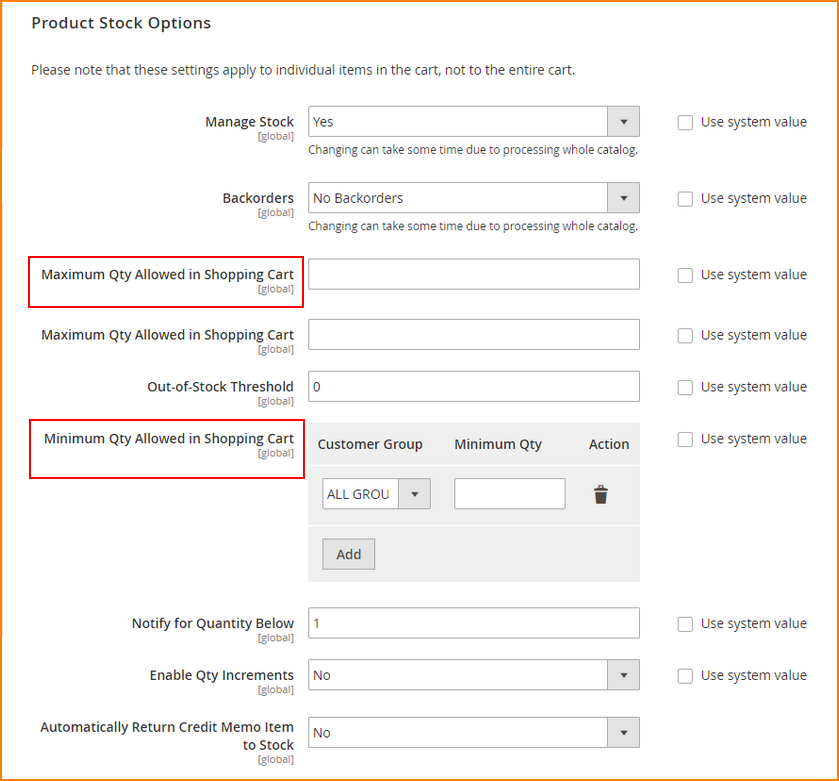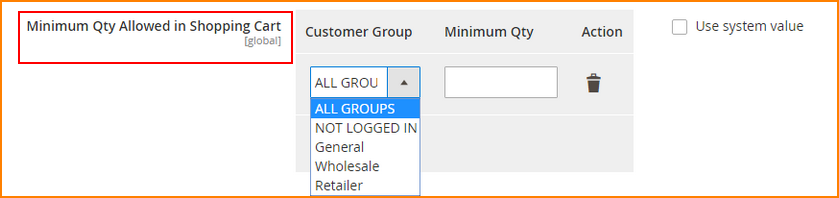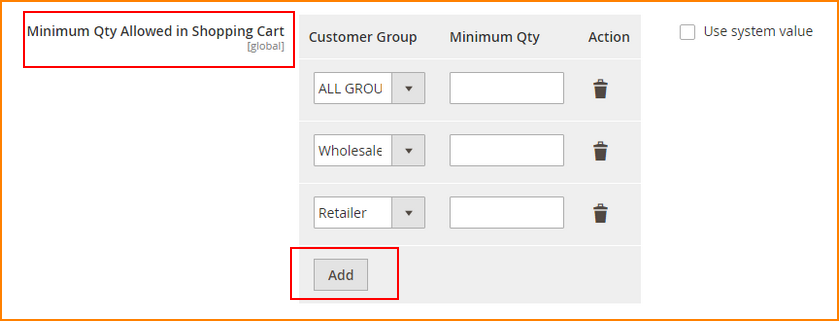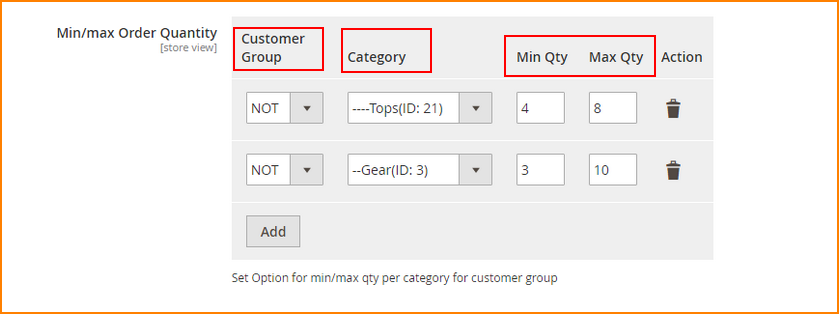Due to the matter of cost and revenue balance, it is vital that site owners know how to set order quantity restriction when selling products. As for some particular product types, you cannot sell a small quantity because of high shipping and packaging cost, or you may need to restrain the number of products added to the cart because of priority for particular customer groups. This article will provide you with an easy tutorial to set min/max order quantity in Magento 2.
Please follow these following simple steps to finish the setting up of minimum and maximum order quantity in admin.
1. Navigate to Admin Sidebar > Stores > Configuration.
2. In Configuration, go to Catalog > Inventory > Product Stock Options.
3. In Product Stock Options, find 2 sections: Maximum Qty Allowed in Shopping Cart and Minimum Qty Allowed in Shopping Cart.
4. In Maximum Qty Allowed in Shopping Cart, enter a number to determine the maximum quantity for products added to cart.
5. In Minimum Qty Allowed in Shopping Cart, pick customer group and assign the minimum order quantity to that group.
Then, click Add to set minimal quantity for other customer groups.
Even though Magento 2 default supports setting minimum and maximum order quantity for products added to shopping cart, admin cannot explicitly set minimum quantity for each product category, nor restrict maximum quantity for customer group or product category. Besides, if further speculating the function of setting min/max quantity, Magento 2 default only allows setting limitation for individual products only, not for the product category or the entire cart. The limitation of quantity restriction is one big drawback that still exists in Magento 2.
Thus to solve that issue, BssCommerce provides you with a quick and easy solution to set minimum and maximum order quantity for both customer groups and entire product category, not every single product only – Min/Max Order Quantity per Category for Magento 2. Moreover, with the advanced function of this extension, you can even decide the product category for products in multiple categories and apply the rule of min/max quantity for that category. Thus it is possible to set quantity restriction for many product categories in the shopping cart, not just one product as in Magento default.
Check out the big difference after installing the extension.
Less process – More effective !!!
Please find out more information of Min/Max Order Quantity per Category for Magento 2 and other extensions available in BssCommerce Stores. Feel free to contact us if you have any further question. We guarantee to give you FREE installation – FREE update – FREE support!