There are several ways to increase business revenue in Magento 2. And the most effective way is a sales campaign. You can discount X% per product directly or buy X get Y or receive an ideal price when buying from the 2nd product, etc.
Another way we have not mentioned above but is pretty common is Magento 2 tier pricing.
Tired pricing is arguably one of the most efficient promotion strategies on the whole platform. It’s easy to set up and manage as well as an amazing sales boosters.

Moreover, there are hidden benefits of it that we’ll get into in a second!
For those exact reasons, let’s take a look at its definition, what makes tier pricing great, where the drawbacks stay, and what you can do to get better at it.
What is Magento 2 Tier Price?
Table of Contents
Definition
Tier price in Magento 2 refers to the ability to set a discount based on the volume of items purchased. After hitting each benchmark (tier), customers will enjoy a new and better price.
Something like this:
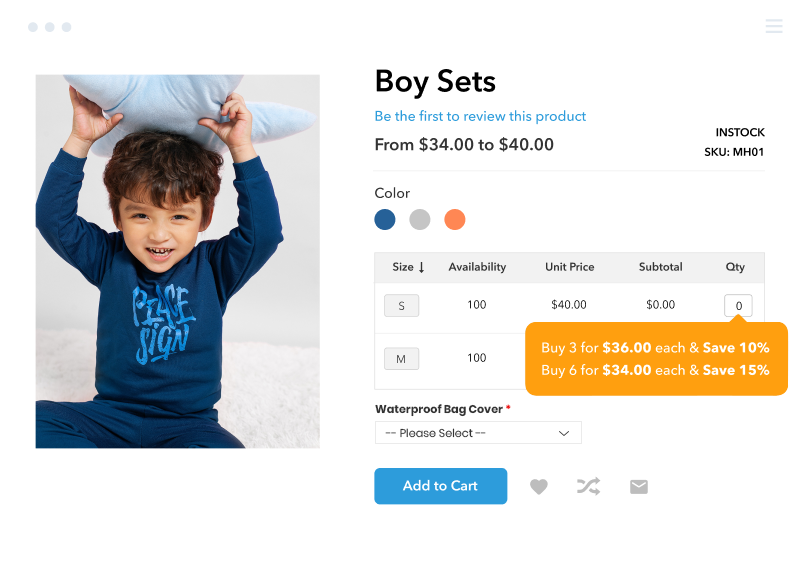
This rule will run on a specific store view, customer group, or shared catalog. The logic behind the discount will work in the flavor of your store’s revenue.
Of course, the price will be applied in priority from the highest to the lowest quantity.
Take the above picture as an example: If customers add 4 or 5 products in their cart, the 10% off discount (of the Buy 3 tier) will be applied here. If customers add the 6th item, the discounted price is 15% off (of the Buy 6 tier).
Why is it efficient?
I’m going to explain this question, not in one reason but a whole bouquet of them.
This pricing strategy within Magento is essentially an up-sales tactic. You’ll encourage customers to purchase a bigger amount of products to enjoy the discount. For sure, this promotion will satisfy your customers and increase your order rate more than ever.

Let’s do a math equation using the above example.
The original price is $40 and customers only need 2 pieces, hence your total cart value is: 40*2 = $80.
Now with the discount, customers find if they add one more to cart, they will unlock the 10% off and pay $36/piece instead of $40, now you have the total cart value of: 36*3 = $108.
Congratulations! You’ve won more $28 as in total revenue!
As you can see, this pricing is easy for both parties to understand and implement. In addition, this rule works extremely well with products that you have an excess with stock. Sell them faster and update the latest goods for the inventory.
Now it’s not only a sales tactic but also an inventory control strategy!
Feel excited yet? Let’s learn how you set this up!
Configuring Magento 2 Tier Price default
In the backend panel, go to Catalog -> Products -> Click on the product you want to set tier price -> Advanced Pricing (under the Price field) -> Click Add (Under Customer Group Price). Then follow through:
- If your store has multiple websites, choose the Website for which the tiered pricing applies.
- If necessary, limit the availability of the pricing tier by selecting the Customer Group or Shared Catalog ().
- Enter the quantity that must be ordered to receive the discount.
You can fill in the Price section with 2 methods:
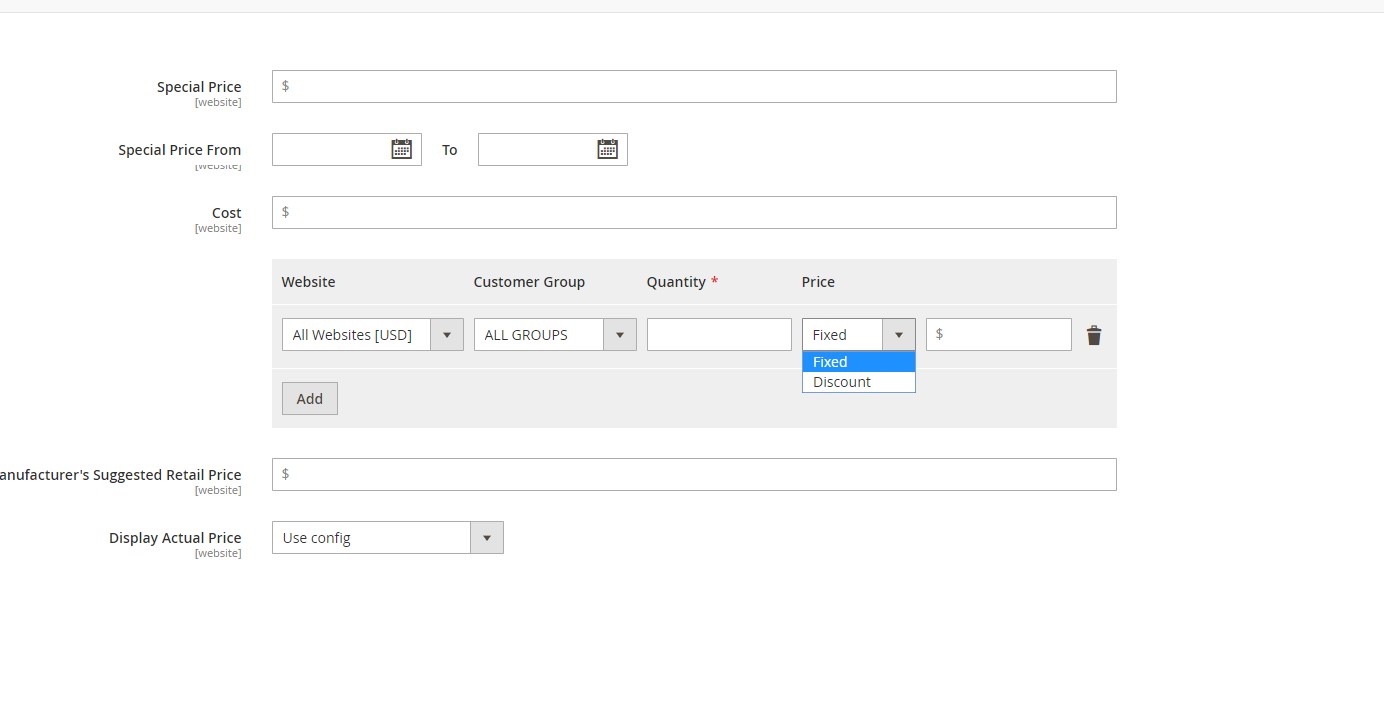
Method 1: Fill Price as Fixed Amount
You choose Fixed in the drop-down menu then enter your preset price for that tier.
Method 2: Fill Price as Percentage
Pick Discount in the drop-down menu and place the number as the percentage off for that specific tier.
It’s worth mentioning that this discounted price will get calculated by the default price, not the special price.
The lackluster of Magento 2 Tier Price default
It’s not actually tiered pricing
Despite the name, it has nothing to do with the actual concept of this pricing tactic. The more appropriate and universal name should be Magento 2 volume pricing because it’s actually how it works.
I’m gonna bother you more with more math here:
| Volume Pricing (Magento 2 tier price) | Tiered Pricing | |
| Rule | Based price: $10 per piece Buy a minimum of 20 for $8 each Buy a minimum of 30 for $7 each Buy a minimum of 40 for $6 each |
01-20 = $10 per piece 21-30 = $8 per piece 31-40 = $7 per piece 41+ = $6 per piece |
| Action | A customer buys 60 pieces | |
| Calculation | 60> 40 -> it’s $6 for each piece |
First 20 pieces cost $10 each Next 10 pieces cost $8 each Next 10 pieces cost $7 each Last 20 pieces cost $6 each |
| Total revenue | 6*60 = $360 | 10*20 + 8*10 + 7*10 + 6*20 = $470 |
As you can see, tired pricing is about the price in stages while volume pricing is about placing all units at a price when the quantity criteria are met.
This hurts because you and others with experiences in other parts of commerce beside Magento will get confused at first by the name. Therefore, misinterpret this function of Magento pricing.
However, it’s a good thing for the other half of Magento owners. Volume pricing is clearly a more simple logic and you don’t have the risk of miscalculating the discount and your revenues.
Can’t set different tier prices for different store views
There is no store view you can pick and imply your tier price. The tier price in Magento 2 can only differ at the website scope.

And that’s not enough. The goal of any e-commerce is to maximize revenues and minimize selling costs. Not being able to set prices at the store view level leads to several misses in saving shipping and storage expenses.
Moreover, you can not take customer behavior (country-wise) into account and can not discover customer insight per market segmentation to optimize your profit. That’s also a huge drawback.
If you find a way to set the different prices in multi-store view >> READING: How To Set Up Different Prices Of Products Per Magento 2 Store View.
Basic UX presentation
The simple notification is not that attractive and anywhere near the great UX standard.
Just imagine you place more than 5 tier prices and how that block of information can be an eyesore. There should be a better design or better, a more advanced and engaging way to show your tier price in Magento 2.
Magento 2 Tier Price best practices – how to optimize the default setting
Keep it simple
There is no need to make the rule complicated. One, it makes customers confused about the value of the product, and two, you make it harder for yourself.

Therefore, your goal with the tier price in Magneto 2 should be keeping it straightforward and easy to understand.
Localize your rules
It’s a fact that you will gain much better turnover with localization. Therefore, you should find a way to set tier prices in Magento 2.
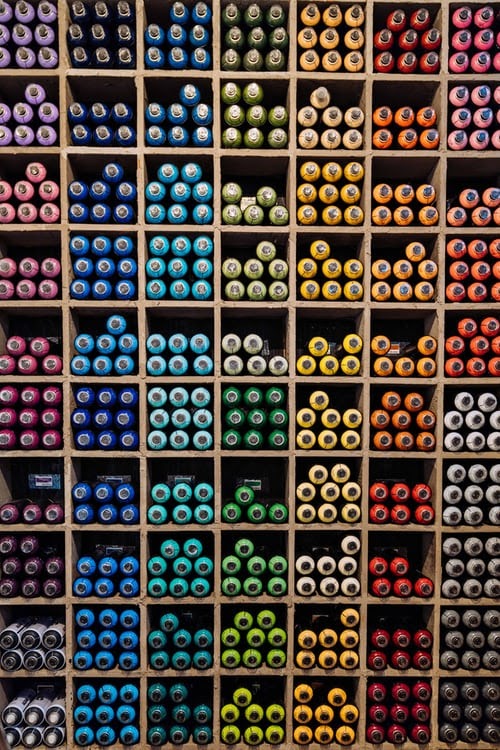
MORE PRO TIPS! Get everything you need to build the ultimate Magento multistore!
We can suggest at least 3 ways that can help you solve this matter.
Firstly, coding by yourself. It will suit if you have knowledge about coding and Magento, and understand the logic of the operation.
Secondly, be faster and more professional, you can hire an agency. They will code for you an extension that meets your needs and requirements. However, you need much more money than other ways.
Thirstly, you can count on an extension with available features that is coded by Magento 2 experts. Besides that, you can receive the policy to guarantee your success at this optimization.
Looking forward to it, we will have an article on this soon!
Mass update Magento 2 tier price with importing
Clicking on every single product and updating their price manually is truly tedious. So, let’s learn an easier way to do so:
- Prepare a CSV file with these as columns: sku, tier_price_website, tier_price_customer_group, tier_price_qty, tier_price, tier_price_value_type.
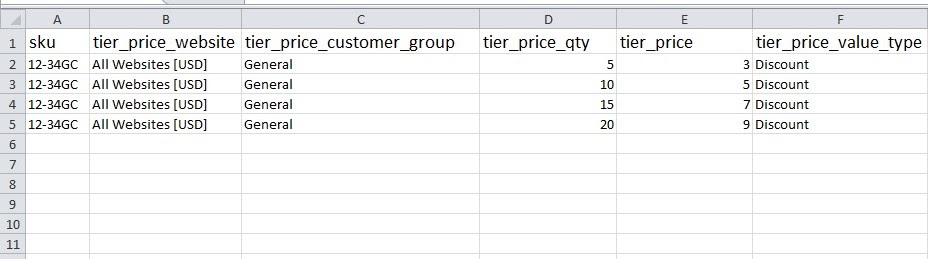
2. In the Backend, go to System > Data Transfer > Import.Under Import Settings, set Entity Type to Advanced Pricing.
3. Set Import Behavior to Add/Update.
4. Under File to Import, click Choose File and select the file that you prepared to import from your directory.
5. In the upper-right corner, click Check Data.
6. If the file is valid, click Import.
Wrap up
We’ve discussed Tier Price in Magento 2 through and through. In addition, there were also best practices being laid down to ensure you use the price rule correctly and efficiently.
Let me know what you like about this pricing tactic as well as what you like to see more of in the future! I will definitely take your feedback into consideration and provide you with that exact information.
BSS Commerce is one of the leading Magento extension providers and web development services globally. With experienced and certified Magento developers, we commit to bringing high-quality products and services to optimize your business effectively. Furthermore, we offer FREE Installation – FREE 1-year Support and FREE Lifetime Update for every Magento extension.
CONTACT US NOW!
