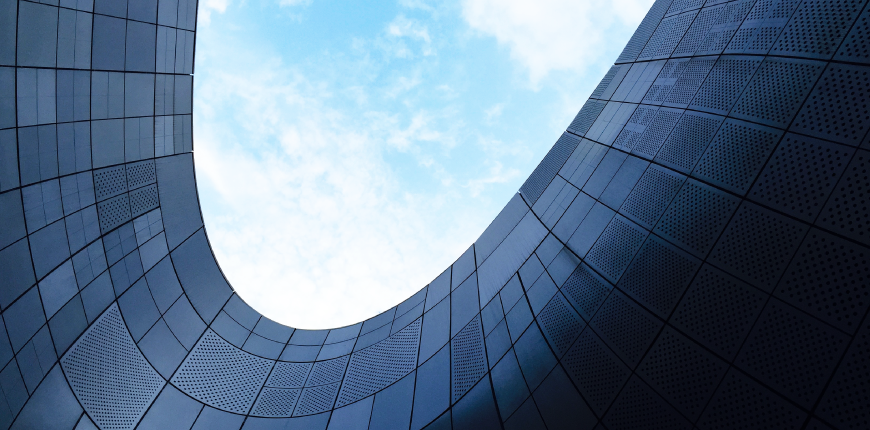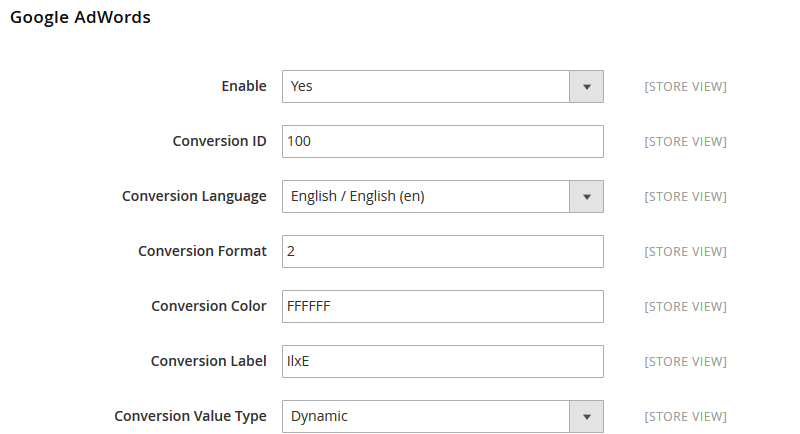It’s been proven that you have no reason not migrating to Magento 2. In fact, this article will show you plenty of reasons why you should migrate now!
“Innovation distinguishes between a leader and a follower”.
Are you wondering if you should move from Magento 1 to Magento 2?
We understand that changing is never meant to be easy, but you should never stay behind the trend.
In this article, to help you gain more confidence with the migrating to Magento 2 decision, we list out all the amazing features that make Magento 2 better than Magento 1!
So, here’s 5 reasons why you should upgrade to Magento 2 right now!
READ MORE about Magento 2 Hreflang Tags if you want to build an international store!
User-friendly admin panel
Table of Contents
Don’t hesitate to migrate to Magento 2 because you will not want to miss its new admin panel.
Nevertheless, this is one of the most obvious upgrades of Magento when it comes to user experiences.
The admin panel in Magento 2 is wonderfully friendly and intuitive, now you can see all the subcategories with one click on the main menu and navigate to all parts in the admin panel.
Overall, it seems like a completely different system, allowing finding information more easily, and saves you lots of time managing your store.
In term of sales and customers management, Magento 2 has a comprehensive dashboard that shows lifetime sales, last orders, average orders, top search terms, revenue tax, check bestsellers & customers, shipping, and quantity, which helps to monitor the current state of your business.
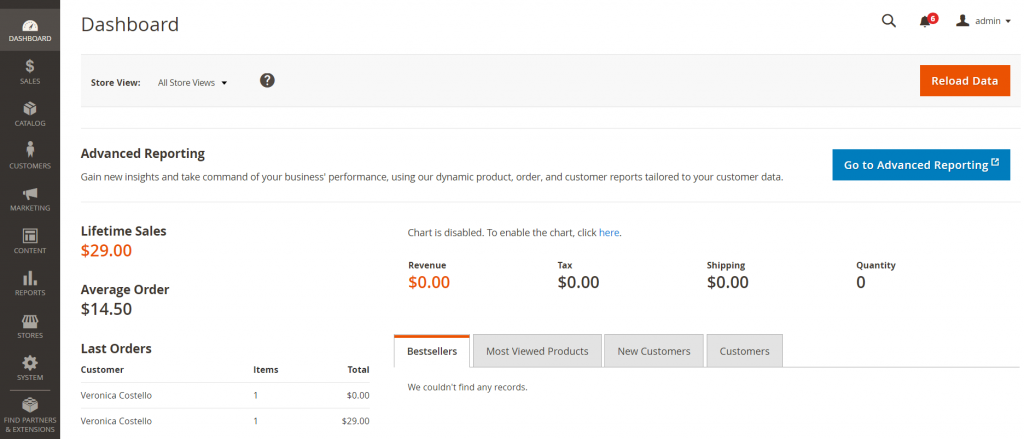
Magento 2 admin panel
Improved website performances
Another reason why migrating to Magento 2 must happen – a really good reason.
We should always improve our website performance for better SEO. Because, according to Google: “Two seconds is the threshold for e-commerce website acceptability. At Google, we aim for under a half second.”
Loading time
How competitive it is! We can feel the competitiveness of the e-commerce battlefiled. As a result, Magento 2 was built with an urgent demand for a significant improvement in the site load speed.
Compared to Magento 1, Magento 2 is able to raise the page loading speed up to 50% faster and 38% on checkout pages. Visitors can now experience less than 2 second page loading time allowing them to almost instantly access their web pages and interact with the content. Magento 2.0 can also afford 2.1 million more page views compared to its predecessors.
Other notable updates
-
- Magento 2 supports the latest version of PHP (starting with PHP 5.5x) and includes the PHP 7. The version that has included more improvement in security and new settings
- Magento 2 has reduced and closed the Javascript package. We now have new solutions on Js, which are allowed to reduce the fewer activities required from clients
- In terms of servers, users will not have to use the module of the 3rd party to remove the cache, Magento 2 has successfully removed this step
- About image compression, Magento 2 build tools for the maximum image online on servers
- The browser caching process has been enhanced with static contents
Sleeker admin common tasks
Little things count. Magento team has added a few small improvements with an attempt to simplify common admin tasks, which make migrating to Magento 2 a wise choice.
Product and Attribute Configuration
Users can create configurable products all from within the new product page, without having to first make the simple products individually. Also, attribute creation has also been integrated into this step, so the admin could conveniently add attributes in the flow of creating a new product.
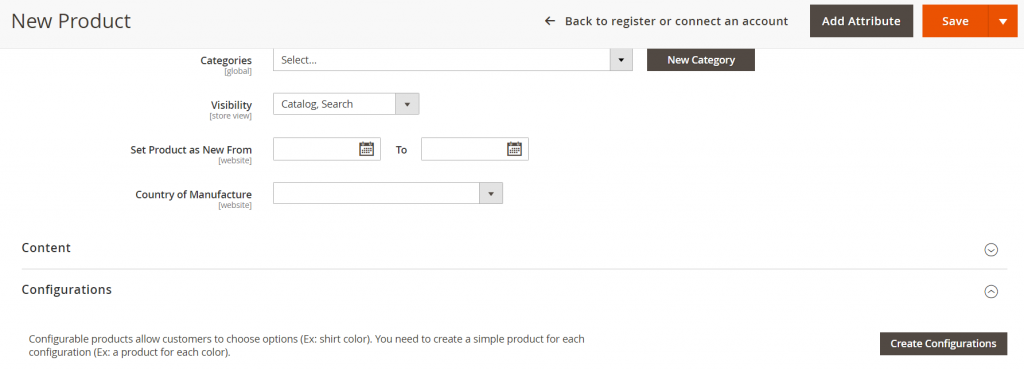
Magento 2 products and attributes configuration
Columns
The Columns new drop-down lets you check exactly which columns you’d like to show, with more column options than in M1. On the grid view, you can also drag and drop selected columns to rearrange the order of them. Go to Columns – Click and hold the title area of your column – Drag to reorder it on the page.
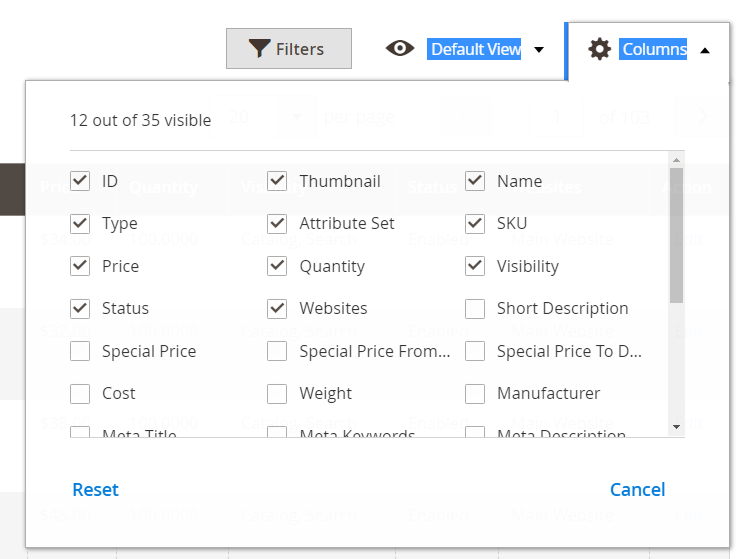
Magento 2 columns in grid tables
“Add product” dropdown
Different from Magento 1, in which you have to go through separate pages to choose the product type when creating a new product, M2 now includes a drop-down of options. Users can select the specific product type right from the grid page, and it will take them directly to the product creation page.
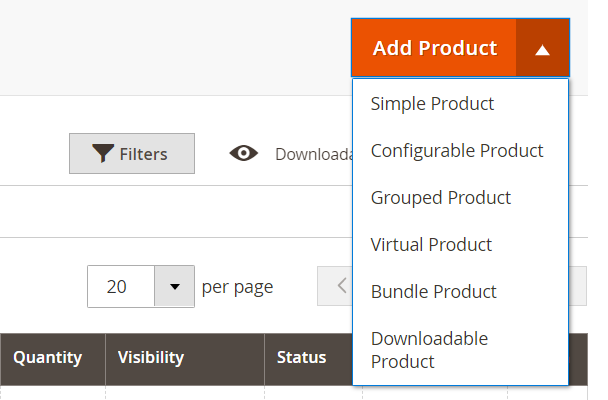
Magento 2 “add product” dropdown
Views
Magento 2 has incorporated a new ‘Save View As’ feature to the ‘Views’ tab. This means users can save certain Filters and Column settings when looking at specific orders, products or their subsets.
When you log in again, you can go right back to that specific setup without wasting time to configure it manually each time you visit your grid. Under “Default View” – click “Save View As” and give the view a title.
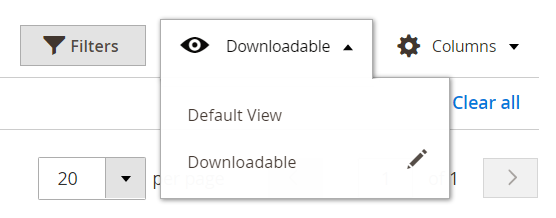
Magento 2 saved views
Enhanced customer experiences
Eventually, what do we want from building a website? It must be catching customers’ attention. We already know that the admin panel of Magento 2 got some nice improvements, how about the frontend? Can migrating to Magento 2 bring better UX/UI? Let’s see!
Default Theme
Magento 2 introduced a new theme: Luma theme, marking the substantial change by eliminating the carousel – used by the default theme in Magento 1.
“Should I use a carousel?” – “1% clicked a feature. Of those, 89% were the first position. 1% of clicks for the most significant object on the home page?” – stats by @erunyon
While the old Madison Island theme showed quite a lot of drawbacks with customer experiences. The carousel sliders prevent visitors from following up the information on the slide, remembering the position of each slider. Since the sliders are used too much, customers tend to ignore them and skip right to the content. Hence, the new theme Luma has solved these issues with tiles.
Tile patterns display various contents with banners and keep customer’s attention on the important content, still, they can get in a natural flow of shopping experiences. These improvements incorporate in category pages, product pages, cart and checkout pages, making them totally clean and easy to follow.
This is why migrating to Magento 2 is happening more and more.
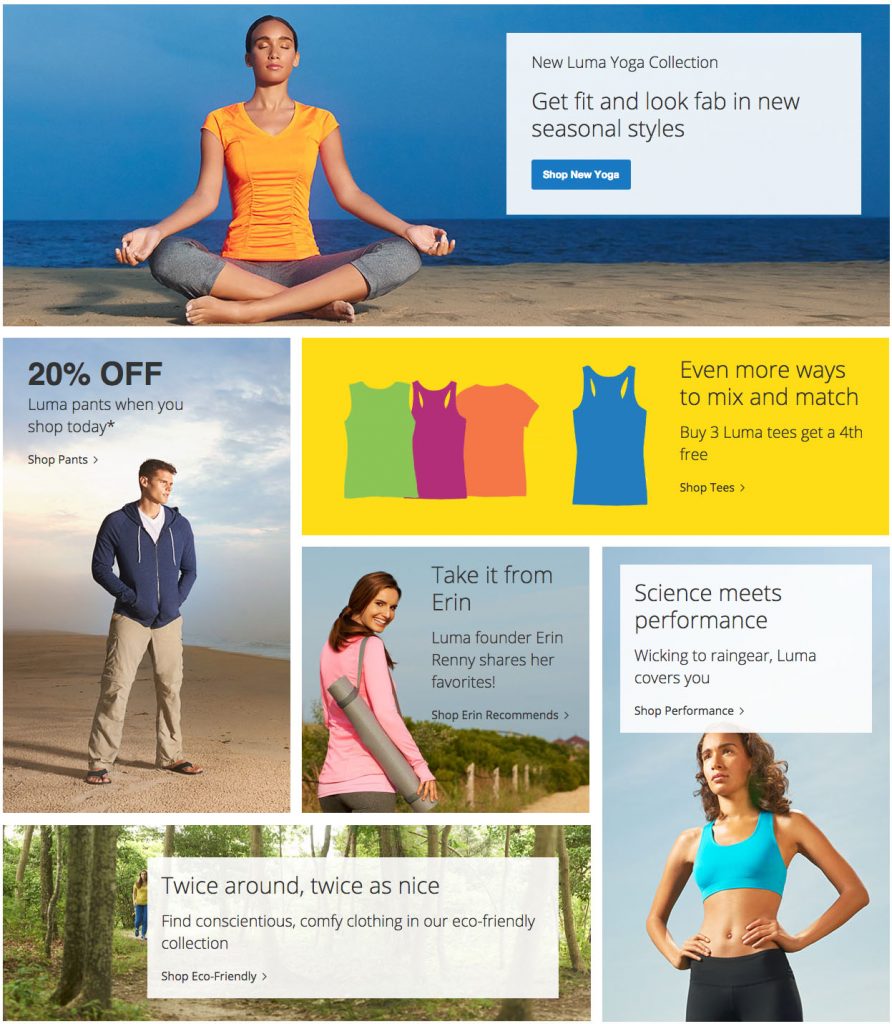
Magento 2 Luma theme
Other additional upgrades
-
- Responsive web designer – user can easily connect to the store via mobile devices for the fact that Google ranks mobile-friendly websites higher than the less friendly ones
- Faster content loading. The user won’t have to wait to load the full page to see the main content
- Easier payment processing. Magento 2 now allows customers to buy and checkout without registering
- Simplified account creation. Clients can create an account after the payment with given information
- Detailed shopping cart. The cart lists all added products. This allows customers to see the product list anytime they want during the shopping time
Enriched search engine optimization
One thing for sure, your website cannot live without SEO. So this is another update that makes migrating to Magento 2 so irresistible.
CHECK OUT the Magento SEO Checklists to make sure your search engine optimization is at its best
Microdata or rich snippets
This is a so-called substantial innovation of Magento 2 SEO settings. All product pages have microdata automatically added by default. Additionally, all the fields here are unavailable to modify, because almost all important tags are included, let’s have a look at the image below.
As we may all know, almost all the microdata implementations are valuable for Google and other search engines to understand your contents. More importantly, microdata or rich snippets allow the search engines to read and display your price, special prices, reviews, and other markup details.
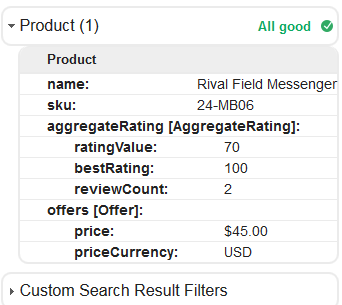
Magento 2 automatic-created microdata
Site indexing
- Robots.txt
This is also a nice improvement of Magento 2 SEO features. It is the ability to edit your robots.txt file right from the Magento 2 admin panel. Your robots.txt file can be accessed at yoursite.com/robots.txt which is the right place for it. Go to Stores -> Configuration -> Catalog -> Design -> Search Engine Robots.
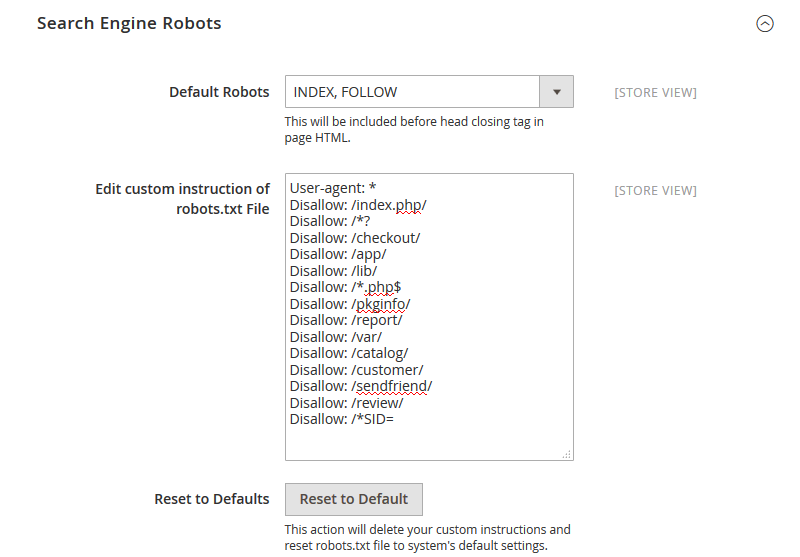
Magento 2 SEO editing robots.txt
- Google Adwords
Magento 2 developers have made Google AdWords implementation much easier for merchants. By navigating to Stores -> Configuration -> Sales -> Google API -> Google AdWords, you will see all the needed settings.
![]()
Magento 2 Google adwords
- Google Analytics
Magento 2 offers a handy tool for adding a Google Analytics tracking code to your store: Stores -> Configuration -> Sales -> Google API -> Google Analytics.
All you need to do is to enable Google Analytics and add your Tracking ID which can be found under Admin -> Tracking Info in your GA Account.
Another great point is the ability to enable content experiments. If you do that, you will be able to add a Google Analytics Experiment code to a product page <head> section: Product -> Advanced Settings -> Product View Optimization.
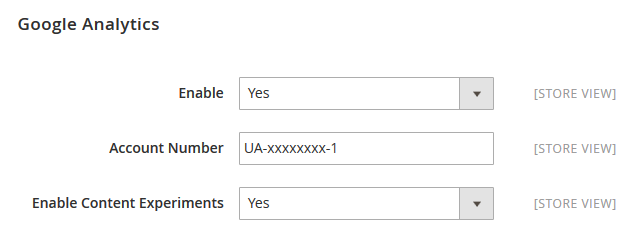
Magento 2 Google Analytics
Our verdict
Let’s be optimistic!
You are not the only one to be confused about the whole migrating to Magento 2 transformation. However, Magento 2, which has been receiving continuous improvements to adapt quickly to the change of the market as well as the demands of users, deserves a try!
We are always here for you at any time with any call for help. Still, don’t forget to share with us new things by giving our article comments down below. We want to hear from you!
READ MORE Magento 2 URL Rewrites Full Tutorial to create friendliest URLs
BSS Commerce is one of the leading Magento extension providers and web development services in the world. With experienced and certified Magento developers, we commit to bring high-quality products and services to optimize your business effectively. Furthermore, we offer FREE Installation – FREE 1-year Support and FREE Lifetime Update for every Magento extension.
CONTACT NOW to let us know your problems. We are willing to support you every time.