Yoast SEO for Magento 2 is no mystery. However, optimizing it is another story.
Technical SEO is vital and you should put them into a grind to spend less time worrying and invest the precious saved time on other divisions of your business.
If you are looking for an SEO plugin for your Magento store, you should check out Yoast SEO. It will never disappoint you at improving SEO performance.
Yoast SEO is a free plugin that was first developed for WordPress to facilitate optimization for Google and Bing. After the success of it on WordPress, Yoast provider developed the extension for several more platforms.
Yoast makes SEO easy for any store owner. Besides taking care of technical SEO settings of the website, Yoast SEO Magento extension also allows you to analyze the content of your posts or product pages, including text and images.
READ NOW 5 Winning SEO Strategies For Magento to growth hack your sales!
In this article, you’ll learn some of the best Yoast SEO for Magento additions as well as Magento 2 SEO tips.
Let’s get started!
Magento 2 Yoast SEO’s review
Table of Contents
The final review rating I give for this Magento Yoast extension is worth a try.
Look into the chart below and I will go into detail after.
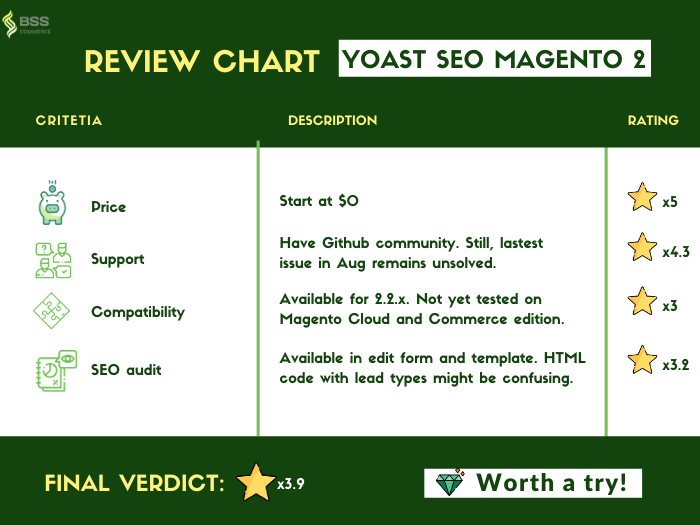
Budget-friendly
Yoast SEO for Magento is free. It’s just impossible to decline such a great plugin that starts off with $0.
This is the most advantageous aspect that this module has to offer.
Community support & the lack of update
The open community on Github is a big bonus to any Magento extension. In this front, you can raise questions and get answers from all sources of people.
However, there is one thing holding this back (actually two).
The latest update of this module is in Aug 2018.
Just a little FYI, Magento 2 latest version now is 2.3.3 (October 8, 2019). It’s not out-dated-perse but this lack of update still counts as a mark against the plugin.
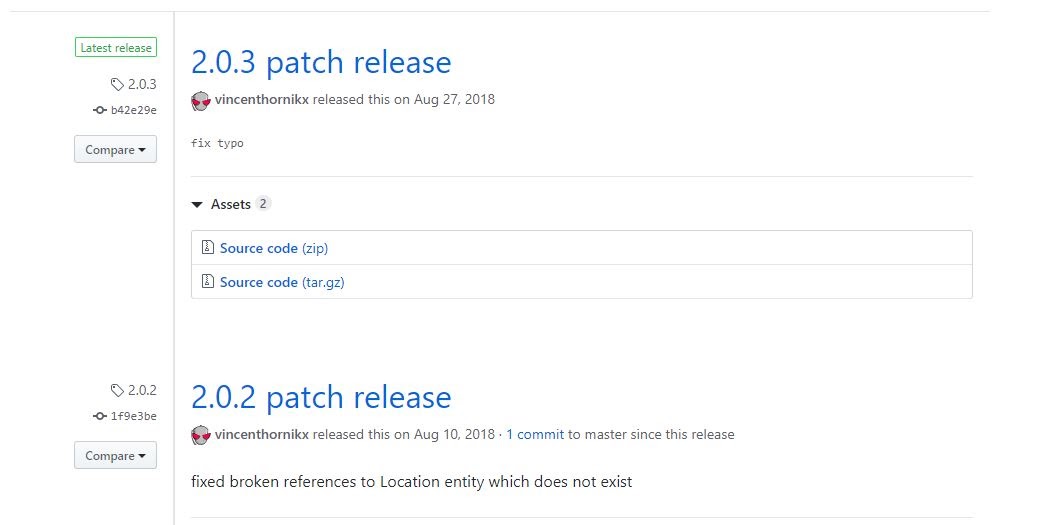
And as a result, the issue by the community remains unanswered. This raised the question of whether or not we should count on the team if the module doesn’t behave well.
However, Magento Yoast SEO is still trusted by a large number of savvy users.
Certified problem
The biggest disadvantage that holds Magento Yoast SEO back is it is test-certified for Magento 2 versions. At the moment, it’s only proven to be excellent for Open Source but not Enterprise and Cloud.
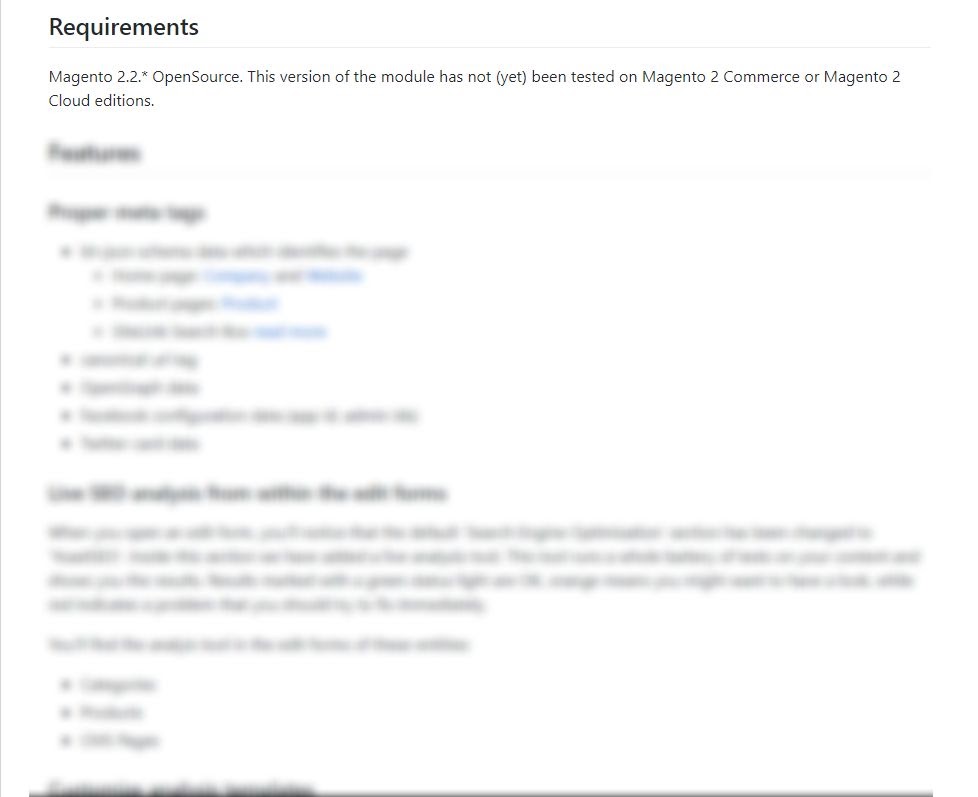
This is a big bump for all Commerce users. And at this flow, there might be no future for this segment of users in Magento SEO extension Yoast.
SEO audit
Yoast SEO for Magento does one thing right: They offer audits in and out the process of making metadata.

That means you can fast-check your meta tags while submitting them and also while auditing your entire inventory.
The not-so-great thing about this is the template is performed under HTML codes with leads that you might find confusing.
But if you’re interested in the technical side of your webpage, this will be a great entry.
Now, how do you set this Magento SEO extension yoast module up?
Install Yoast SEO for Magento 2
By Composer
With access to packagist
You might be or might be not familiar with Composer, so I think it is worth a mention here. In essence, Composer acts as a librarian that stores, manages and pulls whatever materials needed, dependencies required, whenever you want.
In order to do so, you need access to packagist, and for $0, you 100% have it. From there, what’s left to install Magento Yoast SEO is one simple running requirement.
composer require maxserv/magento-module-yoastseo
Without access to packagist
This option comes in handy in case there is the off chance you don’t have access to packagist. Then, you need to ingrain GitHub repository into your composer configuration before you add in this plugin.
composer config repositories.yoastseo git https://github.com/Yoast/Yoast-SEO-for-Magento2
composer require maxserv/magento-module-yoastseo
By Manual
This time, you want to download the Magento SEO extension yoast here. After that, it’s an easy one-two-three process.
- Find the latest version then download
- Create a breadcrumb in your project: app/code/MaxServ/YoastSeo
- Release the package in that folder
Once you succeed, you will see the Search Engine Optimization area in every product change into the Search Engine Optimization by Yoast.
Configuration
You can change the setting of Yoast SEO for Magento 2 by following this process:
Stores -> Configuration -> YoastSEO -> SEO Settings
Yoast SEO For Magento Features And Benefit
Double-checking metadata
One out of three online shoppers starts their journey with a search engine. Therefore, it’s a smart move to make your products appear at the forefront of the SERP.
Google and other web crawlers keep the magic behind ranking results in secret but we can definitely count on the metadata as this is how these browsers read your pages.
Help these engines understand your site will be the 1st step in your SEO attempt.
With Yoast SEO Magento 2 you can perfect everything from the meta title tag, meta description to an SEO-friendly slug.
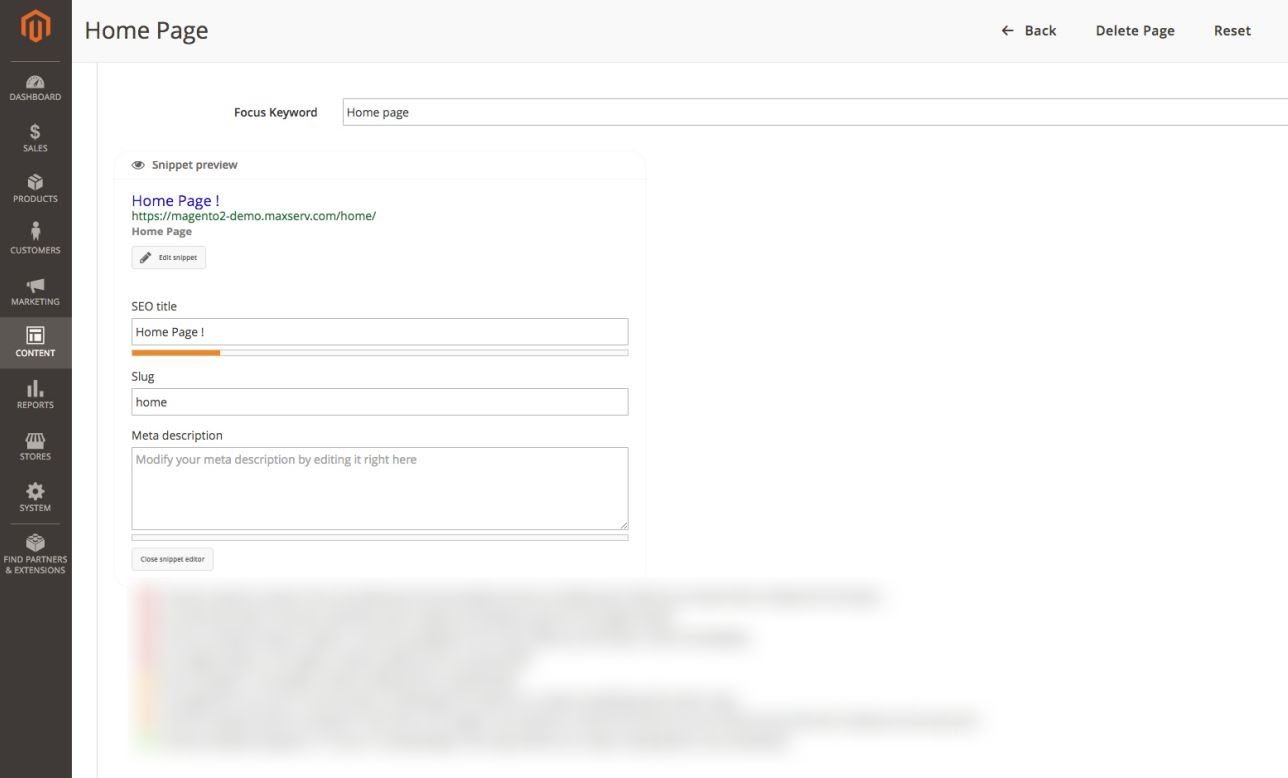
A quick audit to see your progress is also one of the best Yoast SEO for Magento 2 has to offer. With color-coding + text explanation, the process of SEO-proofed your metadata is easier than ever before.
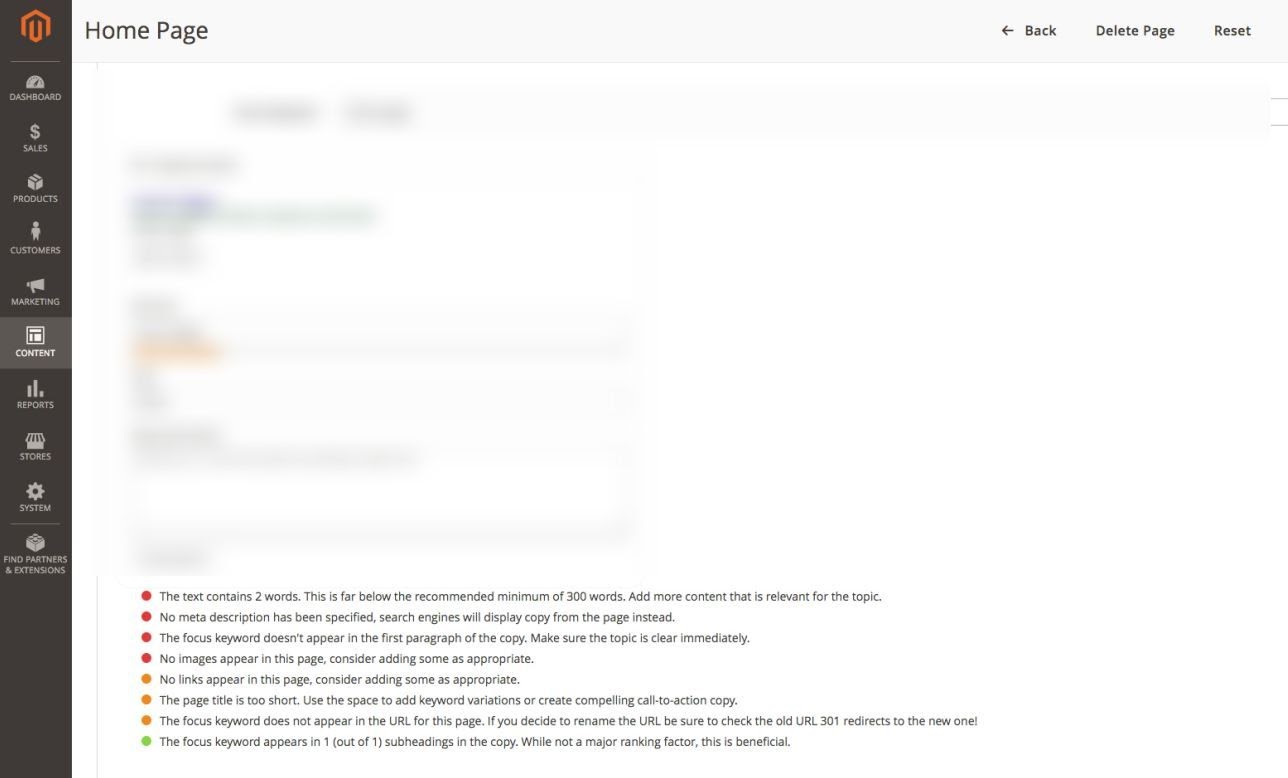
Moreover, Yoast SEO for Magento also provides canonical tags to help specify the main content you want the site to rank for as well as avoid punishment from Google for duplicate pages.
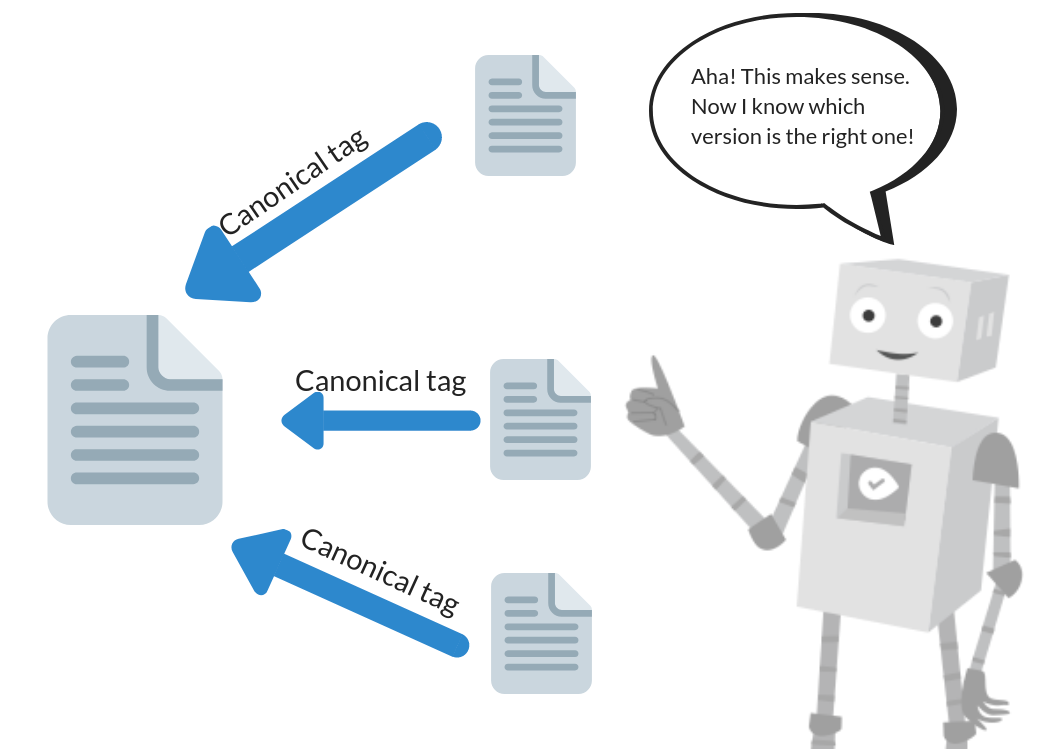
This is important because the ecommerce website unintentionally creates duplicate content due to the similarity between family-tree products.
Also, a product can belong to several categories that result in cloning pages.
Therefore, this tag is much needed to ensure your site from this widely-spread mistake.
Mass SEO audit with analysis template
Using the main menu, find yourself clicking Marketing -> YoastSEO -> Analysis Templates.
The leads for the prospect are a bit confusing (to say the least).
But I’ll try my best to explain in the most understandable way as possible.
You need to compose a solid text HTML with at least an attribute that you want to examine. The format goes something like this.
{{<attribute_code>[ reader='<reader>’][ provider='<provider>’][ default='<default>’]}}
The possible values to fill in each part are presented with the infographic below.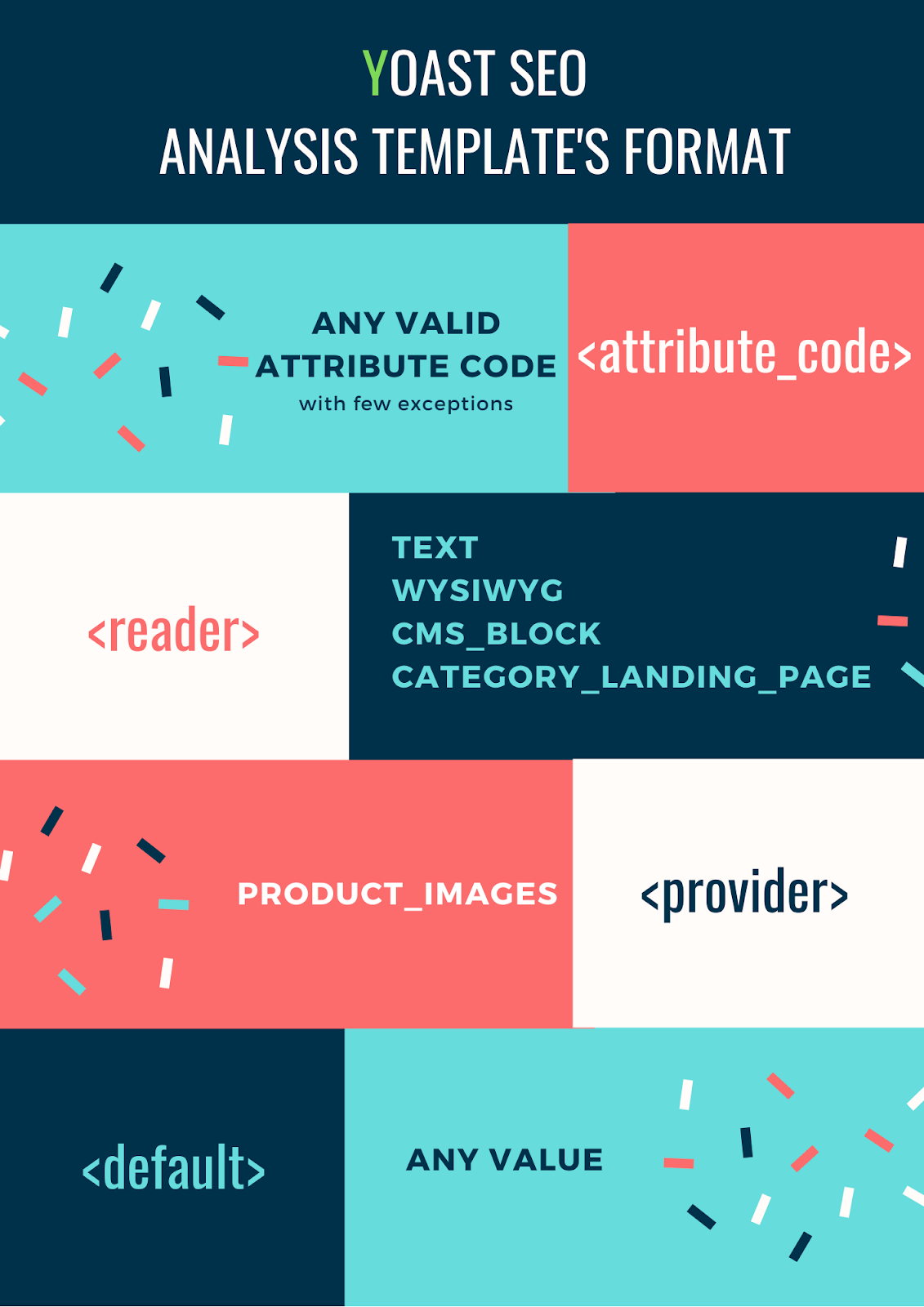
From there, you can have an audit for a specific type of product, for a unique attribute or alt-text check for all the pictures on your site.
Yes, figuring out the right format is a truly time-consuming and motivation-jerking concept. At the same time, the logic of calculation is terrifying for anyone who doesn’t get involved in coding.
Ensure your content with the right format
Open Graph
If you’re heading toward social sharing, make sure to leave your content under this umbrella. It makes sure your the appearance of content shared from your site has an aesthetic both in visual and text form.
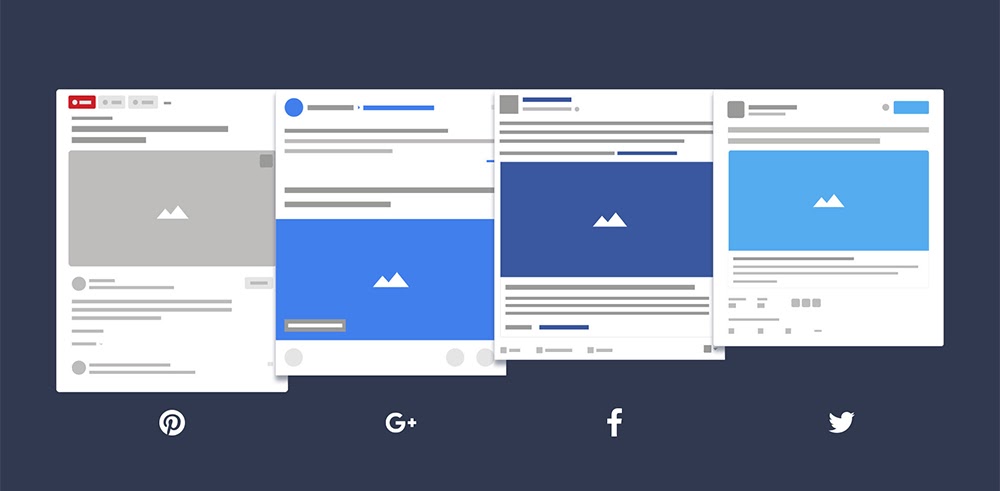
Schema.org
Not all heroes wear capes. Schema.org is a structured data that works to better your site off the scene.
With Schema, you can communicate to Google about the content of your pages, precisely and logically.
It helps Google’s bots understand the H1 tag much better to keep crawling to your site which will ultimately end up with your site appearing with a higher ranking.
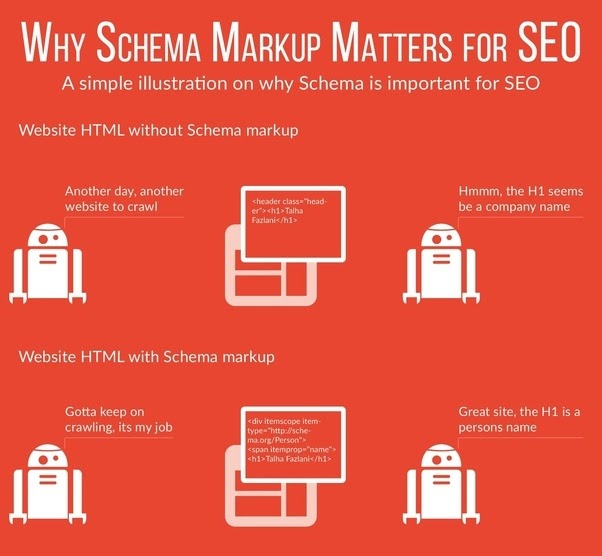
And if you’ve heard of the term “rich snippet”, Schema is the one that brings this block to life.
This box has its own spot and treatment on the full guide to SEO for ecommerce.
Even though Google will show the description of your site based on the calculation with other factors involved, it’s still vital that you give the site a brief suggestion that perfectly captures the spirit of your site.
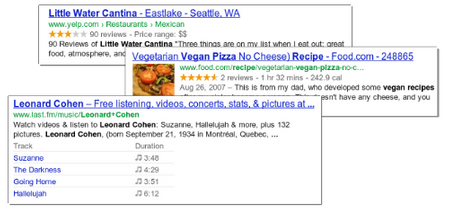
Improve UX and secure traffic with redirect
Your webpage automatically assigns a 404 page for every bit of content, products with a unique URL that you deleted off the site.
And the 404 pages are proven to be so discouraging that when customers experience it, they can bounce right off your site.
This is more likely to happen if they find your site in the search page.
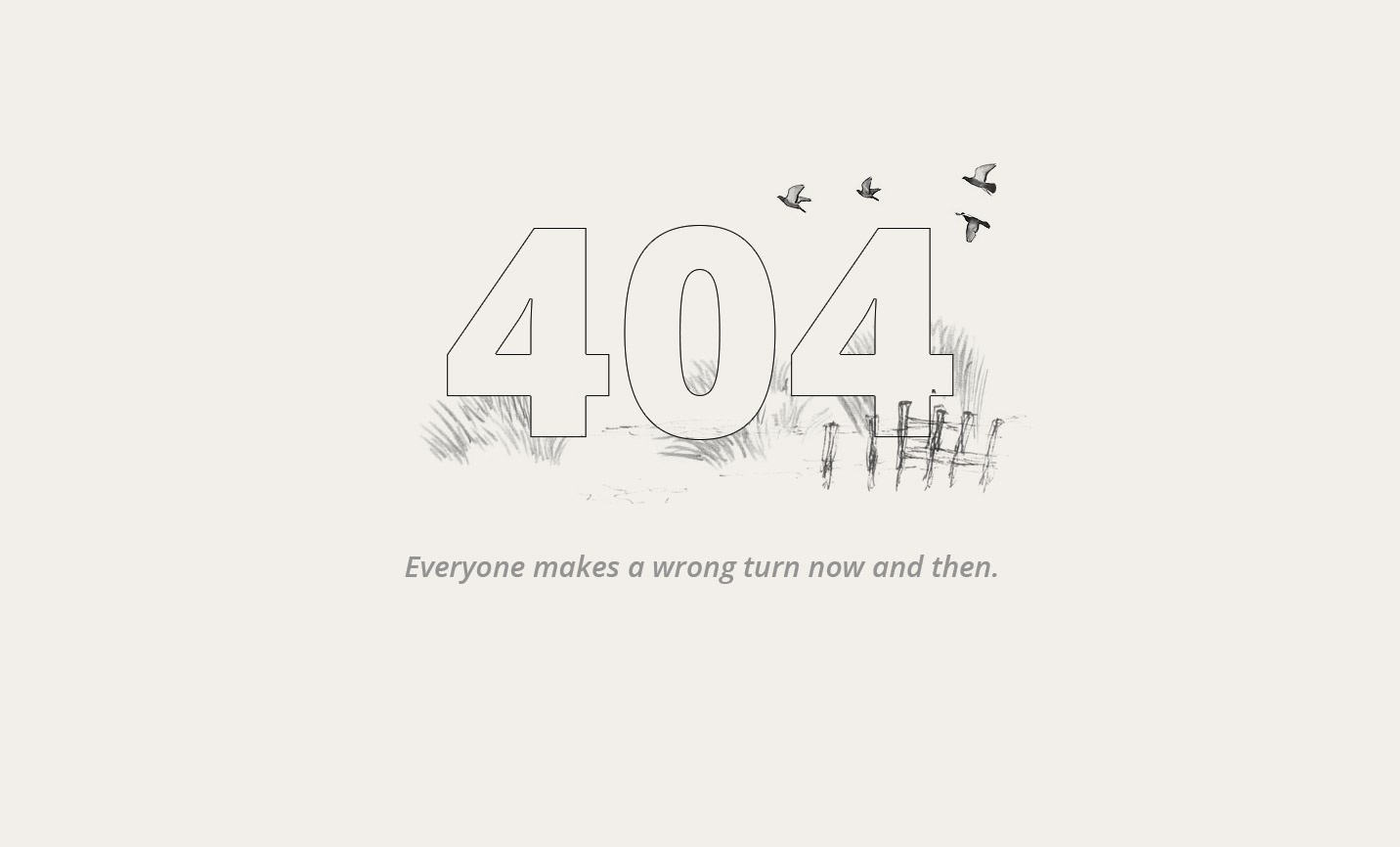
Yoast SEO for Magento understands that premise, that’s why the module gives you the ability to redirect.
Back to the original category, change to a fix one or a CMS specific page – the choice is yours to make.
Capitalize on Facebook integration
App id, admin ids as Facebook configuration data can be added to your Magento 2 Webpage to further capitalize on one of the biggest social platforms on the planet Earth. It can be used in the authentification or login stage.

Magento 2 SEO extension – the ultimate alternative solution
This is it. This is how you add the last star to your SEO game.
If you want an all-in-one comprehensive SEO solution without any hesitation on Magento 2 versions and tiers, look no further, it’s here.
Magento 2 SEO extension gives you the utmost convenience of SEO management.
It not only checks all the points in the Yoast SEO Magento features and benefits list but also adds on and extends the capacity in terms of SEO betterment.
Free SEO audit
Right at the gate, BSS offers you a free SEO Audit coming from yours truly.
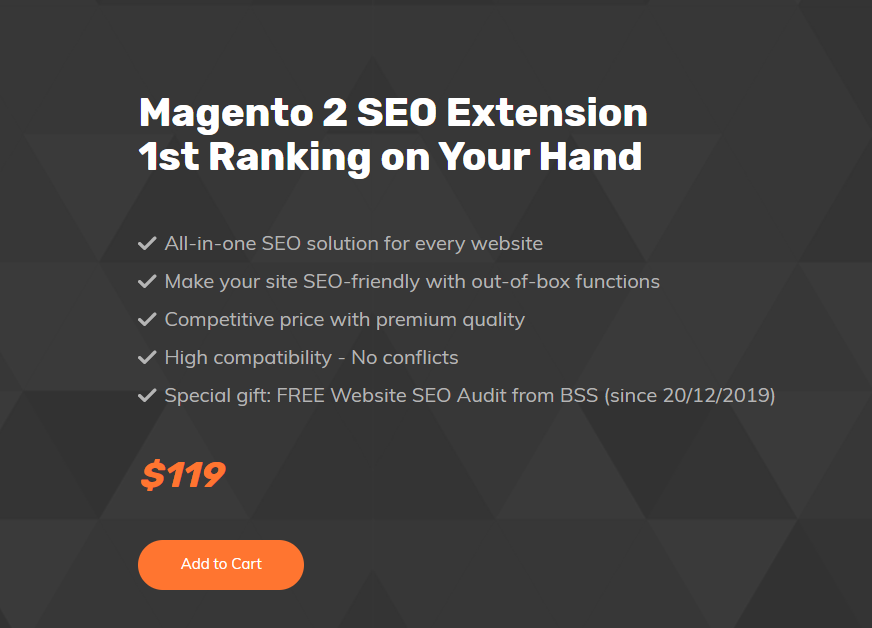
This is a must in any attempt to improve your SEO. You’ll receive a full report about your current situation.
What’s good? What needs to be improved. And how you can do it.
Next, let’s discover how Magento 2 SEO Extension beats Yoast SEO Magento 2 out of the competition.
Triple-checking metadata
BSS Commerce, besides having an SEO toolbar and SEO audit for every piece of content you published on the site.
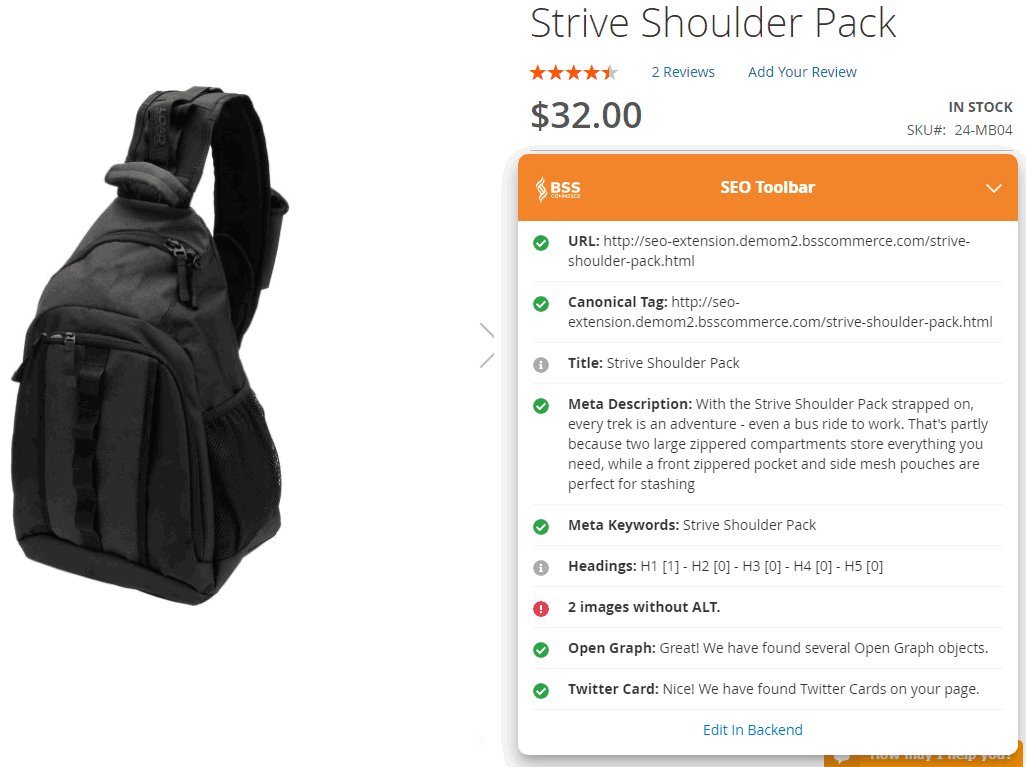
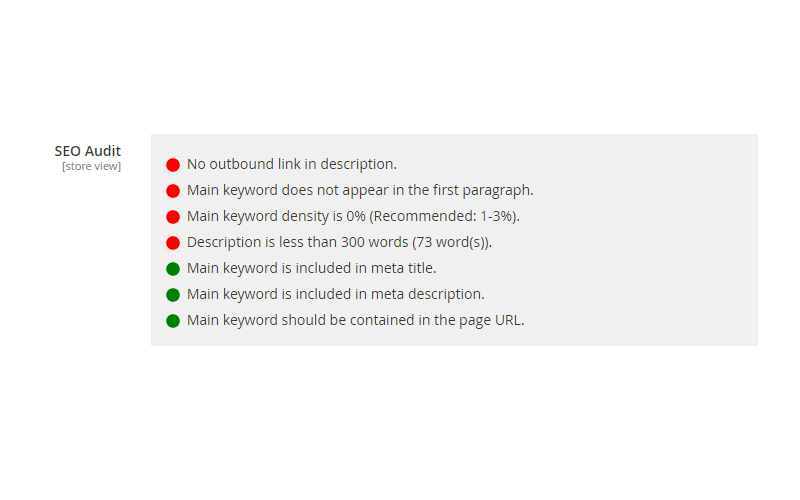
Moreover, when you enter the metadata, our color-coded scheme tells you how you’re doing right at the spot.
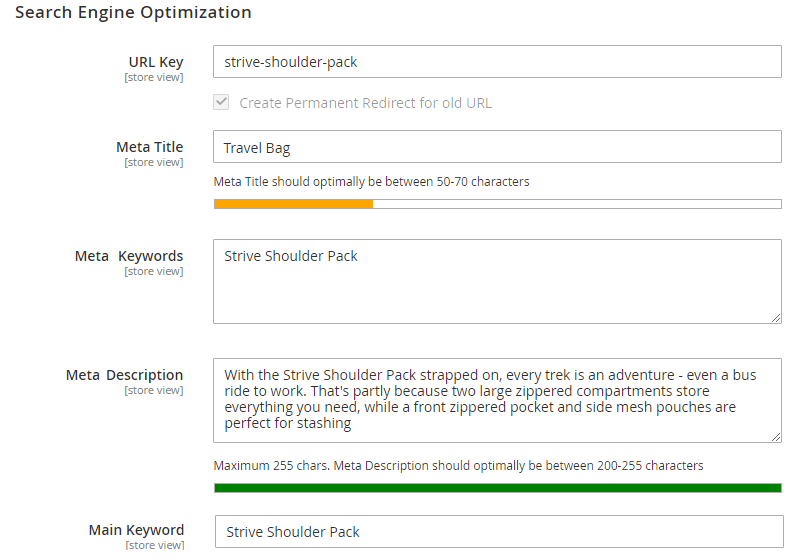
Easy to maneuver meta template
The tediousness of one-by-one metadata filling is taking care of by this meta template.
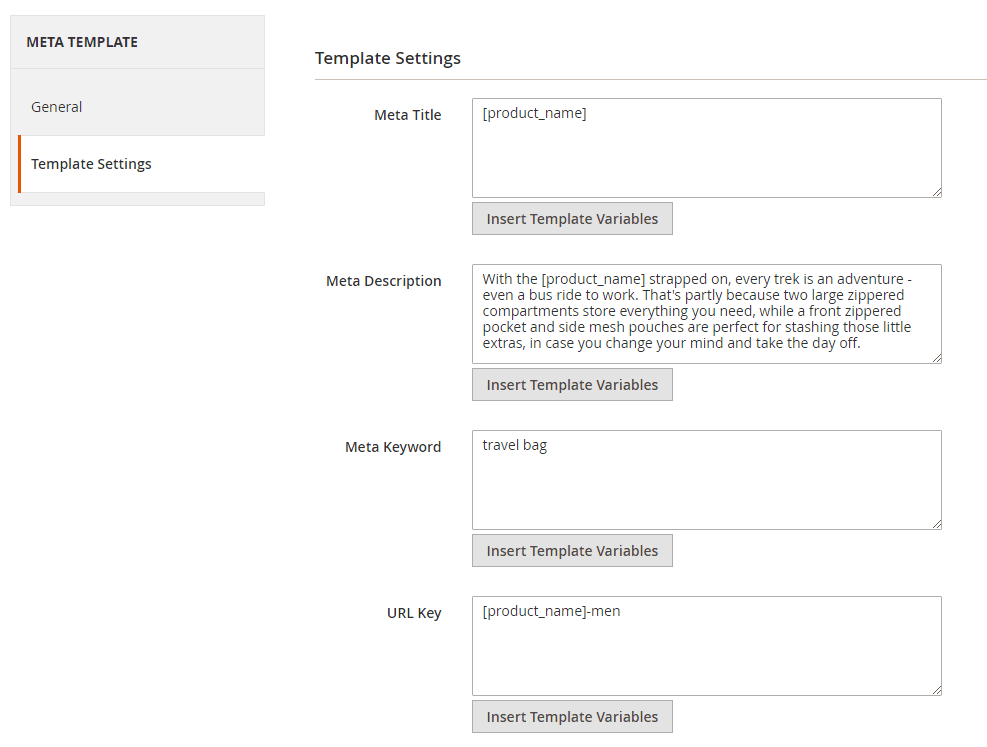
Such important metadata like title, description, alt text, robot, hreflang (for separated different language versions of the same content) can be auto-filled in no time.
You don’t need a degree in a high-level programming language to figure these lead out.
Also, we give you the ability to create your own URL for the product. Short and sweet.
Instant Rich Snippet
This feature is becoming more and more prevalent in the SEO world. This both ensures your ranking as well as your traffic.
Now, you can freely edit your recommended rich-snippet to Google at ease without any deep understanding of coding and high-level language as PHP.
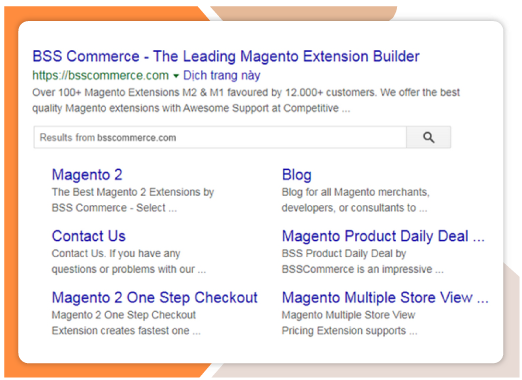
For the product page, you can show off the utmost important features such as price, rating, review, and availability.
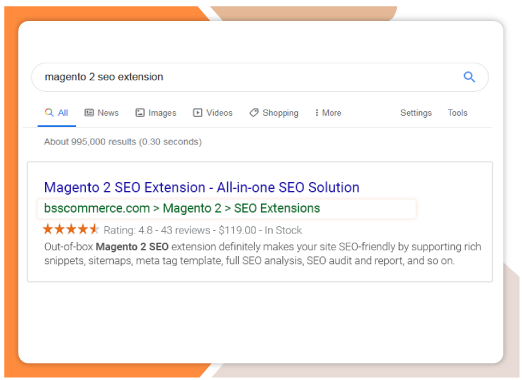
Subtle yet effective, that’s how rich snippet affects your click-through rate.
Crawl-friendly with sitemaps
The plugin also drives your UX higher with HTML and XML sitemaps.
Each of these maps helps customers easy to navigate through your site as well as web crawlers to understand your site better through its structure.
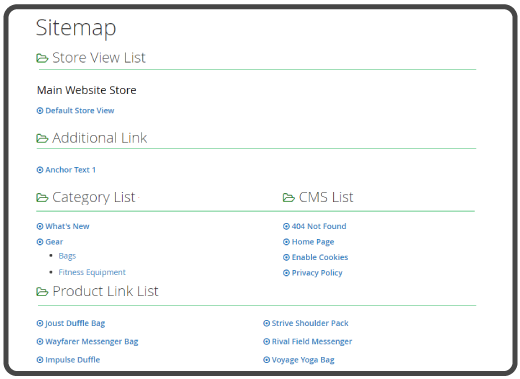
For both web crawlers and visitors.
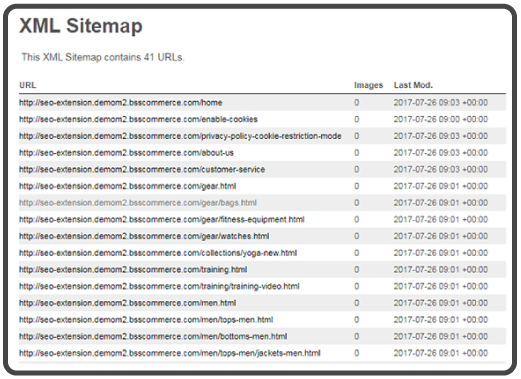
For web crawlers only.
These two maps work together to promote your site on the SERP both from customers and search engines’ perspective.
Prevent duplicate content and 404 pages
In this front, Magento 2 SEO Suite helps you mark which one of your content is the main source.
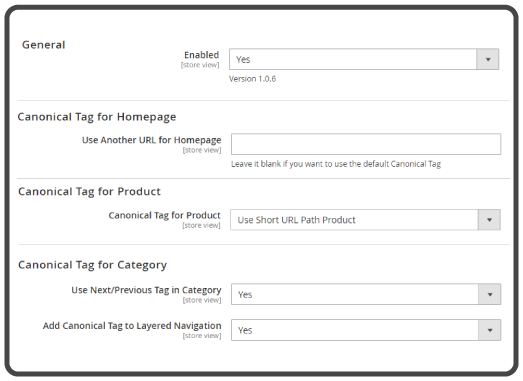
By doing that, Google and other web crawler bots will understand your content much better.
Furthermore, the bounce rate will increase significantly when customers meet a 404 page on your site. Therefore, making sure the 301 redirect working its best is a must.
The smoother the flow on your site is, the better you will convert.
Checking back at any given time
Furthermore, as you conduct an SEO audit for your site, every SEO report is stored in an interactive dashboard that easier to keep track of and check back.
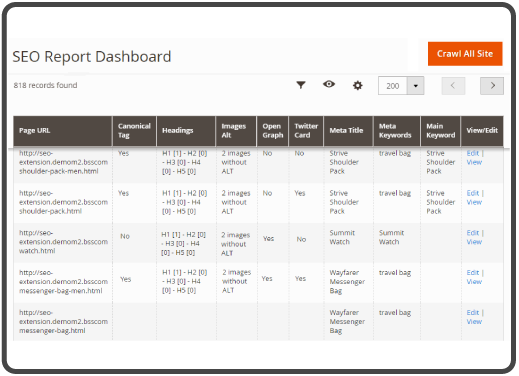
Everything is customed with customers in mind. We designed the extension to cope with your every day SEO needs as well as your SEO plan to get great profit turnovers.
To save your time on the repeated jobs within optimizing SEO-friendly metrics, believe in BSS Commerce’s module.
This module is more than worth a try; it’s worth investing in every penny.
Wrapping Up
I’ve talked in full-length about Yoast SEO for Magento 2 on Github, from its short-coming to the strength it withholds. Furthermore, throughout this text, I’ve shown you the list features as well as how to integrate that to your Magento 2 success.
CHECK OUT All Magento 2 Features to know and take advantage of them!
BSS Commerce is one of the leading Magento extension providers and web development services in the world. With experienced and certified Magento developers, we commit to bring high-quality products and services to optimize your business effectively. Furthermore, we offer FREE Installation – FREE 1-year Support and FREE Lifetime Update for every Magento extension.
CONTACT NOW to let us know your problems. We are willing to support you every time.
