Setup Magento 2 Minimum Order Amount For B2B
Don’t let unreasonable customer requests reduce your profits! If you are worried about B2B orders with too little quantity of products to cover your costs and efforts, then the Magento 2 Minimum Order Amount Per Customer Group is the ideal feature to fix your problem quickly.
Why Is Minimum Order Amount Feature Necessary for B2B Store?

TAKE A LOOK at Magento 2 Multiple Wishlist feature for wholesale HERE!
To encourage customers to buy, many B2B firms that compete on price intentionally offer a much lower price for wholesalers than retailers. This pricing plan is too low that if you use the wholesale price for retail, the profit earned on a sold product will not cover various costs such as shipping & packaging fees, etc.
However, a segment of B2B customers still wants to buy products at both low prices and small quantities with each order. If worrying about these orders, business owners will waste time and effort without achieving enough profit to compensate for their works.
Limiting quantities per order is the only possible solution to overcome the situation and deal with mischievous customers.
Should You Set Up a Minimum Order Amount?
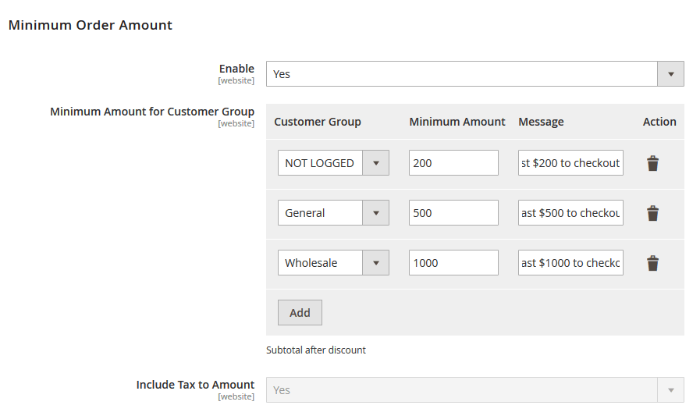
ALSO, CHECK OUT the Product attachment feature for better product pages in Magento 2 Open-source!
As explained above, limiting the minimum number of each order will indirectly increase sales profits, directly guarantee profit-margin, and increase cost-efficiency for your B2B website.
Of course, this solution needs to be adequately considered before applying to your website. Please make sure the minimum order amount you set is appropriate for each customer group. If the minimum order amount is more than the customer’s purchase power, they will no longer buy the product.
Besides, remember to inform customers about your store’s buying policy, especially for B2B customers who visit the website for the first time.
If your price is just right, empower your customers with simple promotions such as free shipping when ordering the required quantity, giving presents, etc.
Highlights of Magento 2 Minimum Order Amount Feature
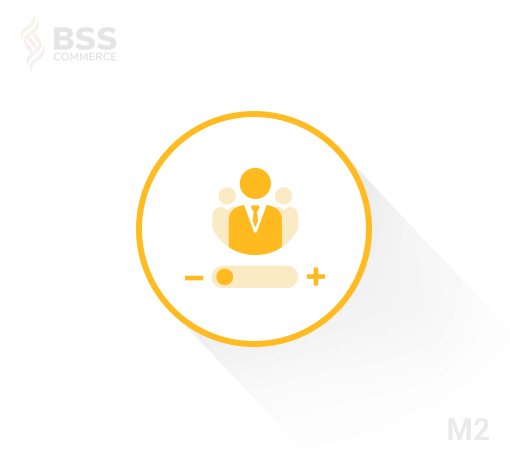
As the name suggests, the Magento 2 Minimum Order Amount extension’s functionality is straightforward and easy to use. This module from BSSCommerce brings a few highlights to mention.
- For website admin
If you own a B2B ecommerce website, there are two necessary steps to getting your module working correctly.
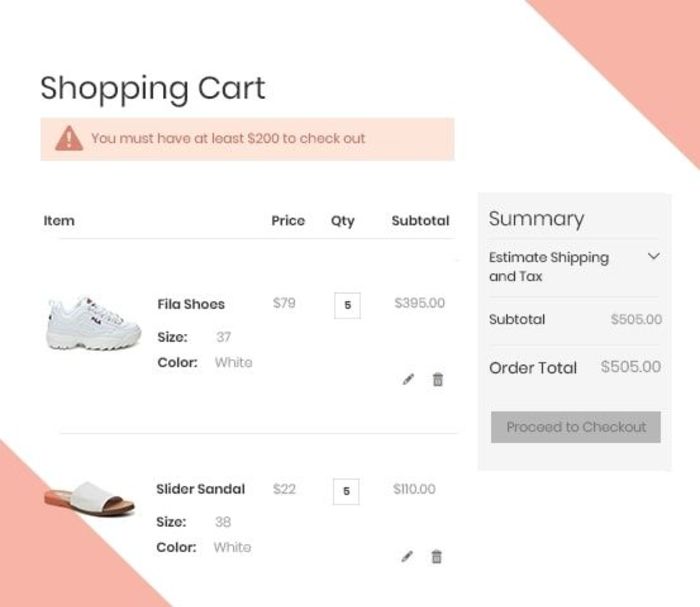
RECOMMENDED: The complete additional B2B feature list for Magento 2 open-source.
Magento 2 Minimum Order Amount allows the website admin to define a minimum amount per order per specific customer groups.
You can also add the corresponding message for each customer group to which the customer account belongs.
- For customer
When a customer visits the product page and intends to place an order, but the quantity does not reach the minimum limit, a reminder message will pop up and alert the customer.
The “Proceed to Checkout” button will also be hidden to disable checkout when the order does not meet the expected conditions.



