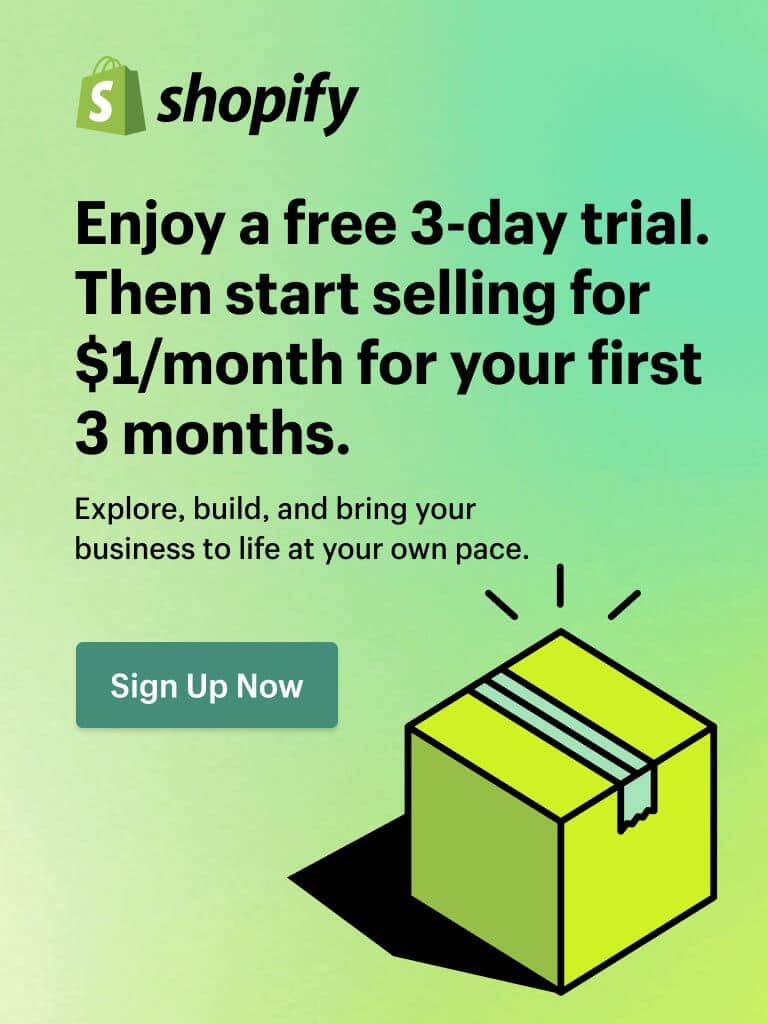Extend Knowledge with Magento 2 Product Attachments
Magento 2 Product Attachments is a niche feature that would shorten wholesalers’ purchase decision-making process via extending their knowledge of the product. Take a look and learn more about this extra enhancement for Magento open-source ecommerce website!
Why Magento 2 Product Attachment Is a Need for Wholesaler?

ALSO, TAKE A LOOK at other convenient features such as Magento 2 Multiple Wishlist feature.
One of the unnecessary annoyances present in the Magento 2 Open-source Edition is the disallowing of attaching files and documents to the product page.
For B2C customers, the lack of this functionality does not significantly affect purchasing power. However, B2B customers find this inconvenient.
Wholesalers often pay much attention to product details, features, and manuals to reintroduce their customers, so manuals and related documents offer particular convenience.
Magento 2 Product Attachments is an additional feature to the open-source edition, allowing website admin to attach related files and documents to product pages to optimize information provided to wholesalers and deliver the best customer experience.
The above benefits will ultimately boost the customers’ purchasing power, leading to quick purchase decision-making and increasing profitability.
Convenient Attached Files with Magento 2 Product Attachments
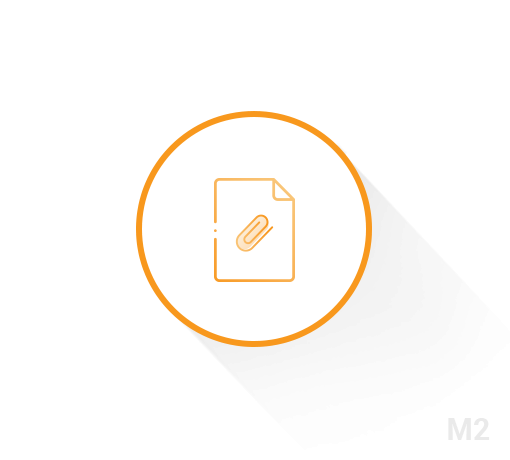
Magento 2 Product Attachments is a small enhancement that would change the way customers perceive your products with a variety of functions. Let’s take a look to learn more.
1. Compatible with many file formats
Magento 2 Product Attachments feature allows the admin website to download and attach a series of files to particular product pages.
The module supports various common file formats, including text files, image files, and media files, which ranging from .xls, .xlsx, .zip, .zar to .jpg, .jpeg, .png, .gif,. tiff, .ini, .mp3, .avi, .mp4, etc.
2. Flexible display options for attachments
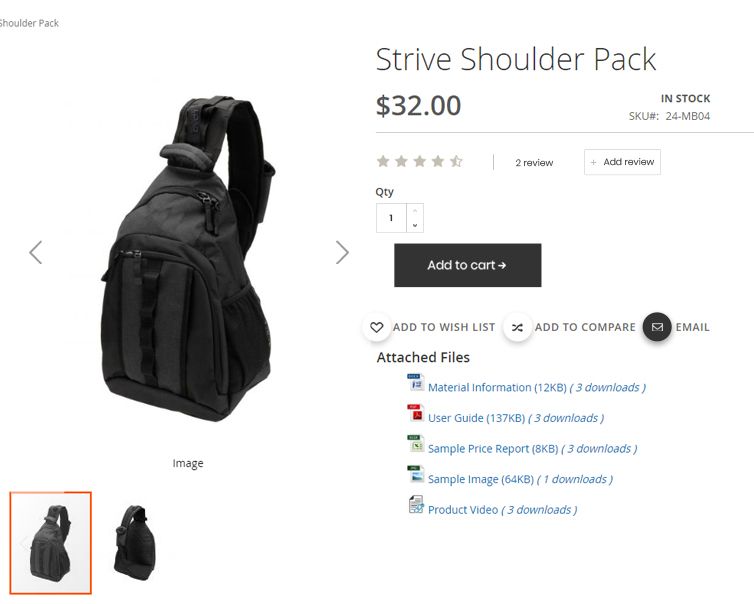
WANT MORE? CHECK OUT the Magento 2 Minimum Order Amount feature to optimize your product page.
Magento 2 Product Attachments allows the admin website to place file attachments at different positions on the Magento website with a variety of display options.
You can display these files in the block, a separate tab on the product page or even under the entire website’s footer for the best customer experience.
To attach or remove files, website admin has two methods to access: go to the back-end via grid list or edit directly at the product page.
3. Display attachments on specific store view & customer groups
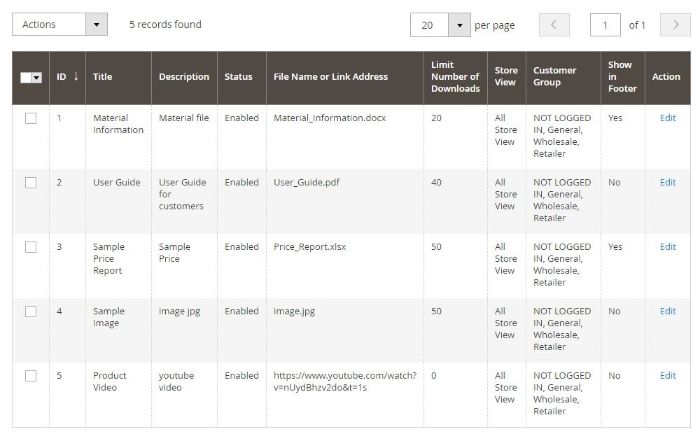
RECOMMENDATION: All extra B2B features for Magento 2 Open-source!
Moreover, if using the Product Attachments module of BSS Commerce, the admin website can set up the display of files depending on storeviews or specific groups of customers, including:
- General (all customers with accounts – not belong to Wholesaler & Retailer).
- Wholesale (B2B customers).
- Retailer (B2C customers).
- Not logged in (guest).
This function would help you set up the files to fit with multiple circumstances such as unique pricing plan documents only available to wholesale customers or product tutorials for all signed-in customers.