Change How Refund Works with Magento 2 Store Credit
Refund requests from customers, primarily wholesalers, always make the store owner hesitant to return the earned money. Now, this problem is no longer a hindrance with Magento 2 Store Credit feature for ecommerce websites.
Why Magento 2 Store Credit is The Answer for Refund Situation?

ALSO, TAKE A LOOK at Magento 2 Company Credits feature for instant on-page purchase!
With ecommerce, customers do not have the opportunity to see the product directly and try it out. When they receive the actual product, they may not be satisfied.
Whether for objective or subjective reasons, it is not uncommon for the customer to be dissatisfied with the product and claim the refund. However, agreeing to refund customers accidentally creates a disadvantage for the business:
- Customer after refund will never return a purchase.
- Brand reputation is severely reduced.
- Refund adversely affects cash flow in and out of business.
For wholesalers, each order contains a considerable quantity of products. Agreeing to refund may cost the business both time and shipping costs. It will be difficult for the business to control the number of received goods from refund customers.
Simultaneously, customers, primarily wholesalers, also have to spend a long time waiting for the refund transaction to be completed.
Therefore, instead of letting customers refund products, B2B businesses can apply store credit to reduce sellers & buyers’ burden. Store credit turns refund into available credits on the customer account, letting them use credits to check out other transactions.
By default, store credit only appears in the Magento Commerce edition. Still, with Magento 2 Store Credit module by BSSCommerce, now store-owners can safely make use of this extensive feature on the open-source edition!
The Various Functions from Magento 2 Store Credit Feature

Magento 2 Store Credit extension brings many helpful features that would improve your workflow and credit management ability.
1. Quick adjustment of credit balance
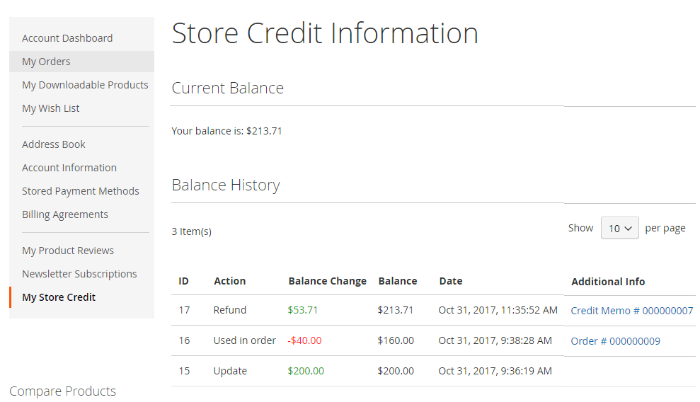
READ THIS to know how to change refund option with Magento 2 Store Credit feature!
Each wallet store credit is assigned to each customer’s account on the website. Website admin has the right to convert the refund into store credits directly and put them into the wallet inside the customer’s account.
To check credit balance, customers can go directly to My Account page. With store credits, customers who receive the corresponding amount can use them to pay for new orders while the store owner can keep the money without having to pay back.
Also, the website admin can manually adjust the store credit balance in the customer’s account.
With this ability, businesses can offer incentives to loyal customers by adding credits to reduce orders. Customers who make a refund when receiving more credits will also feel more excited about the order.
2. Usage management & tracking of store credits
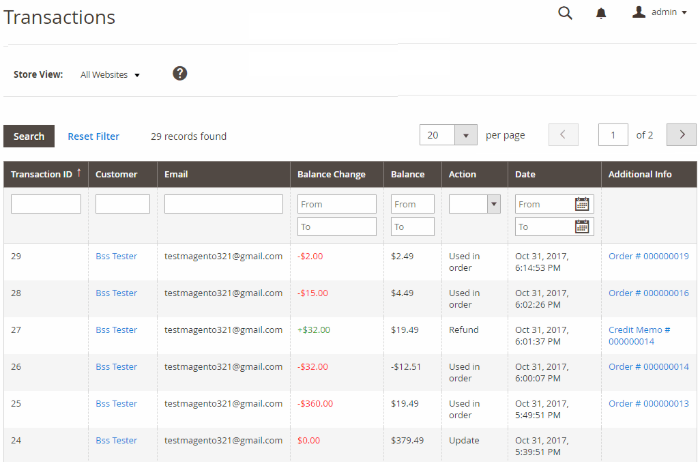
GOOD READ: all Magento 2 B2B features to be added for the open-source edition.
After customers receive store credits, these credits can be used to make payment as usual. However, admin can configure their usage by themselves to provide the best buying experience for customers.
By default, store credits can be used as a deduction in:
- Total checkout.
- Shipping fee.
- Shopping cart.
- Tax.
While store credits are too convenient, the store owner should also be mindful of their transaction volume. The incentives mentioned earlier, such as giving more store credits, may affect your revenue.
Therefore, the store owner and website admin should carefully monitor the transactions using additional credits to make the right strategic decision.
For an overview, businesses can check the necessary information provided at the Customer Information Page, Transaction Grid, and Balance Report to make necessary adjustments if possible.



