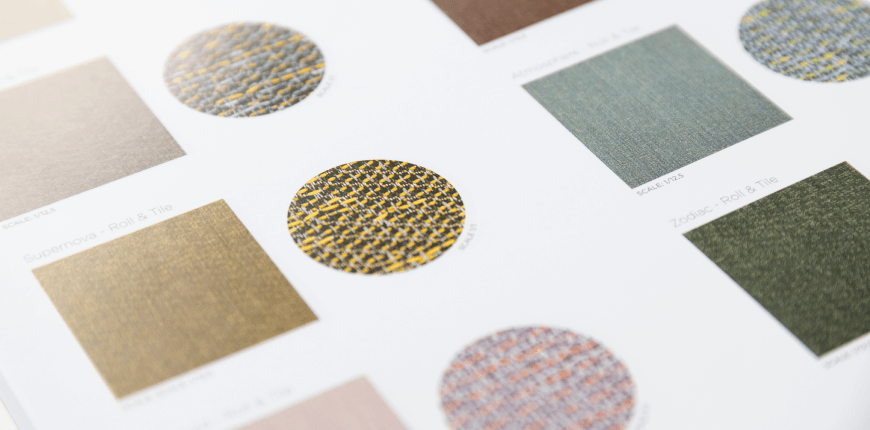Although Magento 2 provides a function of adding custom options to a product, providing images to illustrate each created option is not possible. So why do store owners need the advanced Magento 2 Custom Option Image function? Let’s take a deep insight into three cases of using images for custom options.
Magento 2 Custom Option of Product and Its Limitation
Table of Contents
The custom option is a convenient way to present a selection of options to customers. With various input types such as text field, multiple select, radio buttons, checkbox…, store owners can easily create different types of custom options as wish. To find out more on a custom option of Magento 2 default, read this blog

However, using Magento 2 default, the admin can only add option title, set price, price type, and SKU for the custom option. These fields may satisfy the basic requirements of store owners but won’t be enough for stores that thrive on visuals like clothing, fashion, or beauty shops.
Why Do Fashion And Beauty Stores Need Magento 2 Custom Option Image?
With fashion and beauty stores, it is crucial to show off all the best features of products. Nothing can do this better than using images because “One image is worth a thousand words.”
By adding an image to each custom option of product, store owners can significantly improve visual effect for the product. Customers will be impressed with the eye-catching images displayed for each product option. With websites that sell fashion and beauty products, this function will be very beneficial.
If sellers want to provide customization service for the customer, only using words is not enough. For example, you sell the designer ring and offer customers service to choose the design for it: choose main stone (diamond, ruby, sapphire) for the ring, change ring base material (gold, silver, white gold) and choose all the side stones for it. Customers would be more persuaded and attracted if each option for selecting the main stone, side stone, and ring base is accompanied by an image.
It’s enough with the talking, let see how effective the images are used for each custom option of the product.
Three Cases Of Using Magento 2 Custom Option Image For Webstores
Case 1: Add Magento 2 custom option image for clothing stores
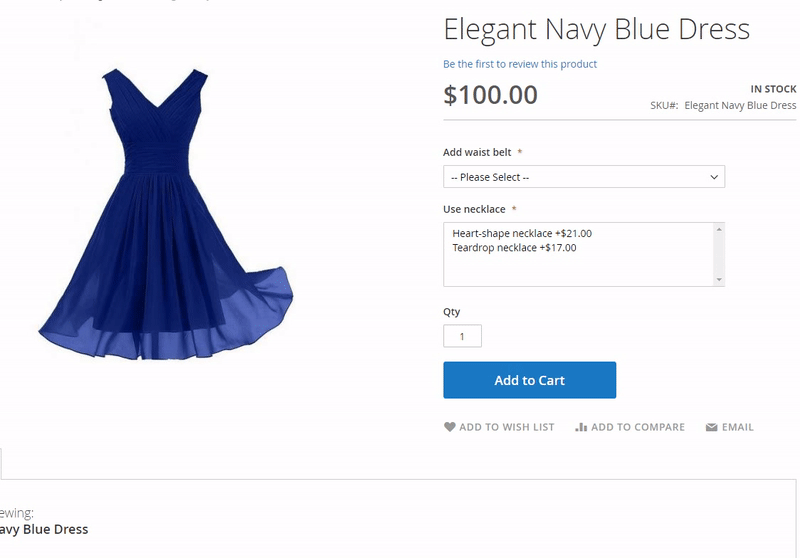
Case 2: Add image to custom options for jewelry stores
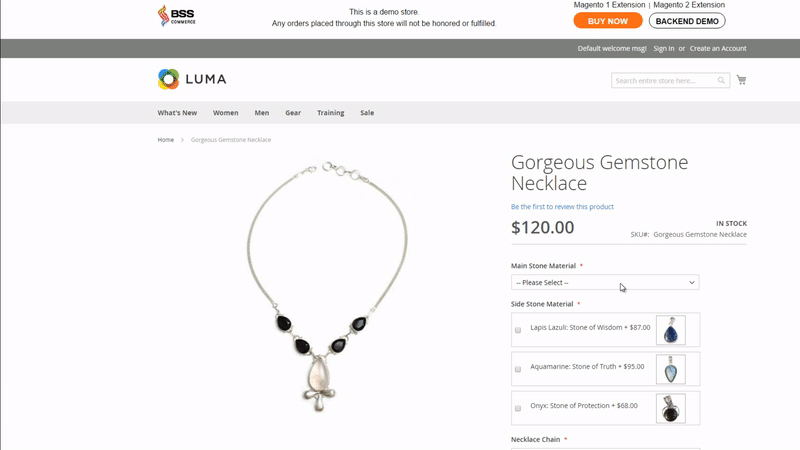
Case 3: Add Magento 2 custom option image for accessories stores
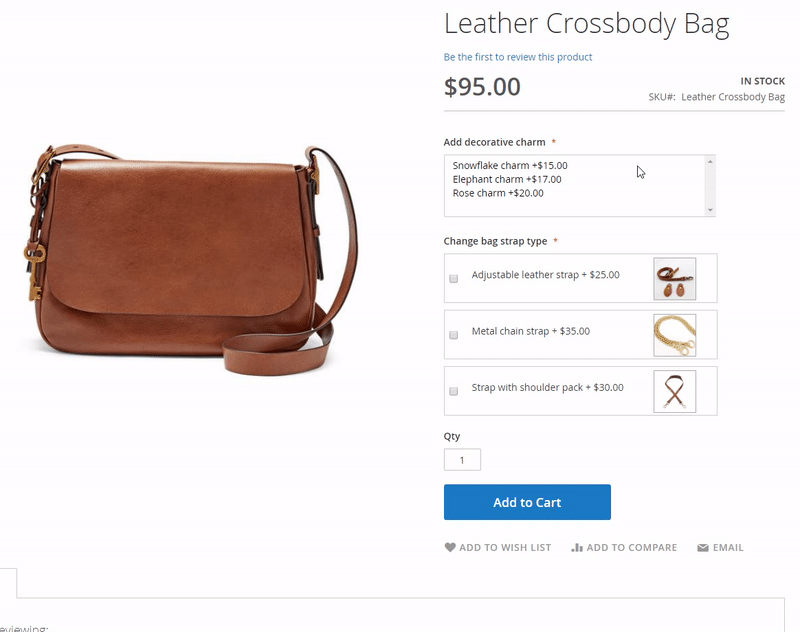
Magento 2 Custom Option Image Extension
Present above are three situations of successfully integrating images for custom options of product. How can you achieve this?
Custom Option Image for Magento 2 extension is the perfect tool to upload and assign an image to any custom option of products.
See the module in action here:
It works with all select input types of Magento default: radio buttons, checkbox, drop-down, and multiple select. Admin can easily remove the uploaded images, retrieve the deleted ones, change image size and set up image display for custom option types.
Upload, remove and retrieve images for custom options
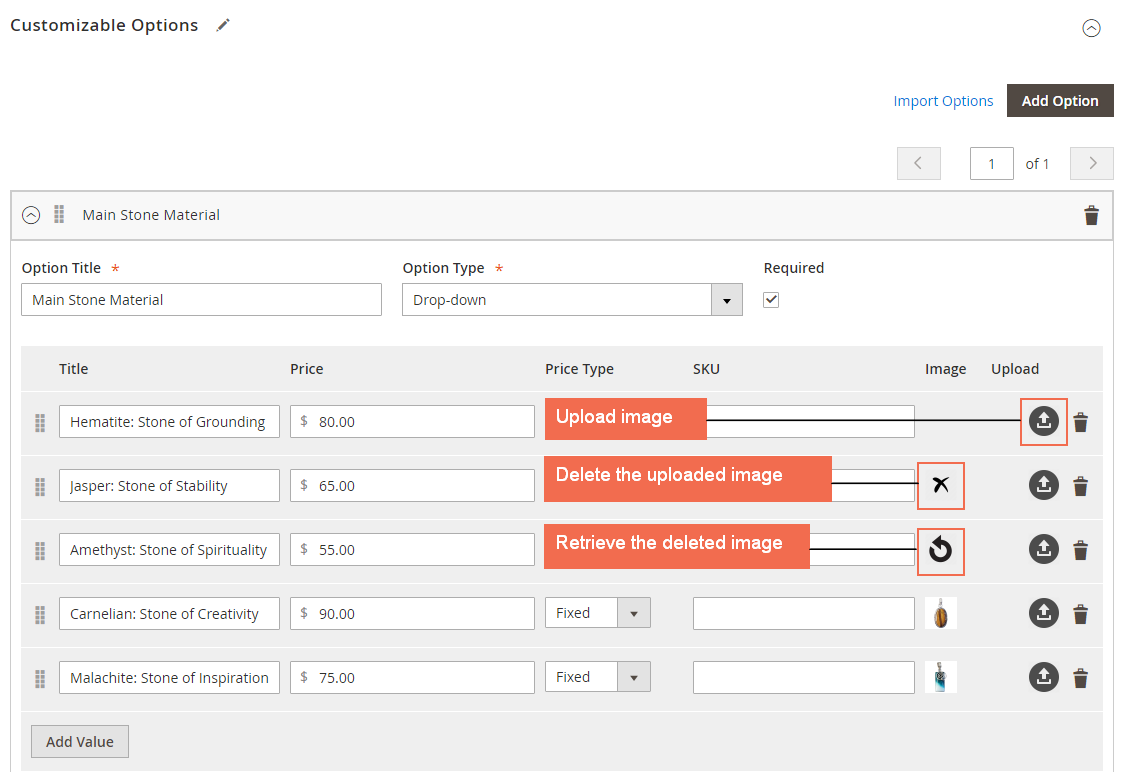
Change image size for each custom option types
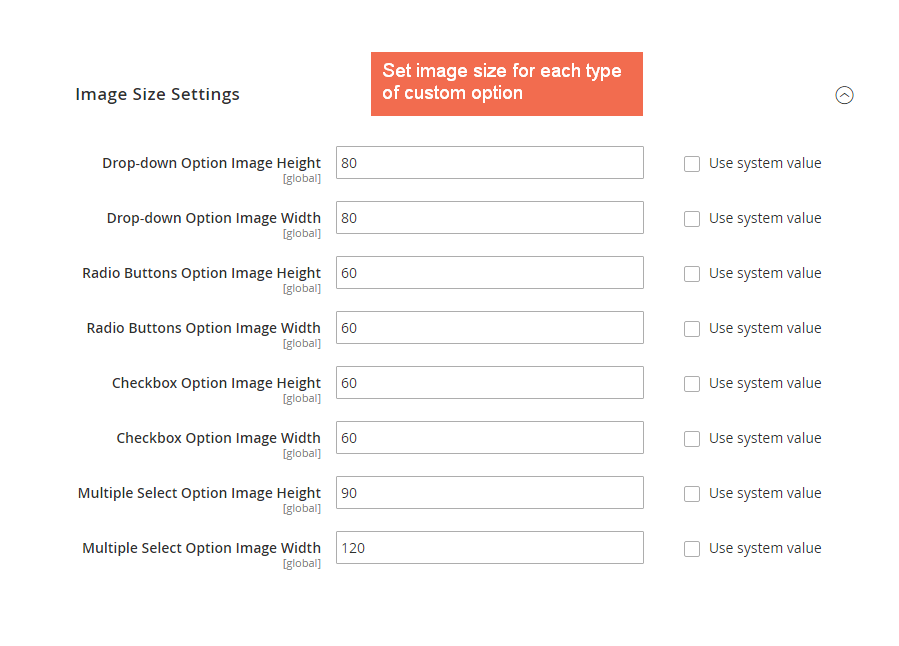
Set up image display for frontend view of custom options
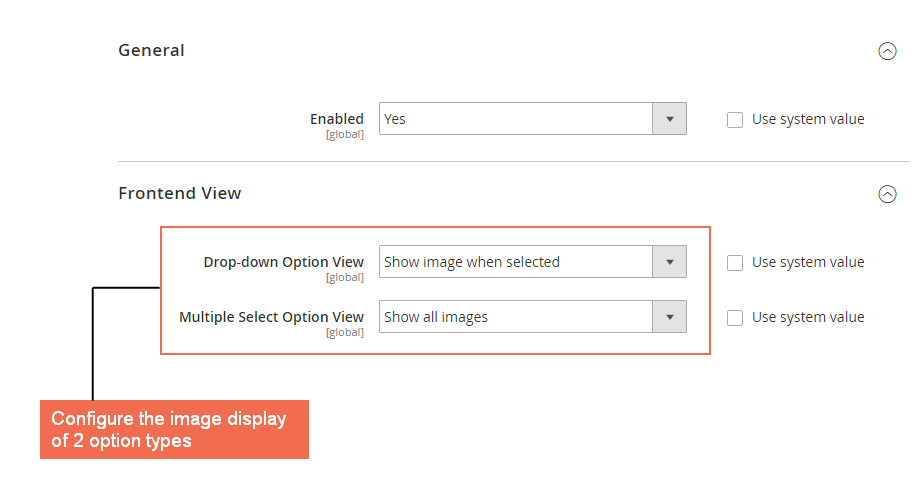
Don’t hesitate to implement visuals for your site. PURCHASE NOW
Final Words
In brief, Magento 2 Custom Option Image is one of the most powerful functions that nudge customers to purchase and get the product more quickly by providing a detailed image of each product. The three cases we inform above are the best examples to gain customers’ attention and attract them to buy your product.
If you still have any questions about this kind of function or Magento in general, please feel free to contact me through this comment section below!
BSS Commerce is one of the leading Magento extension providers and web development services in the world. With experienced and certified Magento developers, we commit to bringing high-quality products and services to optimize your business effectively. Furthermore, we offer FREE Installation – FREE 1-year Support and FREE Lifetime Update for every Magento extension.
CONTACT NOW to let us know your problems. We are willing to support you every time.