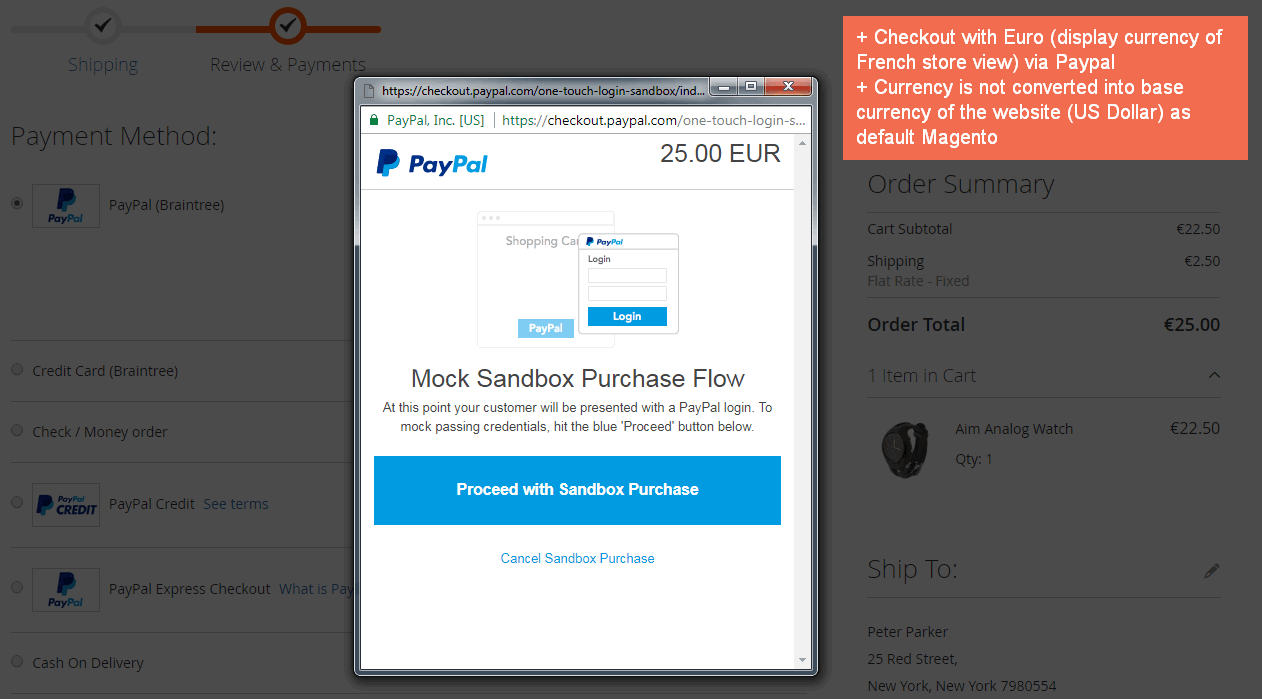In international trade, the currency is a crucial factor closely attached to the product price, defining the exact cost of products. To avoid mistakes in setting up prices in Magento 2, you should clearly understand 3 definitions belonging to Magento currency configuration including: base currency, default display currency and allowed currency.
Along with these types of currency, we will also delve into the Magento 2 multi currency setup tutorial so you can learn how to configure currency efficiently in your Magento store.
Types of Magento 2 Currency by Default
Table of Contents
Magento 2 Base Currency
Magento 2 Base currency is a Magento 2 set currency as default in the backend and is used in setting product prices in the backend. It only can be set at global/ website scope and applied for all stores/ store views. It means that admins cannot set up base currency for each store view.
For example, on website X, the base currency is $, price of the product Joust Duffle Bag is 50. So, in all stores/ store views belonging to websites X, the base price of this product is $50.
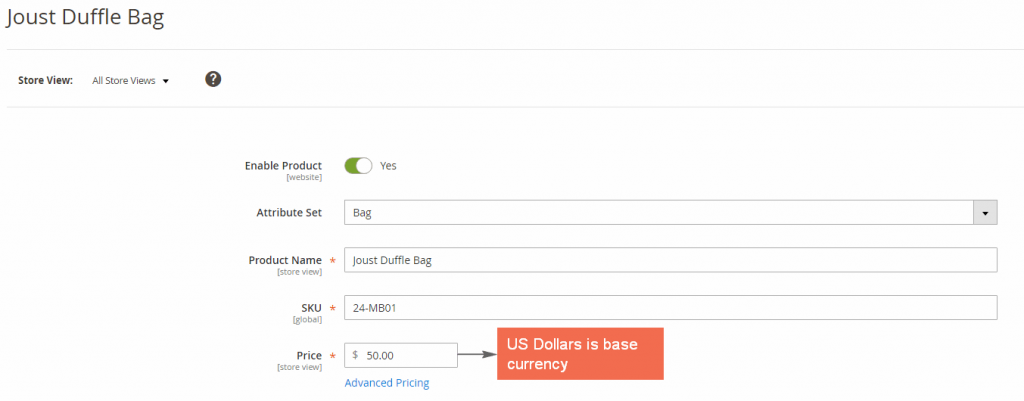
This currency will be used when customers check out and finish the payment.
>>> EXPLORE Magento 2 currency to have an overview of how currency works on your Magento site!
Default Display Currency in Magento
Default Display Currency in Magento is used to display product prices in the frontend. It is independent of the base currency. The admin can set up default display currency for each store view so that the price in each store view can be displayed in the frontend with different currencies.
In case the default display currency of a store view is the same as the base currency of the website, the price displayed in frontend will be the same as the price set up in the backend.
In case the default display currency of a store view is different from the base currency of the website, the price displayed in frontend will be defined by Magento currency rate with the formulate:
Display price = Base Price x Currency Rate
For example:
– The base currency of website X is $. The base price of the product Joust Duffle Bag is 50.
– Store view French on website X has € as default display currency.
– Currency rate is $1= €0.5.
In this case, the display price in the French store view is 50 x 0.5= €25.
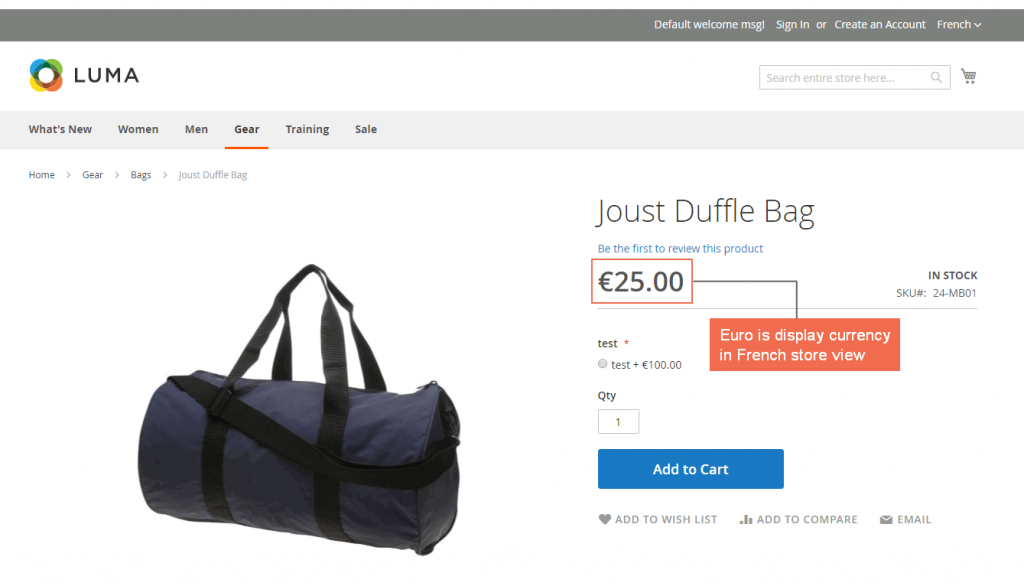
Remember that currency rates only can be set up at the global scope. It can be set up manually or imported via third-party providers such as Yahoo Finance Exchange, and Webservice…
When customers pay for the orders, the base price with Magento 2 base currency will be applied rather than display price.
Allowed Currency in Magento
Allowed currency is a kind of Magento currency that is allowed to use in global/website/store/store view depending on scope configuration. It can be used as the base currency in global/ website scope or as default display currency.
If the currency rate is set up corresponding with each allowed currency, the latter will be displayed in the frontend with default display currency. Users can switch among these allowed currencies and prices will change based on currency rate (Magento 2 currency conversion).
Magento 2 Multi Currency Setup: The Detailed Tutorial
Let’s get into the section where you learn how to change currency in Magento 2
Set up Scope for Magento 2 Base Currency
Go to Store ⇒ Configuration ⇒ Catalog ⇒ Catalog ⇒ Price ⇒ Catalog Price Scope, select Global or Website.
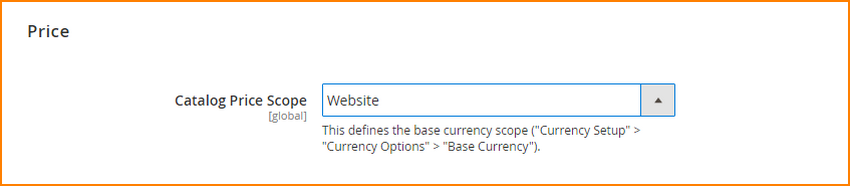
However, there is an issue that Magento 2 default supports setting up Website scope for base currency. If you want to set up the base currency at the level store view, let’s take a look at a potent tool, which is one of the Magento 2 extensions of the BSS Commerce Store.
>>> CAN’T WAIT TO CHECK Magento 2 Multiple Store View Pricing extension to set up store view base currency.
Set up Currency
Go to Store ⇒ Configuration ⇒ Currency Setup ⇒ Currency Option.
– Select Base Currency for global/ website scope.
– Choose store view and set up Default Display Currency/ Allow Currency for each store view as wished.
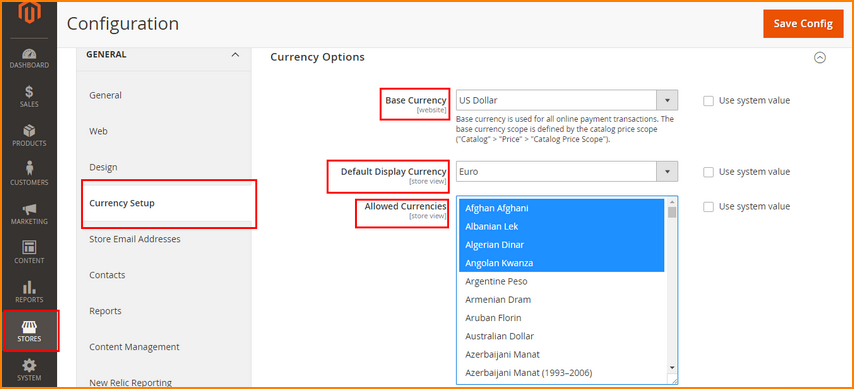
You cannot change currency in Magento 2 for each store view which is a drawback of Magento default. However, it is easily overcome by using an assisted module called Multiple Store View Pricing.
Set up Currency Rate
Go to Store ⇒ Currency ⇒ Currency Rate.
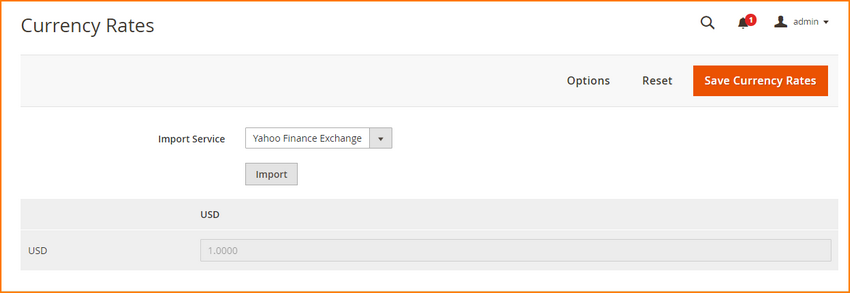
Overall, in default Magento 2, the base currency is set up to manage prices in the backend while display currency and allowed currency are used to show prices in the frontend. Base currency only can be set up at global/ website scope while display currency and allow currency can be set up for each store view.
We can adjust the relationship between these kinds of Magento currency through the currency rate (Magento 2 currency conversion).
Magento 2 Currency Setup: Default Limitation and Best Solutions
The Drawback of Default Magento 2 Currency
There is a problem when customers check out, base price with Magento 2 base currency will be applied to calculate the final price. In other words, currency for check-out is fixed in all store views as the base currency. It may lead to inconvenience for customers because they must use an unfamiliar currency if the Magento 2 base currency is not their local one.
For example, a French customer can see product prices in Euro currency in the French store view, but he must check out with price in dollar currency.
How can we get rid of this problem? Do you think about a solution that allows customers to checkout with the display currency of the current store views that customers are selecting?
Must-have Extensions to Support Magento 2 Multi Currencies
Magento 2 Checkout with Display Currency Comes to the Light
First, we would like to suggest Magento Checkout with Display Currency extension that helps your customers to checkout with their currency corresponding to store views. This module will overcome the default Magento limitation that forces customers to only checkout with the Magento 2 base currency of the whole website.
Now, customers don’t need to worry about currency rate fluctuation or rate differences between countries. They can pay with their currency conveniently ever.
Highlight features:
- Facilitate customers to checkout with store view display currency.
- Show store view display currency in Sale documents and transaction emails.
- Work well with standard payment methods.
- Support RESPful API and GraphQL API (new updates).
You can see the following example:
Euro is set up as the display currency of the French store view in the admin. We add a product to the cart in the English store view and go to checkout. The currency used to check out now is the Euro (display currency of French store view):
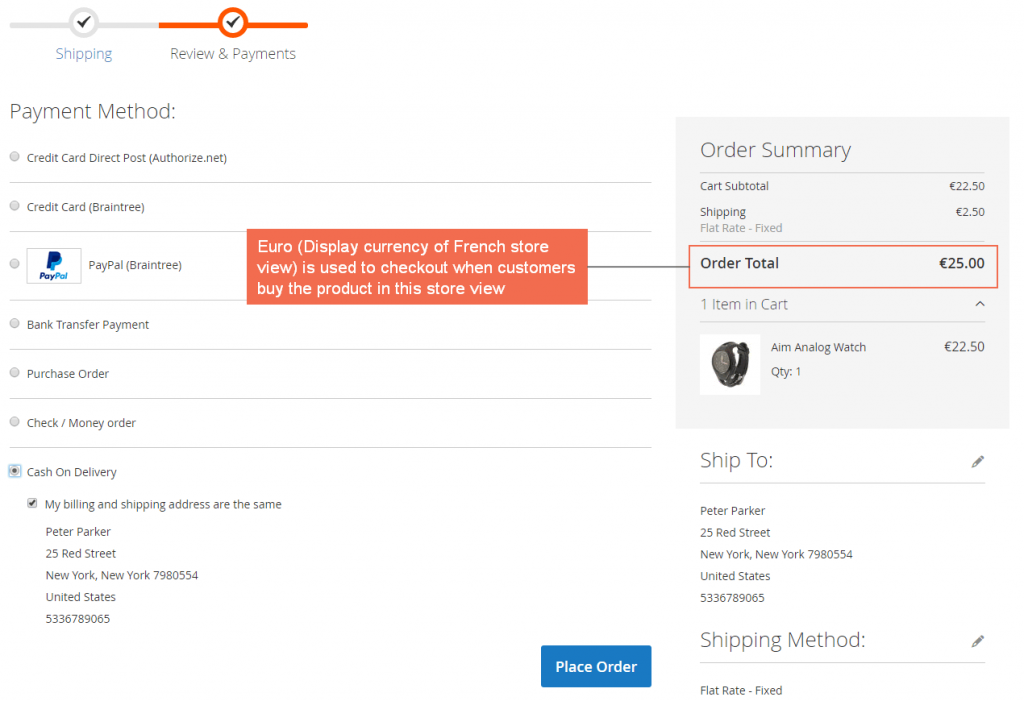
Moreover, you can quickly checkout with display currency of store view via online payment methods supporting multiple currencies such as Paypal and credit card, …
For example:
Additionally, don’t forget to learn how to set up Magento prices per product for different store view can help you significantly increase your business’s sales revenue.
Magento 2 Multiple Store View Pricing by BSS Commerce
Exactly! It’s one of the solutions that we have mentioned above. You must be wondering how your store can benefit from Multi Store View Pricing, right? Put simply, this extension supports you to set different prices for the same type of product & base currency and display them flexibly on each store view.
Prominent Features:
- Establish a special price & tier price for a product per store view;
- Allow admin users to set up a separate base currency in the store view scope;
- Facilitate customers to checkout with the base currency of their store view;
- Combine well with product types, including simple products, configurable products, grouped products, virtual products, and downloadable products;
- Enable minimum order amount on each store view;
- Customize shipping cost for store view level.
>>> GAIN INSIGHT INTO Magento 2 Multiple Store View Pricing to optimize your Magento 2 tier price strategies!
Conclusion
In brief, BSS Commerce hopes that this article has provided you with helpful insights about different types of Magento currency and the Magento 2 multi currency setup tutorial. From now on, you can be more confident in operating your Magento store more seamlessly.
As a top Magento 2 development company, our experts are committed to delivering top-tier solutions for eCommerce businesses below:
Contact us if you are looking forward to enhancing your Magento store efficiently.