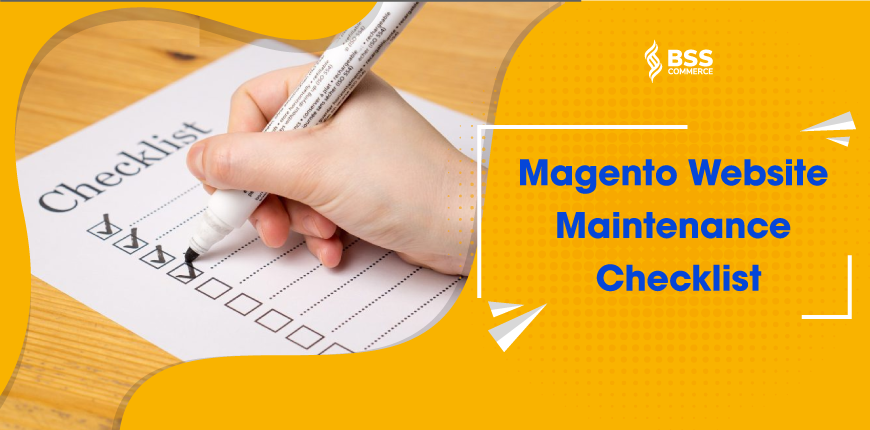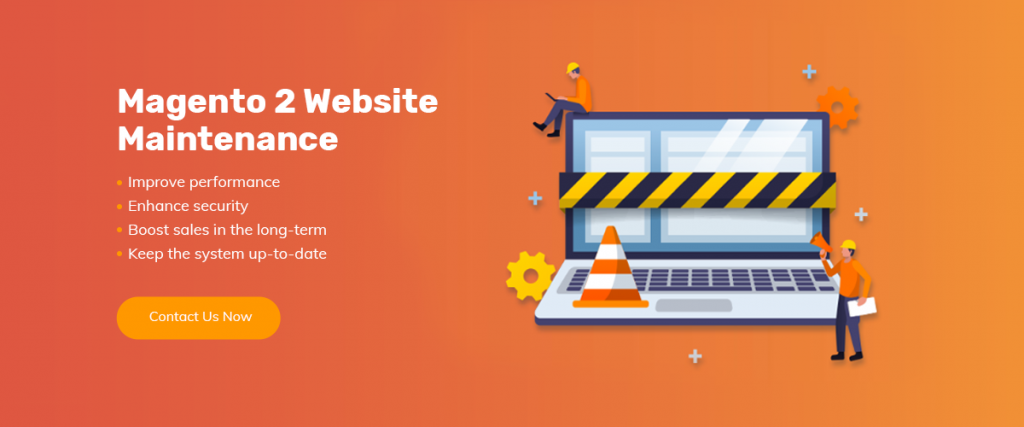In the previous post of 12+ Best Practices of Magento Website Maintenance, we’ve gathered the most important notes for those who want to maintain a Magento 2 website. When it comes to this post, let’s approach Magento maintenance in a different way: what areas of your Magento website should be maintained?
All the answers are included in the following Magento website maintenance checklist that will help you not to miss any important area.
1. Review Code Integrity
Table of Contents
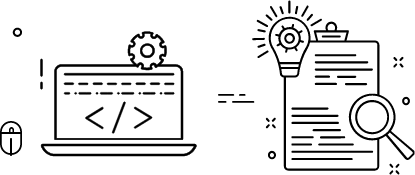
A well-analyzed and integrated code is one of the pivotal factors that make a great application. The purpose of code integrity is to measure how high the source code’s quality is and check if any core file is modified. With code integrity, developers can be sure that your code is written correctly to deliver a free-bug Magento website.
Code integrity can be measured by unit testing, integration testing. If this is not one of your areas, don’t hesitate to request support from Magento 2 Website Maintenance Service. The experienced expert team from BSS Commerce will get you covered for this task with the best practices and finish with a detailed report, including issues, file paths, and suggested solutions.
2. Review Code Validation
Code validation is checking if the coding of a page complies with Magento coding standards. The process lets you know if your codes are clean, including custom code and third-party modules/themes code.
3. Detect JS Errors
By detecting JS console errors, you can check if all web elements are interactive in an expected way. This task should be performed on every page throughout the customer journey, from Homepage, Login Page, Product pages, Category pages, Cart Page, Checkout Page, Success Page, to My Account Page.
The server responses with a status of 404 is an example of JS error.
3. Perform a Usability Audit
Usability audit (usability testing) can be described as the process to measure how usable and intuitive your Magento website is. Without this section in your Magento website maintenance checklist, you cannot review your website’s user experience.
What does usability audit do?
Briefly, when it comes to audit website’s usability, every function should be checked to make sure if they are working well and create no interruption for users to reach their goals on the site. Obviously, no page is the exception of being audited.
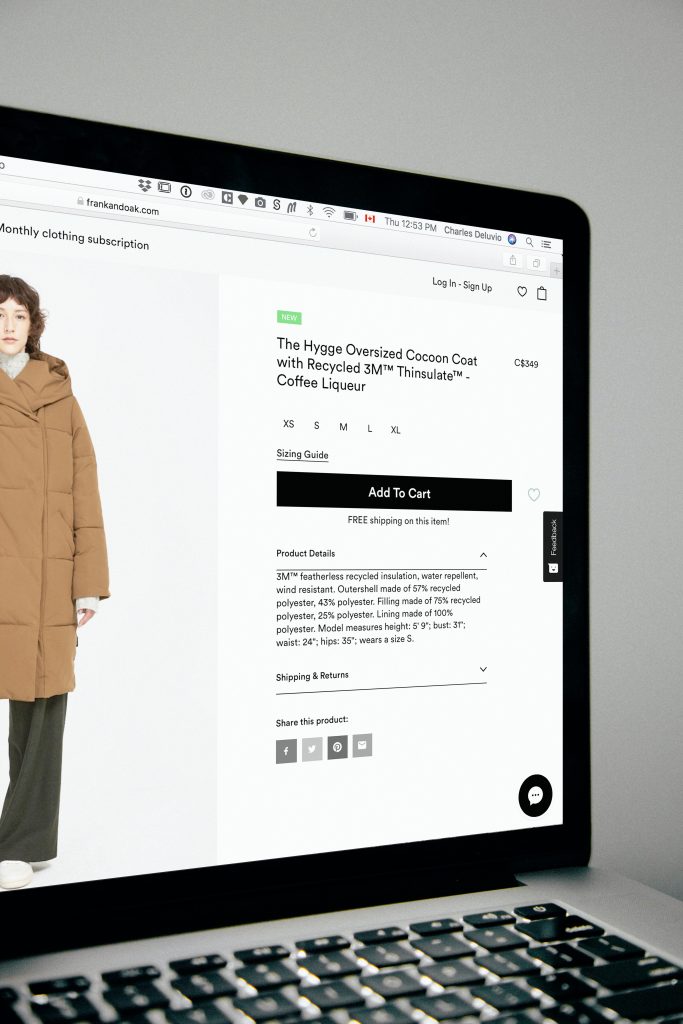
YOU’LL REALLY NEED These Important Notes to Perform Effective Usability Audit
In the range of this post, we hope you will pay more attention to the sections below.
# Checkout process
Once a customer reaches the checkout process, there is a high possibility that they will make a purchase. Therefore, this section should be the top priority when you perform a usability audit.
Make sure the checkout flow is free bug and easy-to-understand in every possible scenario, including general checkout, checkout as guest, checkout as logged-in user, and the success page.
# Contact form & Live chat
In practice of Magento website maintenance, contact forms and live chat are often forgotten. However, they are critical channels that allow customers to connect your store, submit their queries, and leave their contact information – what we call LEADS.
Commonly, an online store uses several forms to collect user information. A minor glitch in the way those forms work can result in loss of leads. For this reason, you should not only perform one-way testing by submitting a piece of information as a user but also track the response process.
4. Test and Optimize Magento Speed
Being an online merchant, you’re certainly aware of the significance of page speed and its impact on user experience. High page speed allows visitors to easily navigate, search, and load product information without hassle. After that, they can make a purchase in speed with a happy feeling.
On the contrary, slow loading speed is one of the most painful problems that increase bounce rates and cart abandonment.
For that reason, examining the page speed is a crucial step in the Magento website maintenance checklist. Thanks to this action, you could be reminded of the need for performance optimization and get the direction to go for it.
5. Perform A Security Check
The importance of Magento security is always strengthened whenever we mention it. Hence, it should be given the top priority on your Magento website maintenance checklist. A small security hole could become an agonized risk for your database, archived as the blood to keep your store from running and making profits.
Another reason to perform a security check is that Google appreciates security as one of the factors to prioritize a site on search engine result pages.
Accordingly, Magento security patch should be checked for its capability. For the highest security, your Magento security patch should be updated regularly as soon as new versions are released.
NEED A GUIDE? Grasp it now from All About Magento 2 Security Patch for Beginners – A friendly instruction with handy tips.
6. Review Third-party Modules
Besides version updates and security updates, third-party modules review is an indispensable part of Magento website maintenance to ensure your website’s overall health. It’s time to review the status (enable or disable) and module version.
If the disable module is no longer necessary, you should consider removing it to optimize the code on the site. On the other hand, the best practice of Magento 2 maintenance is to upgrade all enabled modules to the latest version that is relevant to your Magento version.
7. Check Cron Configuration and Last Execution Status
Cron job is a great feature by Linux which schedules activities to occur in the future automatically and allows store admins to save a lot of time. There are several Magento features that need cron jobs, such as:
- Catalog price rules
- Generating Google sitemaps
- Customer Alerts/Notifications
- Reindexing
- Automatic updating of currency rates
- All Magento emails
If the cron job is not working, you will see an alert in the admin portal. In this case, let’s immediately request your Magento support team or partner to fix it.
8. Remove Broken Links & Broke Images
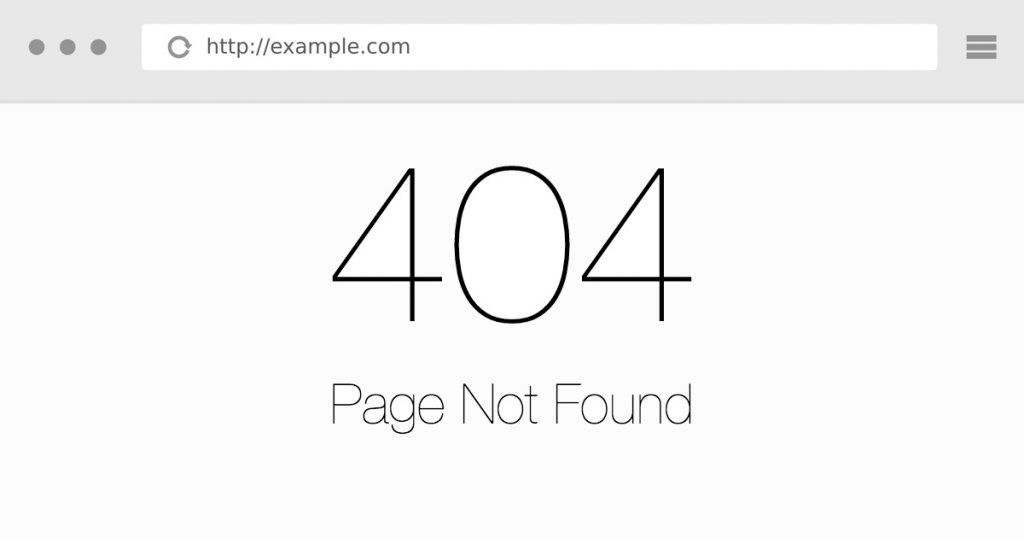
Broken links are the links that no longer work because they have been removed. If these links are not removed from your website soon, they can hamper the user experience and cause them to abandon the site without completing the purchase. That’s why this part should appear on your Magento website maintenance checklist.
Google and Bing Webmaster are handy tools making it easy to detect error pages. By using these tools, you can repair such pages to recover seamless user experiences for your visitors.
Not only broken links, but broken images also annoy customers by appearing like an icon or a piece of paper that has been ripped. An image may be broken because it might not be named properly, or the file path in the code may be incorrect. Similarly, let’s replace or fix all broken images so that visitors no longer get bored when they digest your content.
9. Update Content
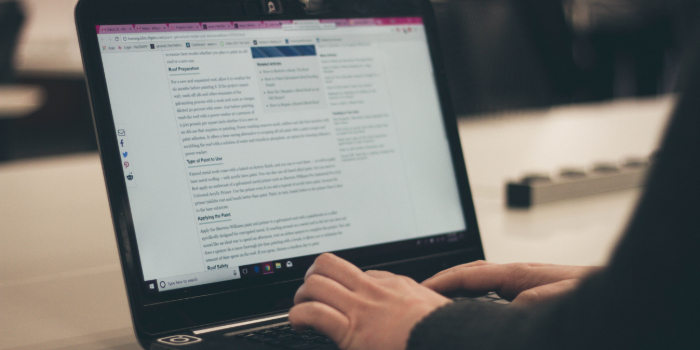
Finally, let’s set the technical Magento 2 maintenance checklist aside and give your content more attention. Even when your website delivers a world-class digital experience, it’s still not persuasive enough to customers if they are not served with quality and up-to-date content.
Starting with your product information (both description and image) and get it updated if necessary. If the product images look a bit old-fashioned, don’t hesitate to replace them with new eye-catching ones.
With blog content, it’s important to nourish customer attention and retention with updated content. Hence, it’s worth spending a while reviewing if there is any blog needs addition or changes. Not to mention, this action also does wonders for your site ranking and is appreciated by Google.
Bottom Lines
Not laying the foundation for a Magento website; however, Magento maintenance plays an important role in the long term to ensure a flawless and seamless online shopping experience if it is practiced well and gets everything covered.
BSS Commerce is a trusted Magento partner with an ecosystem of solutions for Magento websites, including Magento Web Development, Magento Website Maintenance, Code Audit, Speed-Up Consulting, and so on. Among those, Magento 2 Maintenance Service has always satisfied our clients.
MAGENTO 2 EXTENSIONS | FULL WEBSITE DEVELOPMENT SERVICES
Feel free to CONTACT US if you need any help!