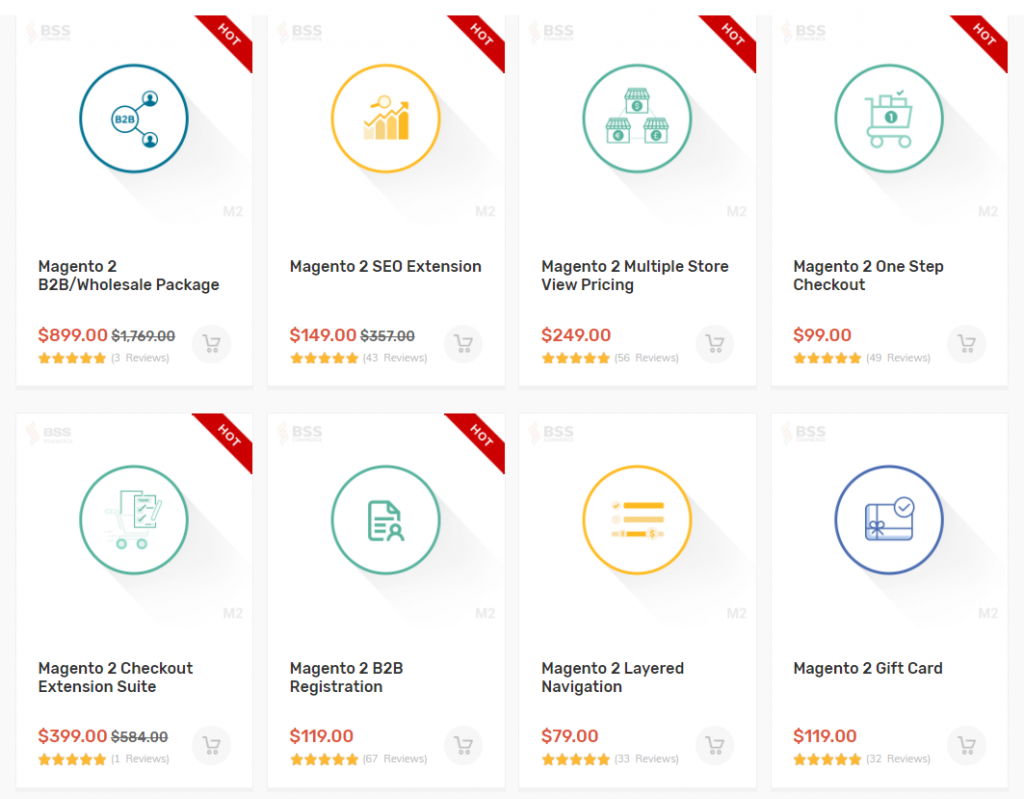First of all, why is Magento website maintenance or Magento 2 maintenance necessary?
Though Magento is a powerful and popular ecommerce platform, it is also susceptible to issues over time. When customers encounter any issue on your website, it immediately impacts their experience and the likelihood of continuing to navigate. As a consequence, it can cause a loss for your business.
That’s not the only case. There are several things that can happen to your website if it is not maintained properly. For that reason, it’s essential to implement continuous security and maintenance measures to make sure it runs smoothly.
CONDUCT Magento Website Maintenance to move on the last holiday sales spike of 2020 and get ready for 2021!
Here come 12 actions for Magento 2 maintenance that every web owner and developer should follow.
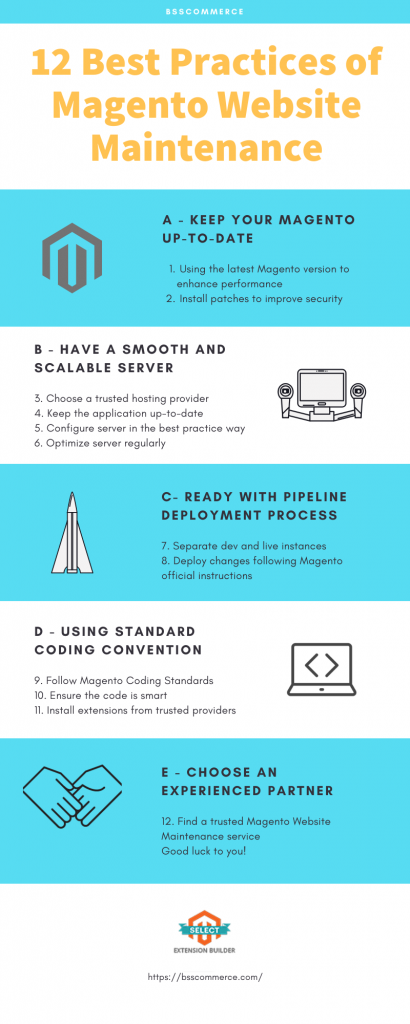
A – Keep Magento Up-to-date
Table of Contents
1. Using the latest Magento version
As a popular ecommerce platform, Magento has been upgraded through many versions to improve its ability to deliver higher performance and adapt to scalable demands. Therefore, the first recommended practice of Magento 2 maintenance is to use the latest version of Magento.
The key benefit of this implementation is to increase performance and be able to use the latest technology to help your site stand out. Right now, if you have any issue while upgrading your Magento to the latest version, let Magento Web Maintenance specialists replace you to do that.
ACCESS Magento 2 Download to get all versions of Magento 2.
2. Install patches
Along with using the latest Magento version, it’s also important to update patches as well. The action allows your online store to be protected from security issues, such as increasingly sophisticated hackers.
Whenever Magento comes with a new version, they also release security patches that include updates to resolve security issues in the previous versions. If you haven’t known about that, the guide on Applying Magento 2 Security Patch is worth reading.
B – Have A Smooth and Scalable Server
3. Choose a trusted hosting provider

Choosing a trusted hosting provider is a premise for a smooth-performing website. Let’s work with a provider that can monitor your server performance 24/7 and follows industry standards. This will help to avoid downtime, enhance performance, and even provide you with valuable suggestions.
Before choosing a hosting service, it’s necessary to consider the system requirements of our Magento version, the size of your store, and the expected amount of traffic. Don’t forget to leave a margin for future growth and always remember that cheap or free hostings are not reliable.
Besides, using auto-scale hardware is a good way to prevent overloading CPUs & RAMs when you run a big marketing campaign.
4. Keep the application up-to-date
Another condition of a smooth and scalable server is to keep the application up-to-date. Always make sure you use a stable operating system, stable PHP and MySQL versions and all related libraries.
5. Configure the server in the best practice way
The server is a very important component that needs to be configured in the best practice way. It must follow standard system requirements for the Magento version you are using. Here are must-follow system requirements for Magento 2.3.x.
Otherwise, you should keep your Magento server secure and clean without unnecessary software running on it. Only secured communication protocols like SSH, SFTP, or HTTPS are recommended to manage your files.
Also, do not use another software on the same server with Magento as this mistake can cause the exposure of private information stored on the Magento system.
6. Optimize server regularly
The operation generates logs (including error logs and system log), or even redundant files that should be removed to freeze the space.
Besides, regular database optimization is also a must, but it needs to be implemented carefully. For that reason, it should be taken over by certified Magento developers. A robust backup is necessary and you should set it up periodically for the database using a cron job.
C – Ready with Pipeline Deployment Process
7. Separate dev and live instances
Separate dev & live instances with git repository are requested nowadays to keep the changes on track.
BSS Commerce has been working for many years in the industry, and we experienced a lot of clients who come to us and say that their old developers made changes directly to the live environment. That’s bad practice in any circumstances.
8. Deploy changes following Magento official instructions
Whenever you deploy the changes for any development or maintenance task, it is highly recommended by Magento to follow their official instructions right here. On top of that, the pipeline deployment method will allow you to enjoy the launch process with minimal downtime.
By digging deeper into the instructions, you will be provided with technical details to set up your pipeline deployment systems in Magento 2.2 and later versions, from development, build, to production.
The following diagram is the pipeline deployment workflow recommended by Magento.
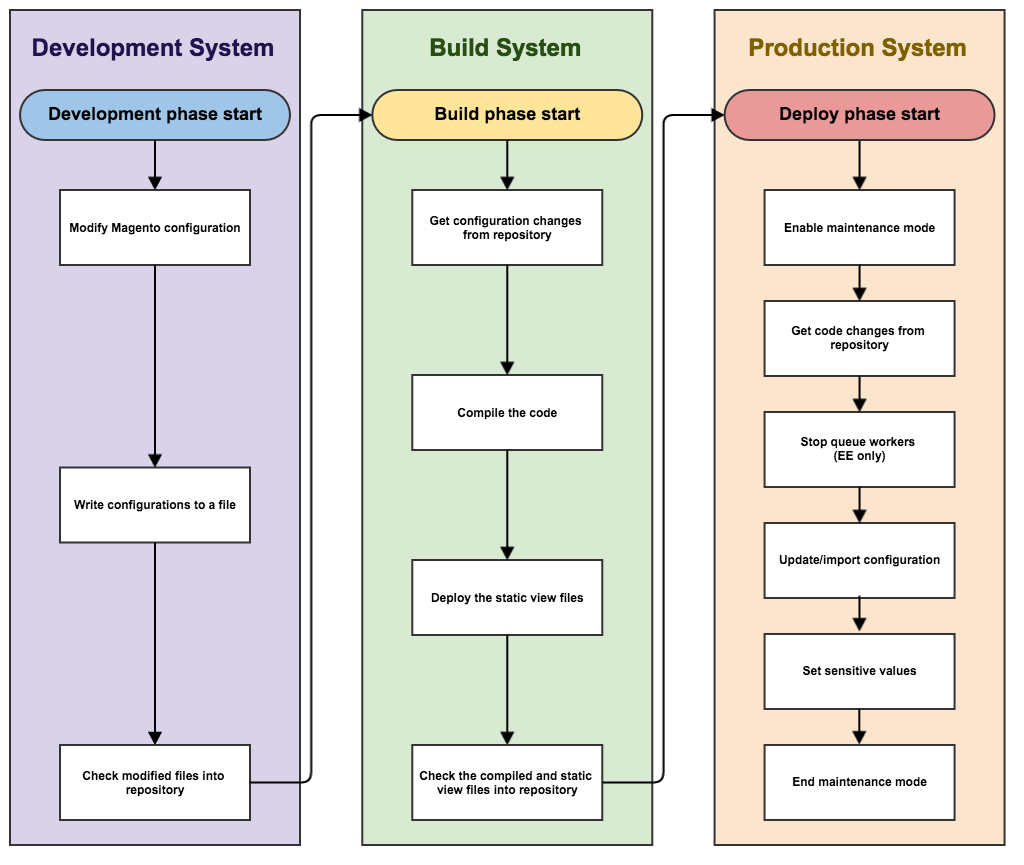
D – Using Standard Coding Convention for All Maintenance Tasks
9. Follow Magento coding standards
Always ask your developer to follow Magento coding standards whenever they contribute to Magento’s codebase or create extensions.
Coding standards for Magento 2.3 includes:
- Code demarcation standard
- PHP coding standard
- JavaScript coding standard
- jQuery widget coding standard
- DocBlock standard
- JavaScript DocBlock standard
- LESS coding standard
- HTML style guide
Please note that using unreliable developers/agencies will lead your online store to face strange issues every time. I bet that most of the small and medium online stores have experienced this funny story: the developer fixes A, then B, but then suddenly a new bug C is generated, sometimes A is back (even it was done before).
10. Ensure the code is smart
Standard code is not only the right code but also the smart code. The developer needs to decide if a task could be done by coding or it’s just a configuration via the admin panel. Having a Magento Solution Specialist is an advantage in this case.
Is your website facing coding problems? CHECK OUT Magento Code Audit Handbook to know parts of code audit
11. Install extensions from trusted providers
Buy extensions from trusted providers only. If you want to use a specific feature, let’s choose an extension builder from Magento Partner Directory or find providers who have good reviews from a third-party review website like Trustpilot.
BSS Commerce is a certified Select Extension Builder where you will find the best solutions for wholesalers and retailers with a wide range of Magento 1 and Magento 2 extensions. Right here, skilled and certified Magento experts would help you easily adapt and survive in the fast-moving ecommerce world.

E – Choose An Experienced Partner
12. Find a trusted Magento Website Maintenance service
Human resource – that’s the most important point. Based on BSS Commerce’s 10 years of experience, we strongly suggest your developer/team who maintains the website to follow all the points above. Just give it the right solutions from us, then your online store will get the right things.
If you’re suspecting coding issues, let our experts help you review with Code Audit Service.
If you’re not satisfied with your Magento speed, our Speed-up consultants can give you directions to take it to the next level.
In case you want to perform a full-site audit, we suggest our comprehensive Magento website maintenance solution.
Which Audits Full-site Maintenance Should Cover
To maintain the full site, you will need to audit all the important aspects of your Magento websites, including:
- Core code integrity
- Third-party/custom modules
- Code validation
- Usability test
- JS console errors detect
- Speed test and consulting
- Security and version update
If you are wondering the reasons that we need to audit each point, please visit Magento Website Maintenance Checklist for an overview.
What does our Magento Website Maintenance Service support?
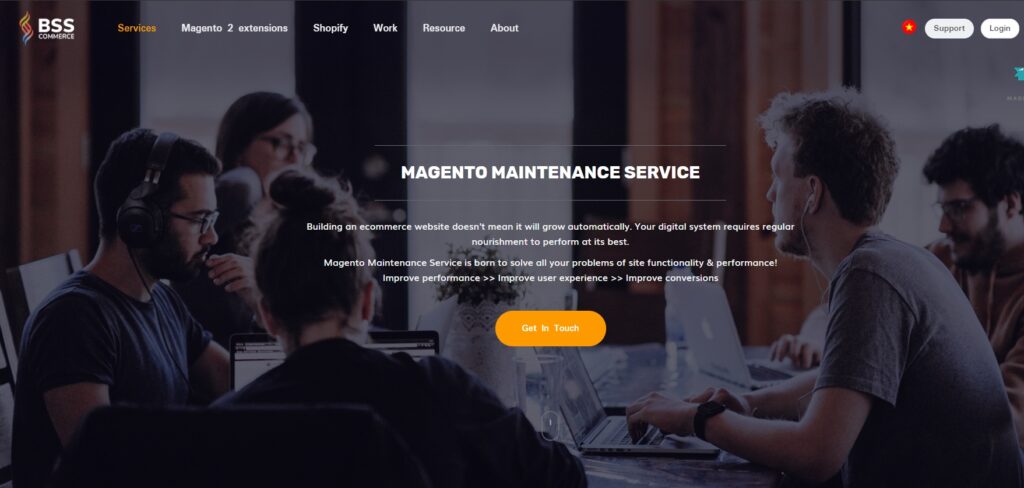
The service guarantees that your website will be maintained following the best practices. Just be assured of our expertise and wait for an updated online store with high security and seamless performance. Particularly, we will check the major concerning issues on Magento sites, including 7 points we listed above.
ACCESS Magento Website Maintenance to download BSS’s Maintenance Full-site Audit Template!
Final Words
By having the following best practices of Magento website maintenance at your fingertips, we hope the task would become easier for you and your developer.
Besides, Web Testing On-demand Service is available to support you in testing any range of your website’s storefront performance with detailed reports. Figuring out bugs and having them fixed properly right away is a must to help ensure your búiness health.
>> Here are our full Website Development Services. CHECK OUT NOW!