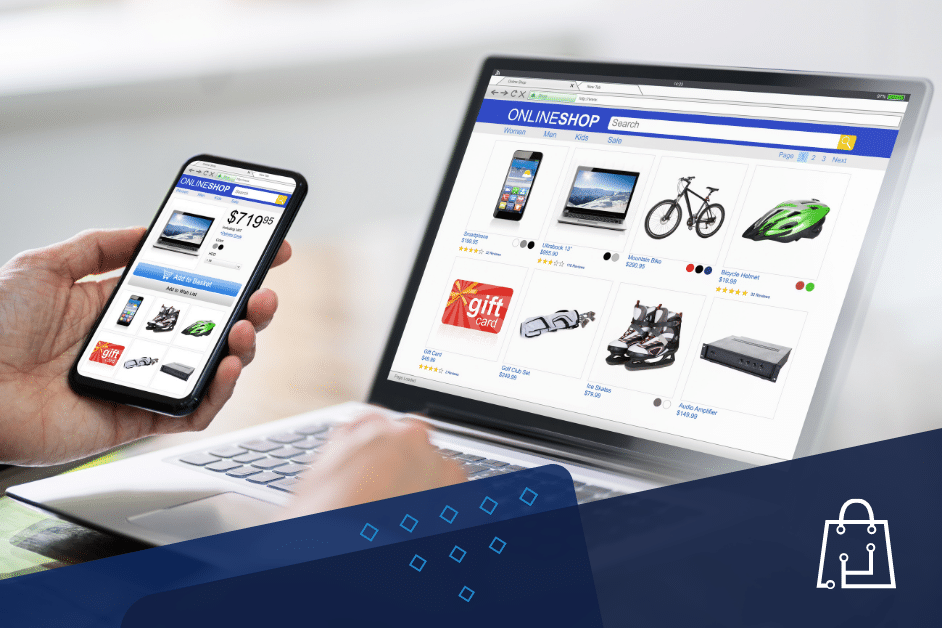Shopware plugins, also known as extensions, are always required for efficient business management. Not only can the Shopware plugins integrate with your ERP system and optimize conversions, but they can also improve the functionality and appearance of your store.
The following is a comprehensive Shopware plugin needed for Checkout process optimization. Discover all of the detailed and valuable information you need to master the Shopware platform right away.
What are Shopware Plugins
Table of Contents
About Shopware platform
Shopware is a popular CMS for developing and marketing eCommerce stores. It was created specifically for the e-commerce industry and helped to drive global online business.
Shopware appears to be a shopping paradise, allowing you to create emotional experiences through powerful content marketing pieces that are rich in interesting information. This incredible shopping software is also designed to sell across many channels and markets, despite legal, currency, language, pricing, and tax calculation variances.
Shopware’s technology enables you to react to a constantly changing environment. At the same time, the platform is cost-effective and simple to use. Shopping software is made for everyone and is designed to be simple to use. That is why it has gained the trust of over 100,000 consumers from various industries.
Take use of Shopware’s outstanding sales-enhancing capabilities no matter what business model you have, whether it’s B2B or B2C, and watch your store grow from strength to strength.
Shopware Plugins
A Shopware plugin is an extension that is hosted directly on a Shopware instance. Users are free to deploy and exploit them in a variety of ways. Shopware Plugins are primarily used to customize the user experience, shipping and payment methods, themes, and other features. The Shopware plugins are one of the factors that contribute to the strength of this leading e-commerce platform. Plugins have the potential to make or boost your business.
Why should you use Shopware Plugins in Your E-Commerce Store?
Improve User Experience
The user experience, features, and services on your store website have a significant impact on the growth of your online business. Shopping software plugins have numerous advantages in terms of design and functionality, making the customer’s shopping experience smooth and convenient. These Shopware plugins are jam-packed with features that will make it simple for your customers to shop from your store in terms of transaction guarantees and data security.

Additional features
Shopware plugins include features that improve the platform’s performance. These plugins can be used to search, sort, compare, make the checkout process easier, and perform other functions to improve the platform’s usability.
Backend enhancements
Plugins can help you manage your store’s backend as well as attract visitors. Many plugins are available for Shopware management processes such as analysis, purchase rate evaluation, customer conversion rate, inventory, tracking volume, and so on. As a result, you will be able to manage your business more easily and have more space to expand your store even further.
SEO Optimization
The most important factor for any website is its traffic index. And how does it impact your company’s performance? SEO-focused extensions to help you optimize your products to reach the right target audience. The plugin optimizes each page for search keywords, meta titles, and descriptions, as well as creating SEO-friendly URLs. Indexing and sitemaps are also aided by Shopware plugins. All are aimed at achieving the primary goal of increasing stable traffic in a short period of time.
Cost Saving
It will cost you a lot of time and money to hire your Shopware plugin development team to include designing, coding, or customized functionality. However, if a ready-made extension is available at a low cost, your time and money will be significantly saved. That is also one of the benefits of Shopware plugins.
A best BSS Commerce Shopware plugin for Checkout process optimization – Checkout Custom Field
A general overview
Checkout with Shopware 6 “The Custom Field” extension allows business owners to customize fields that consumers must fill out on the checkout page (by adding or removing information fields).
This could be one of your website’s most impressive conversion rate optimization plugins. With default checkouts and no support for extra fields, your consumers may become disappointed and unable to complete a transaction due to a lack of information. And now for the solution. You can get direct and vital information from your consumers with Checkout Custom Field, allowing you to serve them better.
To put this widget on your website, you do not need to change it using your code or add another template. You may assign the custom field you want to the checkout with a simple toggle.
(For now: the provider offers free assistance to consumers who want to fill out custom fields in their email information.)
Here is a list of field types that are currently supported:
- Text field
- Text editor
- Number
- Date/Time
- Checkbox
- Active switch
- Text editor
- Colour picker
Highlight features:
- On the checkout page, admin members can specify and select appropriate fields.
- For Checkout Custom Field blocks, you can change the title and description.
- For different customer groups, use the appropriate field.
- Custom fields can be included in email confirmation orders.
- Choose where the custom fields will appear on the checkout page.
- 8/10 field types are supported.
Price: €119.00
With cutting-edge developments and updating functions, now is the moment to choose the Checkout Custom Field for your store’s checkout process.
For further information on BSS Commerce Shopware development services, go to: https://bsscommerce.com/shopware-development.html.
How to use Checkout custom field
Step 1: Turn on the plugin:
Go to My Extensions > Apps > Bss Check out the Custom Field Plugin, then enable it > Configuration.
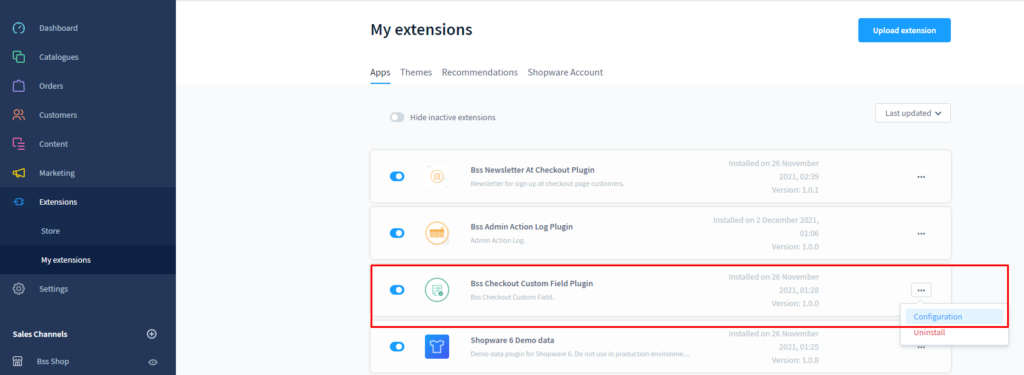
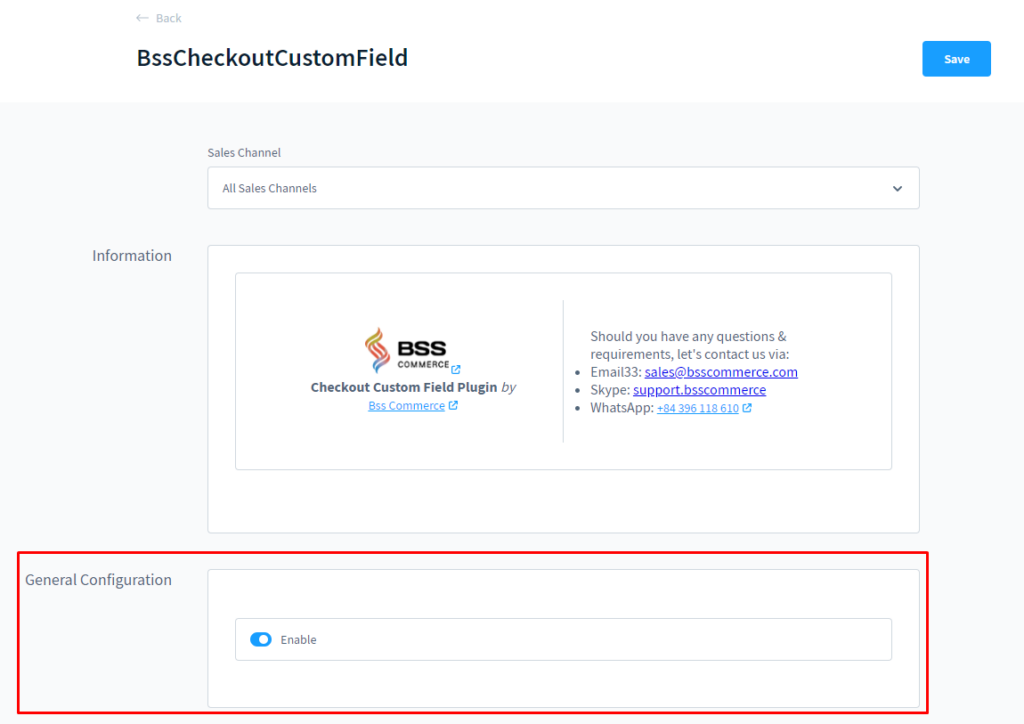
At the “General Configuration,” select “Sale channel” and “Enable” the plugin.
Step 2: Select the custom field you want to see on the checkout page:
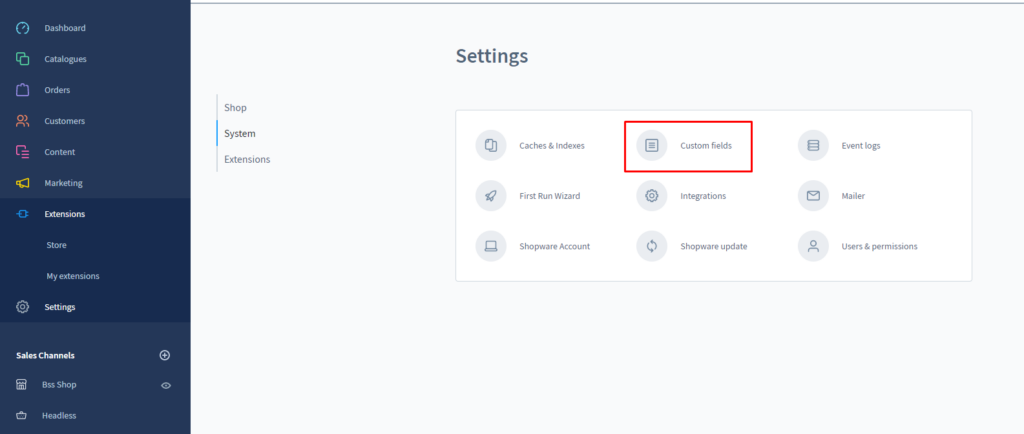
Go to Setting > System > Custom Fields, select a custom fieldset, or create one from scratch > Edit.
Under “General information,” you’ll find:
+ Enter text in the “Label” field to add the name of the custom fieldset. Fill out the “Description” field with detailed information for each set.
+ “Assign to” > Select “Checkout page.”
And then, select a customer group to display these custom fields at “Select a customer group.” You can also use the “Select position page checkout” to place the form.
+ Under Terms and conditions block
+ Under address block
+ Under Payment and shipping method block
+ Under product list block
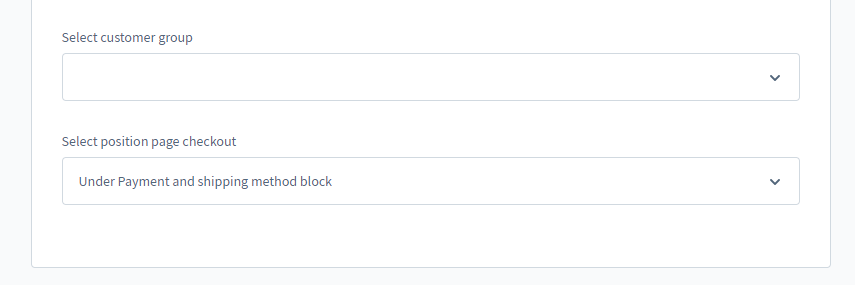
Step 3: To add checkout fields, click the “New custom field” option.
There are eight different types of fields that can be added > Save the change
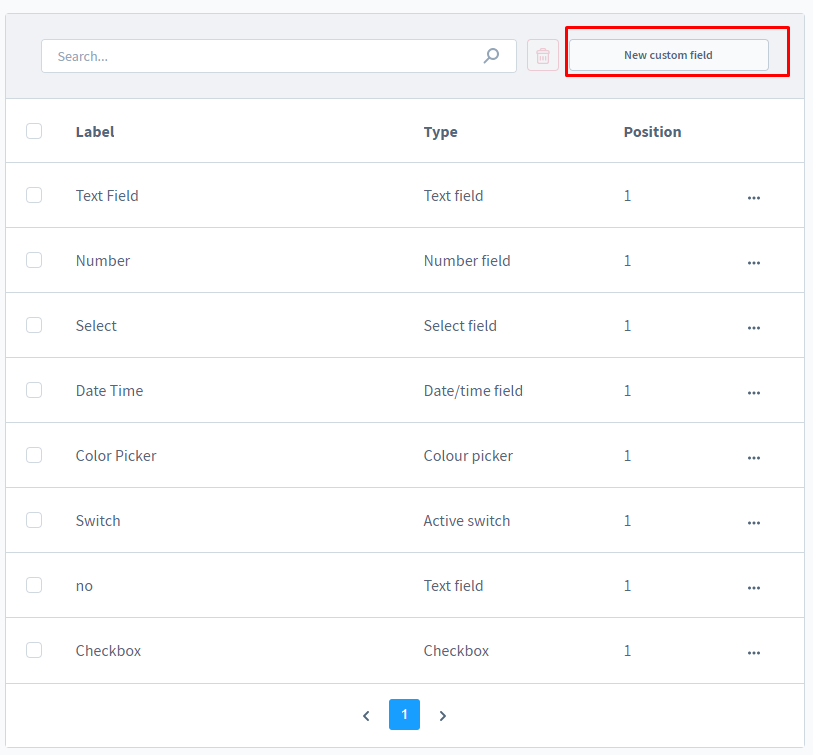
As a result, your checkout page (full order page) will display your custom fieldset, and the order detail page will display the custom field information when you’ve filled up the custom fields.
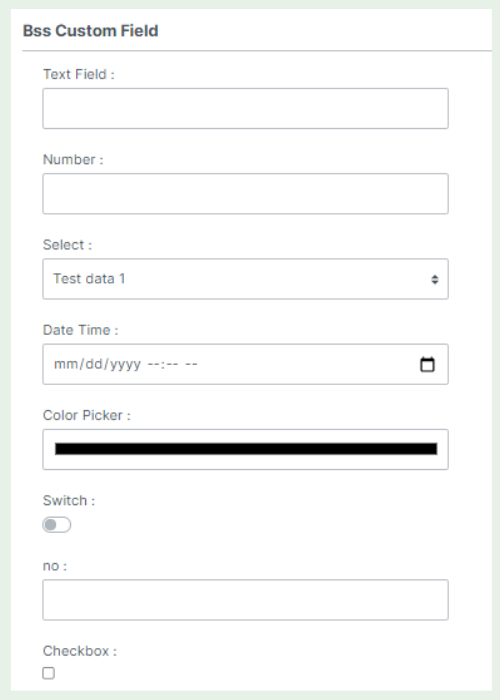
Please read through this guide: https://wiki.bsscommerce.com/docs/shopware/shopware-checkout-custom-field/user-guide-shopware-checkout-custom-field/#3-add-custom-fields-to-the-email
Some other Shopware plugins for the checkout process in 2022 for the eCommerce store
We evaluated, researched, and came up with the following list after learning about the relevance of Shopware plugins. These are 3 other Shopware plugins for optimizing the checkout process to improve your Shopware e-commerce website. The following is a list of detailed information that you can read:
Stripe
Stripe is a well-known payment technology firm with annual revenue in the billions of dollars. Stripe’s plugin enables online businesses from 36 countries to accept payments in over 135 currencies using any credit or debit card. It supports other payment options, such as Apple Pay for Web, Google Pay, and other local payment methods including Klarna, Ideal, Giropay, Bancontact, Sepa DD, Sofort, EPS, and Przelewy24. Stripe Radar is a control system that ensures that all types of fraud are prevented. Stripe is used by web and mobile businesses all over the world, including Twitter, Kickstarter, Shopify, Salesforce, and others.
Payments with a Single Click – Your customer’s payment information is securely stored in Stripe’s vault. This enables them to make future purchases without having to re-enter their credit card details. Another feature of Stripe that helps increase your store’s conversion rate is its streamlined checkout process. Customers enter their payment information directly into your website when you use Stripe. Because you control the entire checkout process, you will not lose customers as a result of website redirects.
Highlight features:
- The dashboard displays real-time payment information in easy-to-understand reports.
- You can create manual payments and refunds in Shopware’s backend.
- There will be only one contract for all payments, with no different contracts for each payment method.
- There are no setup, monthly, or other hidden fees.
- Charges are evaluated in real-time, and fraudulent transactions are blocked.
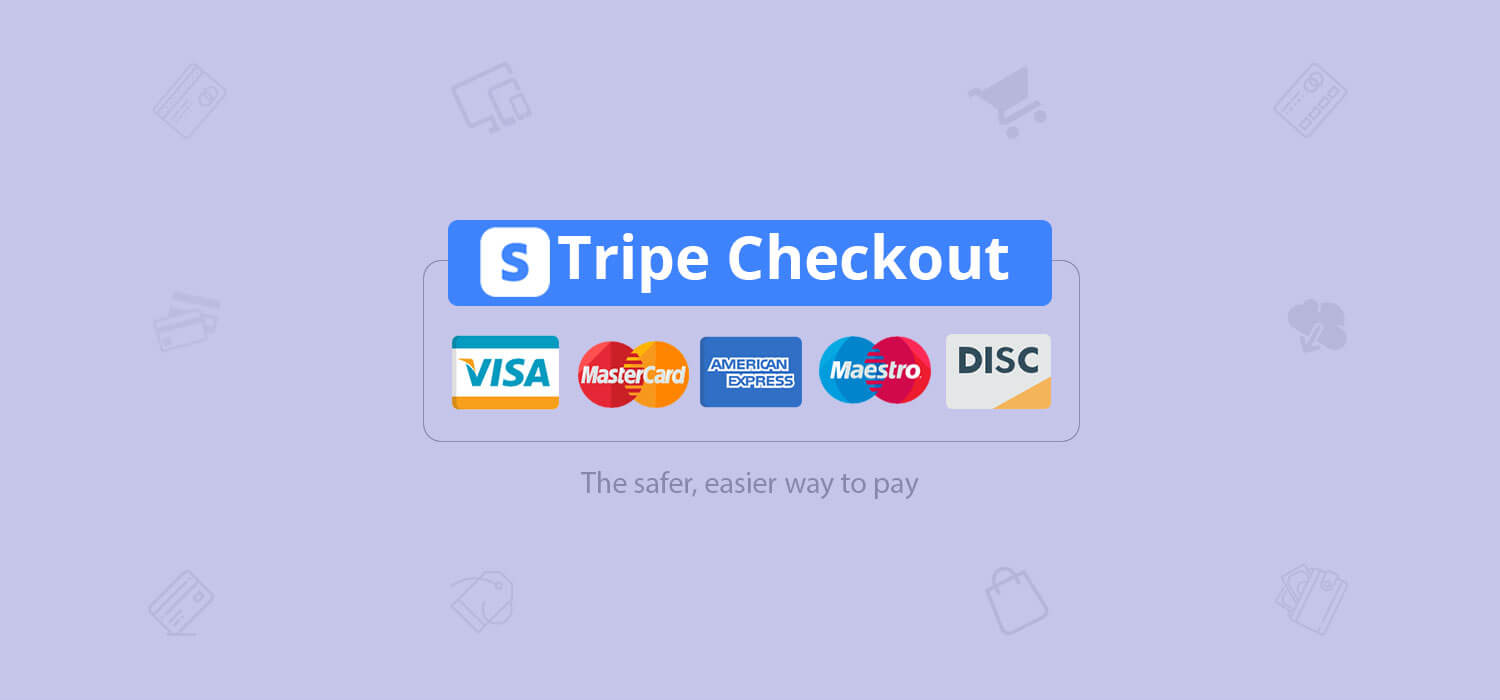
Adyen Payments for Shopware 6
Adyen Payments stands out for making your Shopware store’s checkout experience as simple as possible. This built-in module provides a global payment platform that accepts both international and local payment methods. With this Shopware plugin, you’ll be able to simply grow your business into various markets without having to worry about the checkout process. The synchronization of the two platforms also reduces uptime. Shopware provides a summary of transactions, and Adyen provides detailed information.
This plugin saves the personal information and credit card information of the person who purchased the product for the first time, and the information will be displayed for the next payment. Returning customers get a quick check-out.
Adyen also upgrades the version on a regular basis to reflect the most recent advancements in the payment industry.
Highlight features:
- Accept credit card payments without forwarding them to an external website on your website and mobile application. Our Custom Card Component collects sensitive cardholder data in a secure manner.
- Payment Methods: Accepts iDEAL, Sofort, Klarna, giropay, Google Pay, and a variety of other local payment methods.
- Payment optimization based on data
- Preventing fraud in real-time
- 2nd Generation 3D Secure Authentication
- PSD2 PCI-DSS Level 1 is fully compliant with Certification
- Use our risk management solution to detect and block fraudsters while lowering friction for legitimate customers. You have the option of completely automating the risk management process or adding a manual review for specific payments.
Adyen Payment is compatible with Shopware 6.3.1.1 or later, as well as PHP 7.0 or later.
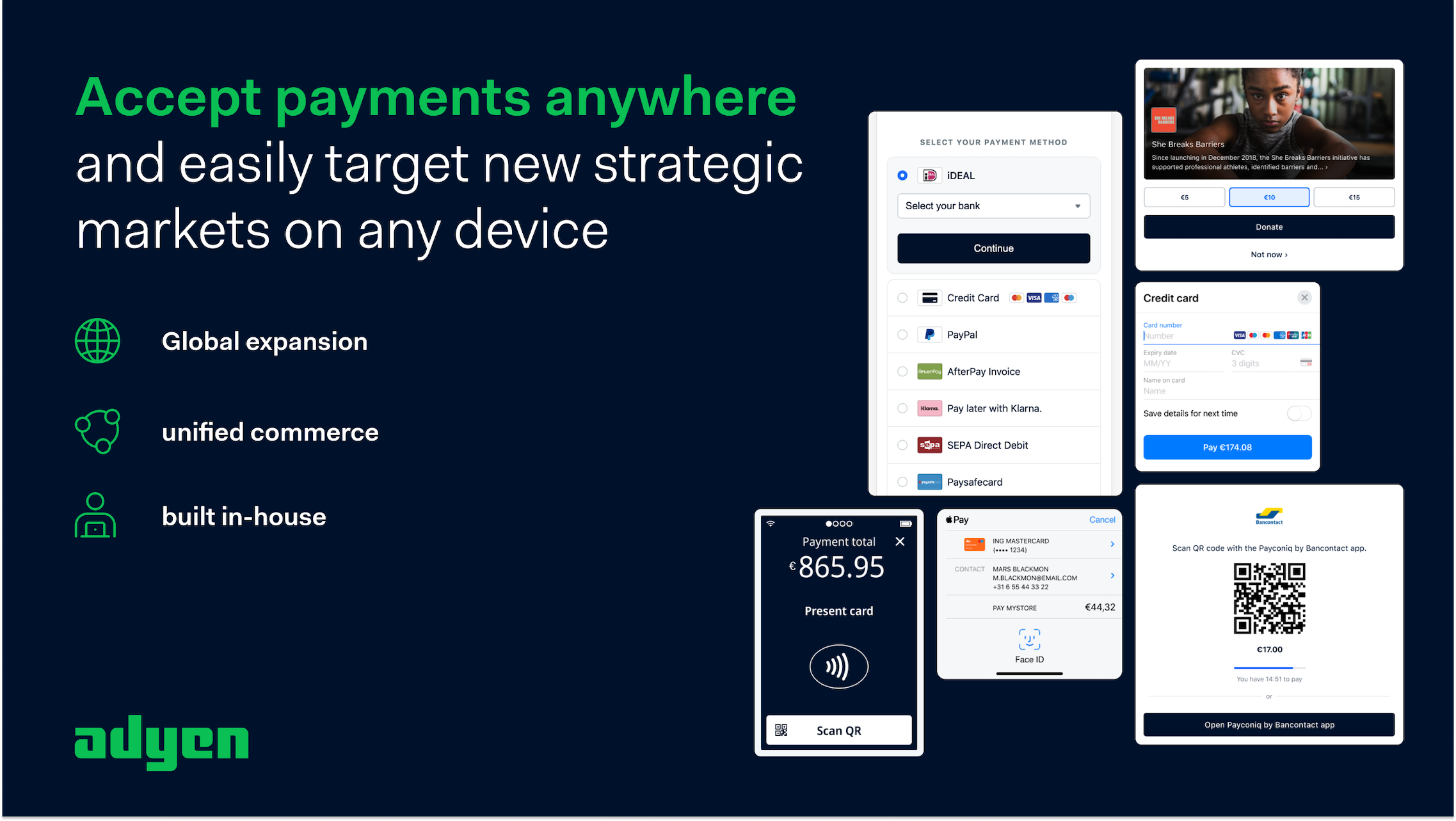
Conversion Checkout for Shopware 6
This plugin optimizes your Shopware 6 checkout with several enhancements. The payment functions offered with extra functions such as Payment cancellation and conversion rates are guaranteed to be ideal thanks to the payment functions provided with other functions such as (Highlight features):
- Login/register using one of three methods.
A screen with sign-in options will appear as soon as your consumer selects an item and proceeds to the checkout phase. Customers have the option of logging in, registering a new customer, or registering extra guests. This enhancement focuses on customer segmentation, which includes the preferred method of payment. As a result, you’ll be able to conduct research and refine forms for particular target audiences.
- Optimized order Summary
Your customer will receive a detailed description of their payment and shipping options, as well as the personal sections to fill out in the next stage. The order summary and a button to complete the order can be found in the right column. This eliminates the need for your consumers to browse to the bottom of the page and allows them to complete their orders right away.
- A more prominent legal checkbox
The legal checkmark is also visible in the box to the right of the order summary.
Figure out how much money you’ll need to run the Shopware stores: Is it expensive to build a Shopware store?
Wrapping Up
We’ve provided full information about the helpful plugin “Checkout Custom Field” and other Shopware Plugins to boost the features and business of your store in this article.
At BSS Commerce, the leading Shopware development company in Vietnam, as well as the developer of “Checkout Custom Field”, we have the advantages you need. We have 9+ years of experience in establishing a Shopware e-commerce store from the ground up, integrating Shopware plugins, and designing custom plugins. Please let us know what you need.
Convert purchase rates and give your customers the best service possible by using: Checkout Custom Field
If you would like us to support other services with Shopware, please contact us.