Recently, we notice that there are more and more questions like “How to Magento 2 add product to cart programmatically?”, “How to add multiple products to cart?”, or the like.
Thus, we write this blog for you to know that we offer a built-in solution called Magento 2 Add Multiple Products to Cart. No codes are required!
Some Opinions on Default Features
Table of Contents
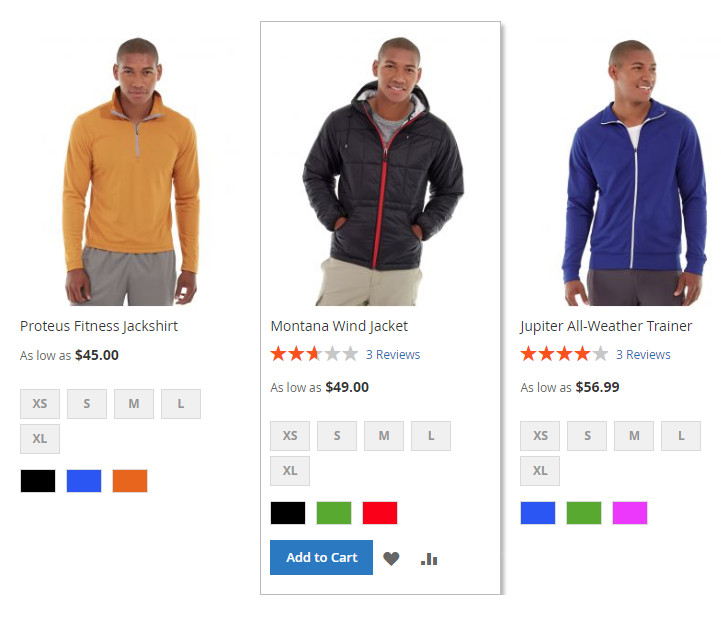
In the default Magento, customers can select only one product at a time. Also, in the product list pages, the quantity box is not available for each product. Hence, after clicking on the “Add to cart” button of a product, they will be redirected to the product page to select the quantity. If the buyer wants to purchase many products, the process must be repeated one by one. This makes the buying procedure more complicated and more time-consuming.
Magento 2 Add Multiple Products to Cart Extension in Brief
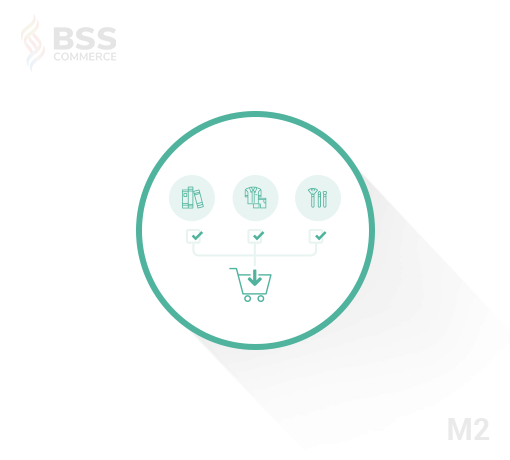
INSTALL NOW Add Multiple Products To Cart for Magento 2 to explore all features at your fingertips
The main purpose of the extension
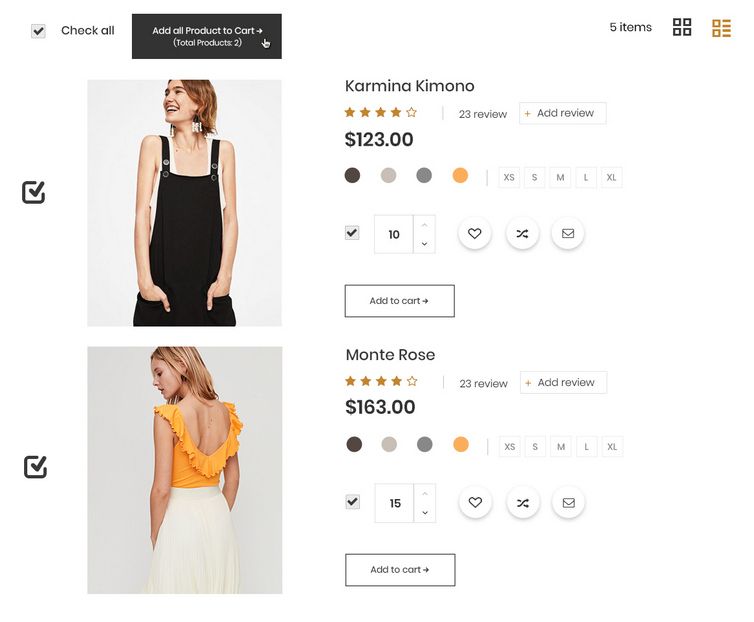
This is an effective tool to add multiple products to cart and support wholesale order in Magento 2
Understanding that drawback of Magento, BSSCommerce has come up with the new Add Multiple Products To Cart for Magento 2 extension as a useful tool supporting multiple adding to cart. You will never have to search for Magento 2 add product to cart programmatically anymore.
The module’s main purpose is to simplify the shopping process for customers and encourage ordering various products in Magento 2 stores. No need to visiting each product page when selecting many products anymore, the buyers will surely save much time and have better experiences with your site. As a certain result, sales performance is boosted up once customers love coming back to what makes them feel convenient. Especially for wholesale and B2B business, the increase in sales and benefit will be more impressive and remarkable.
How “Add Multiple Products To Cart for Magento 2” works
With all of the amazing benefits above, let’s find out in detail about the extension’s features and how it can help your business grow.
“Add all to cart” button on product list pages
+ Checkbox and quantity box are available for each product.
+ Customer can tick on each product or choose the “Check all” box to select all items on the page.
+ An icon will be displayed for the chosen item to be noticed.
+ “Add all to cart” button with the total quantity or total selected products will make all the selections go to cart.
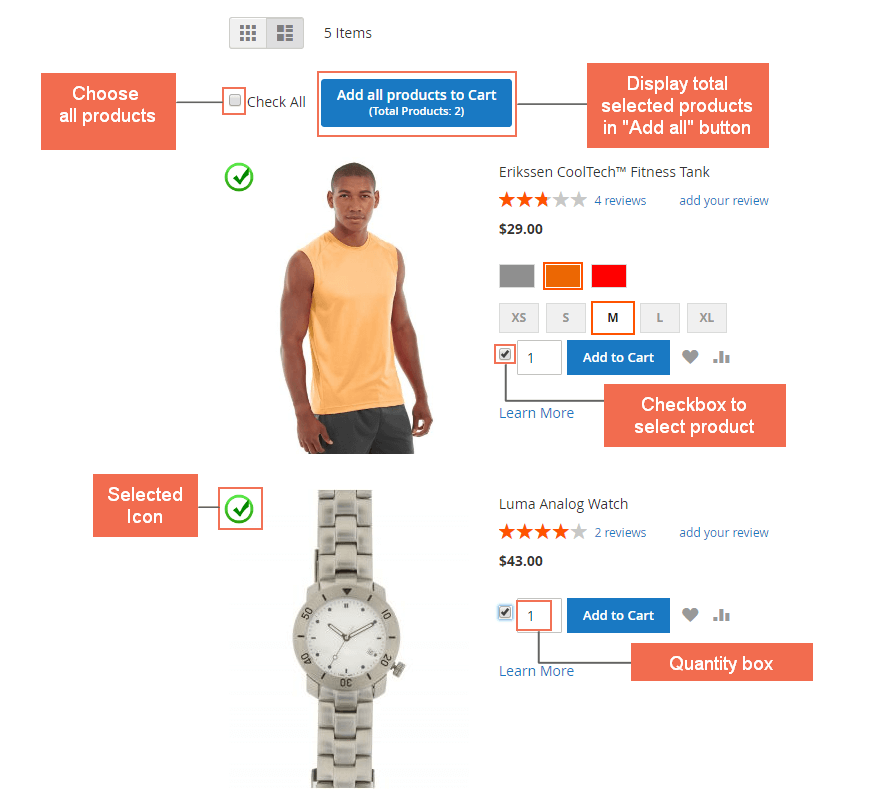
CHECK a package of B2B Extension for Magento 2 to boost “Add to Cart” process even faster
Ajax popup function for choosing product options
The module works for simple, configurable, bundle products, and simple products with custom options. Thus, in case customers forget to choose product options, a pop-up will be displayed for them to choose that required information without redirecting to the product page separately. After all, information is provided, customers can click “Add all to cart” normally. In case of clicking “Add to cart” of only one product with options, the popup being shown is the same as Ajax popup.
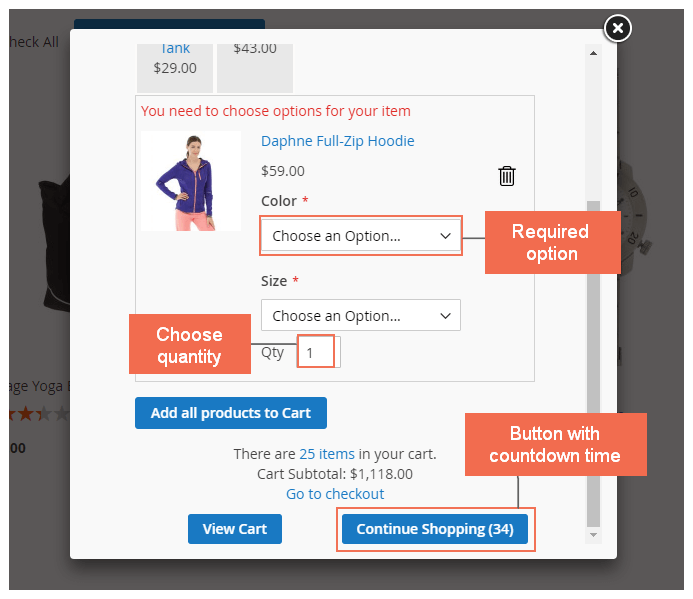
Popup for success adding confirmation
After selecting all products they want, buyers will be shown a popup with details of what was added to the cart. The popup includes product images, product links, prices (when adding only one product), a mini cart with a subtotal, a checkout link. Moreover, “View cart’ and “Continue shopping button” are available to guide customers about the next action.
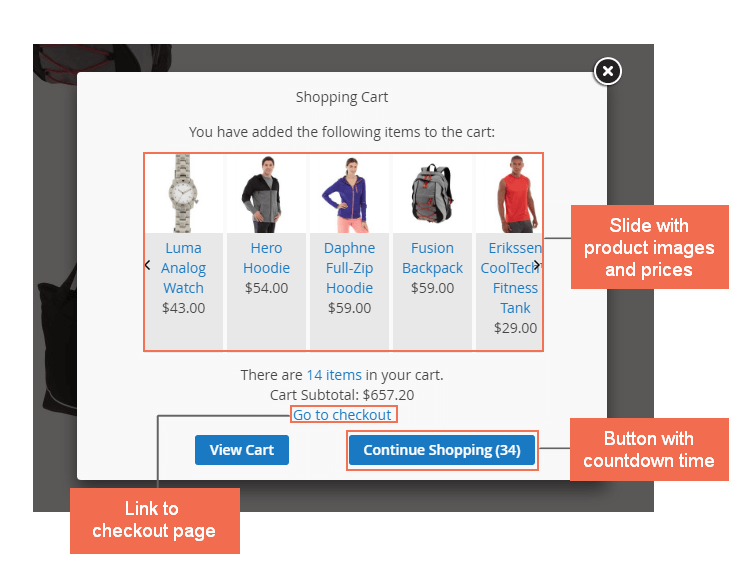
Check out the FRONTEND and the VIDEO sample to see the real experience supported by the module.
Easy configuration at the backend
Let’s take a look at the BACKEND and see how flexible the setting is.
To make the extension worths the investment, it is developed for admins to have the highest control of its features. The module can be customized up to store view level, which allows owners can manage it to be suitable for each market. For details, admins can freely select specific customer groups to apply the module. “Add all” button can be set up for displaying either total quantity or total selected products. The elements in success pop-up can be enabled or disable such as price, image, mini cart, checkout link and buttons for next actions. Also, the design of the pop-up can manage to match the style of the site.
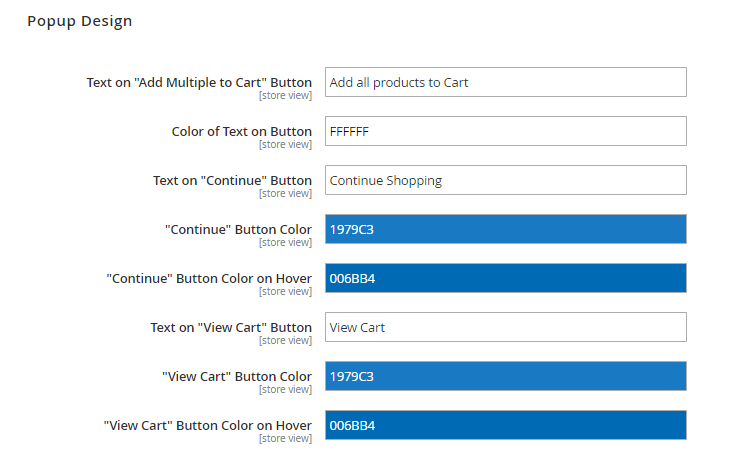
Available in any product lists in Magento 2
And for the best part is that the module can be applied for any place in Magento 2 store not only product list pages and homepage. In the General Options in the backend, admins just need to Select class and ID to be applied (separated by a comma). So that customers can add multiple products to cart even from wishlist, compare, CMS page…
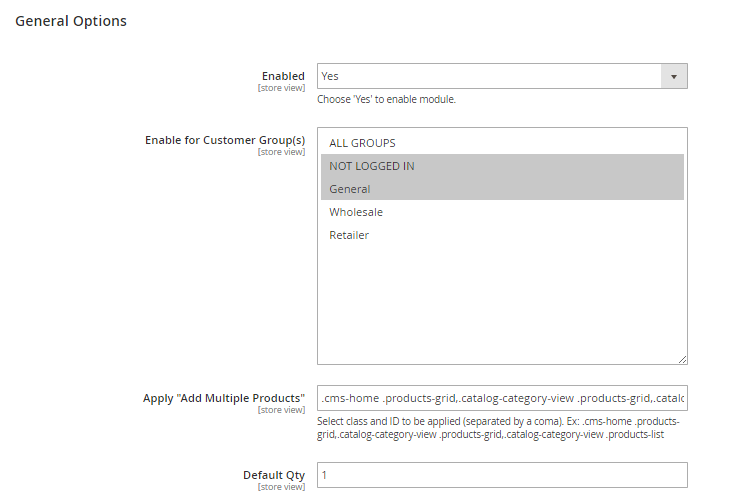
Conclusion
Add Multiple Products To Cart for Magento 2, with all of its practical features, is expected to be appreciated by store owners. Once customers can select as many products as they want with the less complicated process, your site will be on their favorite list.
A small reminder is that we are about to change the support policy. Customers buying our extension is no longer get the free lifetime support policy. So hurry up and buy the extension now before December 16th to get the last chances of FREE LIFETIME SUPPORT policy.
About BSS Commerce:
We are one of the leading Magento extension providers and web development services in the world. With experienced and certified Magento developers, we commit to bring high-quality products and services to optimize our business effectively. Let us know about your problems. We are willing to support you every time.
CONTACT US NOW for more information.



