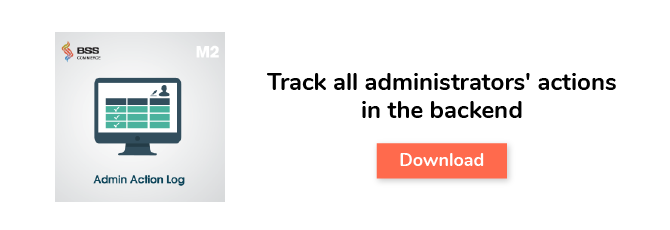Magento 2 Enterprise Admin Action Log is designed to keep track of the activities of admins in the backend. Using this functionality, store owners can tightly control admin performance, then make timely debugging as needed.
In this blog post, we will learn how to set up Magento 2 Admin Action Log on your sites.
Let’s get started!
Default Magento 2 Admin Action Log For The Enterprise Edition
By default, this functionality allows recording the general information about admin action log in one grid where store owners can figure out what actions were performed, what the ID of the changed object was, who had taken the action, and whether it was a failure or success.
The Easy Configuration Of Default Magento 2 Admin Action Log
Currently, the default Admin Action Log function is only available in the Enterprise Edition.
Below is the step-by-step instruction to help you configure Magento 2 Admin Action Log within seconds.
Step 1: Enable Magento 2 Admin Action Log
+ Firstly, open Admin Sidebar and follow Stores ⇒ Settings ⇒ Configurations.
+ Next, please tap Advanced option on the left panel, then select Admin.
+ Afterward, expand the Admin Actions Logging section. Here you see many objects with which the default Magento 2 Admin Action Log can be enabled by ticking on the boxs.
+ Finally, remember to click on Save Config button on the top right.