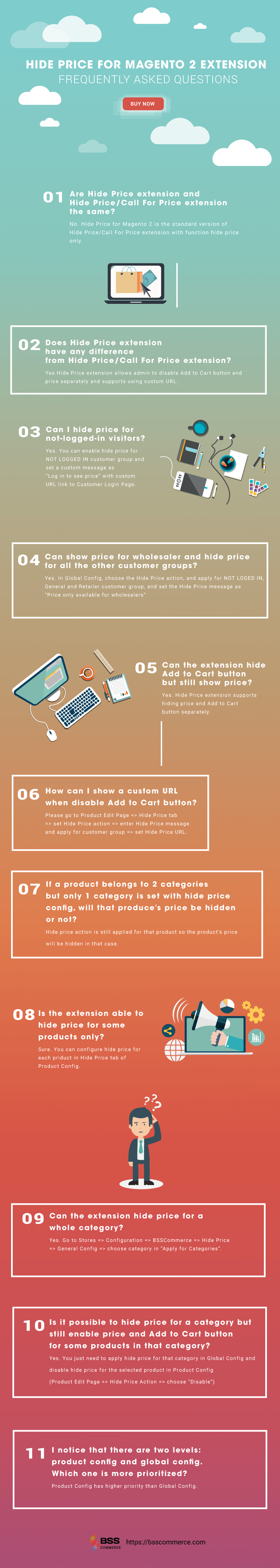Magento 2 Hide Price extension is a good solution for B2B store owners to make product prices invisible to some specific customers. It’s also included in BSS Commerce B2B Solution Magento 2, combining with other modules to resolve tons of B2B issues from the login to checkout.
During our support, we’ve received various queries from clients and followers. Hence, we decided to generate a list of frequently asked questions related to hiding prices in Magento to explain in more detail.
Magento 2 Hide Price Extension FAQ
Table of Contents
1. Are Hide Price extension and Hide Price/ Call For Price extension the same?

No. Hide Price for Magento 2 is developed as the standard version of the Hide Price Call For Price extension because it only focuses on function hide price, not combining both hide price and calls for price function, so they are not the same.
2. Does Hide Price extension have any difference from the Call For Price extension?
Yes. Hide Price Magento 2 extension allows admin to disable Add to Cart button and price separately while the Hide Price/Call For Price extension only hides both prices and Add to Cart button at the same time.
Besides, the Hide Price Magento 2 extension supports using a custom URL while Hide Price/Call For Price extension only applies the custom message.
3. Magento 2 Hide Price if not logged in, can I?
Why hide the price for not logged-in visitors? The B2B market is really competitive and based on long-term private relationships. So you might not want to publicize your product prices and let your rivals access them. Instead, people usually replace it with a CTA button like “Contact for price”, or “Log in to see the price” or even allow only real clients to see when they log in.
This is a good approach to minimize the competitiveness in the industry and encourage customers to create an account in your store for later customer service or relationship management.
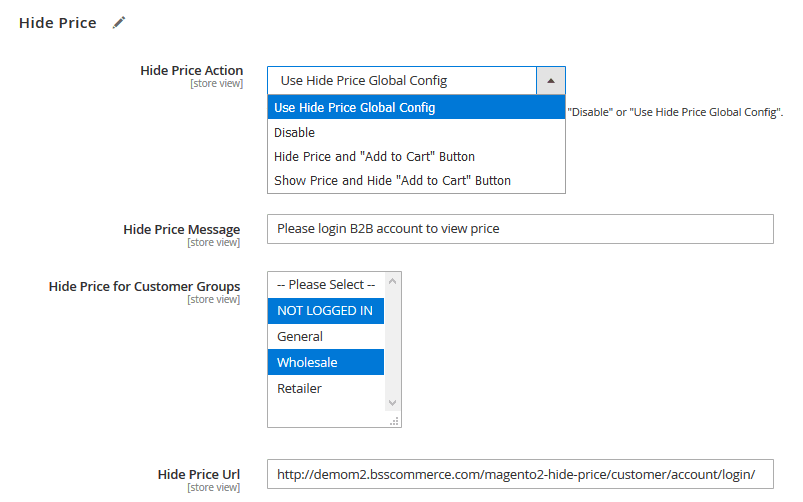
How to hide prices from not logged-in users in your Magento 2? Follow these steps:
- Log in to the admin panel, navigate to Stores > Configuration > Hide Price
- At General Configuration, at Hide Price Action options: Choose “Hide price and Add to Cart button”.
- At Hide Price Message: Customize the message to display such as “Log in for price“, “Contact us for price“, etc.
- And importantly, to customize hiding price only for not logged-in customers: at Apply for Customer Groups: choose NOT LOGGED IN
- If hide price for certain categories: At Apply for Categories, click all the categories you want to apply hiding price.
- Finally, click Save. And Magento 2 hide price if not logged in is in effect.
For custom hide prices for each product & even configurable products, the steps are the same. Except for: you have to go to each product edit page to do so.
4. Can I show the price for wholesalers and hide prices for the other customer groups?
Yes. In Global Config, choose desire Magento Hide Price action, and apply for NOT LOGGED IN, General and Retailer customer group (meaning Magento 2 hide price if not logged in or Magento 2 hide prices unless logged in), and set the Hide Price message as “Price only available for wholesalers“
The product price will only be displayed for the customer with the wholesale account.
5. Can the extension hide Add to Cart button but still show the price?
Yes. Magento 2 Hide Price module supports both actions of hiding price and Add to Cart button at the same time and hiding price and Add to Cart button separately. So it is easy to show the price and disable Add to Cart button.
6. How can I show a custom URL when disable Add to Cart button?
Please go to Product Edit Page => Hide Price tab => set Hide Price action (Hide Price and Add to Cart button or Show Price and Hide Add to Cart button) => enter Hide Price message and apply for customer group => set Hide Price URL.
Make sure the URL is a full link, for example, http://demom2.bsscommerce.com/magento2-hide-price/customer/account/login/ to redirect the customer to the Login page.
7. Can Magento hide price for some products only?
Sure. In each Product Config, there is an additional tab named Hide Price; you can choose hide price action, set message, apply for customer groups, and enter custom URL.
Hide price action is still applied to that product, so the product’s price will always be hidden in that case.
9. Can the extension hide the price for a whole category?
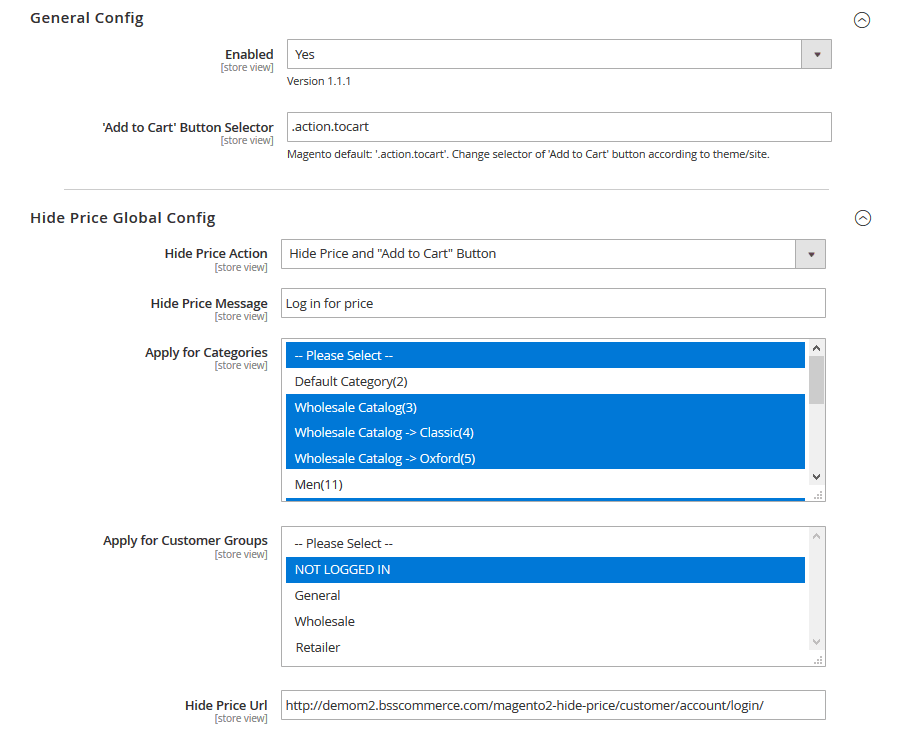
>>> YOU MIGHT ALSO WANT TO KNOW Magento 2 Call for Price FAQs to understand more deeply about this module!
Yes. Go to Stores => Configuration => BSSCommerce => Hide Price => General Config => choose category in Apply for Categories.
10. Is it possible to hide price for a category but still enable price and Add to Cart button for some products in that same category?
Yes. You need to apply hide price in Global Config and disable hide price for the selected product in Product Config (Product Edit Page => Hide Price Action => choose “Disable”).
11. Product config and global config, which one is more prioritized?
Well, the Hide price Magento 2 extension applies to hide price function for both Product Config and Global Config, but the Product Config has a higher priority.
For example: If a product is set with hiding price action A in Product Config and the category with that product is set with hiding price action B in Global Config, then that product will follow action A.
Conclusion
Hopefully, the detailed answers above are enough for you to get an insight into hiding the price in Magento 2. Also, some kinds of settings like “Magento 2 hide price if not logged in” cannot cause trouble for you anymore!
In brief, all questions lie in the following infographic:
If you have more questions for the Hide Price Magento 2 extension or even Magento 2 Hide Price/Call For Price extension, please feel free to contact us or leave the comment below.
GET Magento 2 extensions to get FREE Installation | Free 1-year Support | FREE Lifetime Update.
It’s hard to find great solutions for B2B site? CONTACT US NOW so we can tailor the best for you.