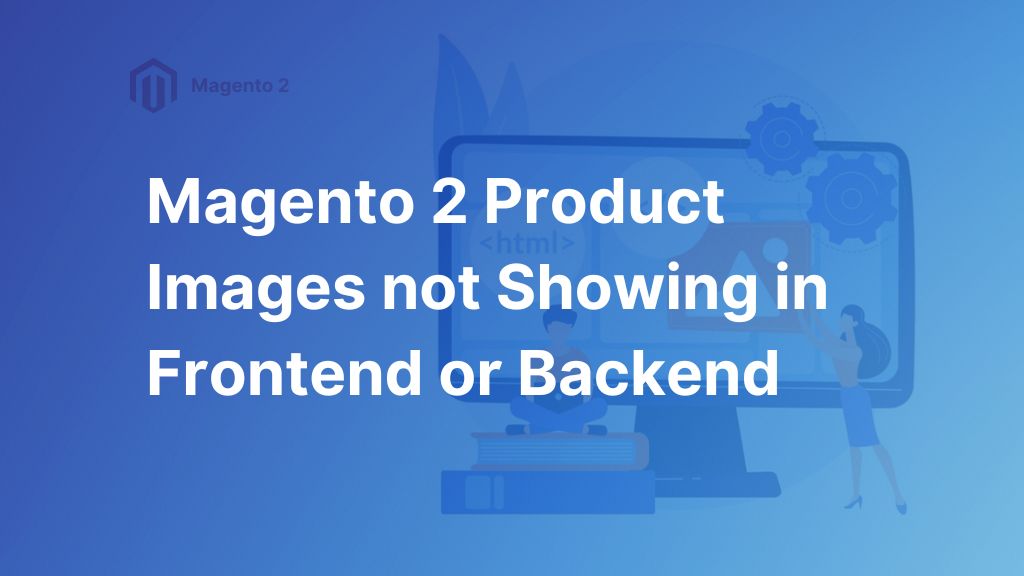Are you facing a problem where your Magento 2 product images not showing in frontend of your online store? Don’t worry, it happens. This guide is here to help you figure out why it’s happening and how to fix it. We’ll walk you through simple steps to get those product images back and make your Magento online store look great again.
Solution for Magento 2 product images not showing
Table of Contents
After surveying and reviewing common customer problems, we found that there are 2 main problem cases:
Case 1: Magento 2 product images not showing in frontend
Reason 1: You have mistaken permissions on your /media/ folder
The first reason for Magento 2 images not showing in frontend can related to mistaken permissions.
Make sure you have the right permissions for a specific folder. Set the permissions to 777 by using this command in your Magento directory through SHH:
> chmod -R 777 media/
This will give you the necessary access and resolve any permission issues.
Reason 2: The Media folder is owned by another user
If you’re experiencing issues with your Magento store’s images after transferring them to a new server, the problem might be related to ownership. To fix this, change the ownership of the /media/ folder using the following command:
> chown -R {username}:{username} media/
It’s crucial to ensure that the folder owner matches the user of your website server. If you are unsure about the correct user, get in touch with your server support administrator for assistance. This simple adjustment should resolve the image display problem on your Magento store.
Reason 3: There’s an issue with the .htaccess file in your /media/ folder
To fix this issue, go to the /media/ folder and rename the original .htaccess file using this Linux command:
cd /media/
mv .htaccess .htaccess1
This can address problems related to the .htaccess file and help display your media files properly in your Magento store
Reason 4: Low PHP memory limit leads to images cannot be resized
When Magento encounters insufficient memory for resizing images using the GD library, it defaults to a placeholder image, leading to Magento 2 product images not showing in frontend. To resolve this, increase your memory limit by opening your .htaccess file. Locate the line:
php_value memory_limit 256M
Make sure that it’s set to at least 256M, or better yet, 512M.
Reason 5: The GD library is not installed or configured
To ensure proper functionality, confirm that the GD library is installed on your hosting server. You can verify this by checking your php info.
Reason 6: Wrong attribute scope for small_image, thumbnail, base_image
If Magento 2 product images not showing in frontend with the scope set to “Store View”, in multi-store installations, you can resolve this issue by adjusting attribute settings.
In your Magento backend, navigate to Catalog > Attributes > Manage Attributes. Locate the image, small_image, and thumbnail attributes, ensuring that their scope is set to “Global”. This step ensures proper image processing and resolves any related issues.
Reason 7: no_selection values for image, small_image, thumbnail, swatch
In addition, the Magento 2 product images not showing in frontend can be due to no_selection values for some elements. To address the issue of product images not displaying correctly due to an official bug related to improper synchronization between a specific store and the Global store settings, you can resolve it by deleting attributes with “no_selection” values. Execute the following SQL script:
DELETE `cpev_s`.*
FROM `catalog_product_entity_varchar` `cpev_s`
JOIN `eav_attribute` `ea` ON `cpev_s`.`attribute_id` = `ea`.`attribute_id`
LEFT JOIN `catalog_product_entity_varchar` `cpev_0`
ON `cpev_0`.`row_id` = `cpev_s`.`row_id`
AND `cpev_0`.`attribute_id` = `cpev_s`.`attribute_id`
AND `cpev_0`.`store_id` = 0
WHERE `cpev_s`.`value` = 'no_selection'
AND `ea`.`attribute_code` IN ('image', 'small_image', 'thumbnail')
AND `cpev_s`.`store_id` > 0
AND `cpev_s`.`value` != `cpev_0`.`value`
AND `cpev_s`.`value` = 'no_selection';
Reason 8: Problem with safe mode
As a last resort, if all other solutions fail, you can consider disabling safe mode on your server. Keep in mind that this is generally not recommended due to potential security risks, so explore alternative solutions first.
Reason 9: Out of date static content
For this issue, consider to regenerate your static content with the following command:
php bin/magento setup:static-content:deploy -f <locale>
To find your store’s <locale> code, run:
php bin/magento info:language:list
Select a locate code from the list that corresponds to your store.
Case 2: Magento 2 product images not showing in backend
A product image not showing in Magento 2 backend due to incorrect permissions on uploaded files. Open the file lib/Varien/File/Uploader.php and ensure the following permissions are set:
Around line 219:
chmod($destinationFile, 0666);
Around line 541:
if (!(@is_dir($destinationFolder) ||
@mkdir($destinationFolder, 0777, true))) {
Note: Alternatively, applying patch SUPEE-7405 v1.1 can also resolve this issue.
Suggestion for optimizing your images simplest
Images are one of the most important pieces of content on your website, and optimizing them is extremely important. Thus, optimizing your images is a crucial way to reduce the problem of a Magento 2 product image not showing in frontend.
To optimize your images in the simplest way, our list of extensions below is the solution for you. We provide these suggestions will help improve your store which will minimize the number of cases of Magento 2 product images not showing in frontend.
|
Magento 2 Extension |
Highlight features |
Compatible |
Price |
 |
|
Magento 2.3.x – 2.4.x |
$89.00 |
|
Magento 2 Bundle Product Option Image
|
|
Magento 2.3.x – 2.4.x |
$79.00 |
|
Magento 2 Product Images by Customer
|
|
Magento 2.3.x – 2.4.x |
$35.00 |
|
Magento 2 Convert Images to WebP  |
|
Magento 2.3.x – 2.4.x |
$59.00 |
We hope these suggestions will help improve your store.
Wrap-up
In this article, we have pointed out some reasons that lead to the issue of Magento 2 product images not showing in frontend and backend and how to fix them. We hope this blog is helpful and good luck to you!
BSS Commerce is one of the leading Magento 2 extension providers and web development services in the world. With experienced and certified Magento developers, we commit to bringing high-quality products and services to optimize your business effectively.
CONTACT NOW to let us know your problems. We are willing to support you every time.