Magento 2 configurable product is considered the most advanced type of product in Magento. Nevertheless, there is still much room for improvement.
So in this article, we will show you how to use Simple Details On Configurable Product for Magento 2 to improve the shopping journey in your store and thus boost your sales.
Let’s get started!
LEARN MORE: How To Create Magento 2 Configurable Products In 6 Steps?
The Limitation of Magento 2 Configurable Product Display
Table of Contents
A Magento configurable product contains multiple simple products, allowing the customers to select many product variants from drop-down lists.
A configurable product looks quite similar to a simple product with custom options. The difference is a child item of a configurable product is a separate simple product.
To clarify, a configurable product for a birthday cake will include options like a chocolate cake or a red velvet cake. In contrast, a simple product with custom options for birthday cake will consist of options like custom decorations on the cake.
Configuration products have many benefits. For example, it can help you manage stock better.
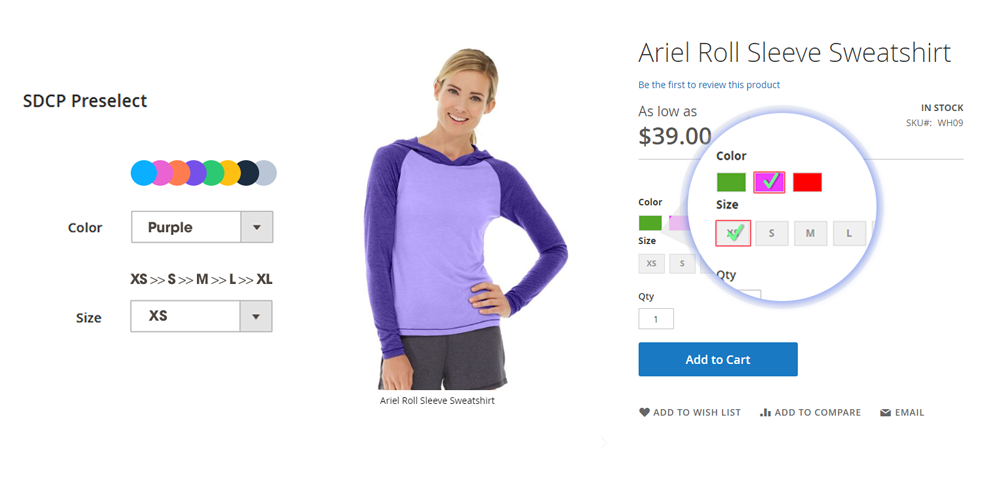
However, the appearance of configurable product pages has 2 big drawbacks:
Product image
As mentioned above, each child item of a configurable product is a separate simple product.
But by default, no matter which variants the customer chooses, it only displays images of the parent product.
It can be hard for customers to check whether they buy the right products they desire.
Drop-down list
DROP-DOWN LIST
By default, a configurable product allows the customer to select options from drop-down lists. But this isn’t optimized for customer experience.
First of all, it is not visualized enough. For example, for color options, it’s way better to allow customers to choose from a color swatch than just selecting a text in a drop-down list.
And second of all, it’s a little time-consuming. Each time the customer wants to change the option, they will need to open the drop-down list and choose among those once again.
LEARN MORE: How To Create Magento 2 Color Swatch For Configurable Products?
The Best Solution: Simple Details On Configurable Product For Magento 2
Hereby, we want to introduce you to the best solution to improve Magento 2 configurable product display and enhance the customer experience in your store:
Magento 2 Simple Details on Configurable Product

This module is designed to break the default limitations and even bring many more amazing features to improve your configurable product pages.
Show full details of the child item
This extension allows customers to see all details of one selected option without page reload.
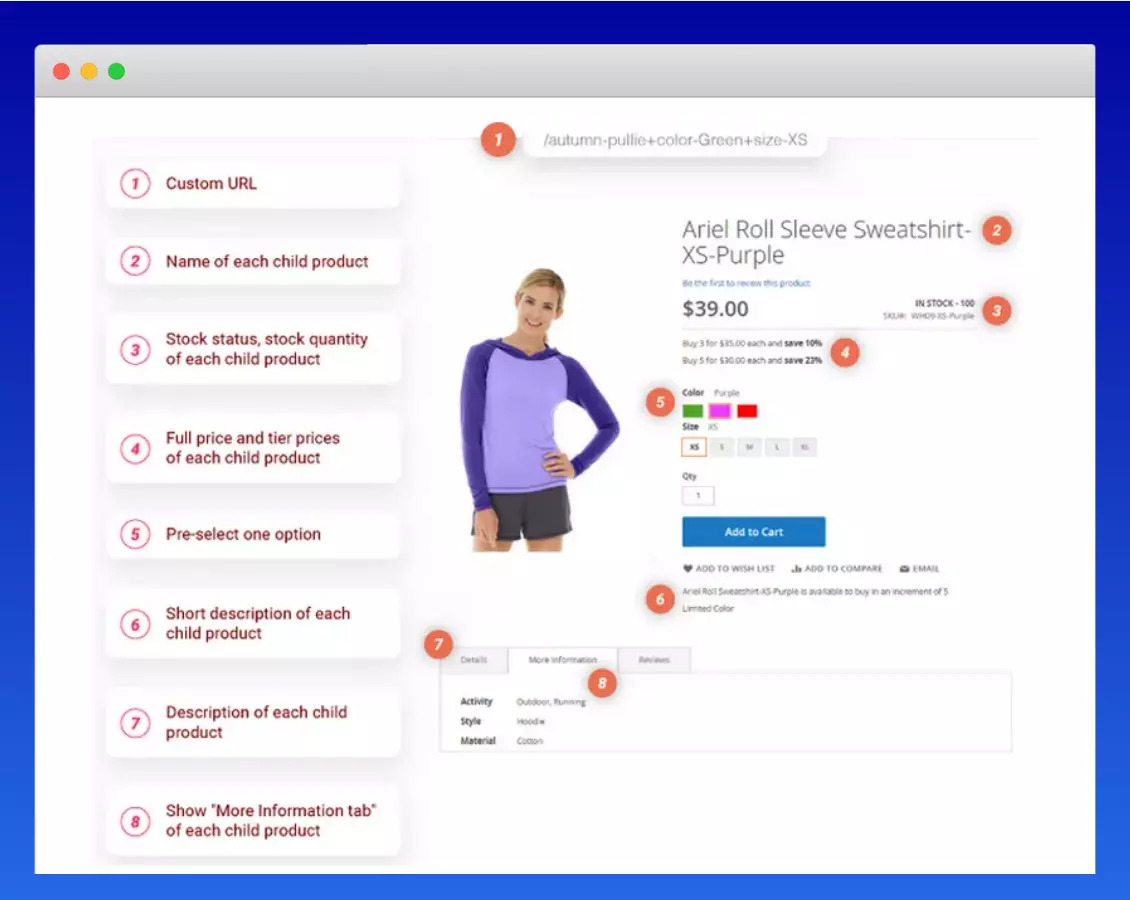
It totally removes the dull drop-down list and shows all the variants in a more visualized way.
Moreover, when a customer selects their option, it also enables display of all unique information about the child item, including 6 attributes:
- URL and metadata
- Name and SKU
- Price, special price, tier price
- Images
- Short description and Full description
- The “More information” tab
- Stock status and quantity
Display selected child product images
Using this extension, when a customer selects their option, the image of that child item will be displayed, and it will be easier for them to make the purchase decision.
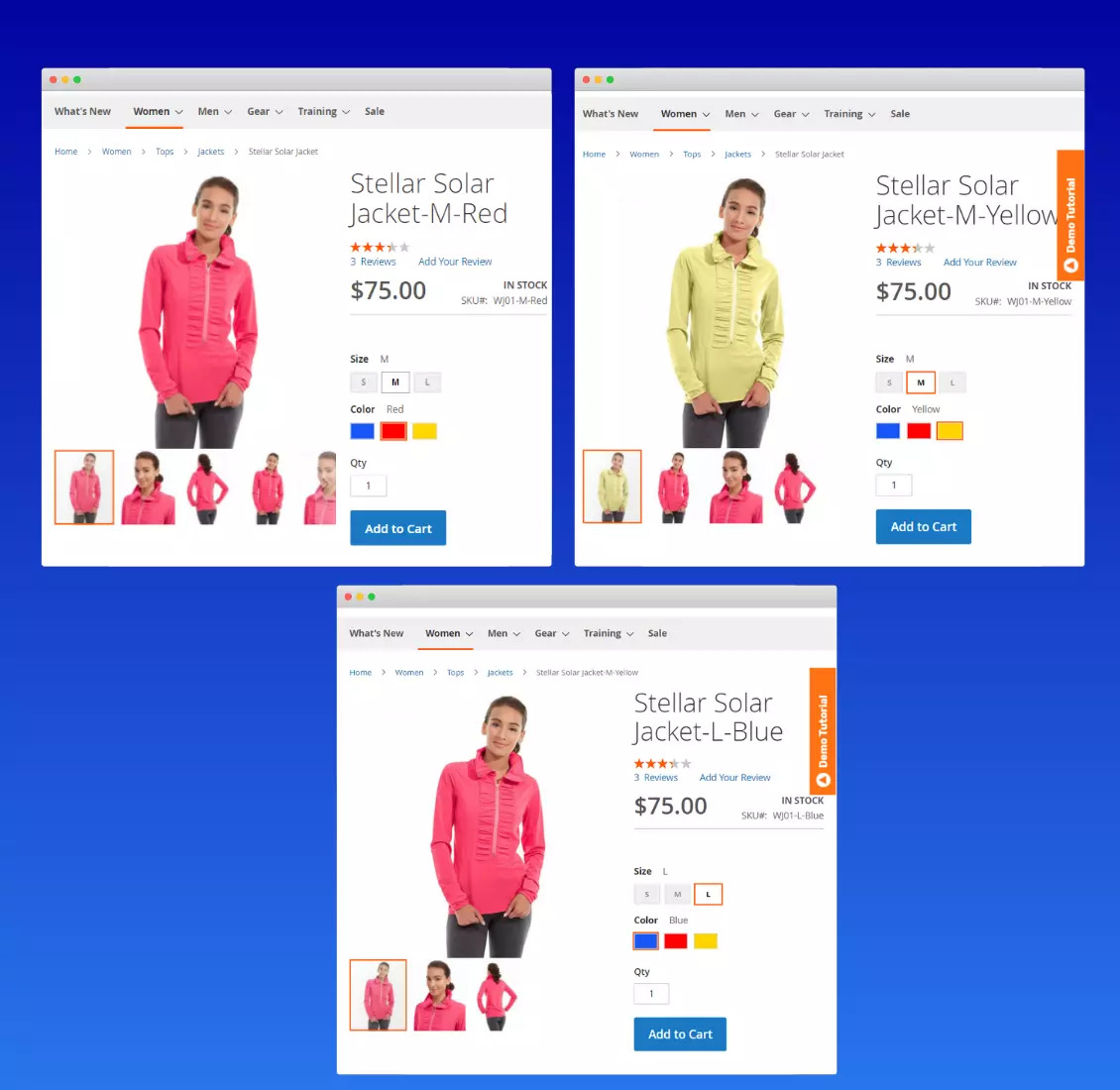
And as an admin, you can select the most suitable way to display your product images:
- Display parent product images only
- Display child product images at the beginning of parent product images
- Display child product images when customers select the child item option.
Show child items on the Category and Product Listing page
This module also allows displaying your child items of configurable products on the Category and Product Listing page so customers can see and choose Magento 2 attribute for configurable product quicker.
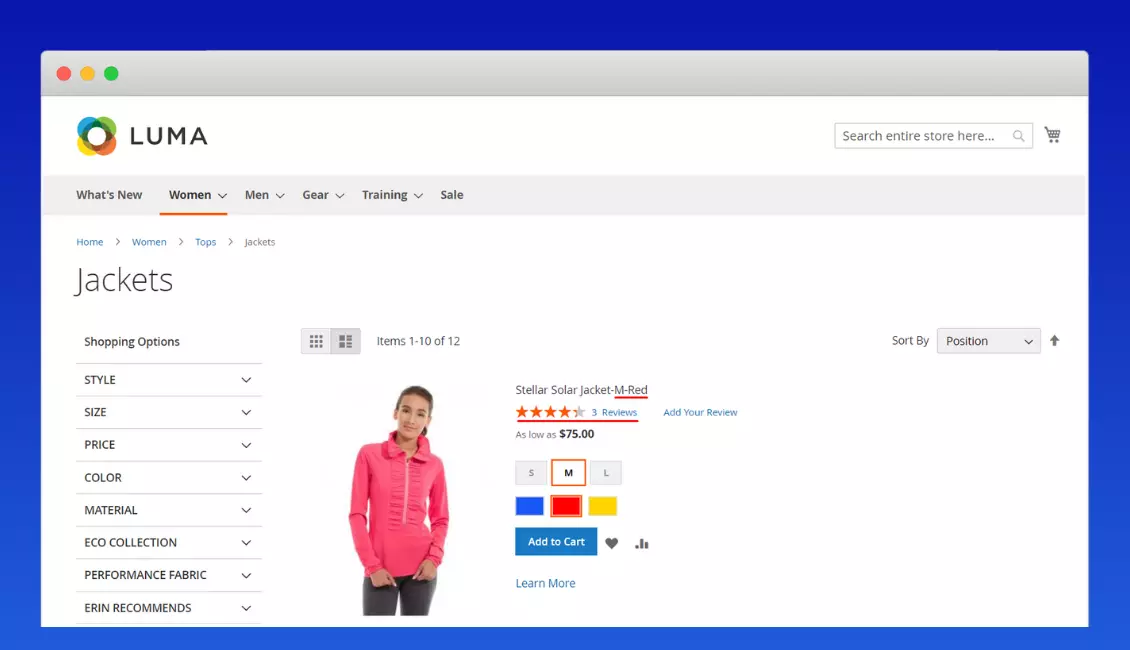
And showing options for configurable products with a review swatch is a sweet touch for improving the user experience.
Add custom options to the child item of the configurable product
By installing this Magento 2 attribute for configurable product extension, you can add custom options to each child items of configurable products in the backend.
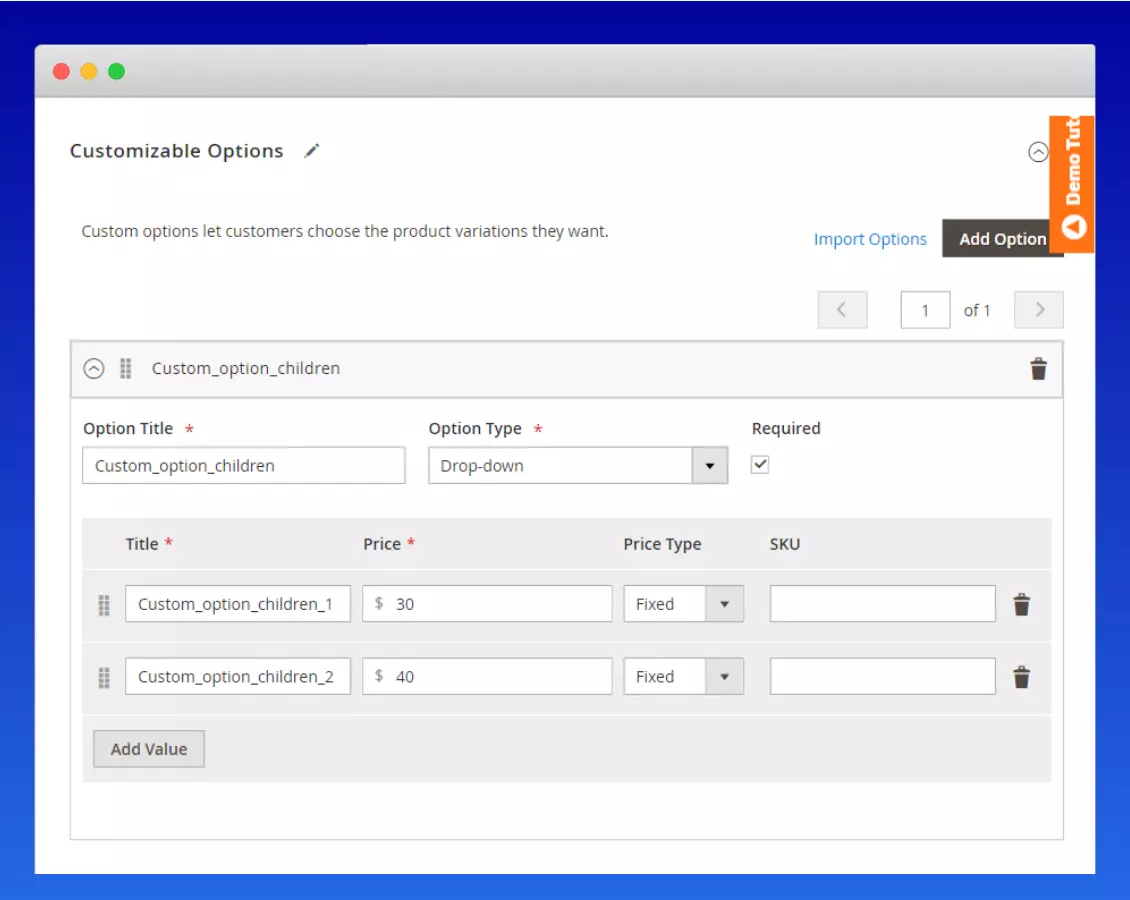
This feature helps you operate more efficiently with different packages under the same parent products.
Full list of features
- Dynamic content updates (name, SKU, descriptions, and many more attributes)
- Generate a URL for each selected child item
- Preselect options for multiple purposes
- Enrich customer shopping experiences and buying conveniences
Wrap Up
In this article, we have shown you how to use Simple Details On Configurable Product for Magento 2 to improve the shopping experience and boost sales in your store.
We hope this blog is helpful to you!
LEARN MORE: How To Redirect Magento 2 Simple Product To Its Configurable Parent?
BSS Commerce is one of the world’s leading Magento extension providers and web development services. With experienced and certified Magento developers, we commit to bringing high-quality products and services to optimize your business effectively. Furthermore, we offer FREE Installation – FREE 1-year Support and FREE Lifetime Update for every Magento extension.
CONTACT NOW to let us know your problems. We are willing to support you every time.
