Want an upgrade from the default checkout? Check our 8 best tips for Magento 2 checkout page customization right now. Read below to find out!
Why you need Magento 2 Checkout Page Customization
Table of Contents
Do you know a complicated & non-user-friendly checkout is one of the main reasons for the high abandoned cart rate, accounting for 18%? (Baynard Institute study)
While 17% of them drop because they cannot see the total order cost up-front. Or 11% of them say that it is because of not having enough payment methods.
Since customers keep complaining about the long and complicated checkout process, Magento 2 Checkout Page Customization needs to be done from the default form to be clear, short, and easy to fill in.
The ideally logical checkout process is as follows: shopping cart > billing info > shipping info > shipping method > preview order > payment > confirmation.
Moreover, the customers should be able to submit their account information automatically, and then be offered diverse or flexible payment & shipment methods. Also, applying coupon codes at checkout is a need for a better checkout experience.
Tips for Magento 2 Checkout Page Customization
You can manually customize your checkout page. Yet you should not modify Magento code to ensure compatibility, easy upgrades, and simple maintenance, which implies an extra step should be implemented as a separate module.
And because your e-commerce business and experience are unique to your brand and audience, there is no one-size-fits-all solution. So, you can check these recommendations to help discover the features that are most important when choosing a pre-existing template and give you guidelines to follow when developing your e-commerce checkout page.
#1: Clear layout-design, optional registration, & visible checkout indicator
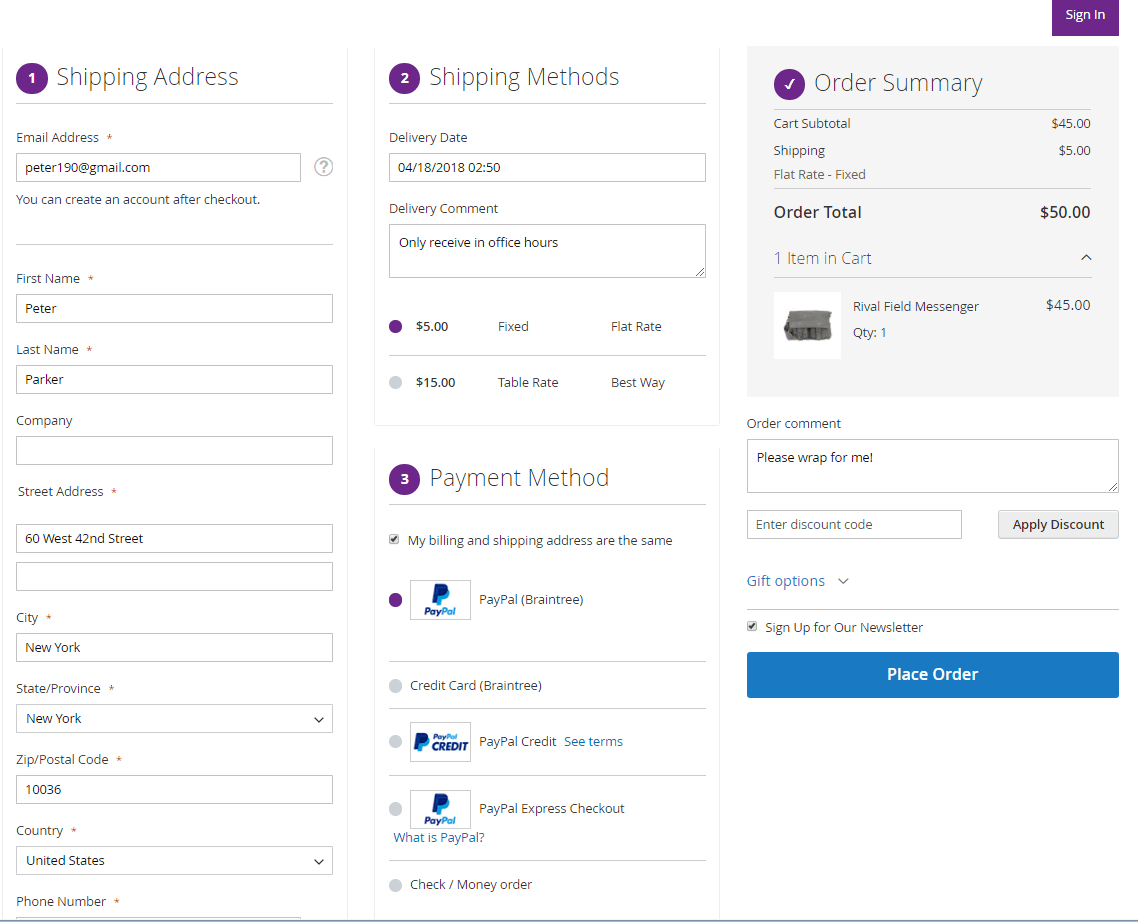
When considering Magento 2 Checkout Page Customization, you must understand the shopping preferences of online shoppers who often appreciate a clear, short, and logically designed checkout form.
A brief explanation of each checkout step should appear to lead customers toward a convenient experience. You need a superb checkout page design to get traction with an online store. It’s not always easy to determine where to begin or which qualities are most significant.
Moreover, customers often find required registration a waste of time, so you should free them from any sign-up process. If the login is necessary, you’d better get it done after checkout completion.
Also, customers are likely to convert into completing the checkout if they can have a brief look at the total buying progress displayed with a clear indicator. For instance, you can number the checkout process as a Magento 2 One Page Checkout.
#2: Support quick & accurate information input step
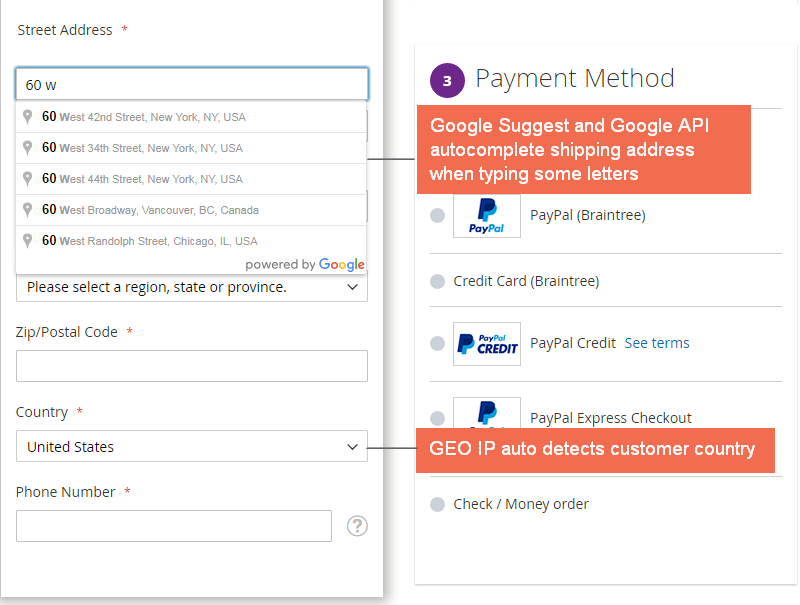
GOOD TO KNOW >>> GEO IP feature is adopted from Magento 2 GEOIP extension.
The fewer form fields you ask customers to fill in, the more they are ready to complete the checkout flow.
However, several fields such as shipping address or customer country are must-haves in almost all checkout forms. Those parts are often long, and complicated, which quickly results in customers’ dropping off.
Here is another pro tip for Magento 2 checkout page Customization: Auto-fill Tool. You should integrate your checkout process with Chrome Autofill, Google GeoIP, Firefox Autofill, etc. to speed up checkout data entry.
Accordingly, GEOIP will auto-detect and prefill the location country of customers, and the Google suggestion function will auto-complete their shipping address in a moment based on customers’ letter insert in the street field. Saving much time for customers means a quicker way to conversion!
#3: Recalculate and display the order total when a change is made
The total order price is of the essence of the customers’ decision to complete the purchase. According to Cart Abandonment Rate Statistics by Baymard Institute, 23% of U.S. customers abandoned the shopping cart as they couldn’t see or calculate the total order cost up-front.
Be sure that the total value is always accurate and updated when customers make any adjustments to their cart and payment/shipment methods or apply coupons.
#4: Enrich your form with more custom fields
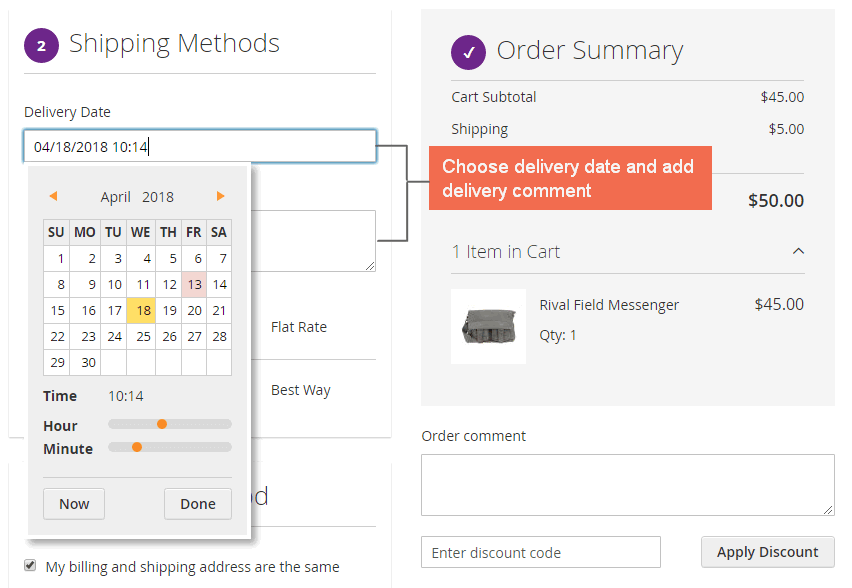
This is one of the critical tips to customize your page and raise customers’ engagement.
By default, only the shipping address is required in Magento 2 checkout for snipped orders without time information. This means the delivery might drop into customers’ unexpected date, and shopping cart abandonment just increases as a result.
The recent survey on Delivering Customer Choice has revealed that 88% of questioned retailer shoppers expected a time slot and a guaranteed delivery date.
Hence, you should add checkout step fields as of your Magento 2 checkout page optimization actions, such as the delivery date and comment fields on your checkout page. As a result, customers can be assured about the shipping & you can earn more credit from them and in front of others.
#5: Highlight payment/shipping method to empower trust
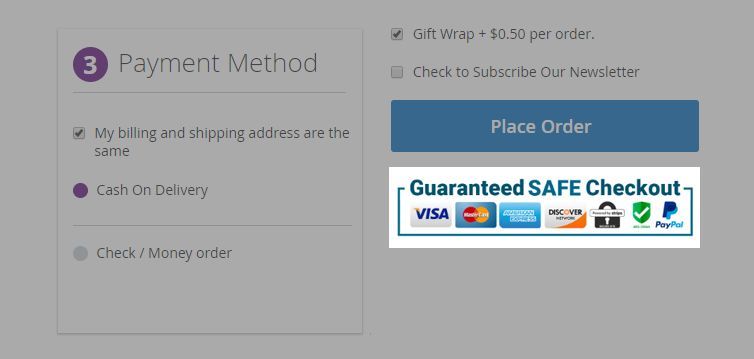
No matter how much your customers love your product, the payment process normally makes them hesitant. One of the missed factors about Magento 2 checkout page optimization is that many people overlook building a strong belief right at the payment session.
Showing the badges of available payment methods is a smart move to make customers feel secure and ready to spend money on your product/service.
A bit of tedious information on the payment is probably not a wise choice if you want to skyrocket your sales.
The same trend can be observed in shipping. Customers will feel more secure and satisfied if you clearly give them the shipping price, the time of delivery (chosen by the customer), as well as the shipping method.
#6: Individualize your Magento thank you page
Last but not least, thank you page is also a factor to enhance the buying experience and increase brand awareness. Nevertheless, many store owners still take this issue lightly.
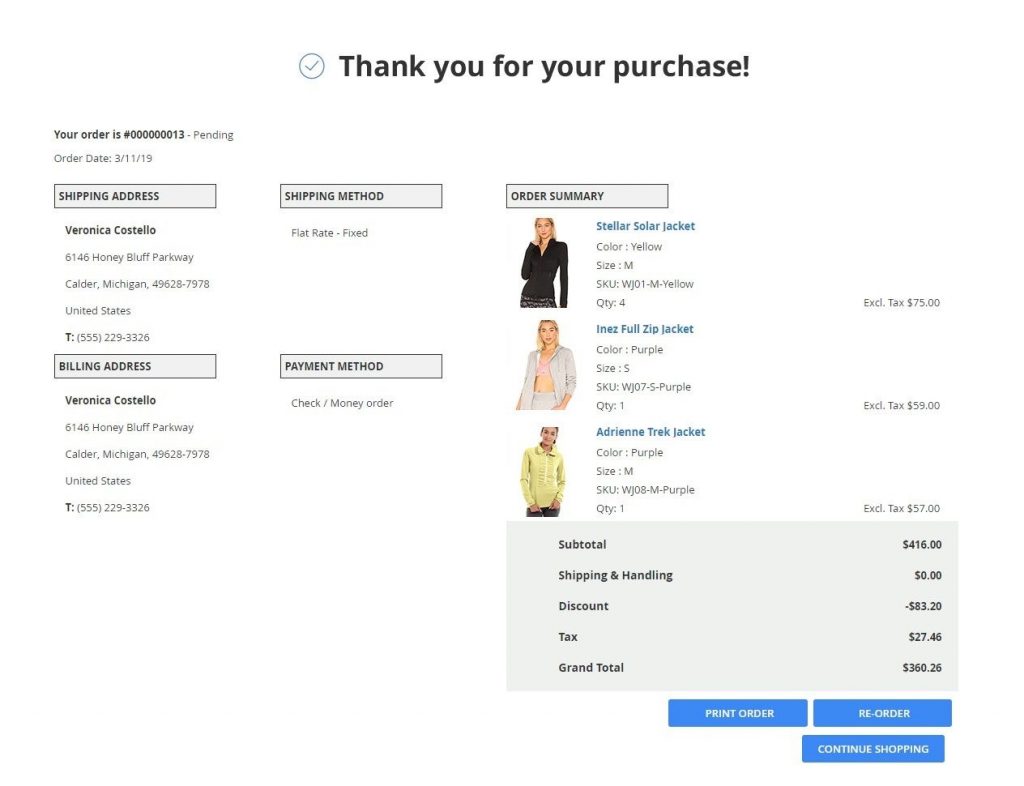
Assume that you have just paid and moved to a Magento 2 custom checkout page that is utterly boring without an impressive brand voice, how do you feel? Is the site still remarkable enough to entice you to come back next time? Most will say no to the return.
To minimize this situation, you should refer to the following notes:
- Display order information so that customers can check it instead of visiting the email;
- Make a message of gratitude prominent to your customers;
- Encourage further purchases by suggesting related products or coupon codes available.
FIND OUT MORE >>> Ways To Magento 2 Customize Checkout Success Page!
Two Ways To Personalize your custom Checkout Page
Above are some useful tips for Magento 2 Checkout Page Customization. Are you ready to change the new look of your checkout form and bring customer experience to a new level? If yes, then there are two methods you might take into account.
#1: Rewrite default template
If you have a decent command of Magento 2 code, you might consider interfering with the core file to change the look of the Magento 2 checkout form. For example, you can modify the JavaScript implementation or template to remove, disable, or Magento 2 add a checkout step to the default checkout layout.
You can learn detailed instructions here.
#2: Install an extension
Instead of editing the default code, you should use the extension to create a Magento custom checkout page for the sake of compatibility, later upgradability, and easy maintenance.
Our recommendations:
This module supports Magento 2 One Page Checkout, which fits all default checkout fields in a responsive one-page design so that customers feel comfortable filling in or editing as wanted.
What’s more, the country is even auto-filled in advance by the GEOIP feature, and the shipping address is quickly completed by Google Suggestion Tool. Also, the Magento 2 One Step Checkout extension is equipped with the time-picking function of the Delivery Date for Magento 2 modules.
Customers feel free to select a time and leave a comment to receive orders at their convenience. In short, you can take full advantage of a one-page checkout by One Step Checkout for Magento 2 extension for the best Magento 2 checkout improvement.
Meanwhile, the Checkout Custom Fields extension allows you to add more custom fields to the checkout page for whatever information you consider essential for order fulfillment. Not only you’ll get deeper customer data but also customers will find the checkout transparent and trustable.
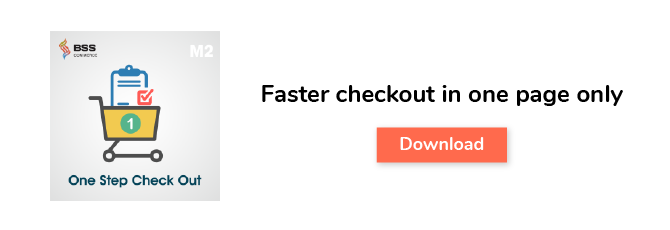
You might want to check 10+ best Magento 2 One Step Checkout extensions free & paid!
Conclusion
So we have given you 8 tips for Magento 2 checkout page customization to optimize the checkout experience on your store. There would be a lot of jobs to be done to get the most advanced checkout process, including interfering with the code. However, if you have little coding knowledge, you might want to avoid that and instead, come to an extension to customize your checkout page via an easy-to-use interface.
We hope this blog is helpful and good luck to you!
Don’t forget to take a look at the comprehensive collection of Magento 2 extensions by BSS Commerce. CONTACT NOW to let us know your problems. We are willing to support you every time.
