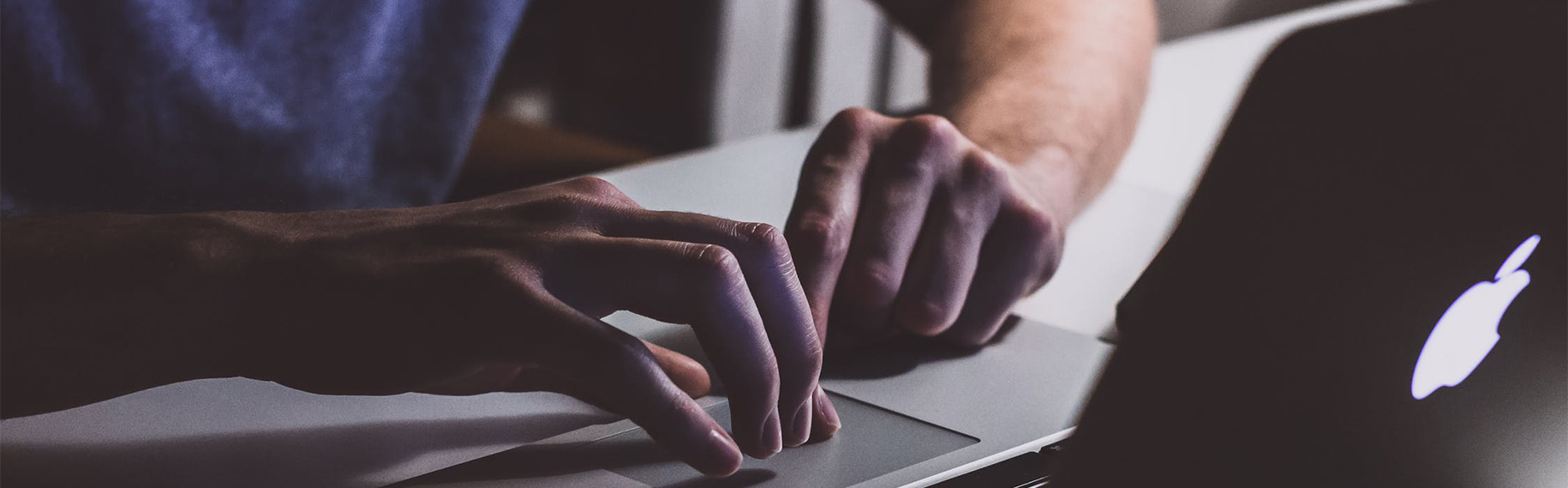Firstly, you must check the server to make sure that it meets all equirements of Magento 2 installation (you can check it through normal installation display of Magento 2). Then a new database needs to be created.
Use SSH browsing to the folder that contains code Magento 2. Now it’s time to run command to start the installation process. For example:
php bin/magento setup:install --base-url=http://127.0.0.1/magento2/ --db-host=localhost --db-name=magento --db-user=magento --db-password=magento --admin-firstname=Magento --admin-lastname=User --admin-email=user@example.com --admin-user=admin --admin-password=admin123 --language=en_US --currency=USD --timezone=America/Chicago --use-rewrites=1
For more details, we will explain each option (which option having special characters needs to be set in ‘…’ or “…” marks)
– base-url : url of website magento 2
– db-host : host address of database
– db-user : username to access database
– db-name : database name of magento 2 site
– db-password : pasword to access database
– admin-firstname : firstname of admin account
– admin-lastname : lastname of admin account
– admin-email : email of admin account
– admin-user : username of admin
– admin-password : password of admin account
– language : the language used on website after installation finished
– currency : currency unit used on website after installation finished
– timezone : timezone used on website after installation finished
– use-rewrites : 1 means rewrite url is allowed; 0 means rewrite url is not allowed
<a
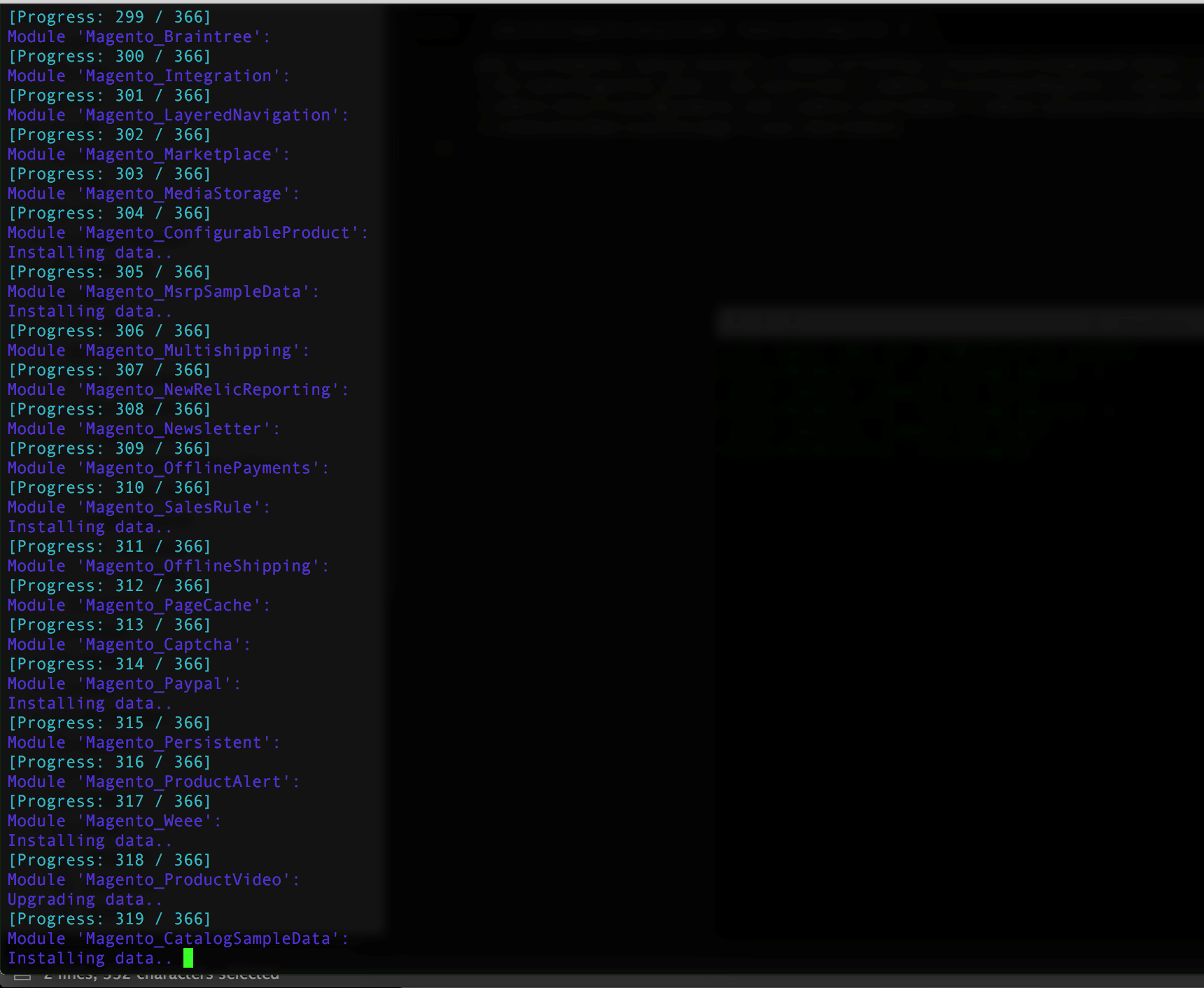
Finally, a notice of successful installation will be shown as below: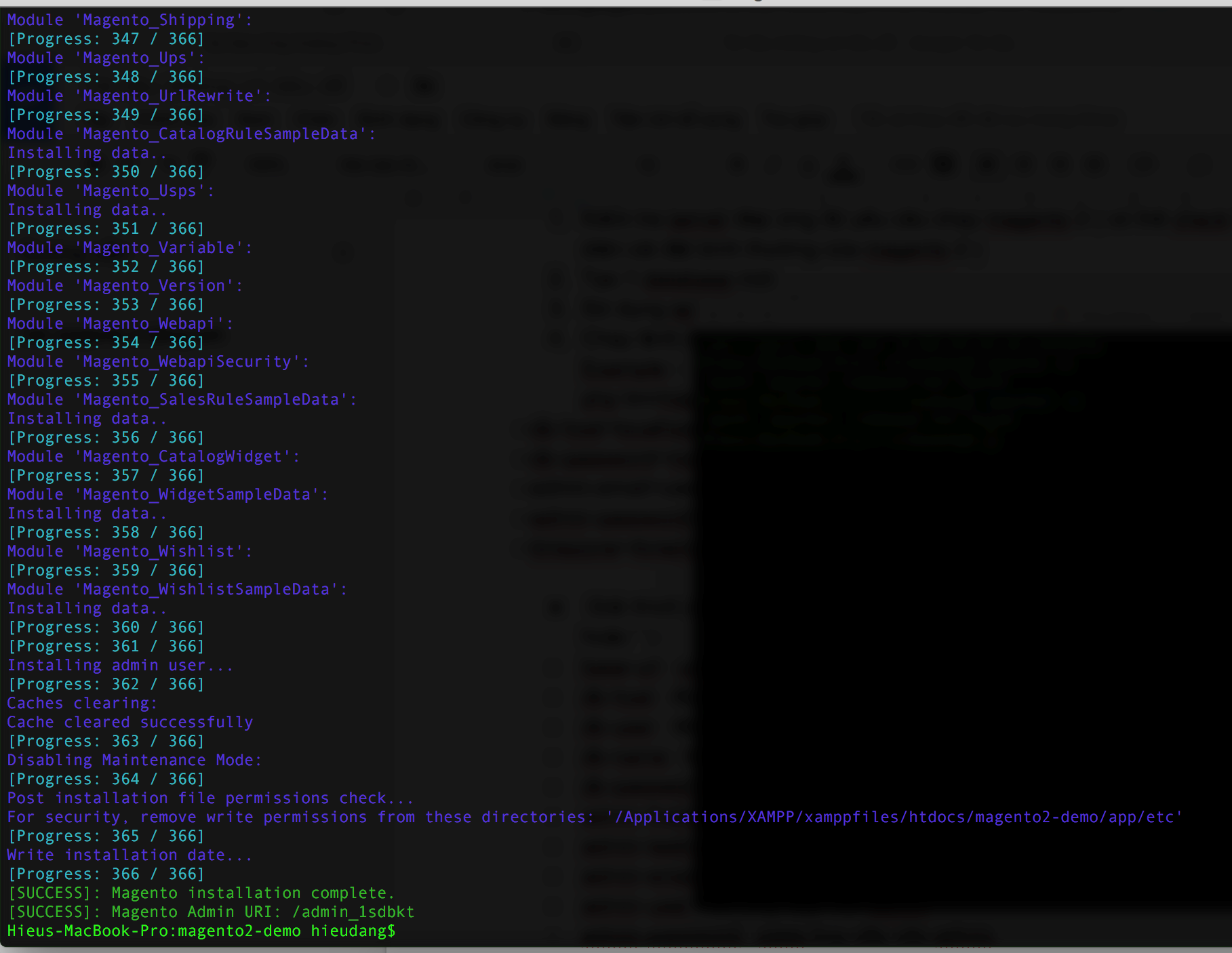
We hope this instruction is helpful