BigCommerce B2B Website Development: The Complete Guide
BigCommerce is an immersive platform for eCommerce, especially for B2B businesses with various compact features. If you fully understand its wholesale capabilities, why not give our complete guide a try and dive right into the essentials of BigCommerce Website Development? Have a read.
A closer look at top outstanding features of BigCommerce platform to wholesalers.
Why Choose BigCommerce for B2B Website Development?

EVER HEARD of the BigCommerce platform? Learn its definitions and most pros, cons HERE.
Easy customization
Among many other eCommerce platforms such as Shopify or Magento, BigCommerce is easier to operate than others because of the drag-and-drop interface.
Despite offering lots of functions, the Page Builder maintains the organized and compact feeling. You can quickly edit your landing page without writing a single line of code using pre-made concept elements.
For small and new wholesale business, you have yourself the ability to build the immersive user interface, improve your content strategy, and add additional supportive pages to the sales funnel without developers.
Full implementation & wholesale feature options
BigCommerce is an open-source eCommerce Software-as-a-Service platform, which means that its architecture can be easily integrated with various other applications through public APIs. The interface works for third-party applications and can be incorporated into broader technological ecosystems.
B2B necessities like inventory & storage management, shipping & payment process, distribution, fraud management, and other key commerce capabilities are included with BigCommerce.
Meanwhile, the website’s front end can also be operated with integrations of WordPress, Adobe Experience Management or other systems like CDN, CRM, CMS, PIM.
Short time-to-market
Compared to Magento or Shopify, BigCommerce has a drag-and-drop user-friendly interface. Sections load faster and can be arranged more easily, which makes the overall user experience better. Thanks to that, website building is also much faster in case you want to do it yourself.
Average total cost of ownership
Because there is a very different price between versions, depending on needs, the cost of building a website is also different. However, in general, the price of BigCommerce is very reasonable and not too expensive.
SEO-optimized structure
Unlike Shopify, which forces you to include extra subfolders on your website URL layout, BigCommerce helps you to conveniently delete them so that your URL conforms to Google’s idea of being fast and straightforward to interpret.
This is particularly awesome for eCommerce websites that compete in crowded niches, especially any that are involved in B2B. Optimized URLs are the way to achieve an advantage over rivals and attract more traffic from customers.
On the other hand, BigCommerce is also pretty optimized with a decent performance and low loading time, which is a plus for better ranking on Google search results.
Third-party B2B modules support
Besides features already available on the platform, you can also install 3rd party modules for additional B2B functions. The eCommerce apps marketplace of BigCommerce offers various exciting options to improve inventory management, shipping & fulfillment, payment implementations and many other web store operations.
If you can’t afford the BigCommerce Enterprise edition, an external applications search can provide the perfect alternative features with little effort.
BigCommerce Website Development Costs & Fees
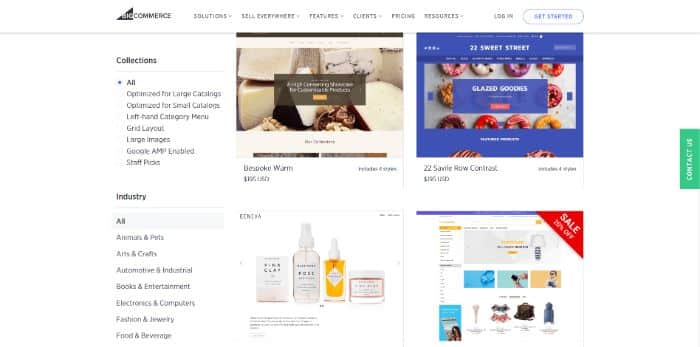
BigCommerce license fee
The first cost you need to consider when planning to build a B2B website on BigCommerce is the license fee. Currently, BigCommerce offers four main pricing plans.
Compared to the Basic plan, the remaining versions of Plus, Pro and Enterprise add appropriate functions for more convenience for wholesale businesses.
However, only the Pro and Enterprise editions are truly functional enough to develop a complete B2B website. The cost of these two versions is also many times more expensive than the Basic and Plus versions.
Not to mention, it’s required to upgrade your pricing plan if your annual sales reach your plan’s limit.
You can refer to the prices based on the table below.
Pricing Plans | Price | Annual Sales Limit | Target |
BigCommerce Standard | $29.99/month | $50,000 | Newcomers who just begin building an ecommerce store. |
BigCommerce Plus | $79.95/month | $180,000 | Small businesses want to optimize for the conversion rate. |
BigCommerce Pro Edition | $299.95/month | $400,000 | Mid-size B2B businesses that want extra wholesale features |
BigCommerce Enterprise Edition | Contact required | Negotiable | Giant corporations and the like. |
Website domain fee
Since the domain is one of the SEO requirements for your B2B website to be known via Google, you should expend a portion of your budget on choosing an appropriate one.
On the other hand, it’s critical to increase your brand’s visibility in a B2B market. Try to come up with a domain name that is short enough and memorable for visitors.
You can either purchase a brand-new domain or reclaim an expired one. A new domain can cost $10 – 15/year, while an obsolete one can cost from $20 to $500 depending on previous SEO strengths and its history.
B2B hosting fee
Finish with a chosen domain name, and you need to decide the hosting of your B2B website. It’s acknowledged that hosting cost usually depends deeply on your website’s scale and traffic it may get, especially after a successful SEO campaign.
Below is the list of best hosting for BigCommerce website development.
Hosting Options | Cost per month |
Shared hosting | $3 - $15 |
VPS hosting | $20 - $80 |
Dedicated hosting | $80 - $300 |
Cloud hosting | $5 - $240 |
You should be cautious with low-cost hosting options since they often have limited or no support, which can turn your downtime into the worst nightmare that can significantly affect the consumer shopping experience.
SSL certificate fee
SSL Certificates must be installed on your BigCommerce B2B website to ensure that your customers’ payment details and personal information are secure when they transact in the checkout process. Usually, big wholesale customers are cautious about securing payment, so they might not browse your store if an SSL certificate is missing from your store.
It’s up to you to decide whether to buy an SSL certificate or not, yet we strongly advise you to shop for one since it’s also necessary for optimal SEO effort.
You can either use the free one provided by your hosting service, which of course isn’t secured enough for B2B, or purchase a reputable and advanced one to maximize the security of your B2B ecommerce store.
Depending on the quality, an SSL certificate can range from the basic one of around $10 up to an advance of over $200 annually.
BigCommerce Website Development fee
Hiring service from the agency
Placing a web development order from professional service providers like agencies and the likes would be the right choice for a robust and competent solution.
Even though the cost is high, mid-size companies and corporations usually hire agencies to develop their B2B web store. Professionals might know how to improve and maximize website performance, design and functions.
A BigCommerce web development project might contain:
Basic BigCommerce B2B Project | Advanced BigCommerce B2B Project | |
Development | Basic developments include:
| All mentioned essential developments, plus:
|
Time | 3 - 6 months. | 6 - 12 months. |
Cost | From $25,000 to cover basic development costs. | From $50,000 and up depends on specific requirements. |
Hiring service from a freelance developer
In contrast to the previous method, hiring a freelance developer can cheapen the cost for small businesses. Freelancers might not deliver you the best possible result as hiring an agency.
It’s also noteworthy that well-known and skilled developers might charge as much as an agency. Be sure to understand the level of experience to reduce the risk of hiring unskilled developers.
Develop with the in-house developers
Quick turnaround time and the opportunity to leverage the whole project cycle are two significant advantages that make medium-to-large B2B companies with enough resources choose to create their team of in-house developers.
Manual setup by yourself
Originally, BigCommerce is a self-setup optimized platform with a simple, lightweight interface and drag-and-drop feature that doesn’t require any knowledge to code.
Necessary documentation is available on the official website. In case you want to save as much money as possible, you can set up the BigCommerce B2B website yourself without having to hire a developer or build an in-house team.
However, by setting up on your own, you will face permanent issues that can jeopardize your business if not addressed and optimized by professional developers. Sometimes, these problems can cost many times the amount of money you save from setting up the website by yourself.
For example, cyber-attacks, data outbreaks, collapsed databases, un-optimized SEO and even performance & connection issues such as long loading time, broken images, 404 error, etc are all the problems you might have to face.
Instead of setting up on your own, we recommend consulting with a developer to build your B2B eCommerce website on BigCommerce.
In addition, we have attached a preliminary guide to help you set up a BigCommerce page at the Basic pricing plan for a quick reference about the interface as well as the available free features.
B2B application fee
If you’re using the BigCommerce Basic or Plus version, you’ll want to make sure your store has third-party B2B modules to expand the platform’s features for wholesalers. BigCommerce modules can be found mostly from its eCommerce marketplace or other external sources.
Usually, a standalone B2B module can cost nothing to operate or charge around $50 – $700, depending on the additional functions it provides. Most of them have a recurring fee per month, while others have custom pricing plans if tailored to meet your specific needs. Some packages even charge up to $1,500.
It’s advised to have a decent B2B website setup on BigCommerce before buying any extra features if cost matters to your business.
How to create a BigCommerce B2B Website?
Developing a B2B website is never easy, and usually, it requires professionals to make everything work smoothly and flawlessly! That’s why we recommend to you the web development service with certified developers that are ready to take on the challenge.
On the occasion of low fundings for development, small wholesale businesses can also look at our short step-by-step tutorials to create a basic BigCommerce website with a decent number of eCommerce features.
BSS Commerce – BigCommerce web development service

WANT to know more about our service? Click HERE.
Since 2012, BSS Commerce has become an innovative B2B & B2C multi-platform web development service provider.
Besides being the well-known experts of Magento, we also have experience with the BigCommerce platform. With a team full of dedicated, certified web developers, we commit to bringing high-quality products and services to optimize your business landing page effectively.
The step-by-step tutorial to create a basic BigCommerce B2B store
1. Create a trial store
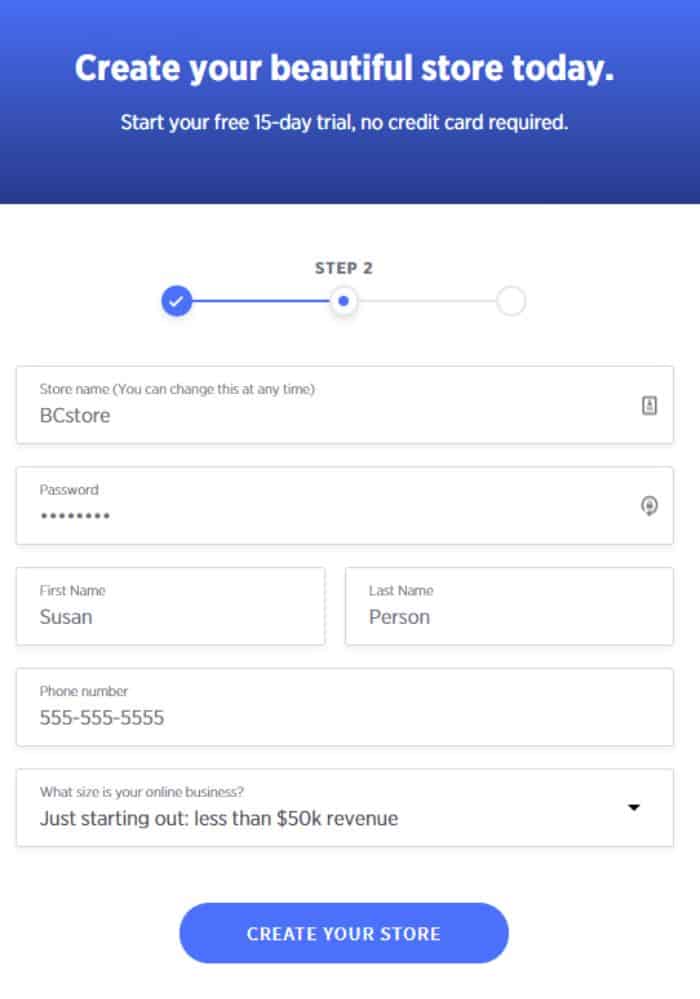
Since BigCommerce provides you with a 15-day free trial store without any credit card, it’s advisable to create one and try out all the possible features the platform offers, even though it’s just the basic pricing plan.
Alternatively, if you already plan to spend your big budget, you can also go directly to the BigCommerce Enterprise landing page to try out the product tour or request a demo.
To create a trial store, visit the BigCommerce Essentials landing page and click on Start your free trial. Then, simply enter your email address and click Continue to Store Details. Fill in the necessary details and click Create Your Store.
If you mistakenly have your store name wrong, don’t worry because it can be changed anytime afterward.
2. Upload your product
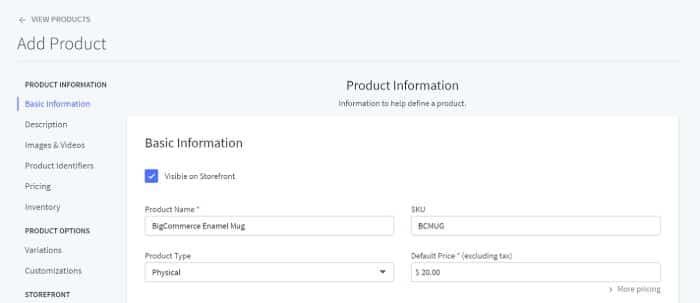
After you finish creating a trial store, the first thing to notice in the dashboard is a 4-step guide to make your very first BigCommerce web store.
To add new products, simply look on your left menu and go to Product, click on Add.
First of all, enter all necessary basic information to create a new product:
- Product Name.
- Default Price.
- Weight.
When you scroll down the list, additional product information like Variants and Inventory amount will appear for you to enter the details as wished. To navigate to each section, try using the left navigation menu.
For the best customer impression, you should also upload your Product Photos, write a Product Summary and fill in any essential identifiers such as SKU. Lastly, click Save to add that product to your website.
3. Setup the checkout payment
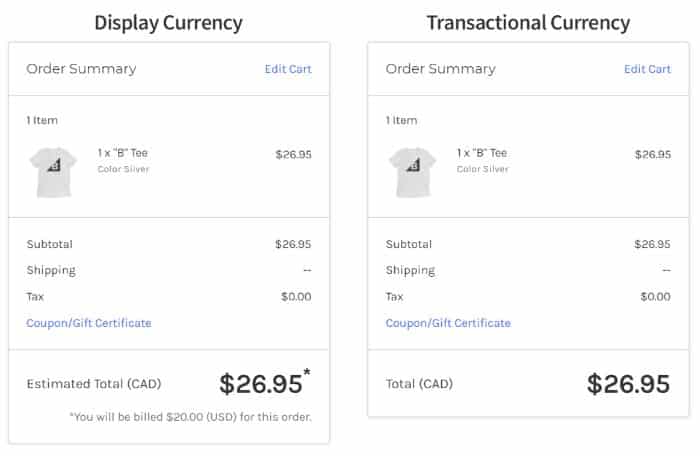
To organize your checkout, you might want to set up your currency first. Navigate to Store Setup, Currencies section and click Add.
There’re two types of currencies, one is Display Currency, and the other is Transactional Currency.
- Display Currency: The currency that will be displayed in product price at the front-end for specific countries.
Choose a Currency Code, fill in Display Name and select the desired countries that visitors from there will see the display currency as set up.
- Transactional Currency: The preferred currency that will be used for transactions in the checkout process.
Same as display currency, you also need to select your Currency Codes.
To make a currency transactional, you’ll need to set up a payment gateway that accepts your chosen currency. Click Set up and select appropriate available payment providers.
After that, select the currency that you want to make the default option for transactions. In the currency section, by scrolling down, you can also set up Exchange Rates, Symbol or Decimal Places, etc., if needed.
Don’t forget to click Save after finishing the setup.
4. Select shipping methods
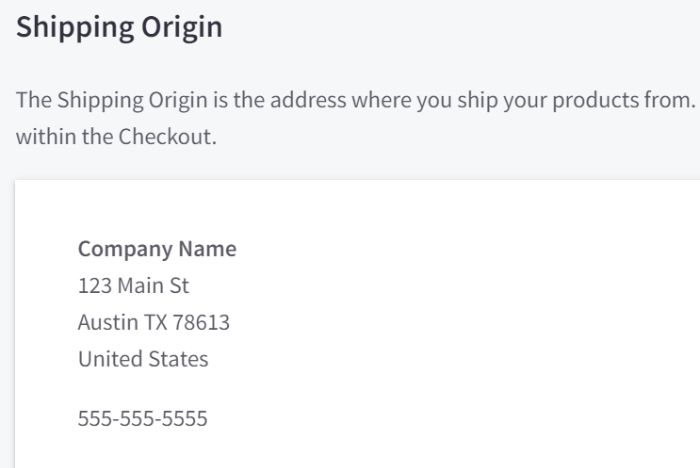
Go to Store Setup and select Shipping to get started. First, you might need to fill in your Shipping Origin, which is the address where you ship your product from. Instead of the storefront, shipping origins only appear on the shipping labels.
Next, fill in other information such as Shipping Zones and choose a Shipping Method for your product. By the time being, BigCommerce supports the shipping services of FedEx and USP.
Optionally, you can also determine the shipping rates in the section if necessary. Click Save when everything is as you wish.
5. Configure the tax rates
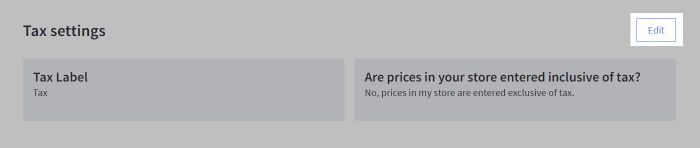
To measure and show tax on the storefront and control panel, you can use tax settings to customize tax choices and tax display settings that fit under your tax services.
Simply go to Store Setup, select Tax and scroll down, click Edit.
Fill in your desired Tax Label that will display on carts, orders and invoices. Then select your Prices Entered with Tax, which applies to all product prices entered.
- Select No, I will enter prices exclusive of tax to make all entered prices be treated as tax exclusive.
- Otherwise, select Yes, I will enter prices inclusive of tax to make all prices inclusive to tax.
Optionally, there are other settings to try. Hit Save after you finish.
Conclusion
Building a BigCommerce B2B website requires throughout considerations for all possible posts and fees. Via this complete list, we hope you have understood all the essential information necessary for planning a BigCommerce web development.
About BSS |
Start Building Your Successful B2B Website Now! Fill the form, and our sales reps will contact you to arrange a consultation. |



