Fasten Ordering Process with Magento 2 B2B Quick Order
Magento 2 Quick Order is originally a feature that existed in Magento 2 Commerce Edition. But do you know that you can get this neat B2B feature on the Open-source Edition of Magento 2? Let’s check it out.
Why Is Magento 2 B2B Quick Order Important?

ALSO CHECK OUT Magento 2 Reorder feature for B2B website!
Usually, wholesale customers don’t spend too much time browsing categories and viewing products on your website. They will research and prepare them all at once to come up with a list of suitable products to buy.
Therefore, your sales process on the ecommerce website for B2B also needs to change. You need to expedite the buying process of B2B customers by reducing the product browsing step.
The Quick Order function was born as a comprehensive solution for both shop owners and wholesalers’ needs.
Allowing customers to bulk order products through a quick order form with just product names and SKUs, the Magento 2 B2B Quick Order significantly reduces the time spent. It shortens the ordering and buying process of wholesale customers.
What Features Does Magento 2 B2B Quick Order Have?

Magento 2 Quick Order extension by BSSCommerce for Magento Open-source Edition has various functions, extremely useful for wholesale businesses.
1. Magento 2 b2b quick order by product SKUs.
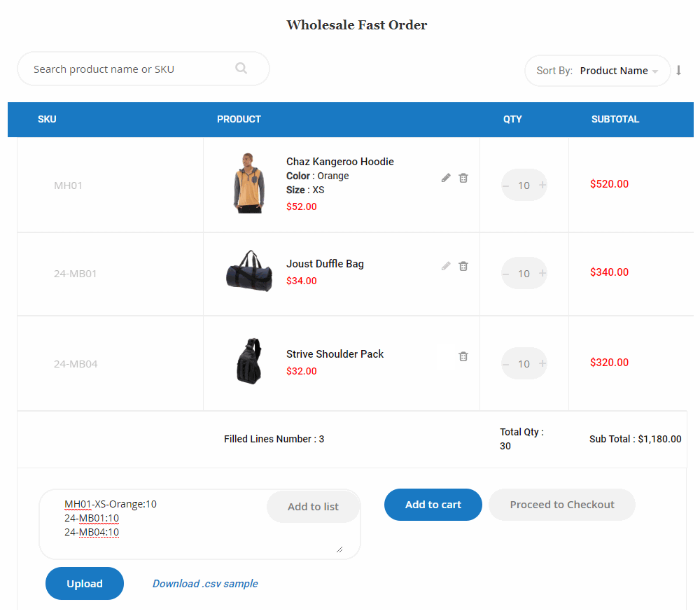
GOOD READ: the complete collection of B2B features in Magento 2 open-source edition!
If B2B customers want to add new products to the quick order form, they simply need to search for products by names or SKUs.
They can add multiple products to the form from the search bar. Conveniently, the module also automatically suggests products based on the content you are typing in the search bar.
If there is already a CSV file containing the product name, SKU and quantity purchased, the Magento 2 Quick Order allows customers to upload this file to place bulk orders.
2. Pre-load previous orders list & suggestive frequently purchases
For customers who have previously used this function to place orders, Quick Order records the data provided and suggests products to add to the list. It also offers frequently-purchased products to your customers.
3. Switchable quick order form templates
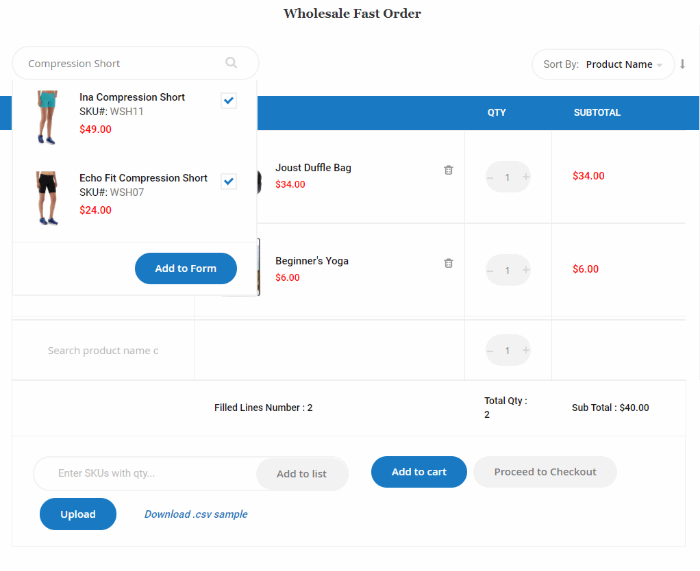
HAVE A LOOK at Magento 2 Hide Price feature for wholesale HERE!
In addition to the default interface template, customers are provided with a second interface template. Both templates have been optimized to enhance the B2B customer experience.
4. Support various Magento 2 product types
Most types of products on the Magento 2 platform are compatible with this extension:
- Simple products.
- Downloadable products.
- Virtual products.
- Simple products with custom options.
- Configurable products.
- Grouped products.
For products with sub-products, a popup window will appear, allowing customers to choose the exact purchase options they want.
5. Place orders quickly with Mini Quick Order
B2B customers can order more conveniently without navigating the Magento 2 B2B Quick Order form by filling out the list of products they need directly to the mini quick order table integrated into the interface’s upper left corner.
Unlike quick order forms, the mini quick order menu only allows filling in a certain number of products and does not allow downloading CSV files. Features such as search still work normally at this function.



