B2B Users Management via Magento 2 Company Account
Using Magento 2 Open-source, is there any solution to conveniently manage B2B users? Let’s explore the Magento 2 Company Account to better understand this interesting function!
Is Magento 2 Company Account Necessary for B2B Websites?

TRY OUT Magento 2 Price per customer feature for better pricing management HERE!
The purpose of using a company account is for the company to create multi-users, each user has different tasks, support for purchasing, and manage orders effectively.
Magento 2 launched the Company Account function for Commerce Edition to help B2B businesses have a complete core account with the structure of multiple sub-accounts that have different permissions and data access capabilities.
However, not all businesses can afford the expensive annual fee of Magento 2 Commerce Edition. Therefore, the Magento 2 Company Account is developed as a low-cost alternative for the Open-source Edition.
How Does Company Account Feature Works?
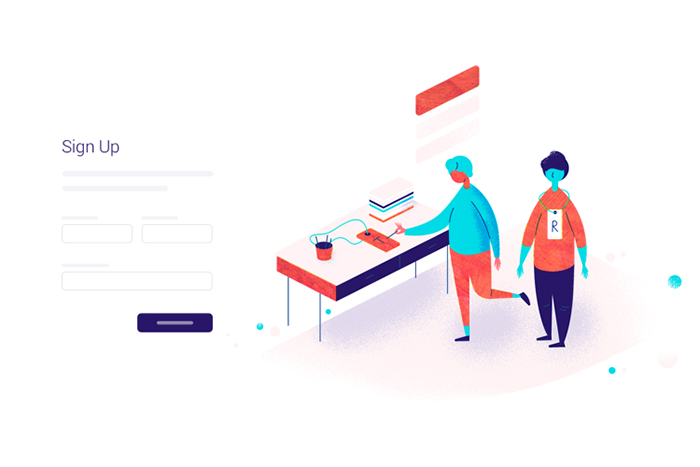
ALSO, CHECK OUT configurable product table view for Magento 2 B2B.
First, we need to understand how the Company Account function in B2B works.
For example, a wholesale customer submits an account registration to your website. As the website admin, you can confirm and approve the request by manually enable the function.
At this point, the wholesaler will be designated as a company admin (or super-admin).
A company admin will have the authority to create sub-users and specify roles and authorizations for them. The company admin will also record all actions and edits of the sub-users for easy management.
Complete Function List of Magento 2 Company Account
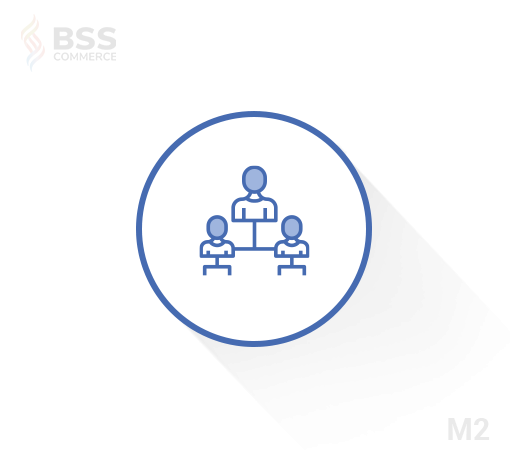
With simple features, Magento 2 Company Account extension focuses on enhancing customer experience and providing related functions to help manage company accounts easier.
1. Quick B2B account registration
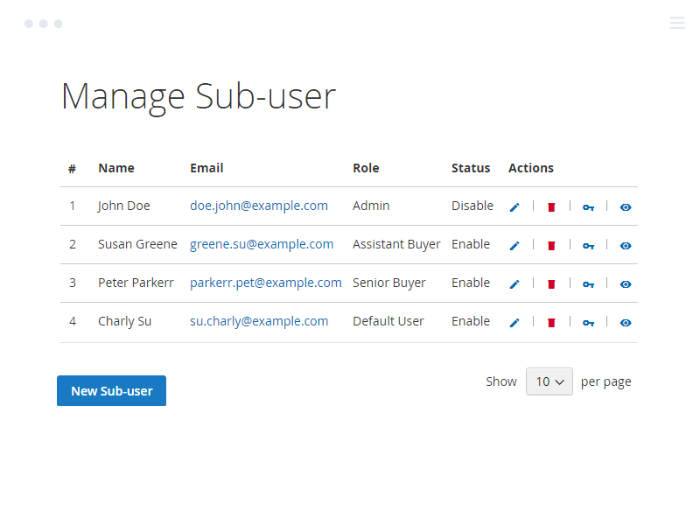
The company account can be set up from both the front-end of the client and the back-end of the site admin.
To create a B2B account, the customer can submit the default account registration from the front-end of the store and be verified as well as approved by the admin website to transform it to a company account.
Or simply, customers can directly contact the admin via email to create a company account from the back-end of Magento 2.
2. Easy sub-users setup & management
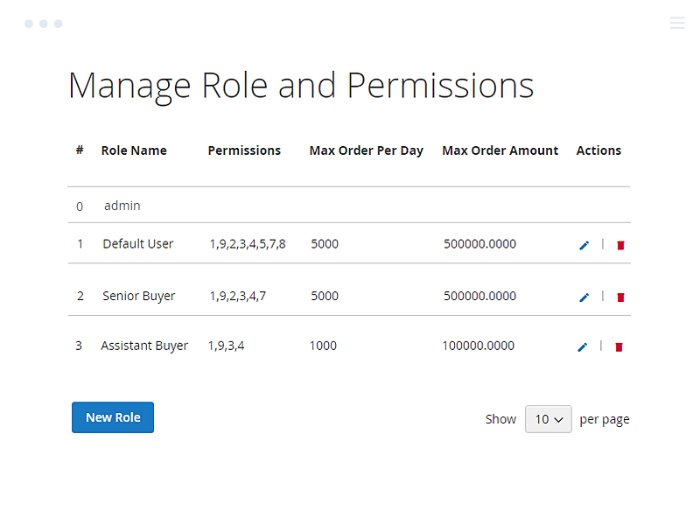
DON’T FORGET the complete B2B feature list for Magento 2 open-source if you want more!
Once the wait is over and a company account is created, wholesalers are able to log into their account and ready to create sub-users with roles and a set of permissions to match their work.
For better understanding, Company Account module allows B2B customers to set up:
- Role: is the name of the position of that sub-users. Similar to Magento 2’s B2B Commerce Edition, roles will have 3 recommended forms: default user, senior buyer, and assistant buyer. Each form will have different permissions depending on your adjustment.
- Permission: permissions that a sub-user is allowed to do when using a company account. Here, you can set the maximum order per day and maximum order amount for the roles.
- Name: is the owner’s name of the sub-user account.
- Email: The email account of the sub-user account owner.
The website admin can also login to the company account via the back-end in case of necessary extra verification.




