Magento 2 Configurable Product Extension & Table View
The configurable product type is used frequently on ecommerce websites, especially B2B stores. However, its default display isn’t optimized for the best customer experience. Take a look and find out how to turn configurable product display from worst to the best with Magento 2 Configurable Product Extension.
Why Magento 2 Configurable Product Grid Table View is Essential?
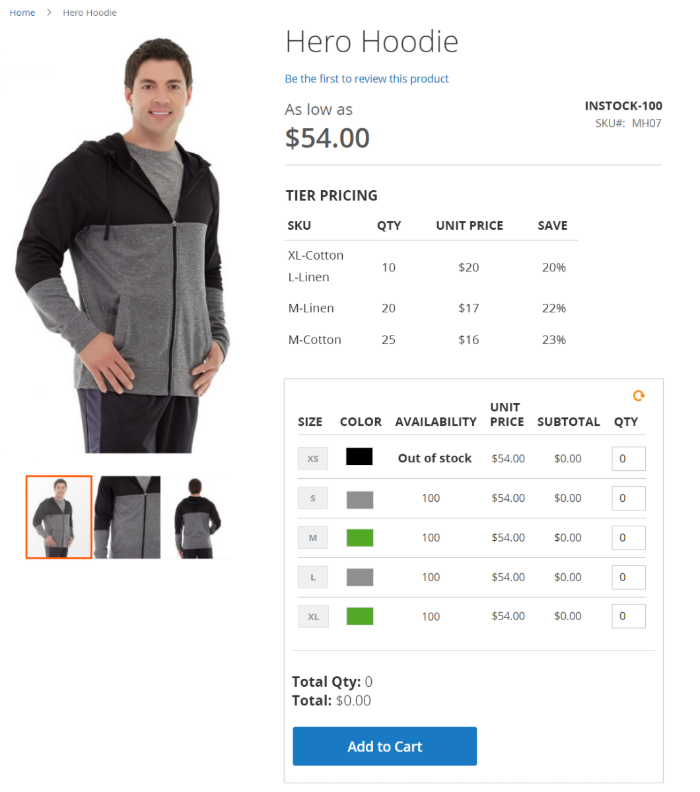
CHECK OUT other B2B functions for management like Magento 2 Company Account feature!
Thanks to its flexibility, Configurable products are used frequently in Magento 2, especially for ecommerce websites with a wide variety of items.
Configurable product displays in Magento 2 with many options to choose from. This display is not intuitive but also challenging to use, especially when customers need to order quickly.
That is why Magento 2 Configurable Product feature was created with the primary purpose of improving the display and user experience for this type of product on the Magento 2 platform.
All sub-products are visually displayed on the board with information on quantity and product specifications, making the order process even more convenient for wholesalers.
Furthermore, since all sub-products are now available in the table view, customers can easily select and purchase multiple items at the same time with custom options. For B2B customers, this function saves more time when entering the number of goods to buy.
Magento 2 Configurable Product helps increase sales indirectly by enhancing customer experience. The convenient and fast buying process improves the customer’s chances of reordering.
The Full Features of Magento 2 Configurable Product Extension
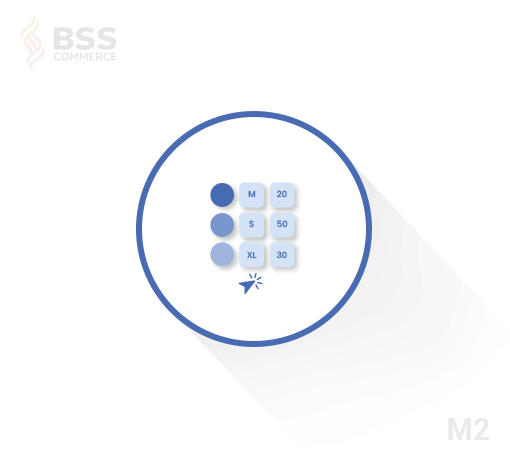
Overall, Magento 2 Configurable Product Grid Table View has simpler features than other modules, yet it’s backed by incredible enhancements.
1. Show all child products in table view
Compared to the default function, the Configurable Product function is a significant improvement, especially in terms of display.
Now, B2B customers can see all necessary product information and possible options of the child product in the table such as SKU, unit price, tier price, stock quantity, etc.
Furthermore, the customer can add to cart multiple child products simultaneously by inputting different quantities of child products.
2. Show tier price when input quantity
Now, Magento 2 Configurable Product also displays a product’s tier price in a small hint whenever wholesalers enter an order quantity in the box.
This function can be arbitrarily enabled or disabled with many useful settings.
3. Optimize the configurable product table display options
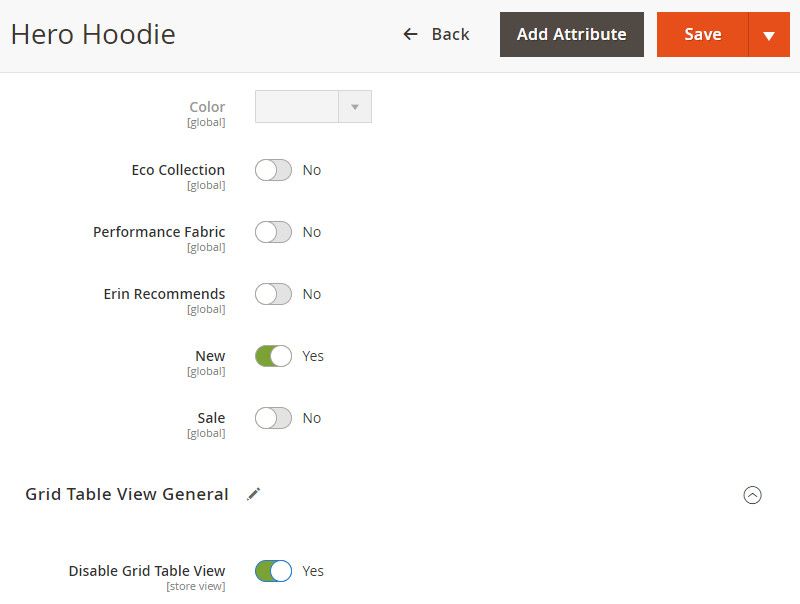
RECOMMENDATION: Full B2B feature list for Magento 2 Open-source edition!
The Magento 2 Configurable Product module’s display components allow you to make changes if needed for the most unified customer experience. Important information such as stock quantity, product SKU and more can also be enabled or disabled to your liking.
You’re allowed to disable some columns and only display a few ones on different devices like tablets and phones to make the overall experience better for fast browsing.
4. Display table grid per product page and customer group
In addition to the above functions, the Magento 2 Configurable Product extension also allows you to restrict access to specific customer groups or product pages.
Just enable/disable and select the pre-set customer group if you want. For example, you can set up so that the configurable product table is only available to wholesalers.



