Advanced Magento 2 Reorder for B2B Open-source
The default Magento 2 Reorder feature of the open-source edition isn’t suitable for B2B transactions. What could we possibly do to improve the reordering process? Take a look to find the answer for yourself!
Why Does a B2B Store Need a Magento 2 Reorder Feature?

ALSO CHECK OUT Magento 2 quick order feature for B2B website!
Reorder is already available in Magento 2 Open-source Edition. Still, this function is completed at a basic level, only suitable for B2C purposes, not optimized in terms of interface for B2B customers.
With the basic Reorder function, you must order based on products already in a specific order. Magento 2 does not provide you with an intuitive interface where you can select products from all transactional orders. Moreover, the order process is lengthy, including many inconvenient navigation steps.
For that reason, Magento 2 Reorder Product Tabs was developed to optimize this function for B2B businesses thoroughly.
All Features that Magento 2 Reorder Offers
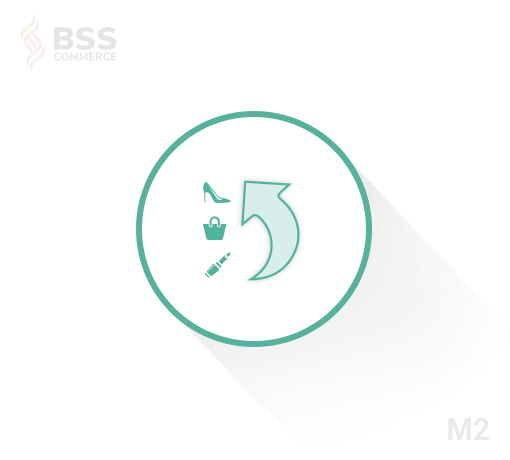
Besides providing an easy-to-see and intuitive interface, Magento 2 Reorder extension by BSSCommerce also gives you many advanced features to help you customize your order more conveniently.
1. Intuitive product management interface
Magento 2 Reorder Products Tab gives you an interface with all the information and data you need to know about your product in the form of columns:
- Product Name.
- Image.
- Stock Status.
- Add to Cart.
- Ordered Price.
- Quantity.
- Ordered Quantity.
- Order Date.
The coolest thing is that B2B customers can customize which columns appear and which ones are hidden for the most convenience of their transactions.
Besides, we also integrate the sorting function to the grid table so that wholesalers can quickly sort product names, SKUs, order dates, and much more in A to Z order to faster product selection.
2. Real-time product preview window
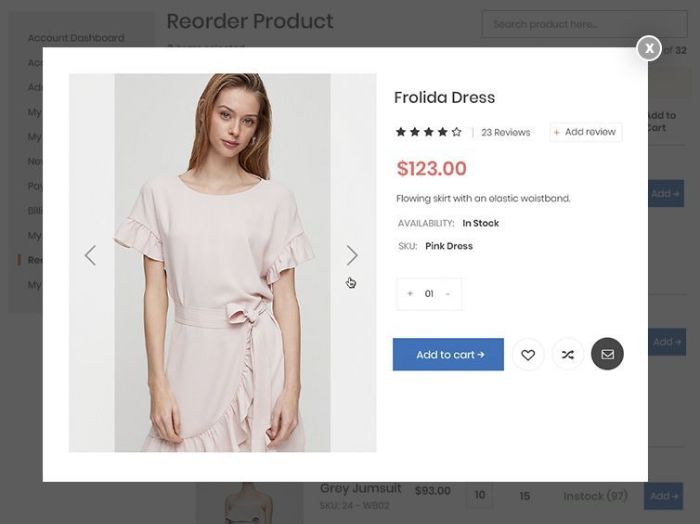
BEFORE CHECK OUT, remember to negotiate with B2B customers about product prices!
When browsing and choosing the right products to add to orders, the quick-view function allows customers to see product information right at that moment. Quick-view helps wholesale customers:
- Reduce the time to check product information by not navigating the website.
- Convenient for customers who need to check products before making a purchase.
3. Search products quickly through the search bar.
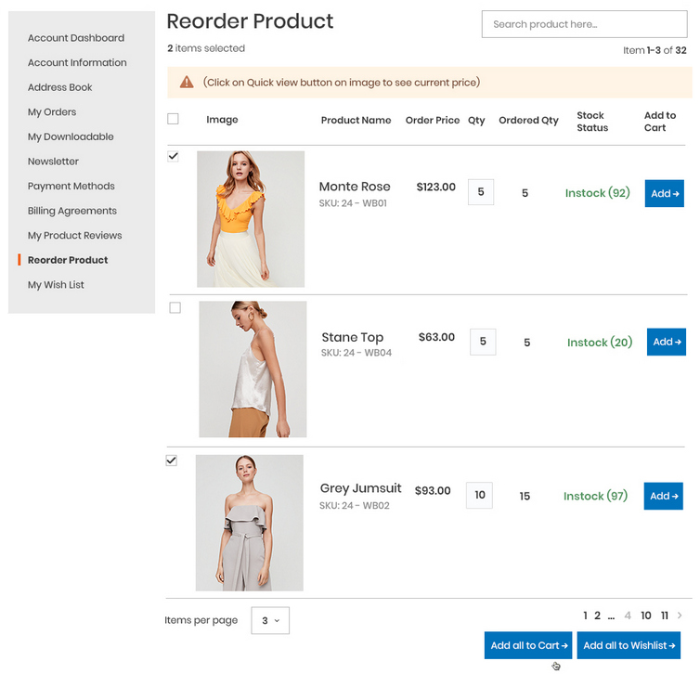
RECOMMENDED READ: The complete Magento 2 B2B features for Magento free edition!
To make the ordering process faster, a search bar has been integrated into the interface. B2B customers simply need to type in the product name or SKU to find the product they want.
4. Bulk add products to the cart
Using Magento 2 Reorder’s intuitive interface, customers can easily select and add products to their basket without spending too much effort.
All wholesalers need to do is simply searching for products to order, ticking the boxes to select those products, and entering a quantity to click “Add all to cart.”



