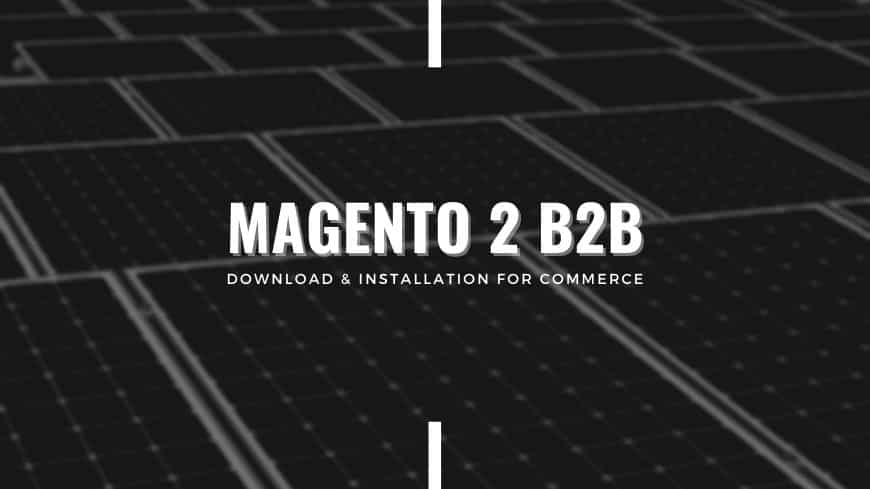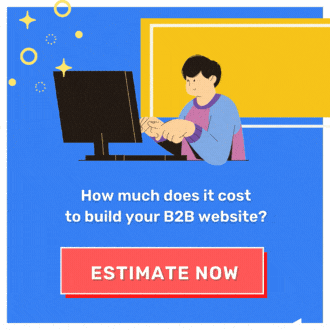B2B Price Negotiation with Magento 2 Request for Quote
Want your wholesalers to communicate with you and negotiate for a better price? Seek no more because Magento 2 Open-source has the right solution for you: Magento 2 Request for Quote extension.
Why Do You Need Magento 2 Request a Quote?

DON’T FORGET the Hide Price feature for Magento 2 B2B HERE!
In wholesale, price negotiation is too usual. B2B customers are often cautious about product costs and prices, so when ordering large quantities, they always want a favorable price.
Unfortunately, the Magento 2 Open-source doesn’t have this functionality included, simply because this version is geared towards much more basic B2C functions for retail stores.
Request for Quote is a function available in the Magento 2 Commerce version, but due to the expensive annual fees and setup costs, not all businesses can afford it.
Fortunately, the quotation extension for the Open-source version is a suitable alternative with even more convenient features. This post will only take Magento 2 Request for Quote extension by BSSCommerce as the primary sample.
What Features Does Magento 2 Request for Quote Have?

Add quote button to various pages
Magento 2 Request for Quote module supports adding the “Add to Quote” button to many pages on your b2B website, including:
- Product page.
- Category page.
- Search page.
- Wish list.
- Comparison page.
- CMS widget.
You can ultimately show the “Add to Quote” button on some product pages or specified categories if you want. Customization is quick and easy to revise if needed.
Customize quote cart easily for customers
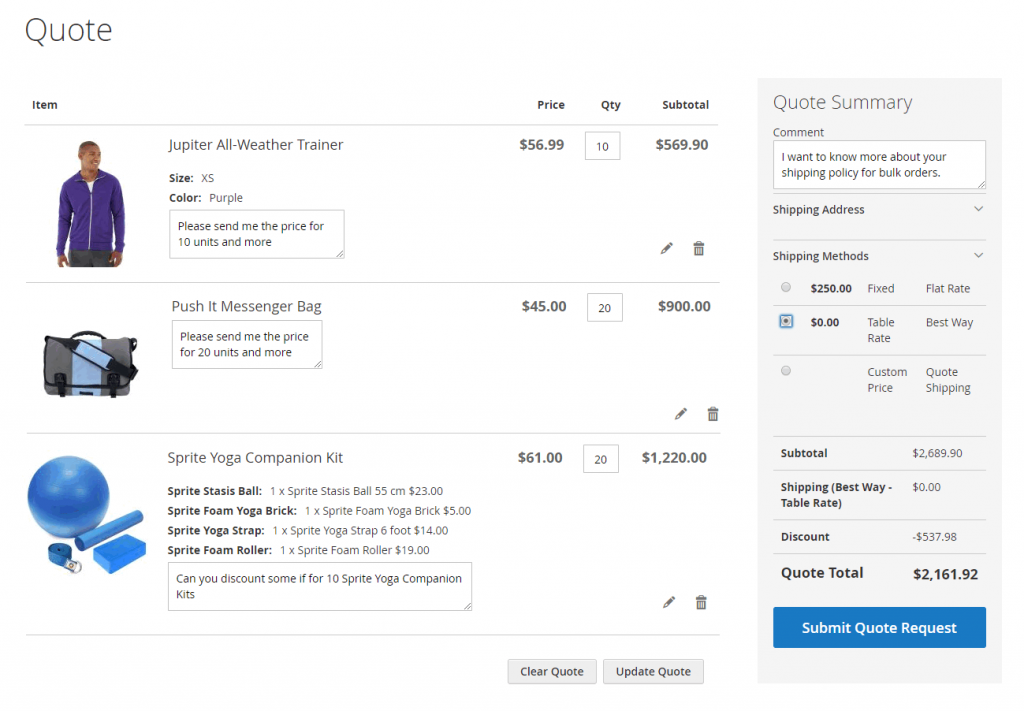
DON’T KNOW how to have a better quote price? TAKE A LOOK!
Quote Cart has many customizable features, allowing customers to organize quotes according to each product in their order quickly.
At the quote cart, customers can:
- Update and edit quote content.
- Follow and update the status of a quote: pending, accept or reject.
- Add a note to the quote you sent.
- Send all quotes directly to the admin website.
- If the sent quotes are accepted, all can be converted to orders.
Manage quote list conveniently for both seller & buyer
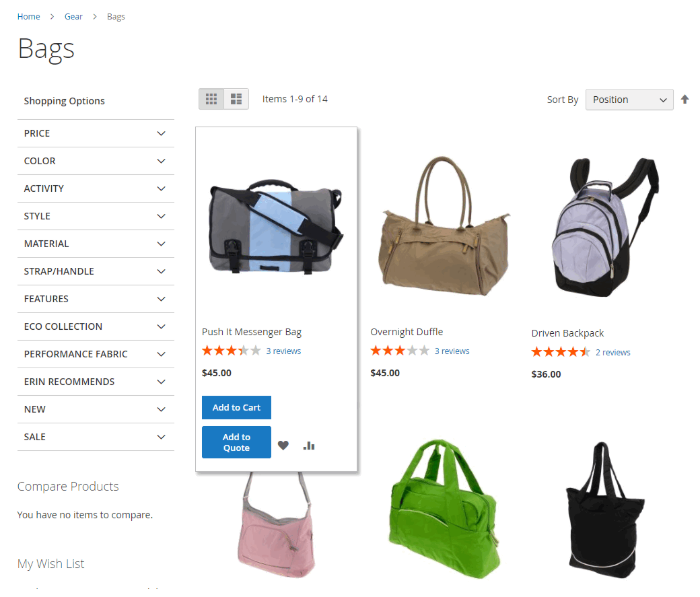
WANT MORE? CHECK OUT other B2B features for Magento 2 Open-source edition.
To manage and track quote status will be complicated for customers who send many quotes. Therefore, a separate tab has been included on the account page. Now customers can track their quote’s status easily.
For website admin, it’s a nightmare because the number of quotes calculated by the number of customers can multiply up to several times. The Request for Quote is designed to provide maximum convenience for admin via an intuitive interface for easier tracking that helps lessen the burden in responding to quote status and editing quote replies.
Make quotation process much faster with more controls
Magento 2 quote dramatically improves your quotation process. Website admin is allowed to edit the number of products, product prices in the quote, add products to the quote, and attach comments if desired.
On the customer’s side, the wholesaler can convert the quote into orders with the product quantity approved by both parties or resend a new quote with another amount if not agreed.