Perfect The B2B Sales Process with Magento 2 Sales Rep
Magento 2 Sales Rep is a simple yet useful feature to improve your B2B sales process on Magento Open-source edition. Let’s find out!
Why is Magento 2 Sales Rep Necessary for B2B Website?

ALSO, CHECK OUT NOW the Magento 2 Quick Order feature for wholesalers!
In wholesale, an e-commerce website needs to always keep in touch with its customers to show a professional manner in business, which builds an outstanding brand reputation.
With a large-scale business, having lots of sales representatives might reduce the workload to build a fast and professional sales process.
From the very beginning, the admin website can create accounts and grant permissions for each account, but there is no optimal sale role.
Magento 2 Sales Rep helps divide and appropriately empower accounts, creating many sales representatives to overcome this problem. Each sale representative will receive a corresponding customer and carry out the sale process from start to finish.
All Magento 2 Sales Rep Features to Known

To summarize, the Magento 2 Sales Rep module allows the website admin to create an optimized role for sales purposes and give the sales rep role to appropriate accounts.
1. Specify the sales rep & edit the relevant information
With Magento 2 Sales Rep, new account types appear with the following authority:
- Sales Rep: Same as mentioned above. They get almost all permissions related to the sale process. In details, users with this role have instant access to the admin panel. They’re free to manage orders, customers and any related quotes that were assigned to them by the admin sale representative.
- Admin Sale Rep: Can be the admin website or another reliable account authorized to create an unlimited amount of new sales reps and manage other sales reps. They can also manage orders and assign quotes to all available sales representatives in the store.
You can customize the access folder for the role resource of sales rep if needed.
Any specified information about the sales rep can also be edited at will and displayed in the My Account section of the B2B customer account.
2. Notify assigned sales rep to customer’s email
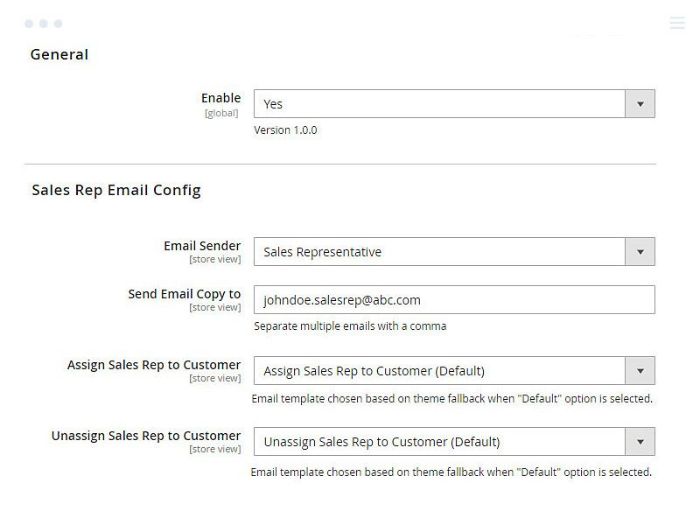
RECOMMEND READ: Magento 2 Open-source list of extra B2B features!
Another useful feature in the Magento 2 Sales Rep is sending email notifications to wholesalers when a sales rep is assigned. In that way, you can ensure the customer that their orders will be taken care of soon enough.
If the customer needs to change the sales rep, a notification email will also be sent back accordingly. An important note is that all information related to the sales representative that was assigned likes name or job description will be available to assigned customers.
3. Take over customer’s order list
A Sales Rep has the right to take over the customer’s grid list of orders if necessary to correct the order during the consultation with the customer. The interface has many similarities compared to the storeview panel for maximum convenience for website admin.
Any order information associated with the sale rep will also be recorded to ensure the data is accurate and specific, which would benefit the admin with a better management process.



