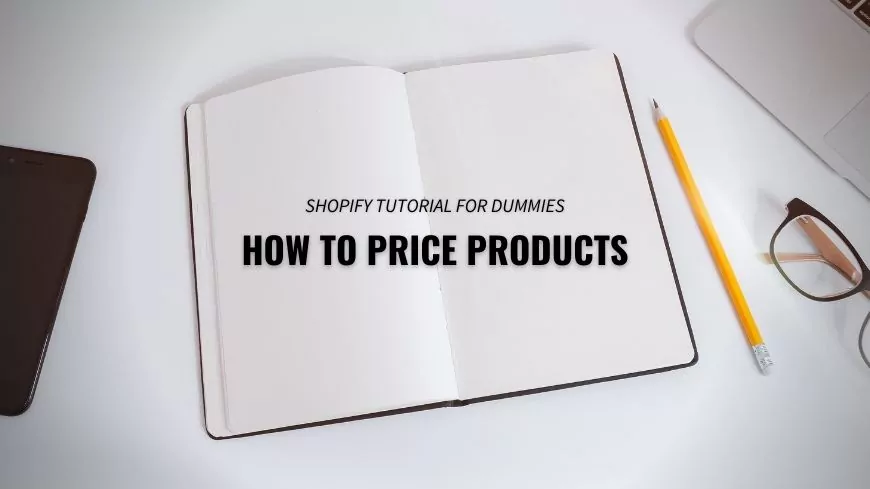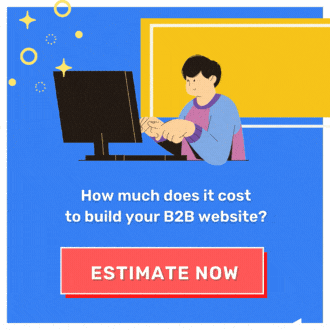What are Shopify Wholesale Orders for B2B Customers?
Are Shopify wholesale orders different compared to other platforms? Here we define the term and give you a clear understanding of its differences compared to default orders.
What are Shopify Wholesale Orders?

Shopify wholesale orders are orders that have many functions that would benefit B2B customers. B2B orders are created with many advantages like custom shipping rates for wholesalers, additional payment methods with attractive offers and more on Shopify.
1. Purchase Orders
Unlike B2C sales, Shopify B2B customers do not make payments at checkout. Instead, due to the large volume of orders, they often pay directly through direct exchange with the store owner.
However, it should be noted that not all wholesale customers need to place large orders. So yes, there are still customers who place small B2B orders as sample products. Because of this reason, Shopify Plus lets you control an option that involves the payment capability of B2B orders.
By enabling the option, wholesale customers can pay for their order within a limited order value amount set by store owners. If your orders somehow exceed the limit, then the wholesale order will be turned to the draft form and can only be preceded by store owners. By default, this order option is turned on to apply to individual customers. However, you can also use the settings to process bulk orders of multiple customers.
2. Wholesale Draft Orders
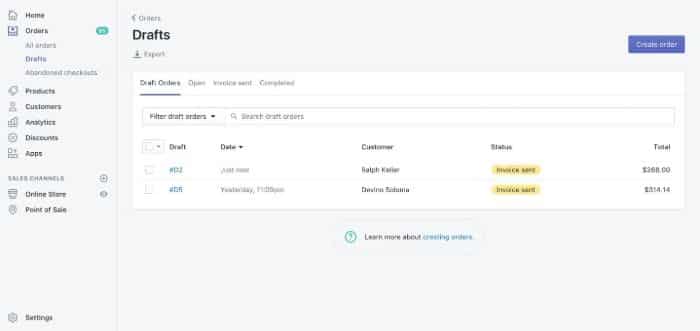
INTERESTING? Read this article to know more about your Shopify wholesale storefront.
Any orders that exceed the value limit will be turned into draft orders. Draft orders only appear in the Shopify admin. More precisely, they appear neatly in the Drafts section of the admin page.
Since they’re draft orders, store owners or sales representatives need to contact customers (usually through emails), send the invoice then ask wholesale customers to make payment for the orders.
The default Shopify lets you send the order invoice emails to customers, including a checkout page address that would take B2B customers to the payment and checkout page. However, Shopify allows email customization, which means you can change the email content to make it more attractive to wholesalers. Remove the original links, put on third-party payment methods, upgrade the content, etc. is all within your reach.
If your customers don’t want a wholesale account for themselves, you can create new B2B orders in their stead and add them to the order. By default, only the regular product prices show up in the order. To replace them with new wholesale prices from your price list, you must navigate to More actions and click Apply wholesale pricing.
3. B2B Shipping Rates
It’s to know that the regular shipping rates are applied by default to the B2B order checkout page. Therefore, before creating or sending wholesale offers to customers, we recommend navigating to the Preferences and changing the default wholesale shipping rate with a new value.
However, you should remember that the B2B shipping rate is not automatically applied to order created manually. Therefore, if you intend to create a wholesale order, you should override the default value of regular rates with new ones.
ARE you by chance looking to build a Shopify B2B store? Fill in the form below or click our side banner to contact us.
About BSS |