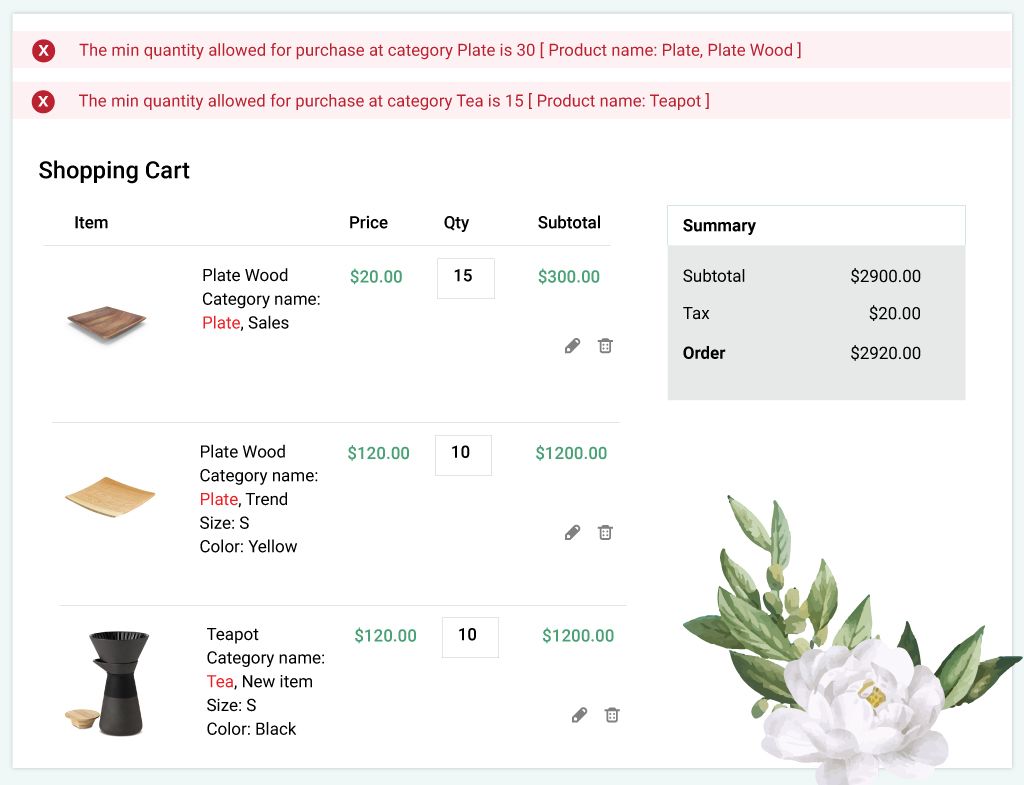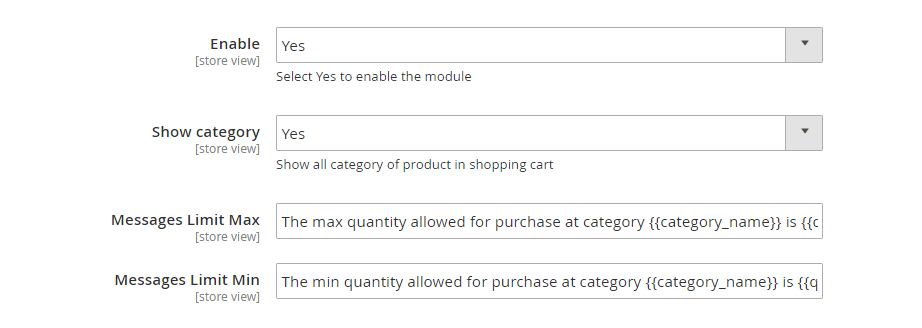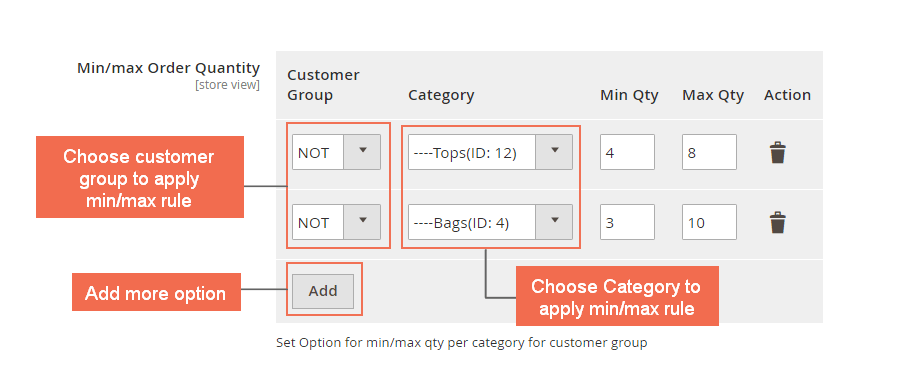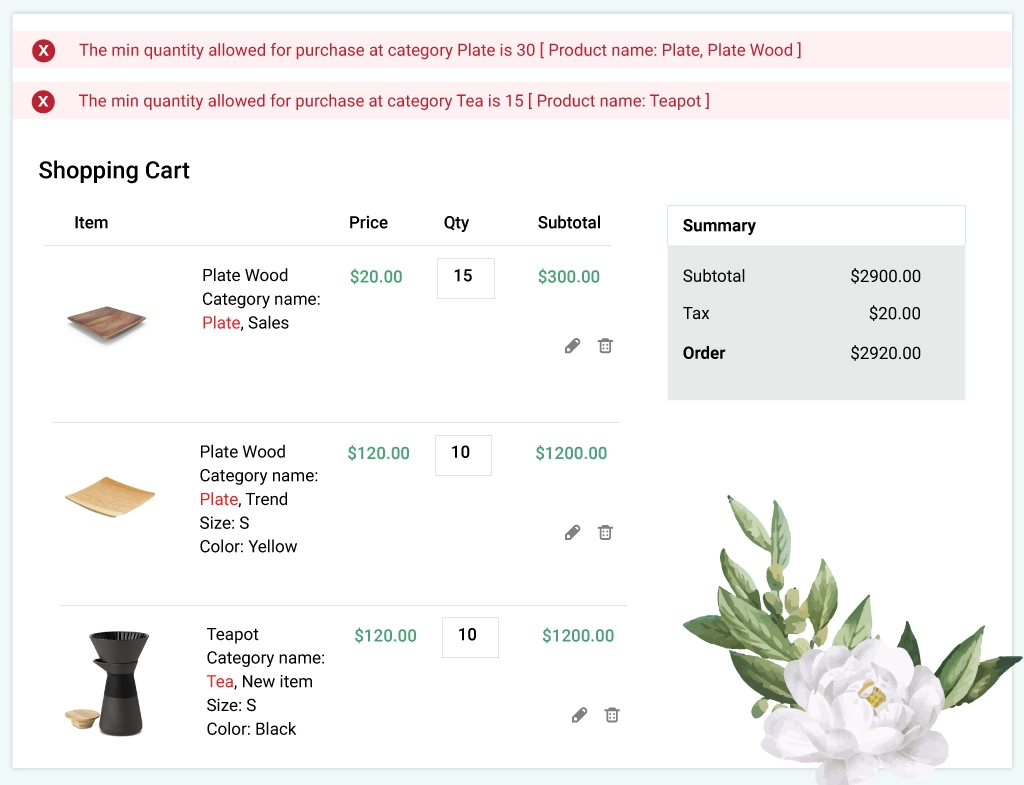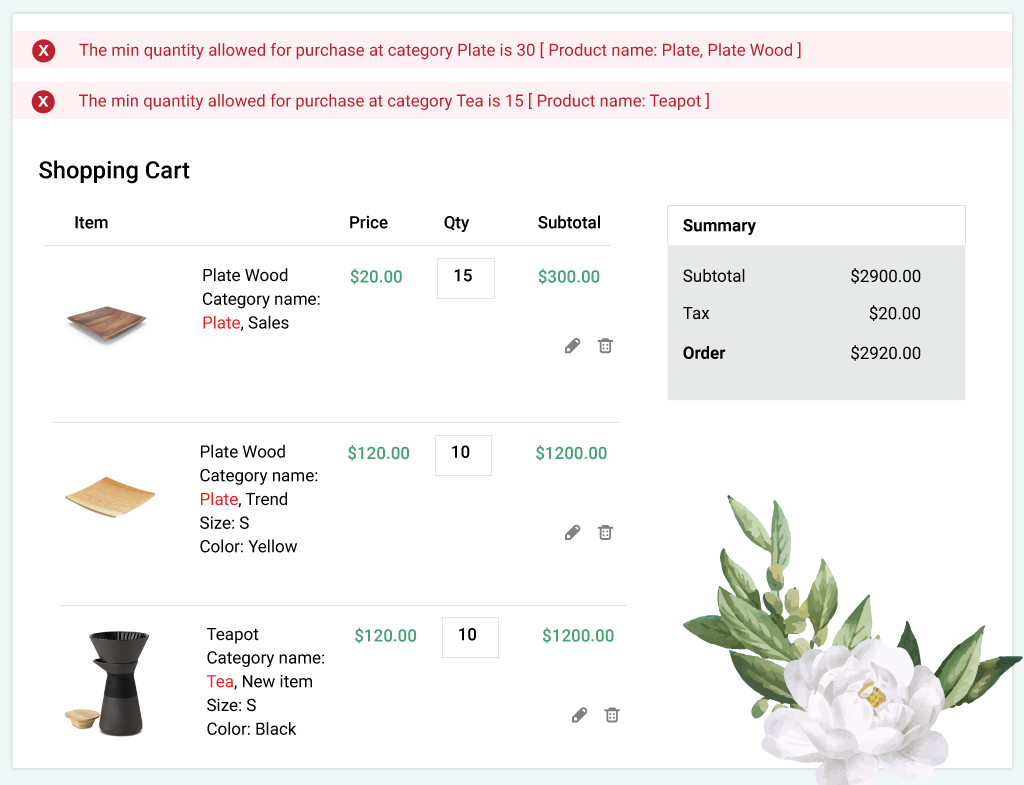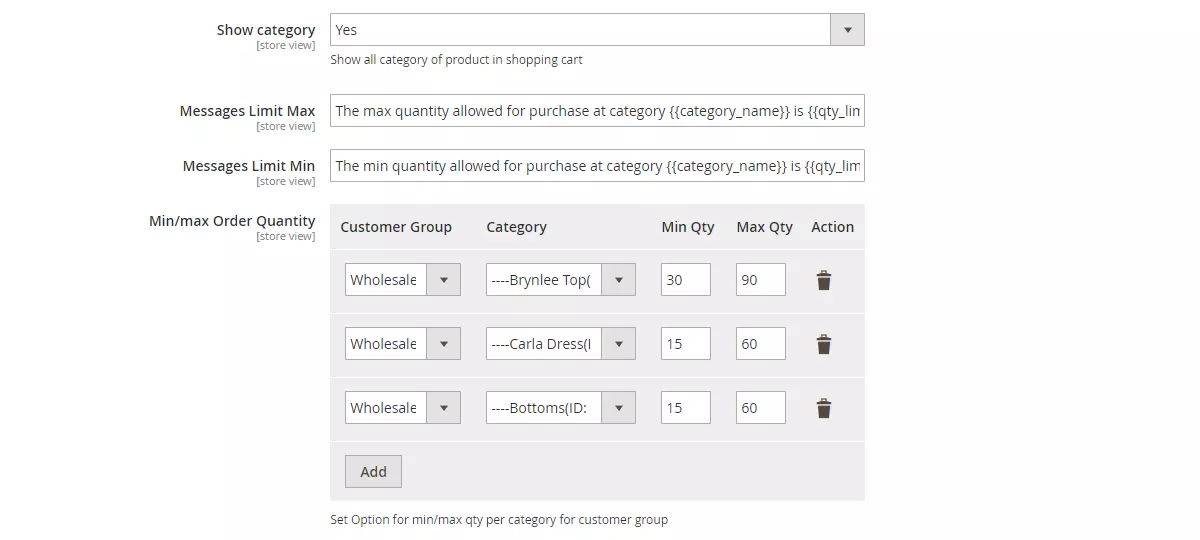Magento 2 Min/Max Order Quantity per Category
Min/Max Order Quantity per Category is an additional feature developed for Magento 2 to optimize the order quantity for products belong to one or multiple categories. Setting up a maximum or minimum order amount is potential enough to increase sales and save money on packaging, shipping, and storage fees.
By default, you may only define the minimum and maximum quantities added to the shopping cart at the product level. However, for a good cause, the administrator wishes to restrict it to particular categories. Let’s make use of the Magento 2 Order Management extension!
- Limit the range of order quantity per category
- Choose a customer group to apply the requirements above
- Customize the message to inform customers of the requirement
- Work smoothly for products belonging to multiple categories
>>> Purchase additional Extensions Magento to unlock new features and improve customer experience. Don’t miss this chance to scale your store effortlessly.
Min/Max Order Quantity per Category is an additional feature developed for Magento 2 to optimize the order quantity for products belong to one or multiple categories. Setting up a maximum or minimum order amount is potential enough to increase sales and save money on packaging, shipping, and storage fees.
By default, you may only define the minimum and maximum quantities added to the shopping cart at the product level. However, for a good cause, the administrator wishes to restrict it to particular categories. Let’s make use of the Magento 2 Order Management extension!
- Limit the range of order quantity per category
- Choose a customer group to apply the requirements above
- Customize the message to inform customers of the requirement
- Work smoothly for products belonging to multiple categories
>>> Purchase additional Extensions Magento to unlock new features and improve customer experience. Don’t miss this chance to scale your store effortlessly.