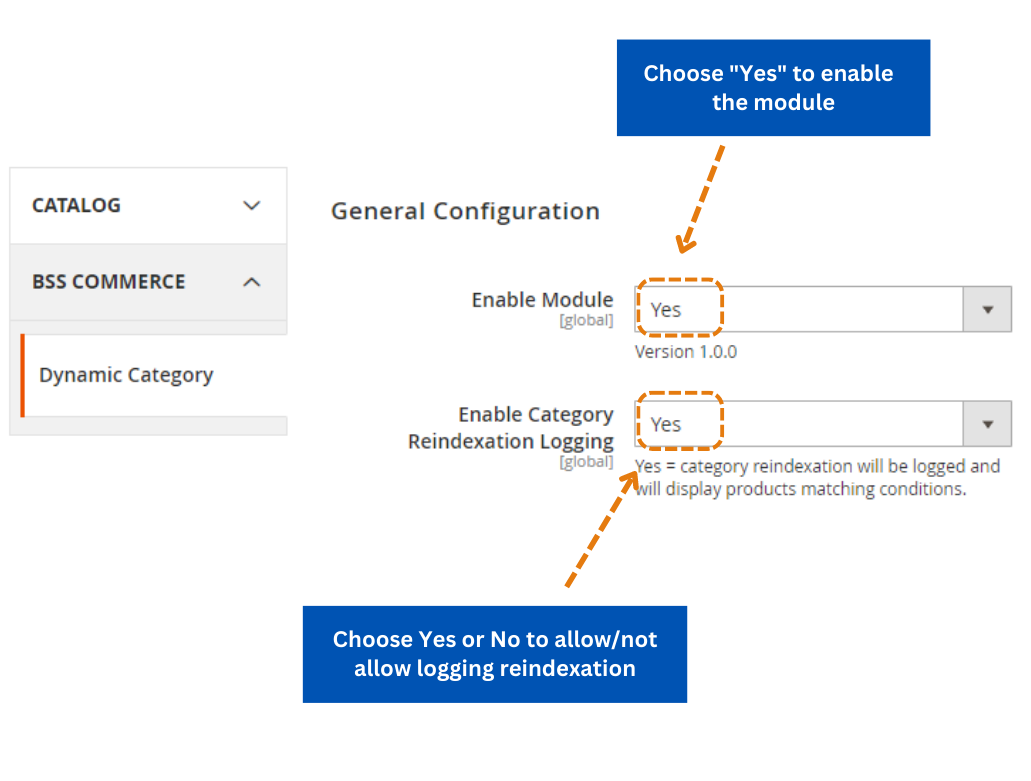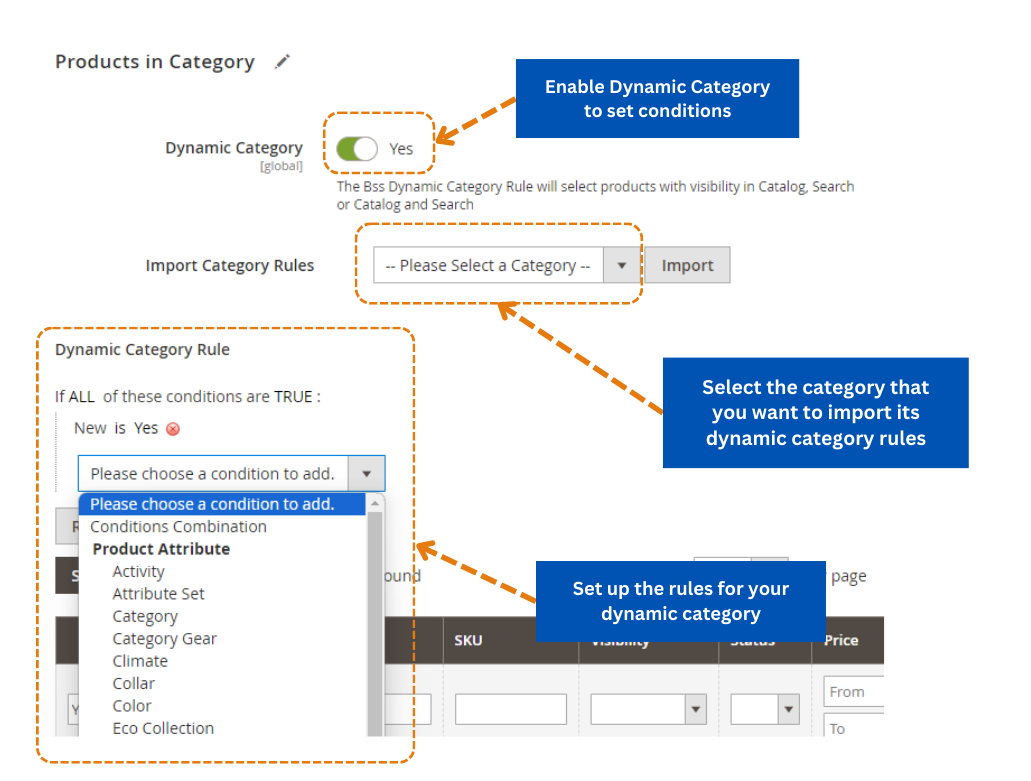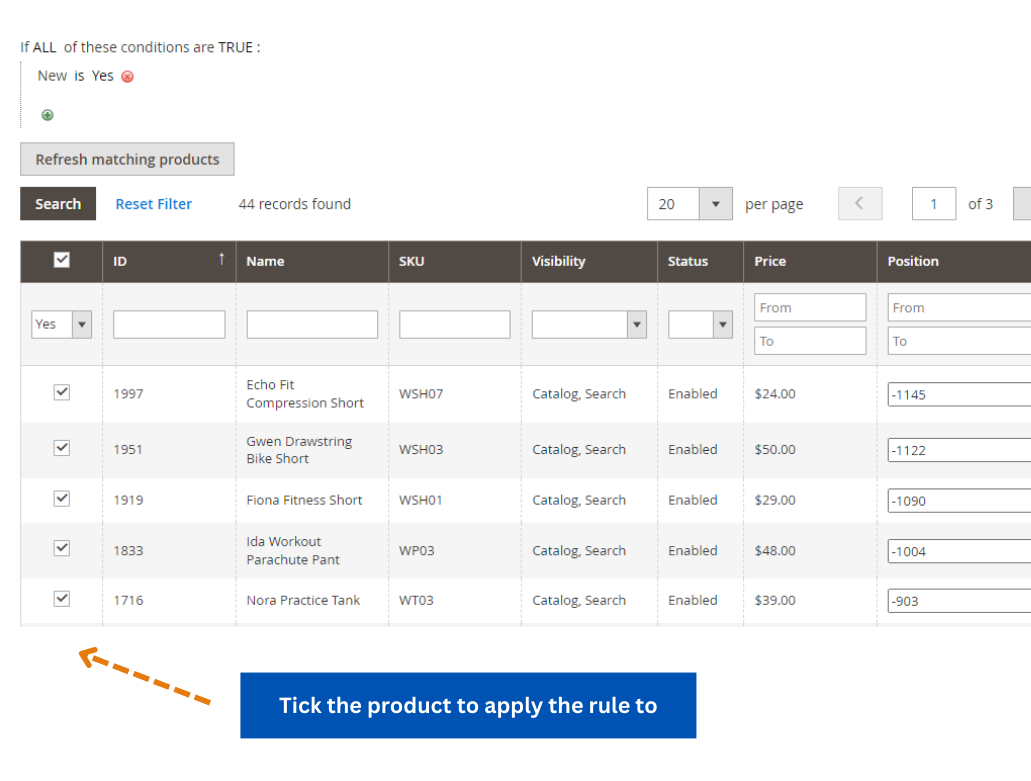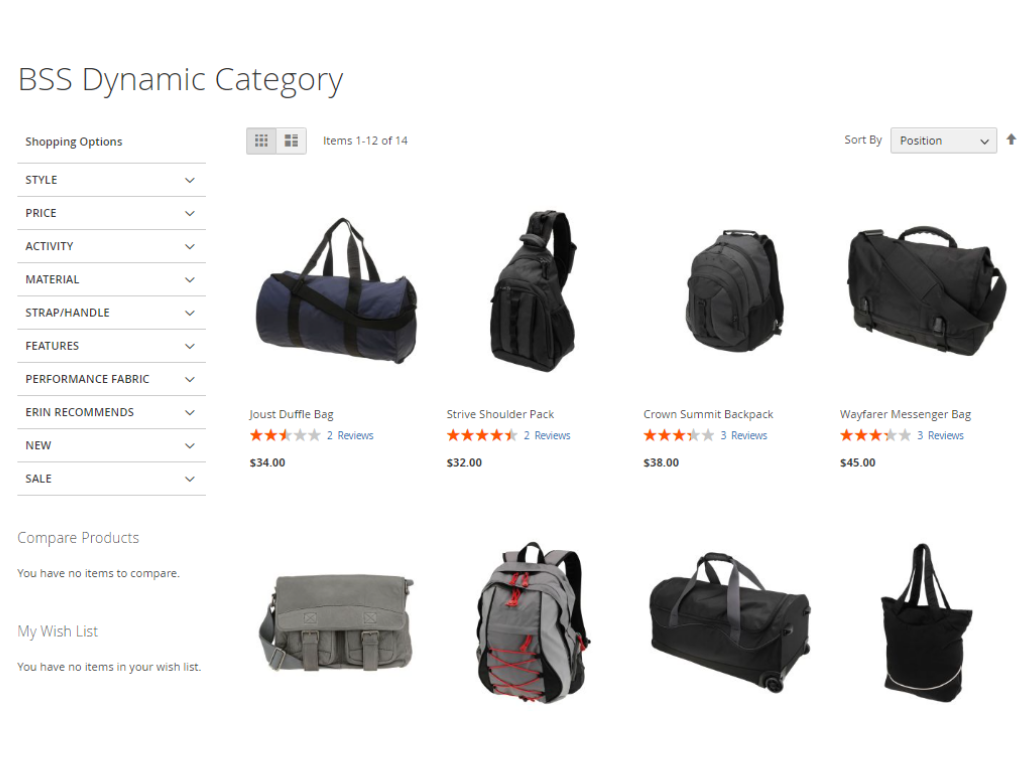Magento 2 Dynamic Category




NOTE: This module is being maintained and is not currently for sale. We are sorry for this inconvenience!
Magento 2 Dynamic Category extension enables you to automatically associate products to categories according to your product conditions.
- Manage products on catalog pages more systematically
- Mass assign products to a category
- Set conditions to run sales and seasonal campaigns
- Tailor particular product listings for your purposes
NEW UPDATES!
- Compatible with Hyva Theme
- Compatible with Magento 2.4.7 and PHP 8.2